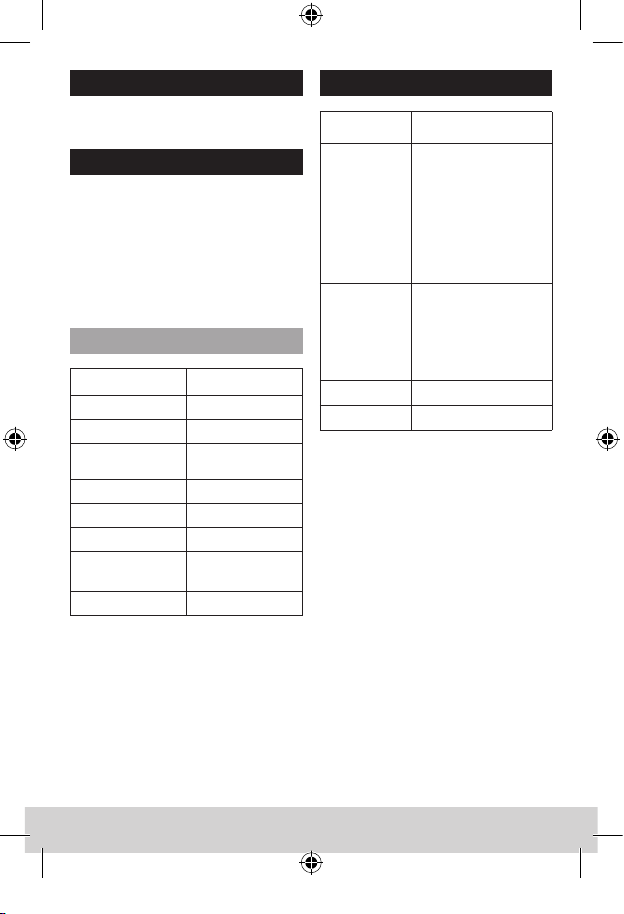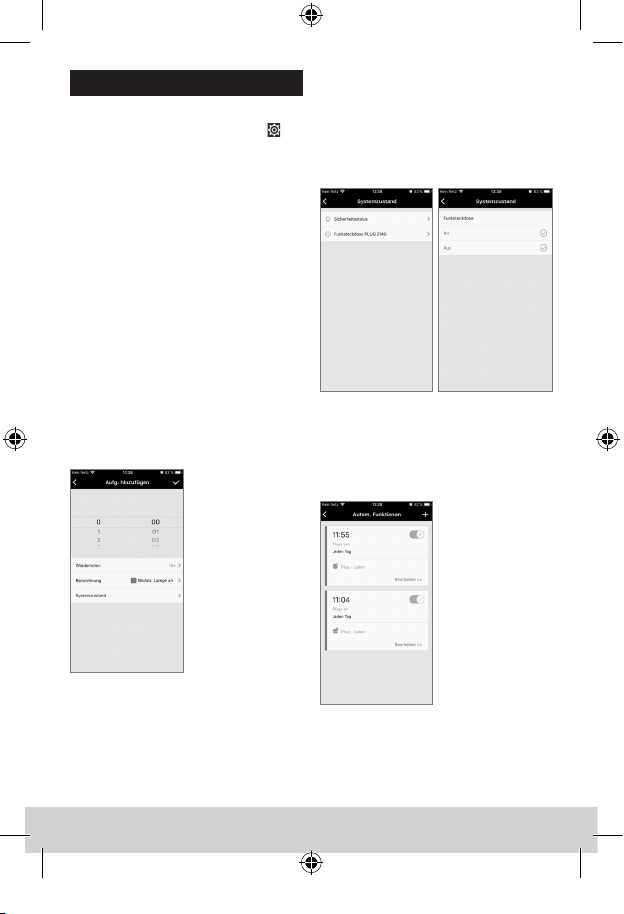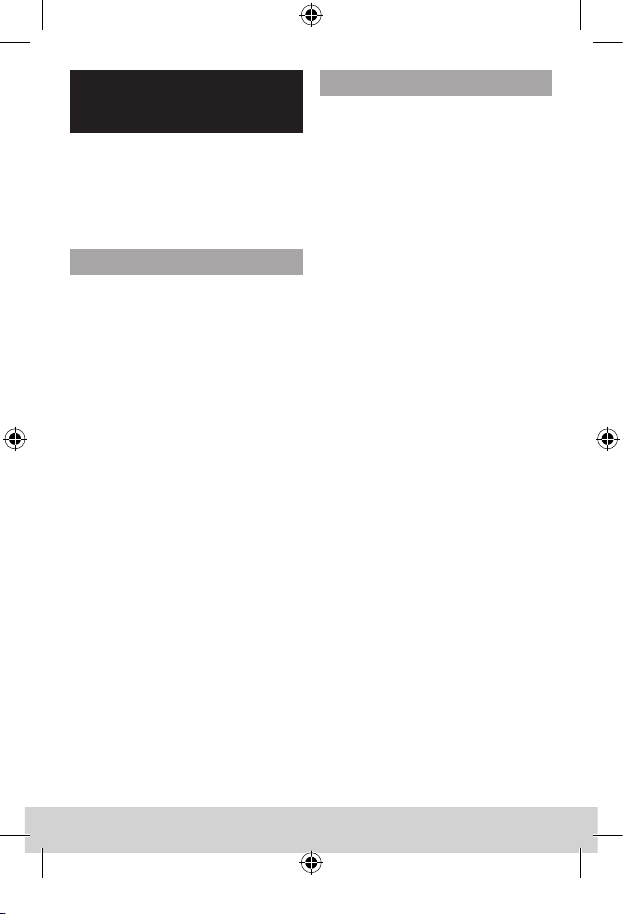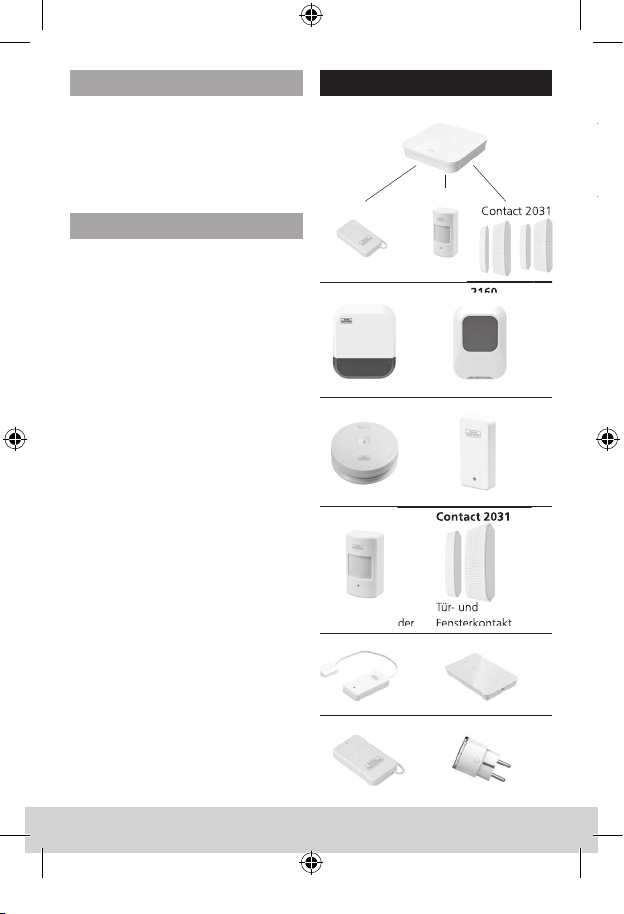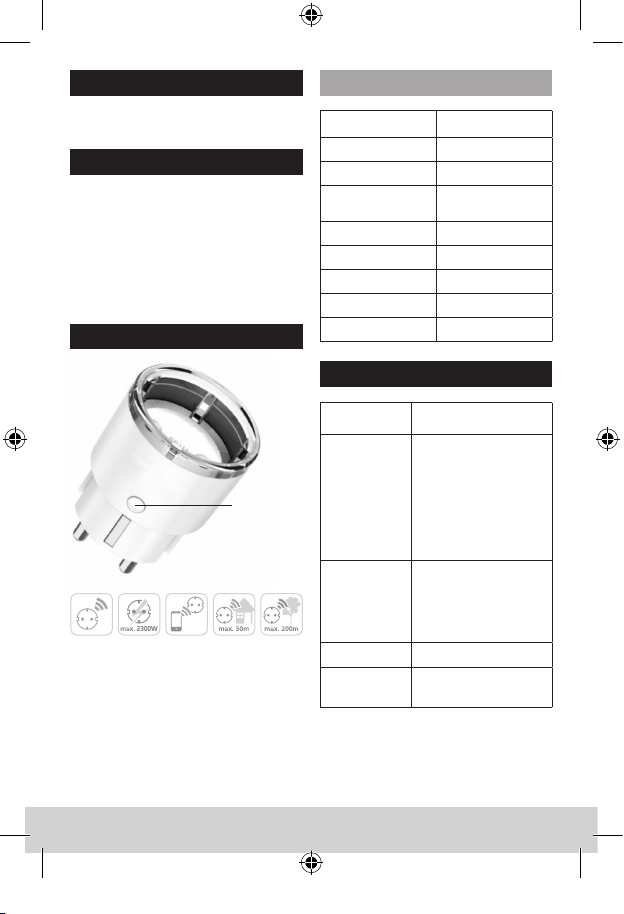Deutsch | 7
Allgemeine
Sicherheitshinweise
und Vorsichtsmaßnahmen
Vorsicht
Änderungen und Modizierungen, die
nicht ausdrücklich durch die zuständige
Genehmigungsbehörde genehmigt worden
sind, können zum Entzug der Genehmigung
zum Betreiben des Gerätes führen.
Das vorliegende Gerät entspricht dem
aktuellen technischen Standard zum
Zeitpunkt der Herstellung. Wir sind
fortlaufend bestrebt unsere Ware auf dem
neuesten Stand der Technik und Handbücher
Up to Date zu halten. Daher behalten
wir uns vor, technische Änderungen und
Überarbeitung/Anpassung der Anleitung
ohne vorherige Ankündigung vorzunehmen.
Der Inhalt der Anleitung ist sorgfältig zu
lesen. Für Schäden, z.B. durch falsche
Bedienung oder Installation, unsachgemäße
Handhabung, mangelnde oder falsche
Wartung, Missachtung von Sicherheits-
hinweisen oder allgemeingültigen
Sachverhalten, kann keine Haftung
übernommen werden. Das vorliegende
Gerät leistet, bei korrekter Nutzung
und Installation, unter den angegeben
Randbedingungen, die im Handbuch
beschriebenen Funktionalitäten. Abhängig
vom jeweiligen, kundenspezischen
Szenario, kann eine Alarmauslösung nicht
garantiert werden.
Haftungsbeschränkung
Lesen Sie die Anleitung sorgfältig durch.
Für durch Nichtbeachten entstandene
Schäden wird keine Haftung übernommen.
Das Gerät ist ausschließlich für den in der
Anleitung genannten Zweck einzusetzen.
Das Gerät soll Sie im Ernstfall informieren
und alarmierend wirken! Bitte prüfen Sie die
Funktion und den Batteriestand des Gerätes
daher regelmäßig um für den, hoffentlich
nicht eintreffenden, Ernstfall gewappnet
zu sein.
Durch ungewöhnlich hohe elektromagnetische
Strahlungen, Manipulation oder andere
Einüsse, können Fehlfunktionen ausgelöst
werden. Eine Installation in der Nähe
von strahlenden Elektrogeräten oder
in Feuchträumen ist nicht zulässig.
Batteriebetriebene Geräte dürfen nicht
bei hohen Temperaturen und in der Nähe
von Wärmequellen betrieben oder direkter
Sonneneinstrahlung ausgesetzt werden.
Bewahren Sie Verpackung und Material
stets von Kindern fern auf – Es besteht
Erstickungsgefahr.
Bewahren Sie die Anleitung sorgfältig auf.
WICHTIGER HINWEIS: Bei Platzierung an
einem ungünstigen Standort kann es zu
Beeinträchtigung(en) der Funktion(en)
kommen.
Wenn Sie eine EG-Konformitätserklärung
für dieses Gerät benötigen, schicken Sie
Sicherheitshinweise
BA BURGprotect_PLUG2141_03-2019.indd 7 10.04.2019 12:15:19