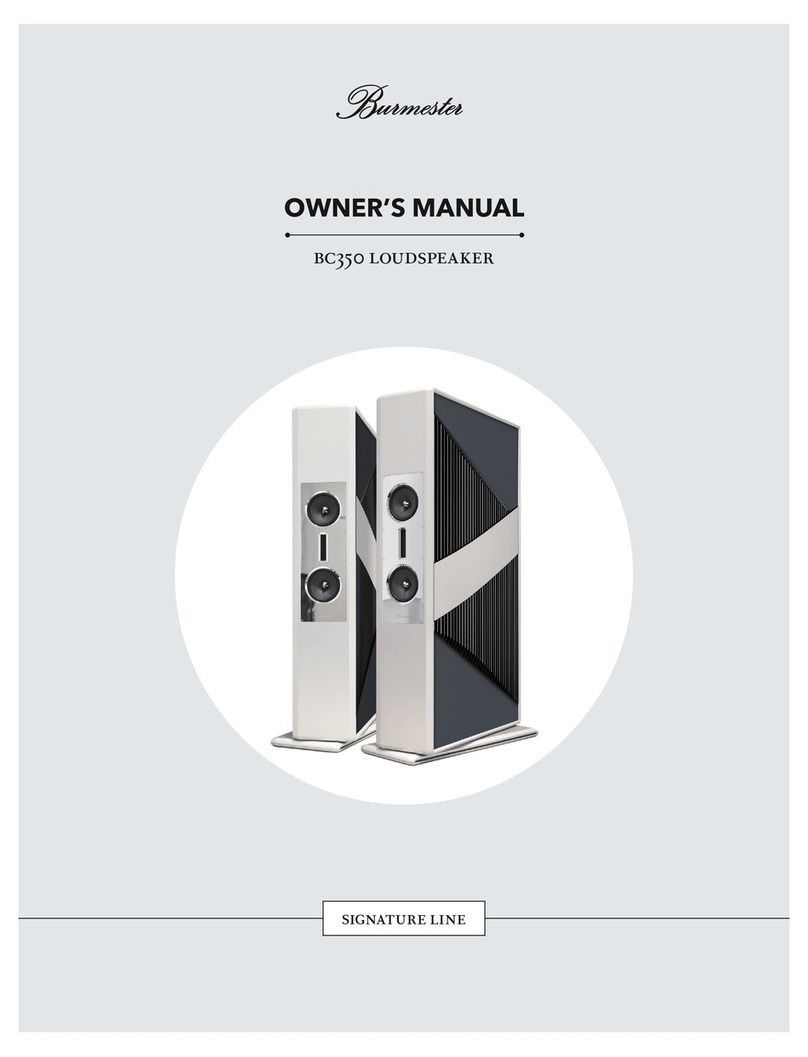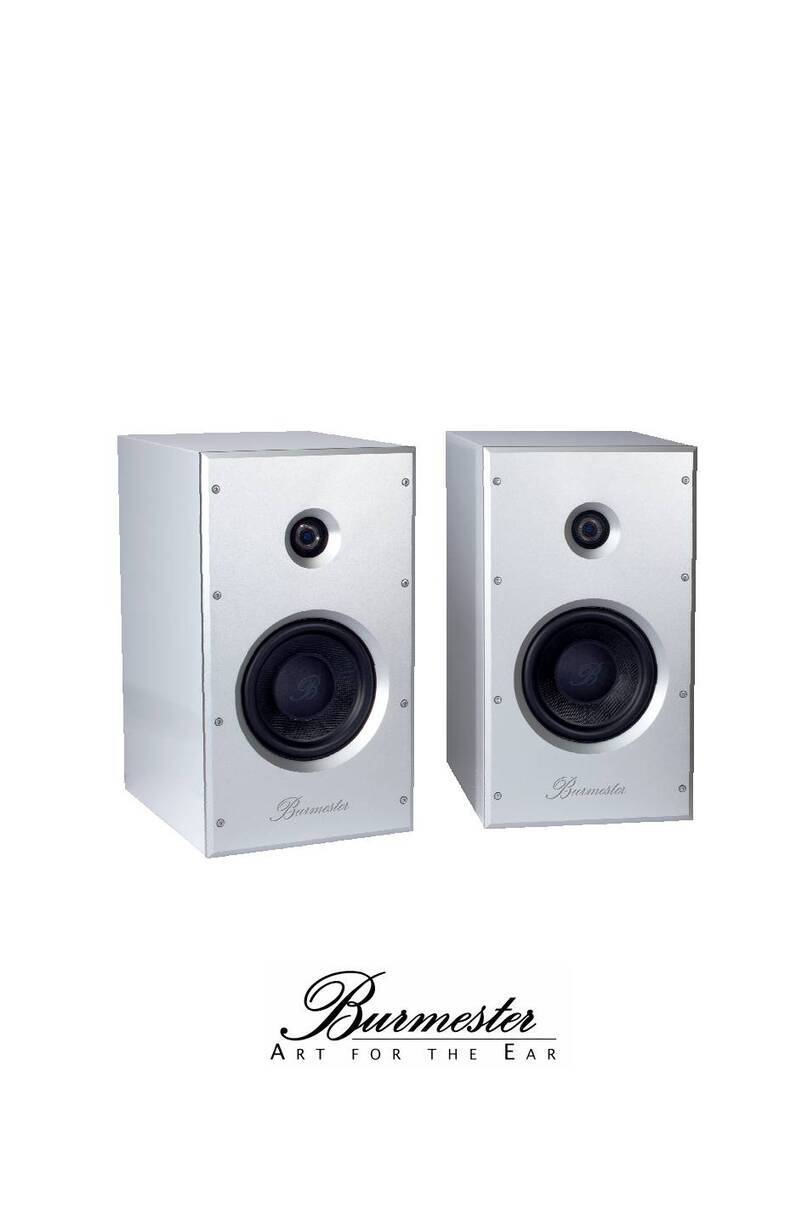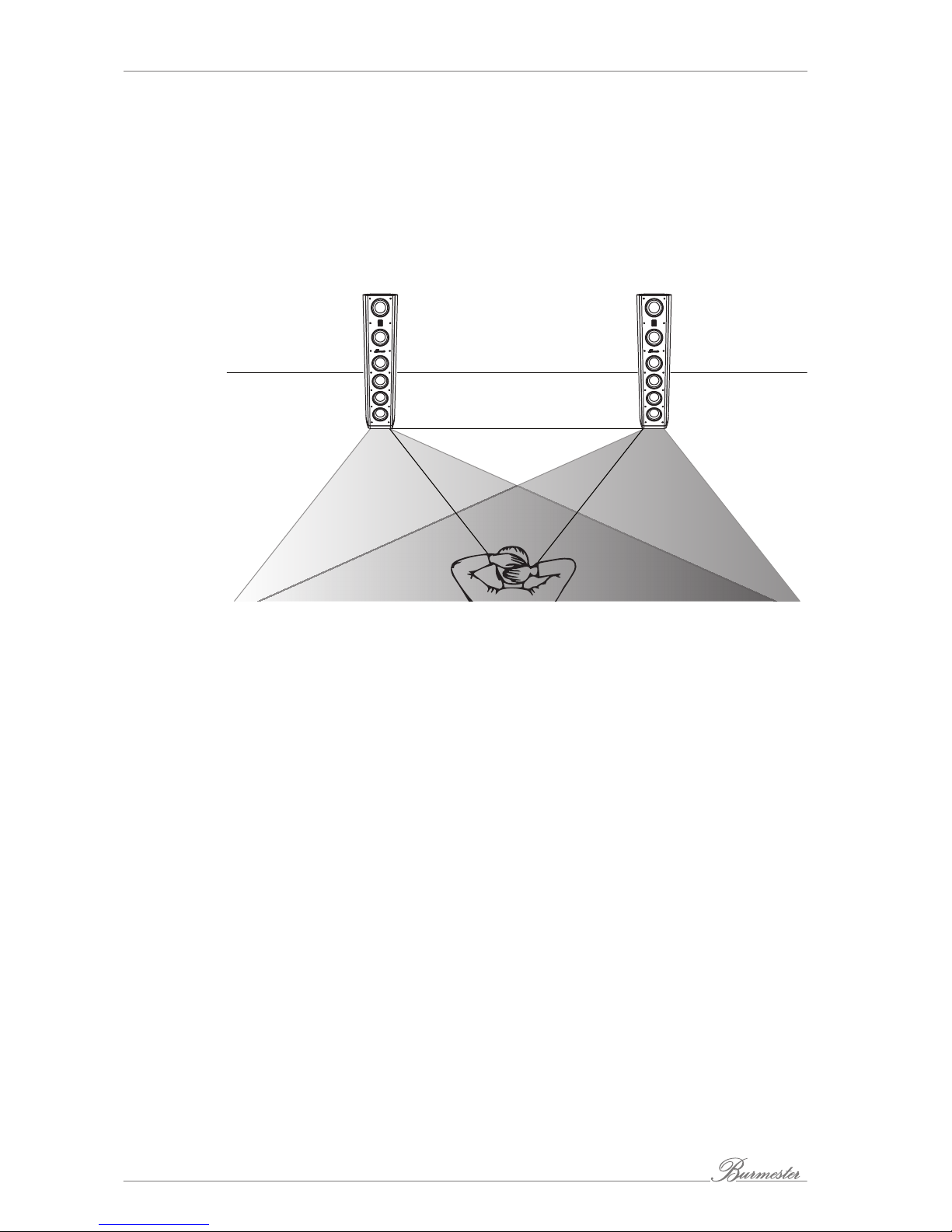ABOUT THIS DEVICE
Ambience 71 Operating Manual 5
The Burmester Ambience 71 owes its lean elegance but elemental bass power to the
partitioning of its diaphragm surface area into four identical, compact, front-firing
woofers. A bass reflex port provides support in the lowest range. Two woofer/mid-
range drivers per loudspeaker guarantee masterful, well-balanced sound reproduction
up to the treble register. A new Air Motion Transformer (AMT) was custom-developed
for the upper range. For many years, the Burmester AMTs have been regarded as a
benchmark for ultimate precision, neutrality, power handling, and dynamics in the high
The Burmester Ambience 71 owes its spacious sound talents to a second, back-firing
AMT on the rear of the cabinet, which optimizes the omnidirectional behavior and
makes the listening room an even more integral part of the sound experience. With
continuous level adjustment, the Burmester Ambience 71 can be optimally adjusted to
the individual space and your sound preferences.
Custom-developed Air Motion Transformer (AMT)
Second AMT tweeter (Ambience tweeter), back-firing and continuously adjustable
Four front-firing woofers for strong bass paired with a lean silhouette
Congratulations on your selection and thank you for your trust.
You have chosen a product that combines absolute fidelity and uncompromising
quality with technical innovation and maximum flexibility.
Please read through these operating instructions at least once before initially installing
the product so you can fully benefit from all the functions of this truly high-fidelity
device. Should any of your questions remain unanswered, please contact your
specialist dealer or us directly.
Talk to us about any special requests you may have – even if they seem exceptional. We
love accepting technically feasible challenges.
We wish you many hours of high-fidelity listening.