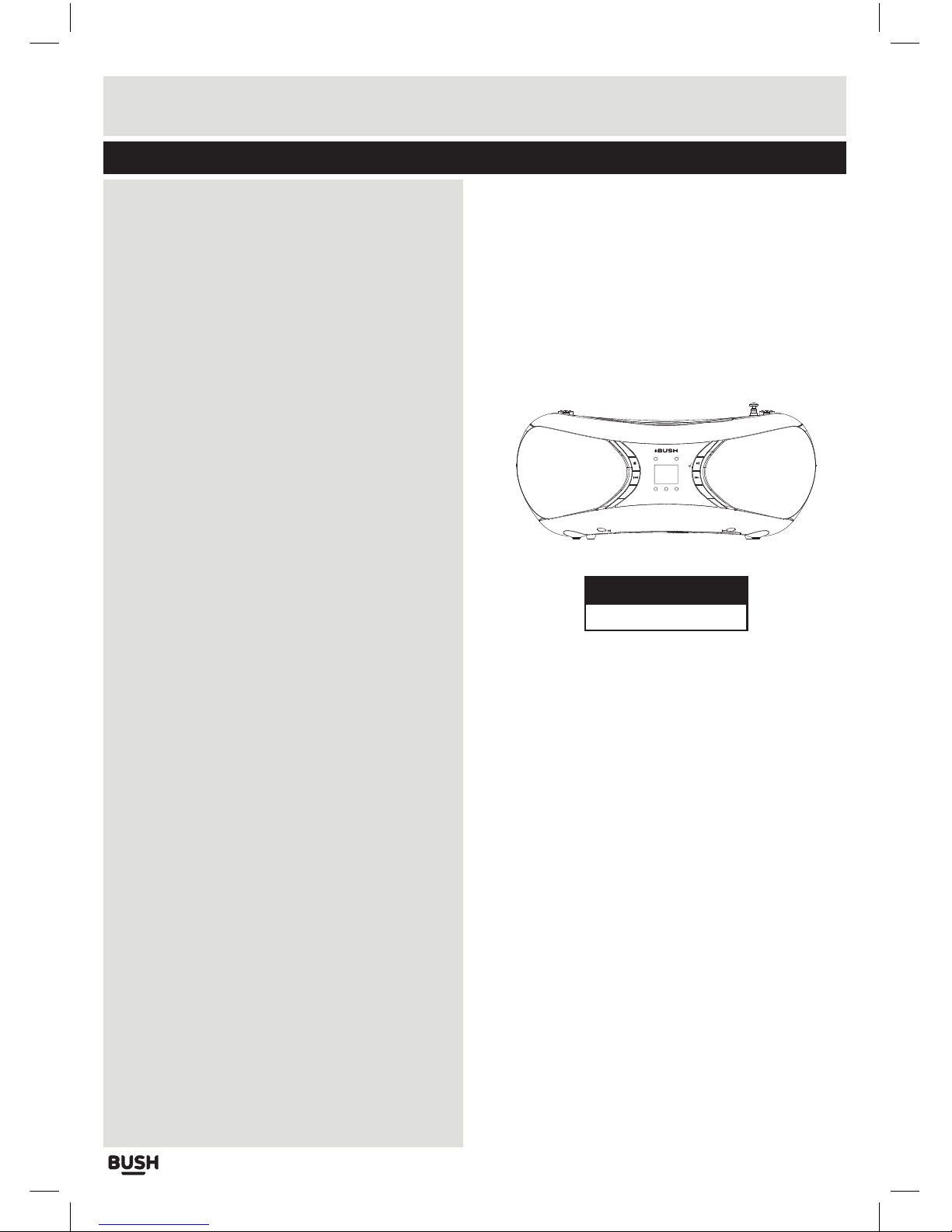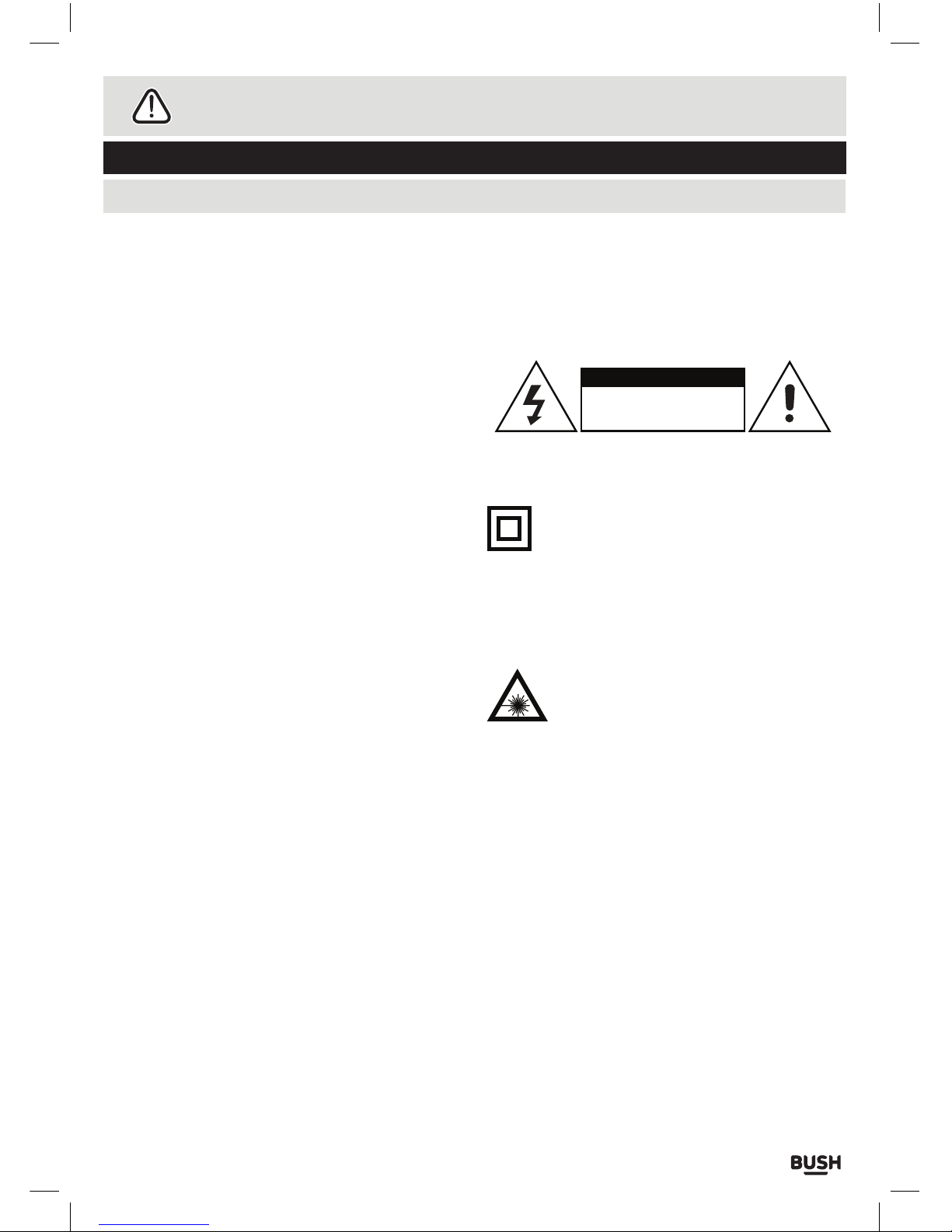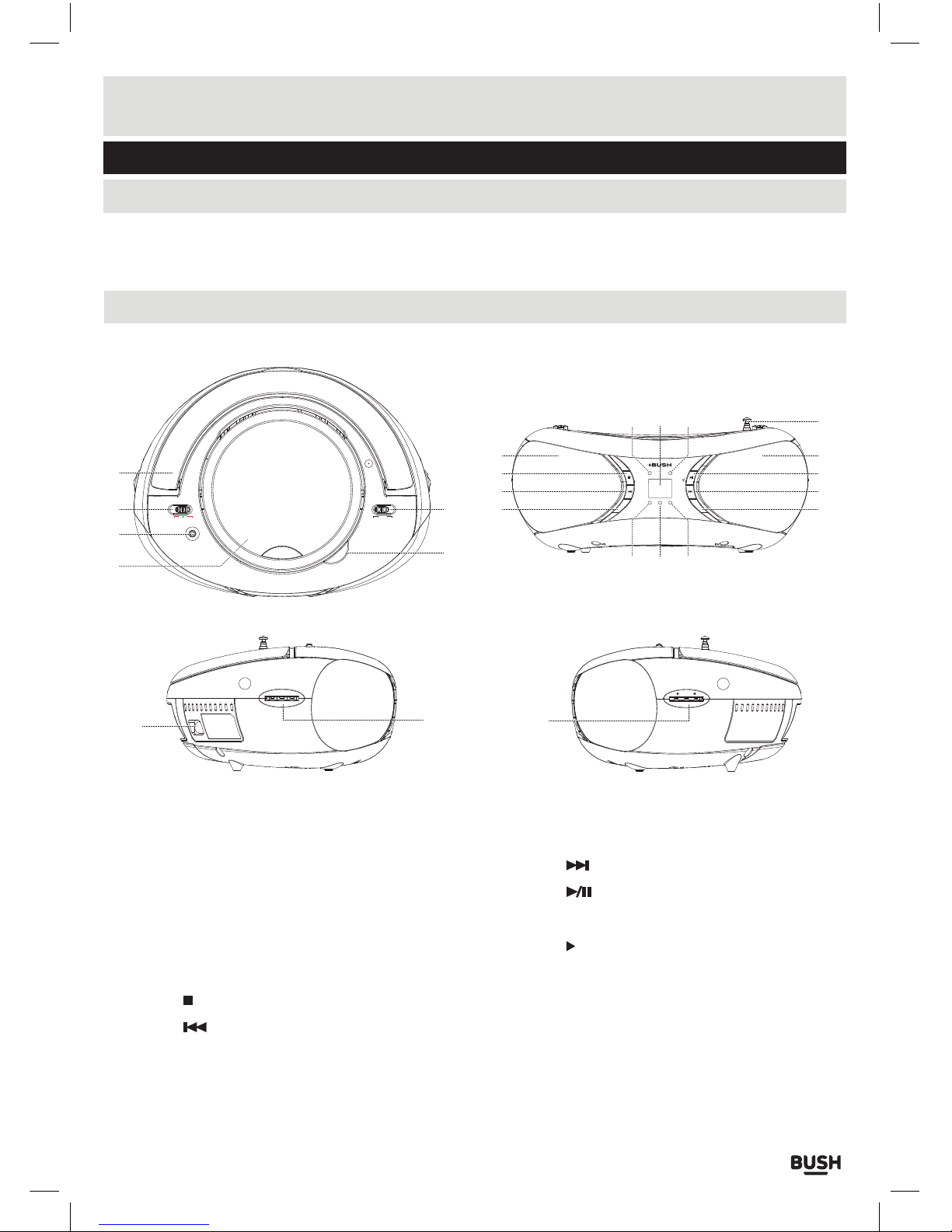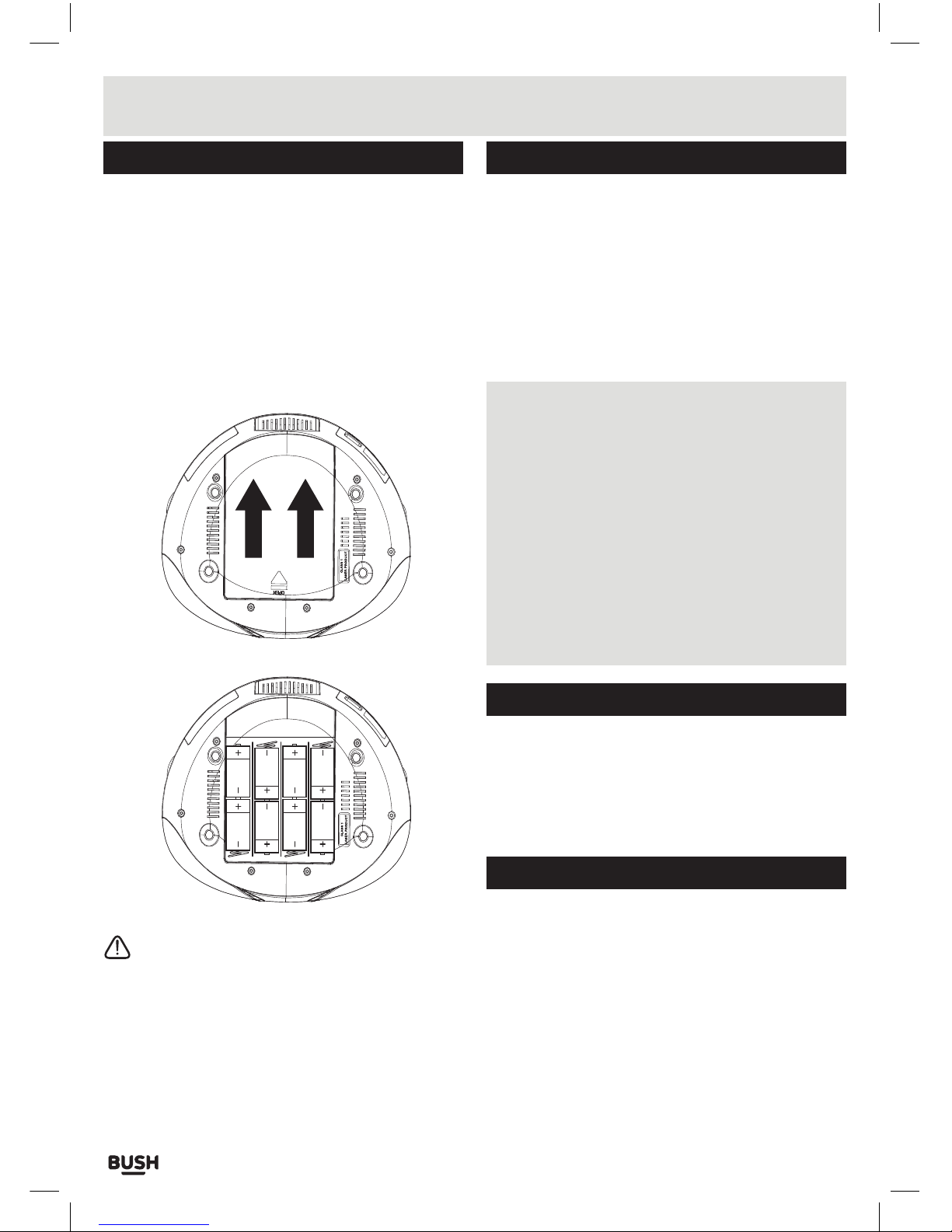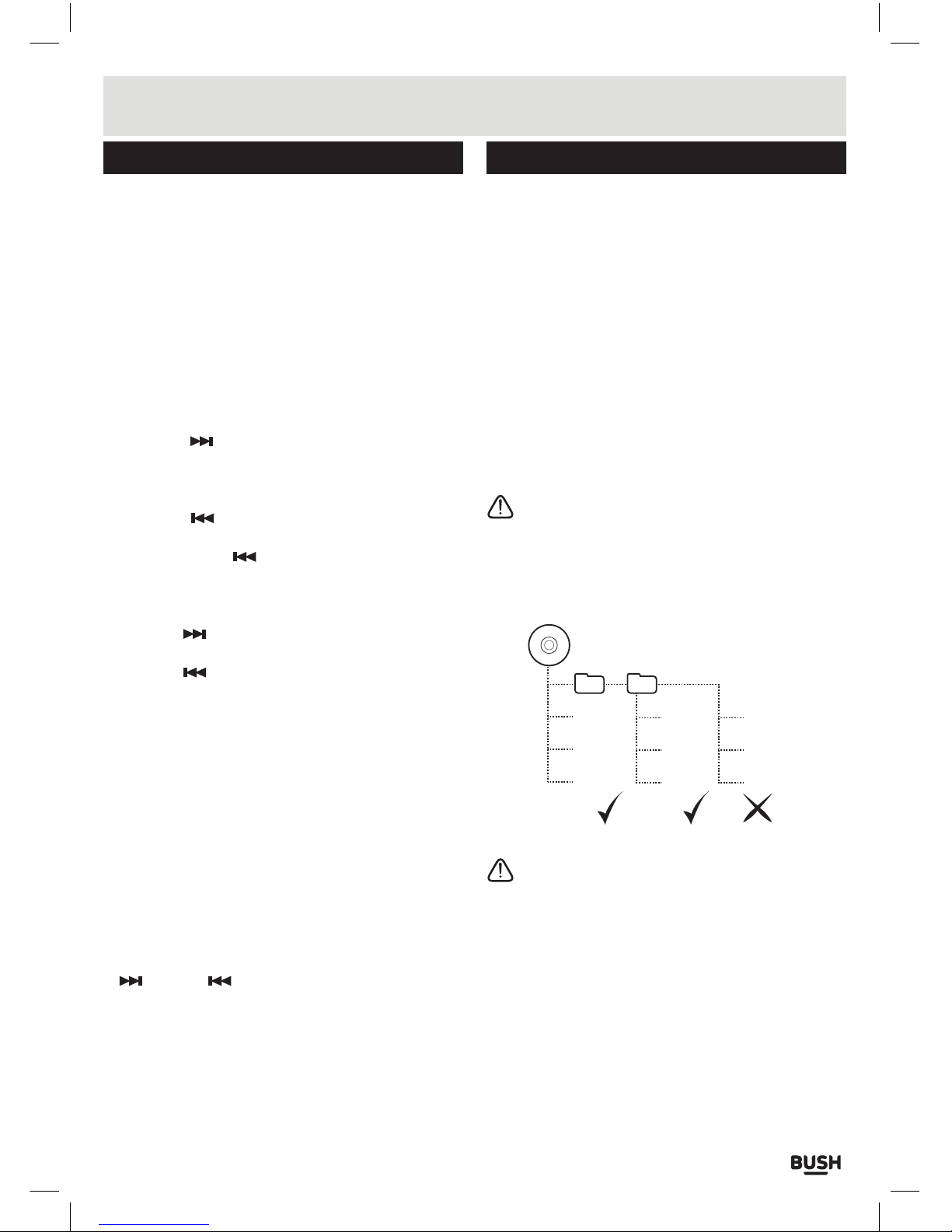Page 6
User Instructions
CD/MP3CD operation CD/MP3CD operation
4. When the disc is successfully read, the total
number of the tracks on the disc will appear on
the LED display (19) and playback follows with
the first track.
5. Press the PLAY/PAUSE/PWR button (15) once
to PAUSE the music playback, the track number
ashes to indicate the player is in Pause mode;
press the STOP button (8) to cease music
playback. The LED shows the total number of
tracks again.
SKIP TRACKS AND SEARCH FOR A SPECIFIC
POINT TO PLAY (CD/MP3CD)
1. Press the F.F W D button (15) once during
playback to skip to the next track. To skip to a
specic track ahead, press this button several
times until you reach the track number required.
2. Press the REW button (9) once during
playback to return to the beginning of the current
track. Press the REW button (9) twice
repeatedly to skip to the previous track. To skip
back to a specic track, press this button several
times.
3. Hold the F.FW D button (15) during playback
to fast forward the current track.
4. Hold the REW button (9) during playback to
fast rewind the current track.
5. Press the PROG./10+ button (10) once during
playback to skip 10 tracks ahead, twice to skip 20
tracks ahead. You can reach the last track of the
disc using this button.
PROGRAMMED PLAY (CD/MP3CD)
To program an alternative playback order of tracks
follow the below steps.
1. Make sure the unit is not playing anything.
2. Press the PROG./10+ button (10) once. The
program sequence “P01” ashes on the LED
display and the PROG. indicator (11) will ash.
3. Select the first track to be programmed using
F.FWD / REW (9,15) buttons.
4. Press the PROG./10+ button (10) again to store
and advance to the next programmed track.
The program sequence indication changes to
“P02” waiting for your next input.
5. Repeat the steps above to program more tracks.
A maximum of 20 tracks for CD and 99 tracks for
MP3CD can be programmed.
NOTE: The letters ‘FUL’ will appear on the display
when no more tracks can be added to the program
sequence.
6. Press the PL AY/PAUSE button (3) to begin the
programmed playback in the preferred order. The
PROG. indicator (11) will illuminate.
7. Press the STOP button (8) to stop playback.
In program STOP mode, press the STOP button
again to clear the programmed sequence or
press the PLAY/PAUSE button to begin the
programmed playback again.
MP3CD PLAYBACK
While this unit is capable of playing MP3CDs there
are a few points of note.
MP3 tracks can be stored inside a single folder
or on the root of the disc. For example
FOLDER1 can store MP3’s but FOLDER2
inside FOLDER1 wont be readable.
See diagram below.
NOTE: It takes longer for the player to read an
MP3-CD than it does a CD-DA disc.
After an MP3CD is successfully read, the total
number of folders and tracks are shown on the LED
display. A second later, playback begins from the
first track of the disc.
REPEAT SINGLE/ALL TRACK(S) (CD/MP3CD)
To repeat a track follow the steps outlined below.
1. During playback press the RE P. button (14)
once, you will see the REPEAT indicator (13)
flash. This indicates the current track will repeat
until the STOP button (8) is pressed.
MP3
MP3
MP3
MP3
MP3
MP3
MP3
MP3
MP3