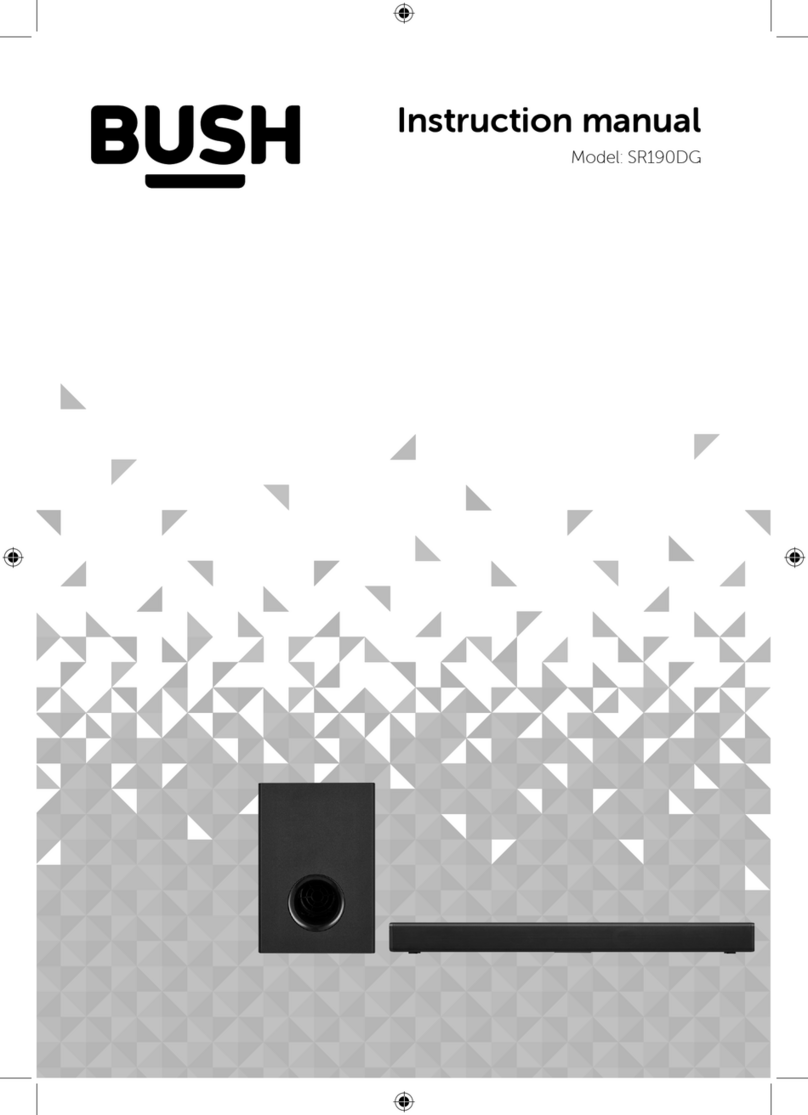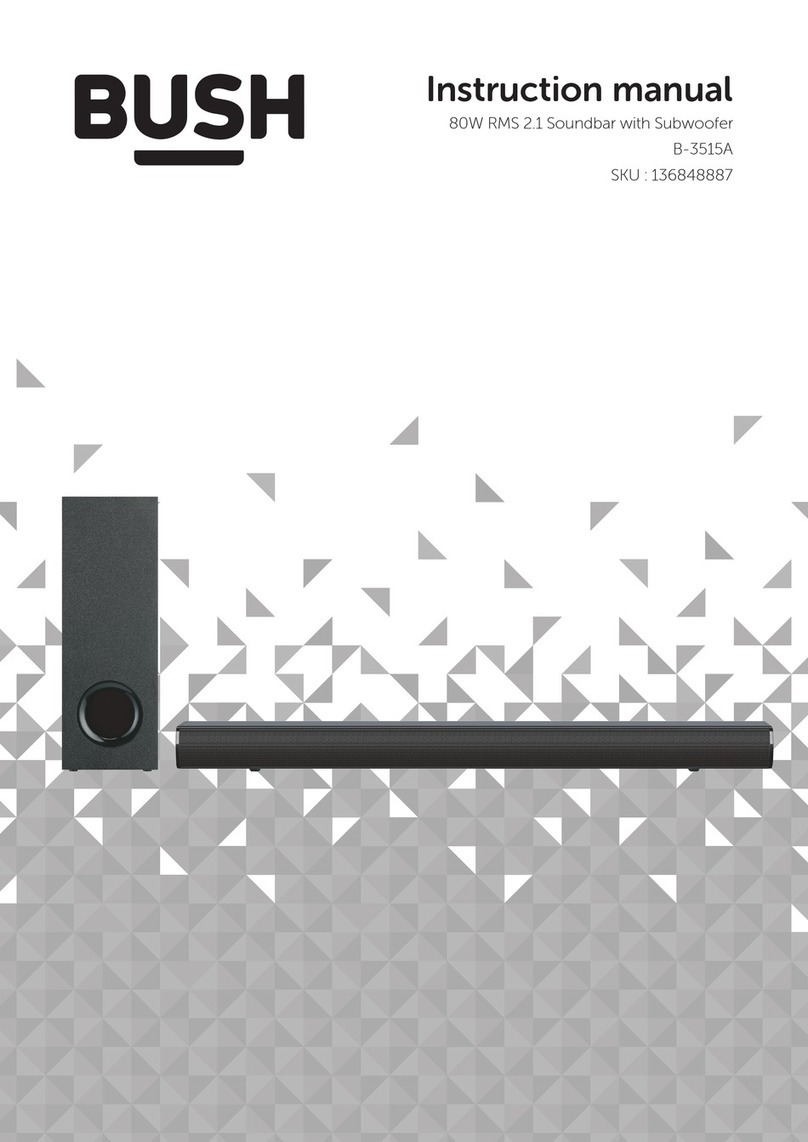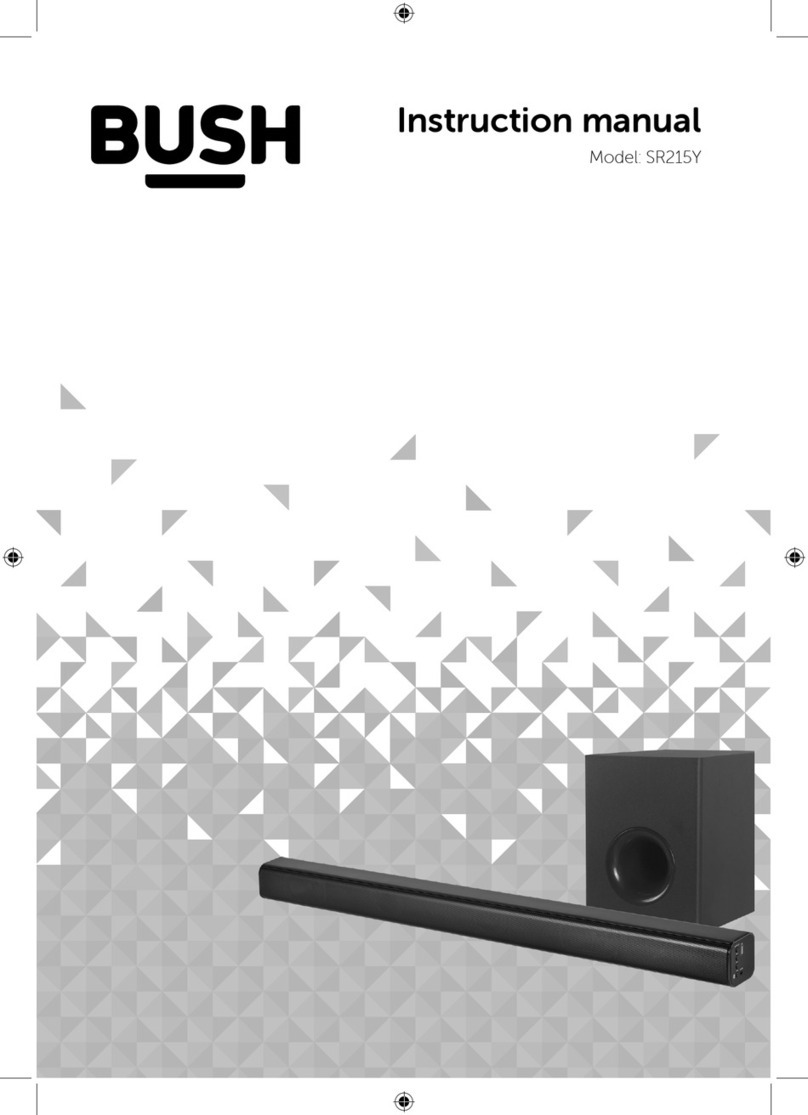7
INVISIBLE LASER RADIATION WHEN
OPEN AND INTERLOCK FAILED OR
DEFEATED.
AVOID DIRECT EXPOSURE TO LASER
BEAN.
LASER SAFETY
This unit employs an optical laser beam system
in the CD mechanism, dedigned with built-in
safeguards. Do not attempt to disassemble, refer to
qualified service personnel. Exposure to this invisible
laser light beam may be harmful to the human eye.
THIS IS A CLASS-1 LASER PRODUCT.USE OF
CONTROLS,OR ADJUSTMENTS OR PROCEDURES
OTHER THAN THOSE SPECIFIED HEREIN, MAY
RESULT IN HAZARDOUS LASER LIGHT BEAM
EXPOSUER.
Mains Adapter
-Make sure the unitis not resting on top of the mains cable, as the weight of the unit may damage
the mains cable and create a safety hazard.
-If the mains adapter is damaged it must be replaced by the manufacturer, its service agent, or
similarly qualified persons in order to avoid a hazard.
Interference
-Do not place the unit on or near appliances which may cause electromagnetic interference.
If you do, it may adversely aect the operating performance of the unit, and cause a distorted
sound.
Supervision
-Children should be supervised to ensure that they do not play with the unit.
-Never let anyone especially children push anything into the holes, slots or any other openings in
the case - this could result in a fatal electric shock.
Service/Maintenance
-To reduce the risk of electric shock, do not remove screws. The unit does not contain any user serviceable
parts.Please leave all maintenance work to qualified personnel.
-Do not open any fixed covers as this may expose dangerous voltages.
-Ensure to unplug the unit from the mains socket before cleaning.
-Do not use any type of abrasive pad or abrasive cleaning solutions as these may damage the unit's surface.
-Do not use liquids to clean the unit.
Safety information
Important - Please read these instructions fully before
installing or operating
Risks associated with high volume
If you are listening to the device through headphones, always turn down the volume before putting on the
headphones. With the headphones in the correct position, increase the volume to the desired level.
To avoid possible hearing loss, do not listen at high volume for long periods of time.