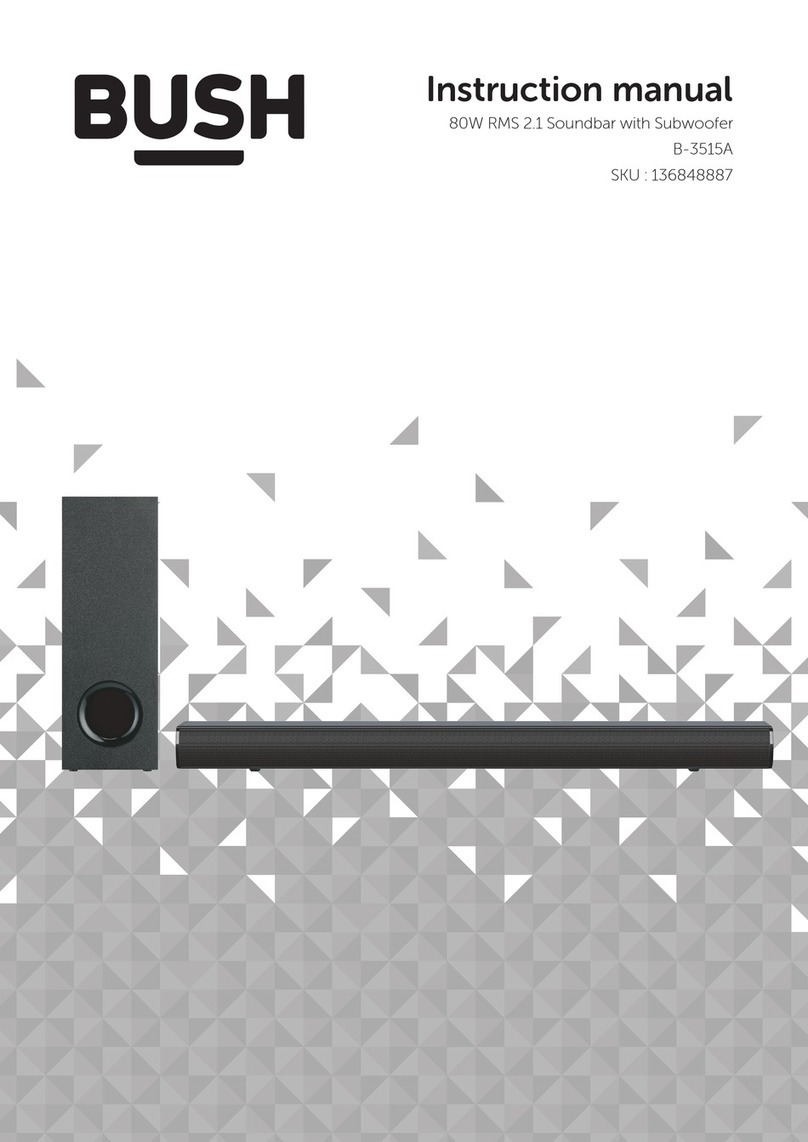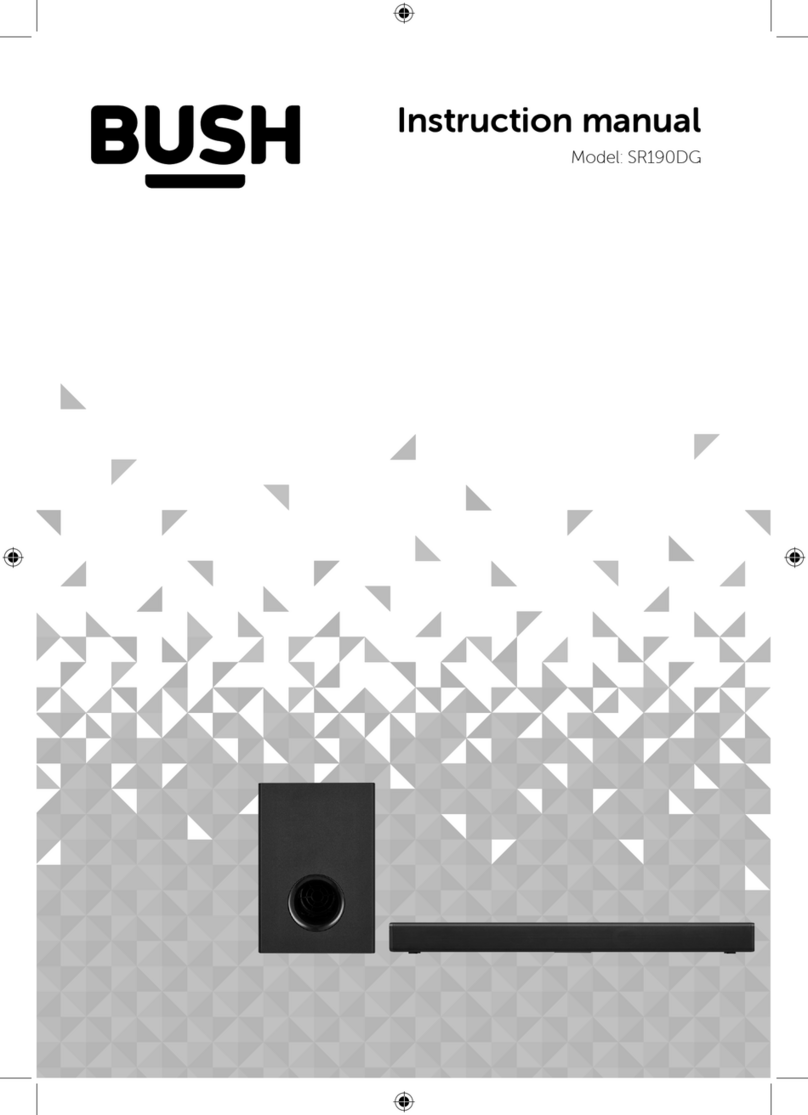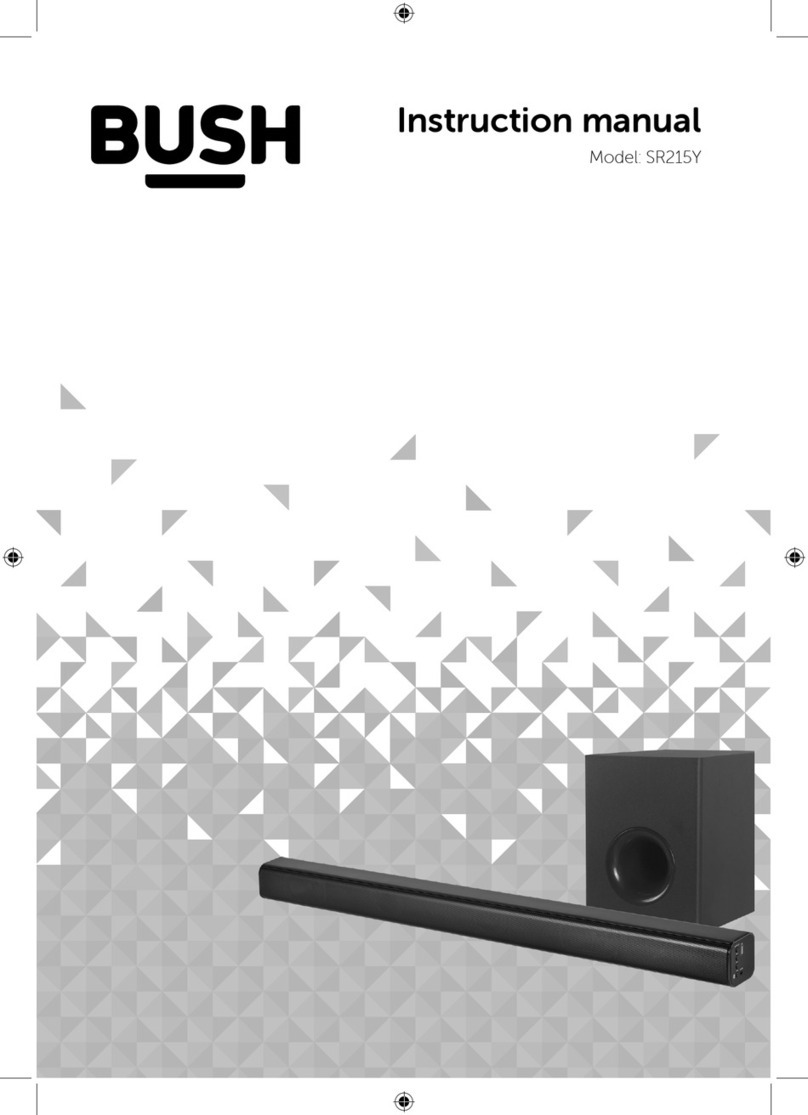BAS520BT
2
ImportantSafetyInstructions
1.Readtheseinstructions.
2.KeeptheseInstructions.
3.HeedallWarnings.
4.Followallinstructions.
5.Donotusethespeakernearwater.
6.Cleanonlywithdrycloth.
WARNING:TOREDUCETHERISKOF FIREORELECTRICSHOCK,DONOTEXPOSE
THISSPEAKERTORAINORMOISTURE.
Toreducethe riskofelectricalshock,fire,etc.:
1. Donotplacenearanyheatsourcesuchasradiators, heatregisters,stoves, orother
apparatus(includingamplifiers)that produceheat.
2. Donotblockanyventilationopeningsofthisproduct.
3. The deviceshall notbeexposedtodrippingorsplashingandnoobjectsfilled withliquids,
suchasvases,shall beplacedonthedevice.
4. Protectthe powercordfrombeingwalked onorpinchedparticularlyat theplugs,
conveniencereceptacles,and at anypointwheretheyexitfromthe device.
5. PleasereadRatingLabelsonthe backofunitforpowerinputandothersafety
information.
6. Neverunplugyourunitbypullingonthe powercord. Alwaysgrasptheplugfirmlyand
pull straight outfromthe outlet.
7. Repairorreplaceallelectricservicecordsthathavebecomefrayedorotherwise
damagedimmediately.Donotuseacordthatshowscracksorabrasiondamagealong
itslength,theplug, orthe connectorend.
8. Topreventfireorshock hazard,donot usethisplugwithanextensioncordorother
outlet unless the bladescanbefullyinserted topreventbladeexposure.
9. Topreventfireorshock hazard,donot exposethisdevicetorain ormoisture.
10.Donotplaceanyheavy loadsontotheunit,anddonotsteponit, the loadmayfall and
causeseriousinjurytothe unit.
11.Donotattempt tocarryout anyserviceworkyourself. Byopening orremoving the
cabinet,youmaybeexposedtodangerousvoltageorotherhazards.Anyservicework
shouldbecarried outbyqualifiedtechnicians.
12.Duringlightningorrainingdays,unplugtheunitforadditional protectionduring
thunderstormsorwhentheunit isnotused forprolonged periods.Thiswill prevent
damagetothe unitfromlightningandpowersurges.
13.Intheinterestsofsafetyandtoavoid unnecessaryenergyconsumption, neverleavethe
unitswitchedonwhileunattendedforlongperiodsof time,e.g. overnight,whileon
holidayorwhileoutofthehouse. Switchitoffanddisconnectthemainsplugfromthe
mainssocket.
14.The batteryofremotecontrolshallnot beexposed toexcessiveheat suchassunshine,
fireorthelike.
15.Dangerofexplosion ifbatteryisincorrectlyreplaced. Replaceonlywiththesameor
equivalenttype.