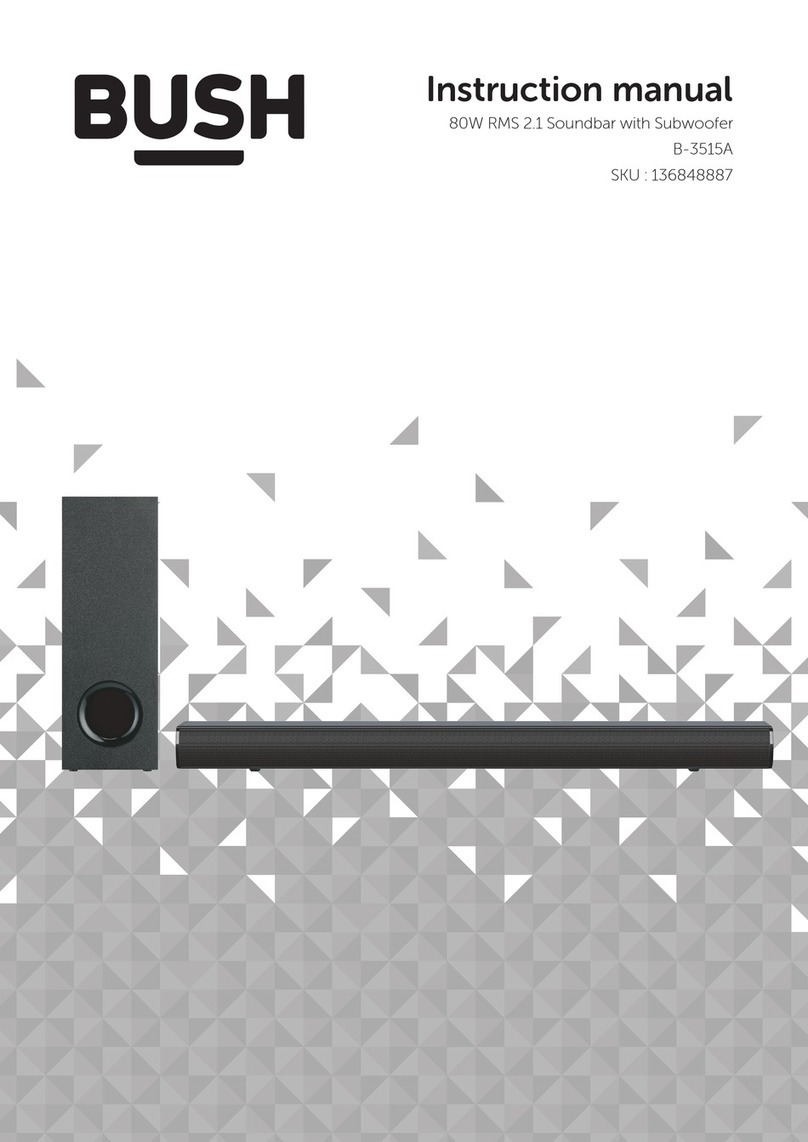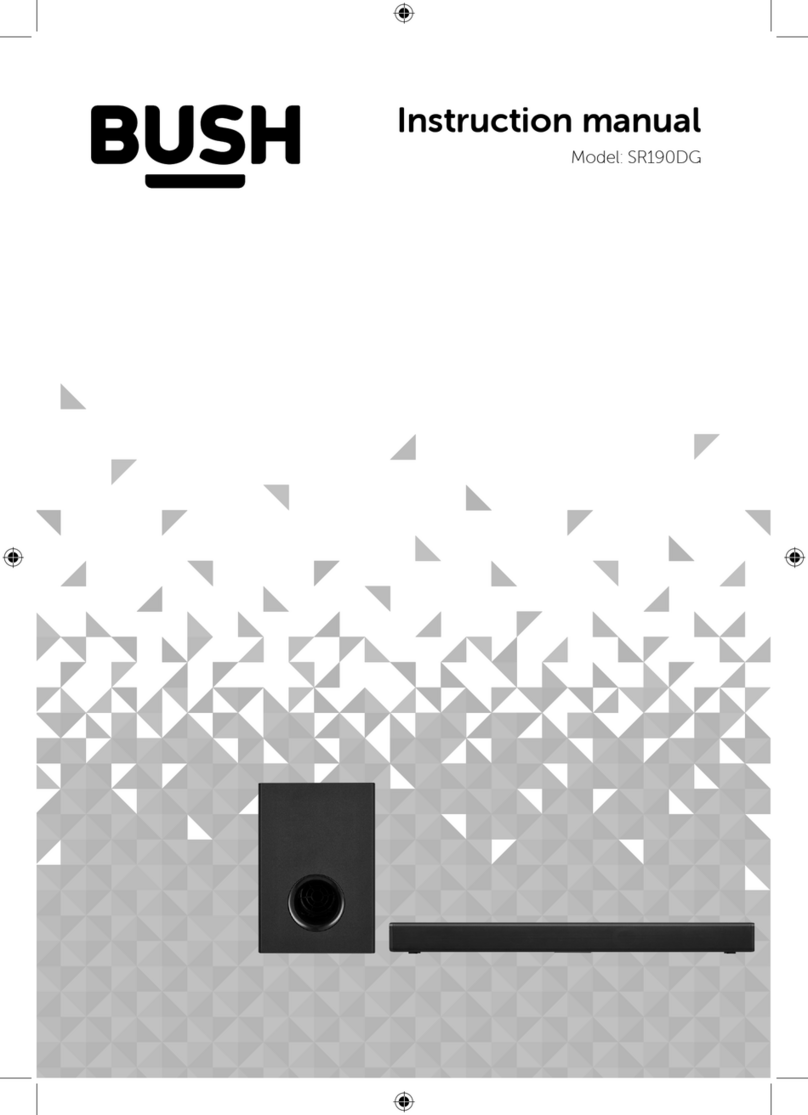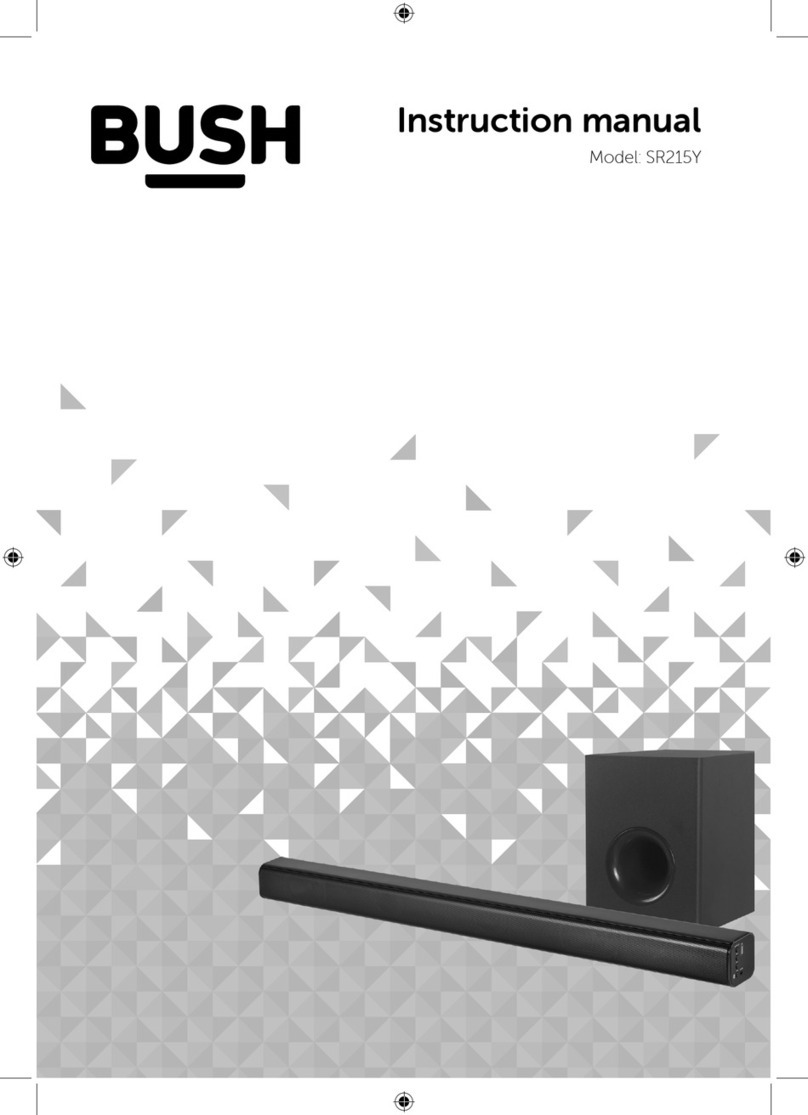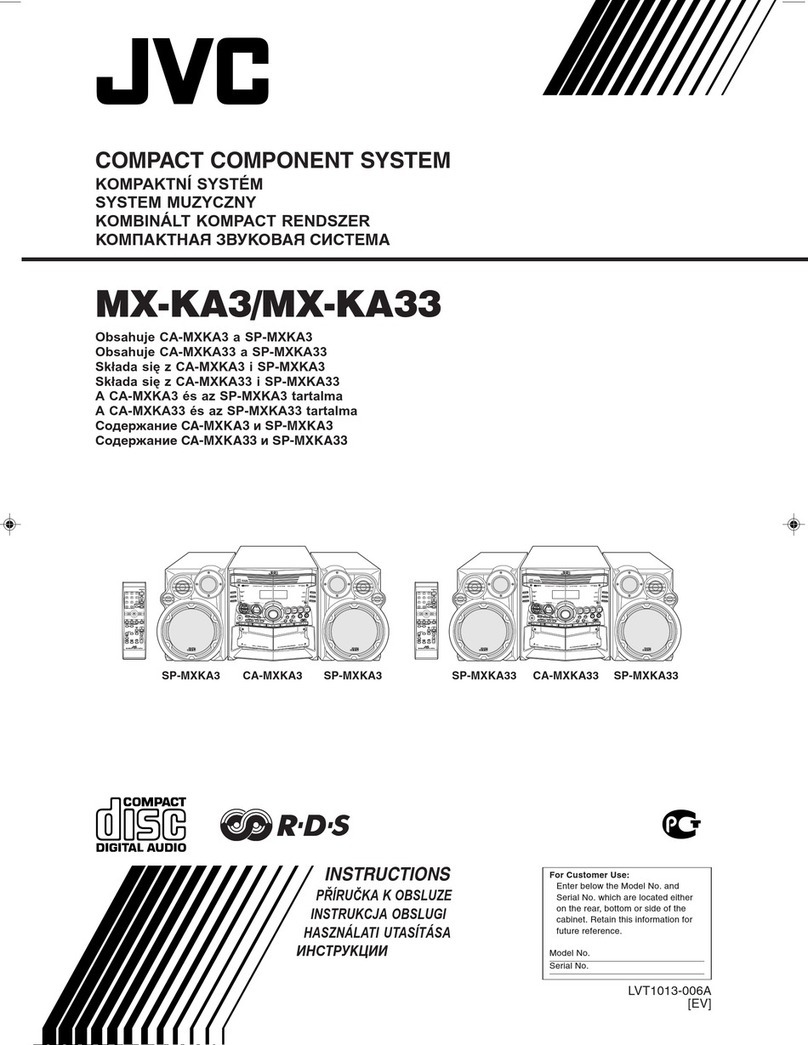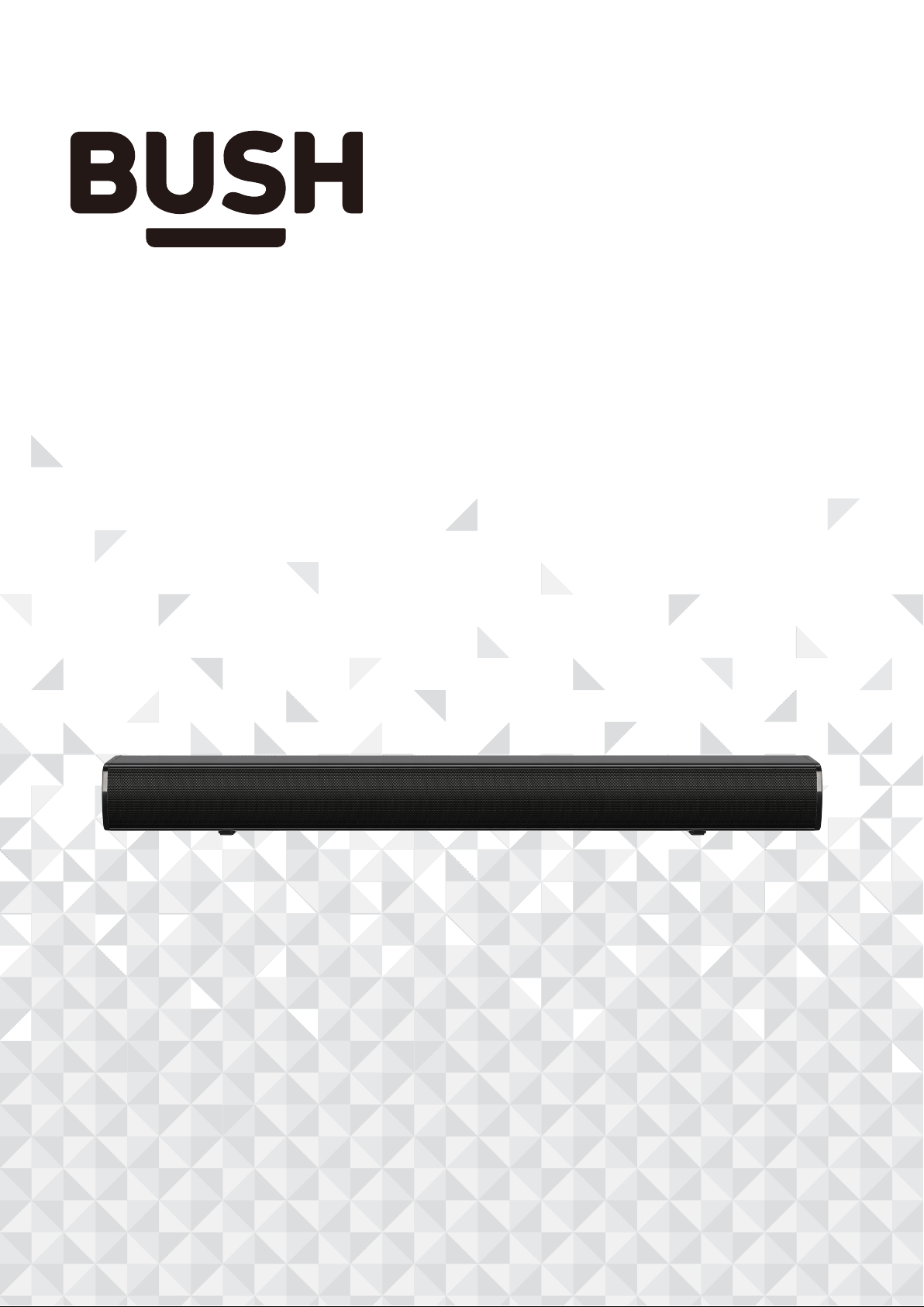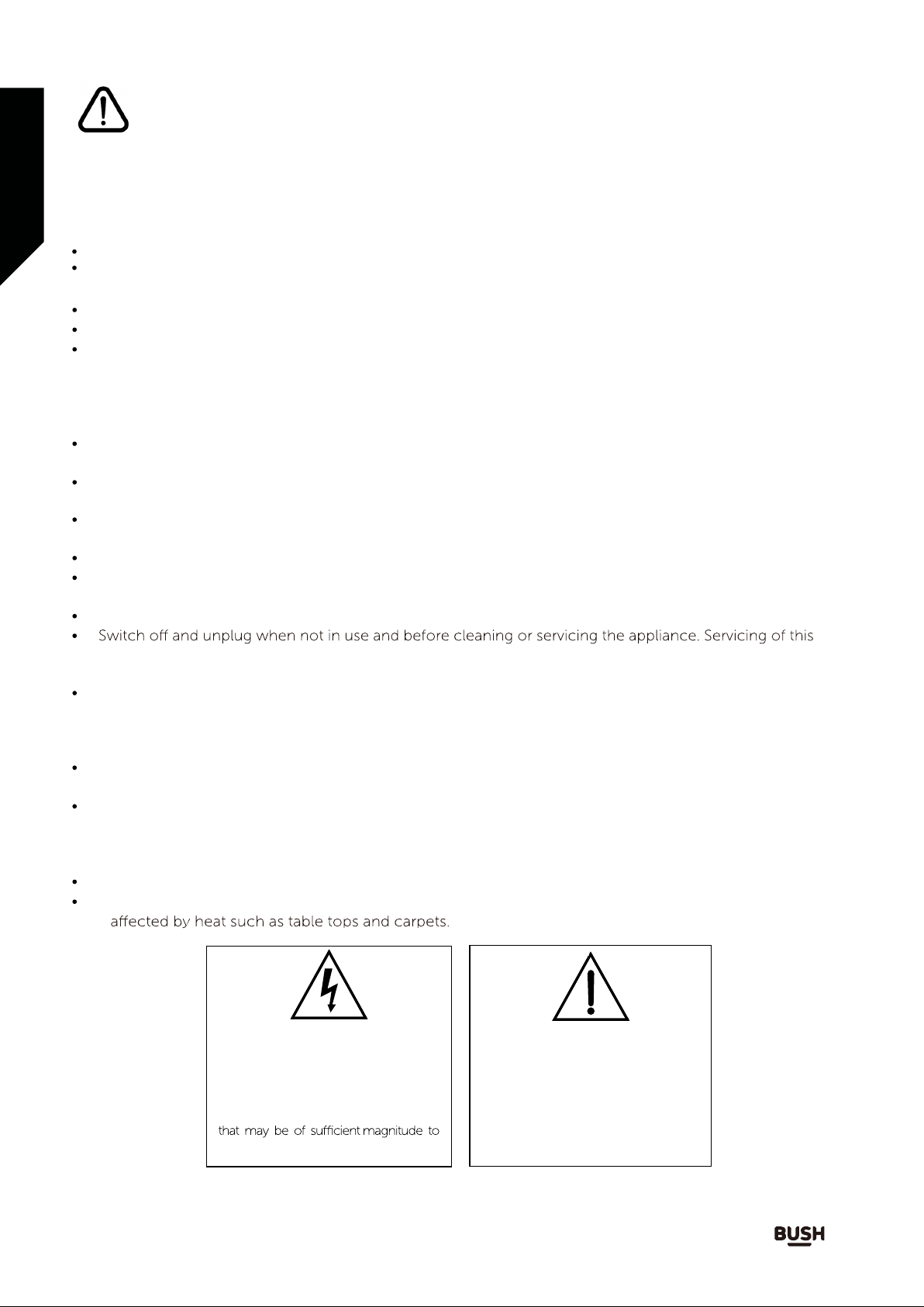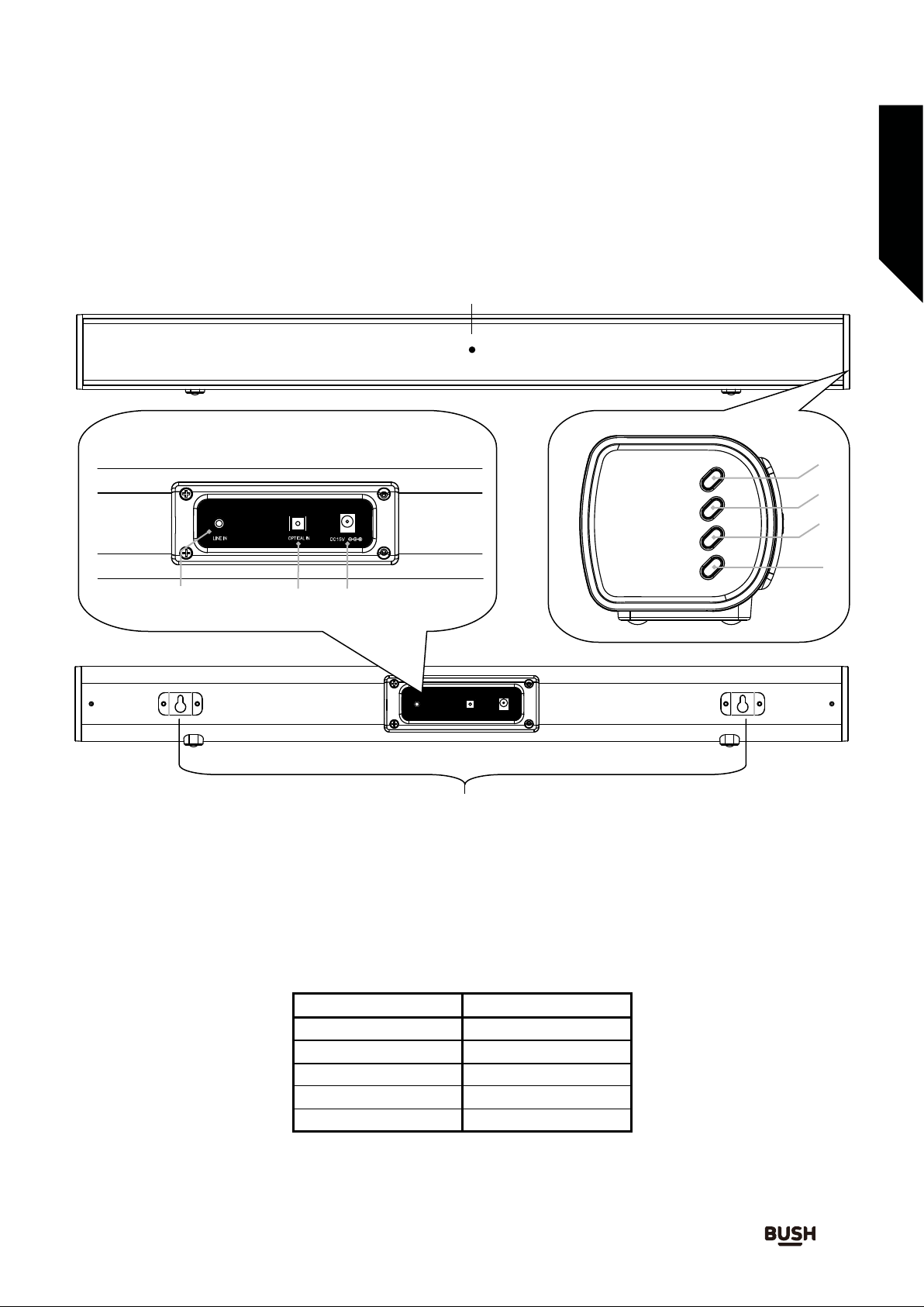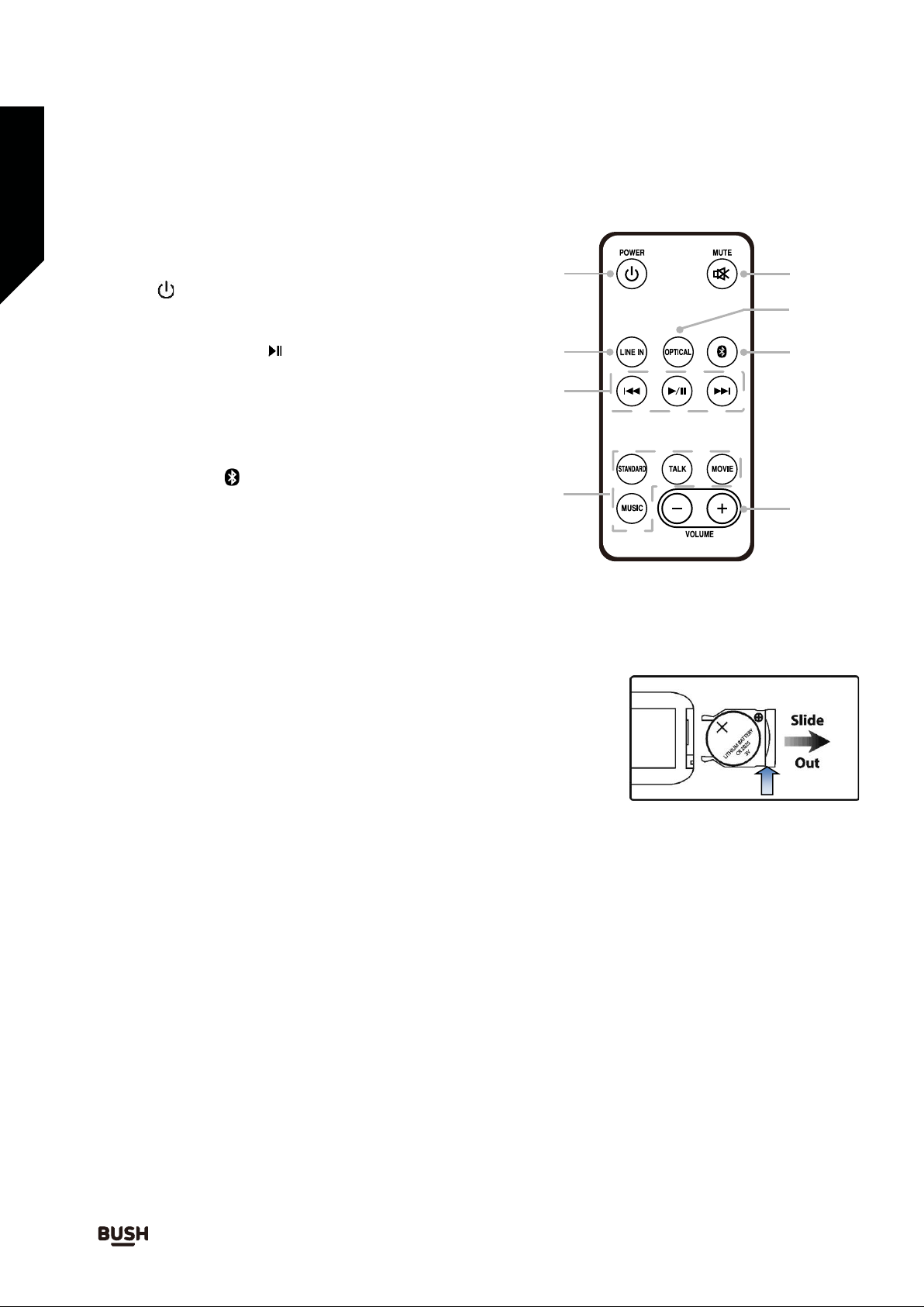5
The exclamation mark within an
equilateral triangle is intended to
alert the user to presence of
important operating and
maintenance (servicing)
instructions in the literature
accompanying the appliance.
Safety information
Important - Please read these instructions fully before
installing or operating
Power source
For household and indoor use only
Keep the appliance and its cord out of reach of children less than 8 years.
Do not allow children to use the appliance without supervision.
This appliance can be used by children aged from 8 years and above and persons with reduced physical,
sensory or mental capabilities or lack of experience and knowledge if they have been given supervision or
instruction concerning use of the appliance in a safe way and understand the hazards involved. Children
shall not play with the appliance. Cleaning and user maintenance shall not be made by children unless
they are aged from 8 years and above and supervised.
Fully unwind the cable before plugging in and ensure the cable is postitioned away from areas where it is
likely to get damaged or cause a trip hazard.
The output cord of the mains adaptor cannot be replaced. In the event of damage to the cable, jack plug
or adaptor, the entire adaptor unit should be replaced.
Connections must only be made via the mains adaptor supplied, never connect the appliance directly to
the 240v mains supply.
Never use the adaptor supplied with any other appliance.
Remove mains adaptor from supply if appliance is unused for a long period of time, and during
thunderstorms.
Do not pull on the cable to disconnect from mains supply.
appliance must only be carried out by a qualified electrician.This product does not contain any user
serviceable parts. Unauthorised handling of the product may damage it and will void your warranty.
Always ensure the mains adaptor plug is readily unpluggable - do not use with ‘lockable’ sockets or
permanently wire to mains.
Keep appliance, cable, mains adaptor plug dry and away from areas where it is likely to get splashed.
Do not use this appliance near water or moisture. Avoid using in hot, humid environments.
Place the appliance on a flat, stable surface with adequate ventilation and away from other sources of
heat. Do not install thisappliancein a confined space. Minimum distances around the appliance for
adequate ventilation is 10cm. Do not cover or
restrict ventilation openings. Keep appliance away
from direct sunlight.
Do not place items with naked flames or containers with liquids on near this appliance.
The mains adaptor will become warm in use; do not cover or place on or near surfaces that could be
Ventilation, heat and moisture
If you require any technical guidance or find that your product is not operating as intended, a simple solution can often be found in theTroubleshooting section of these instructions
The lightning flash with arrow -head
symbol, within an equilateral triangle, is
intended to alert the user to the
presence of un-insulated “dangerous
voltage” within the product’s enclosure
constitute a risk of electric shock.
Only use the power supply that came with the appliance. Using an unauthorised power supply will invalidate
your guarantee and may irrecoverably damage the appliance.