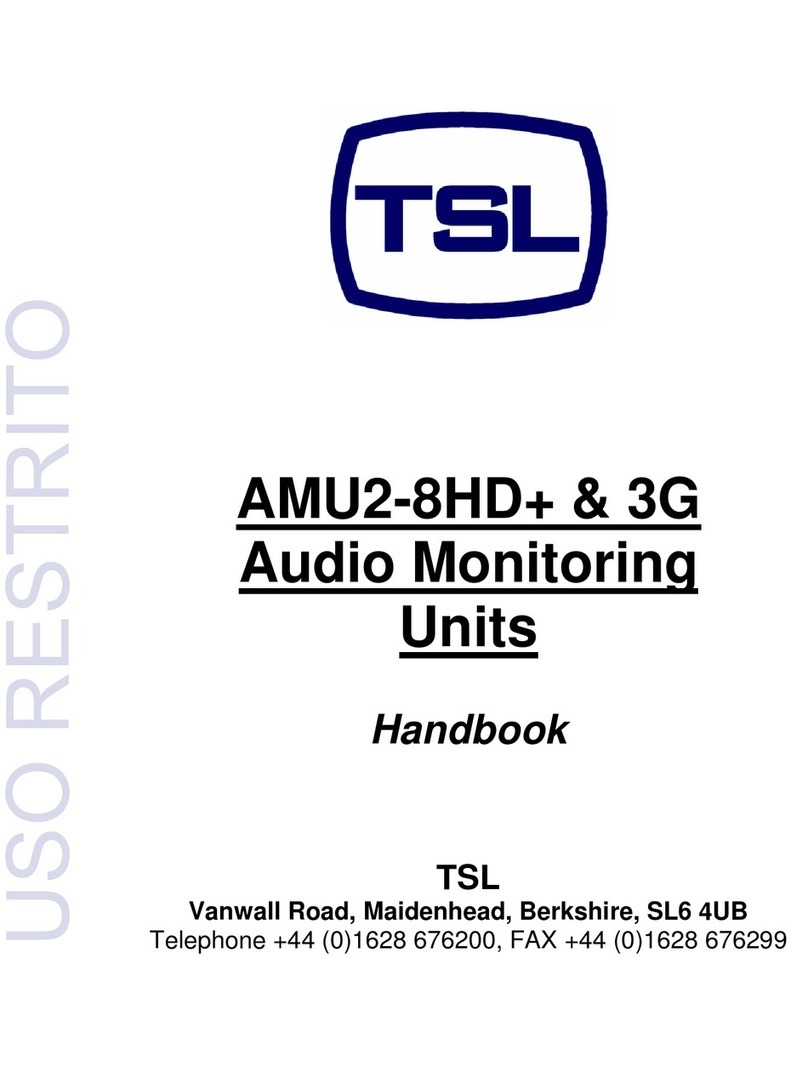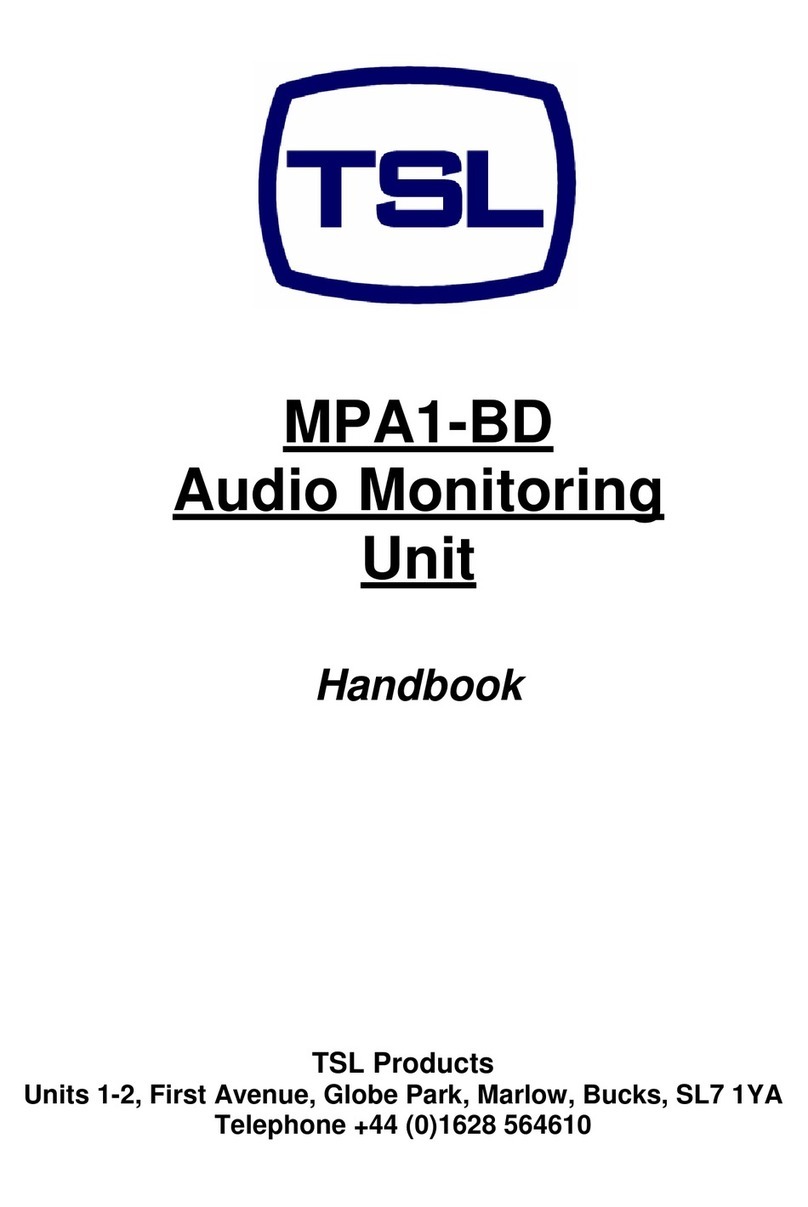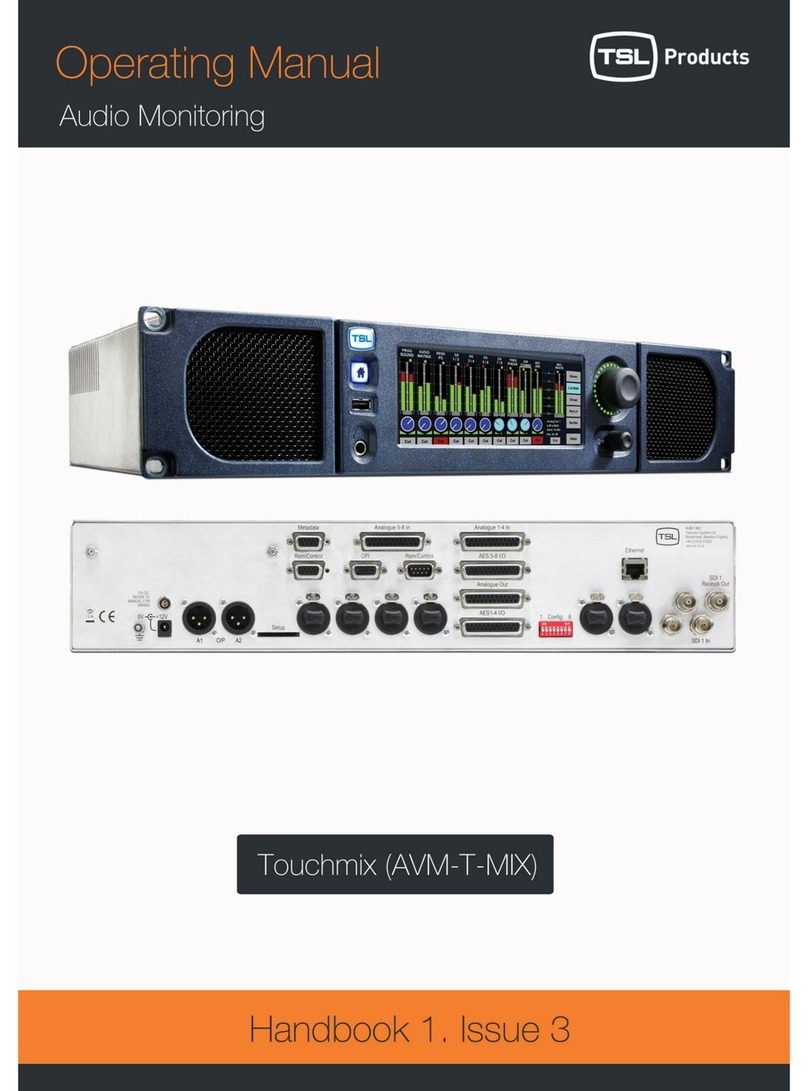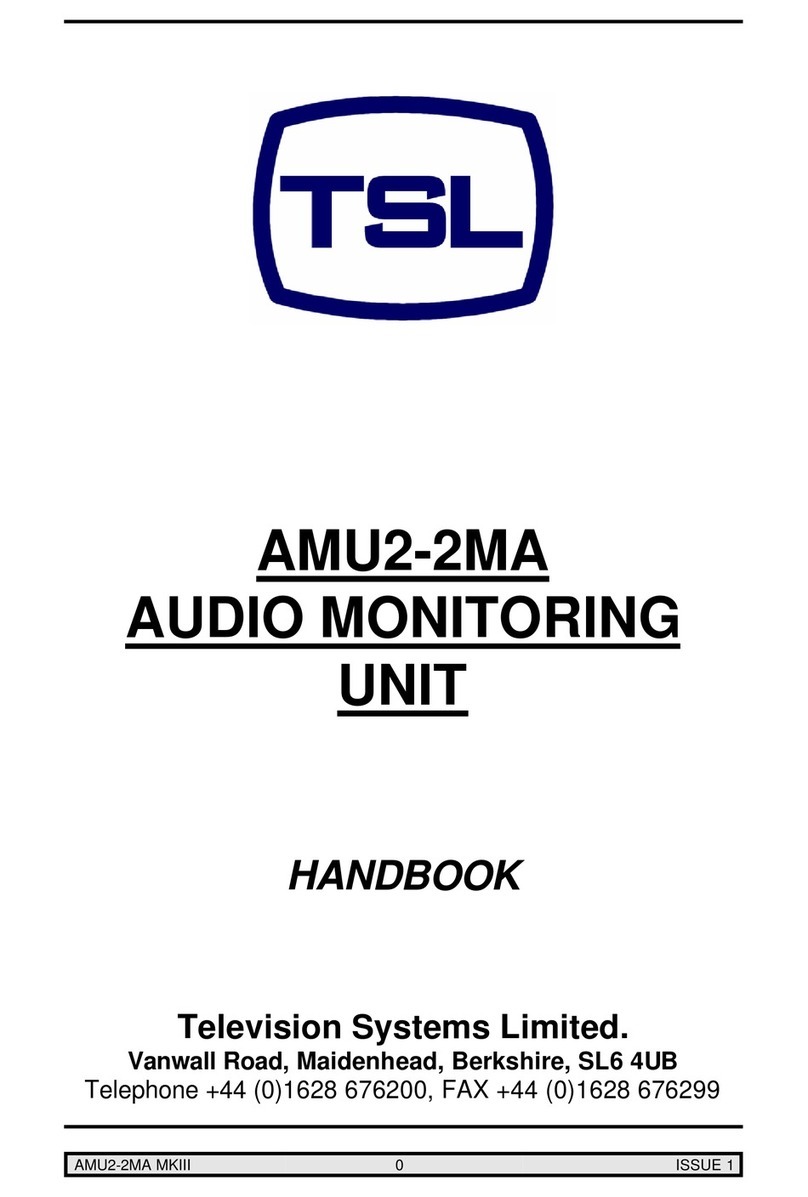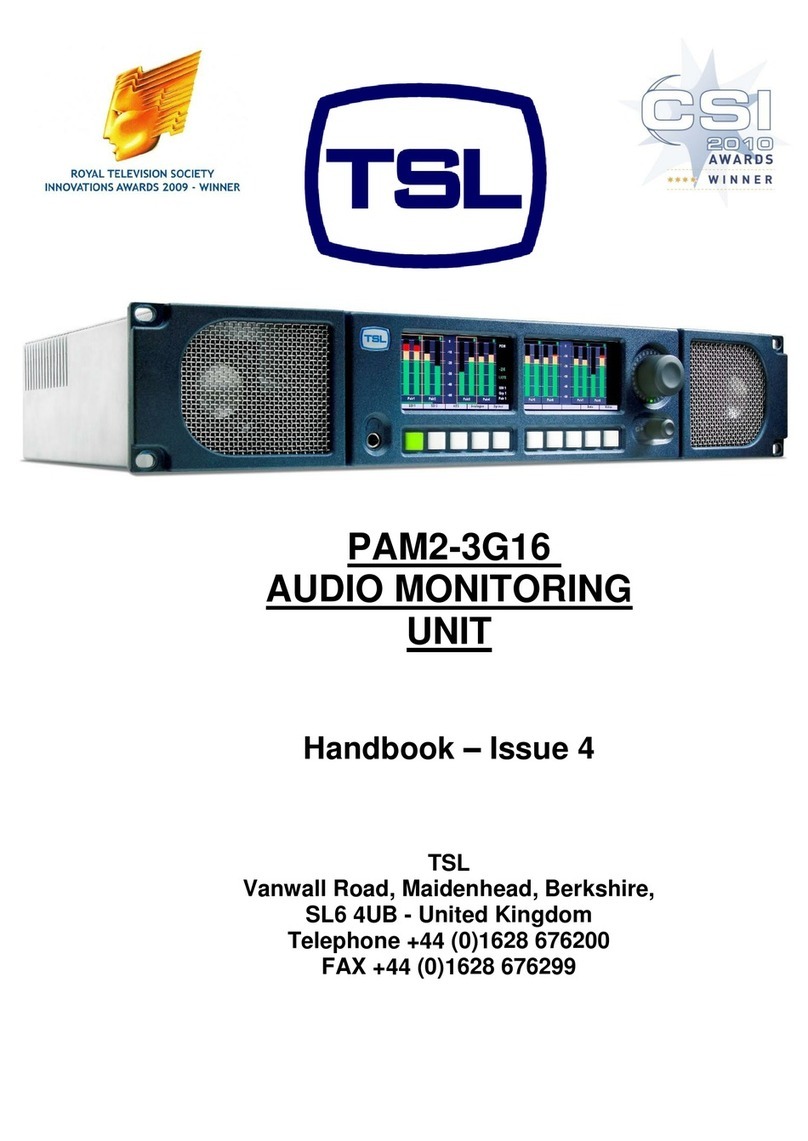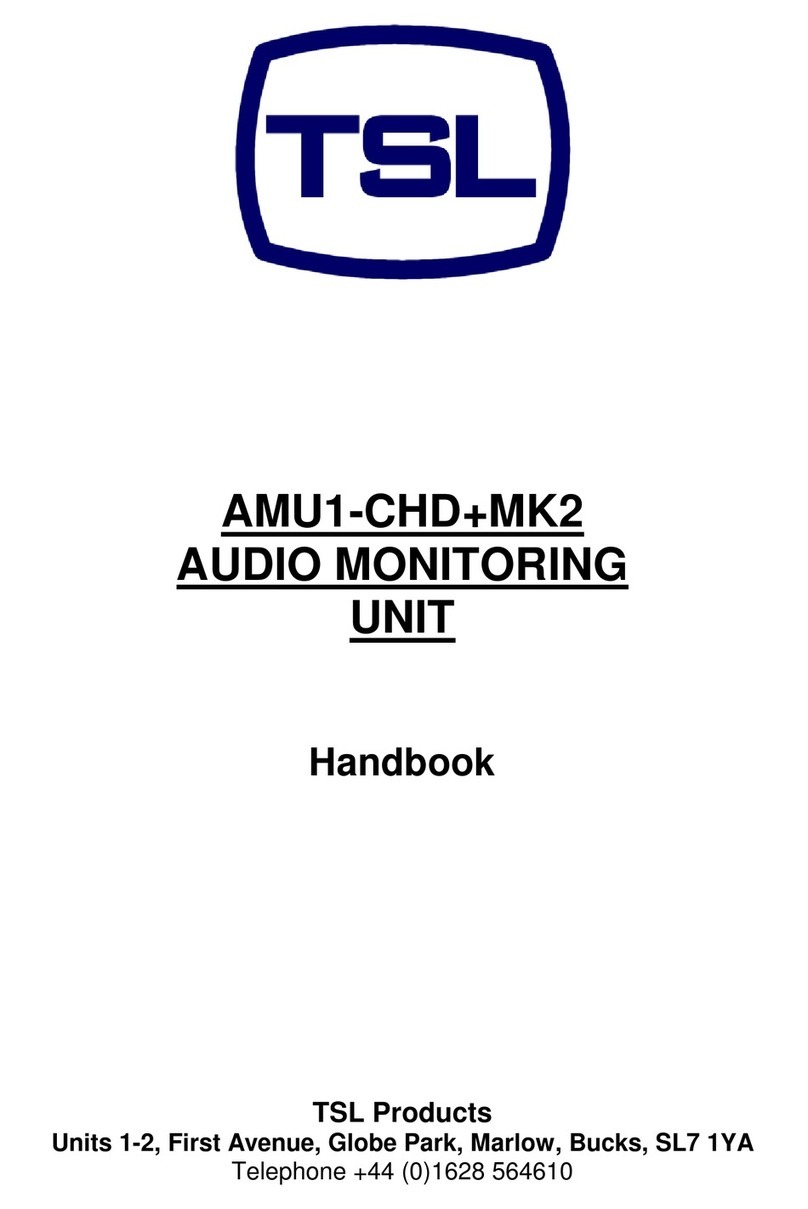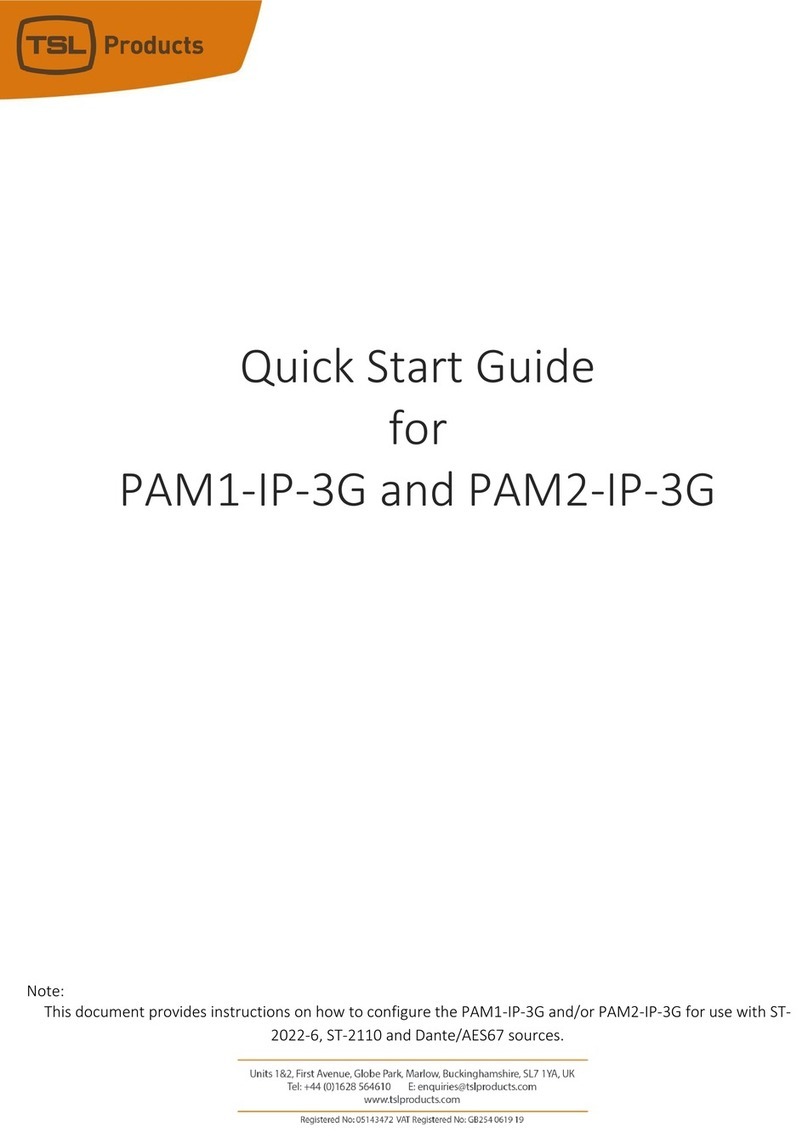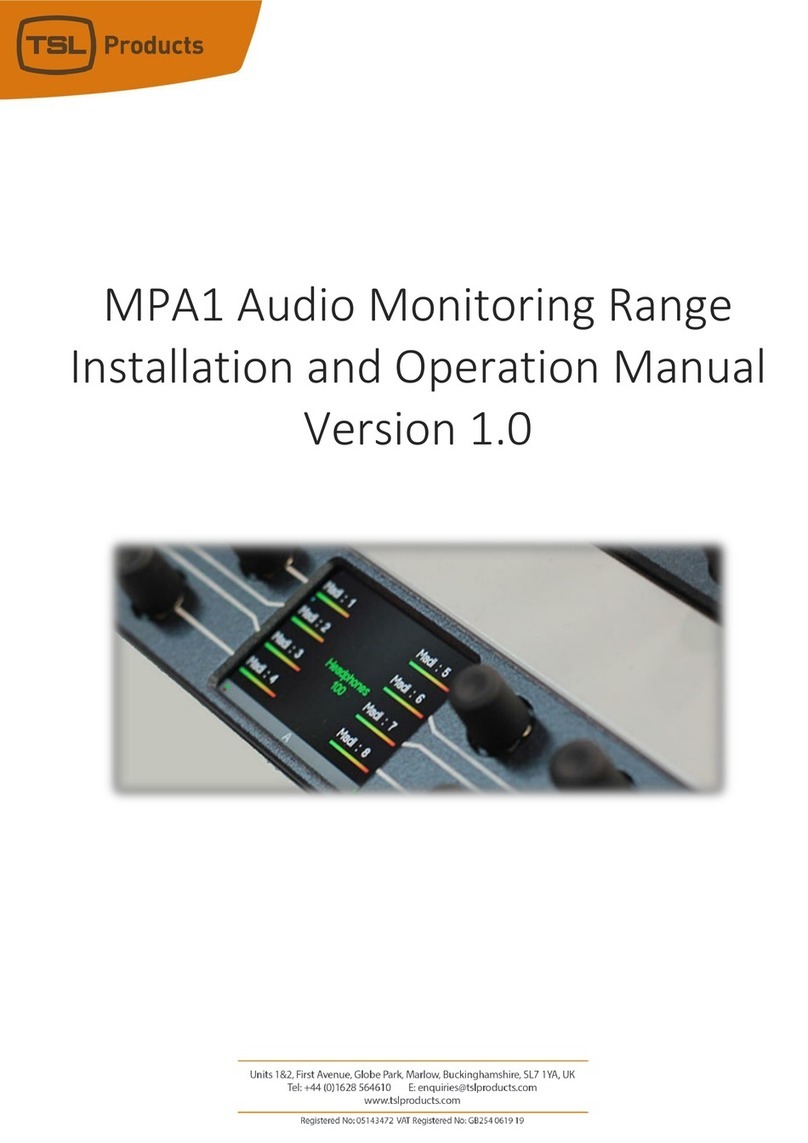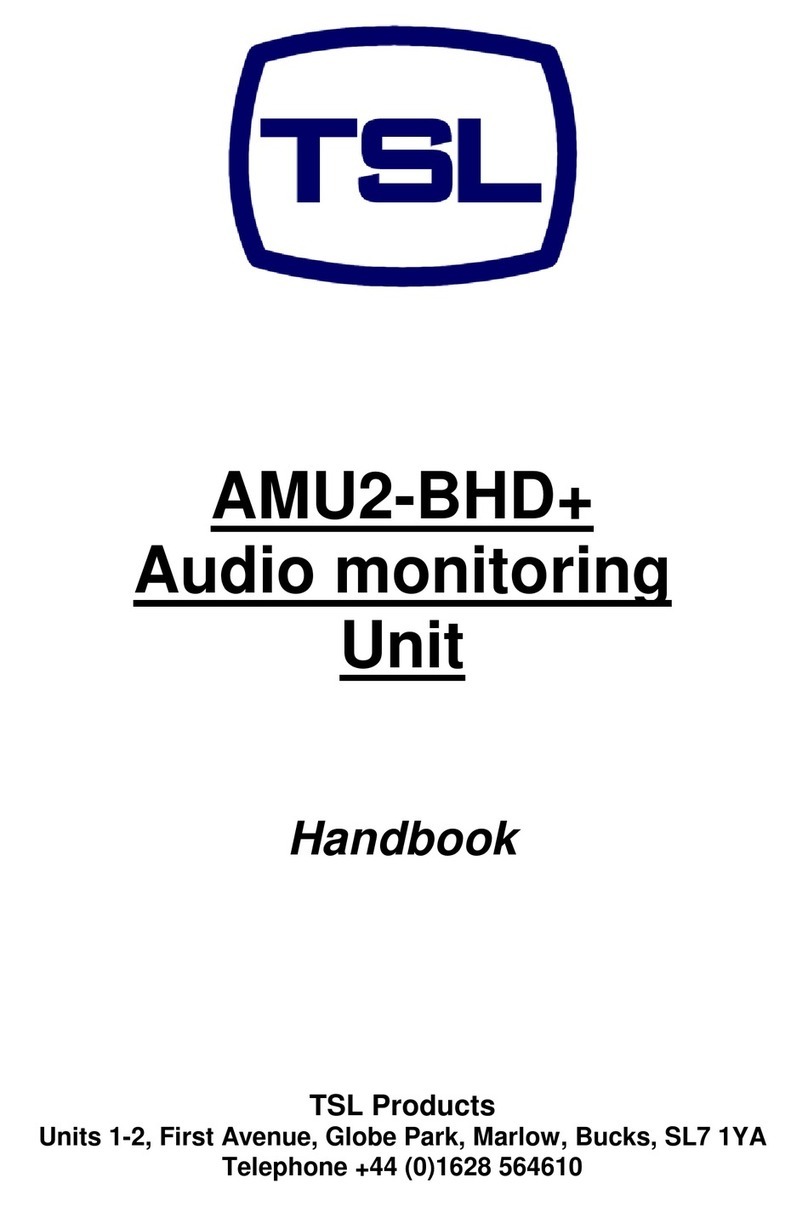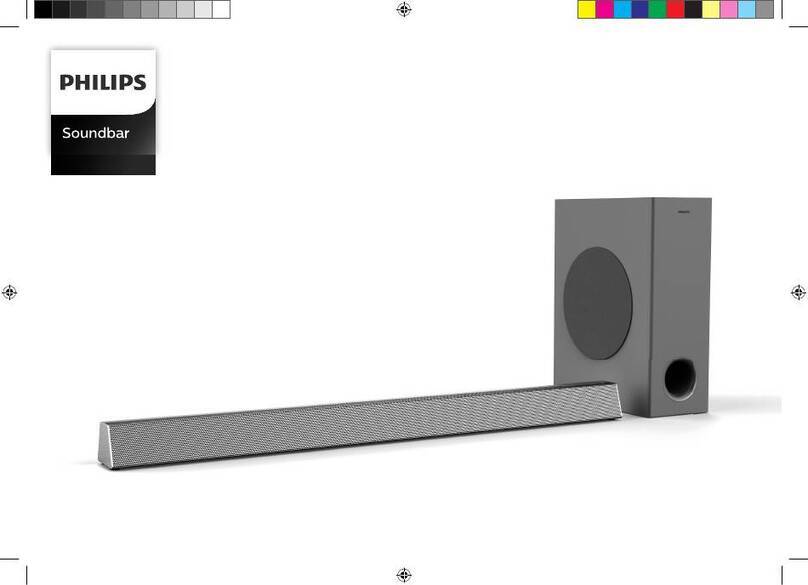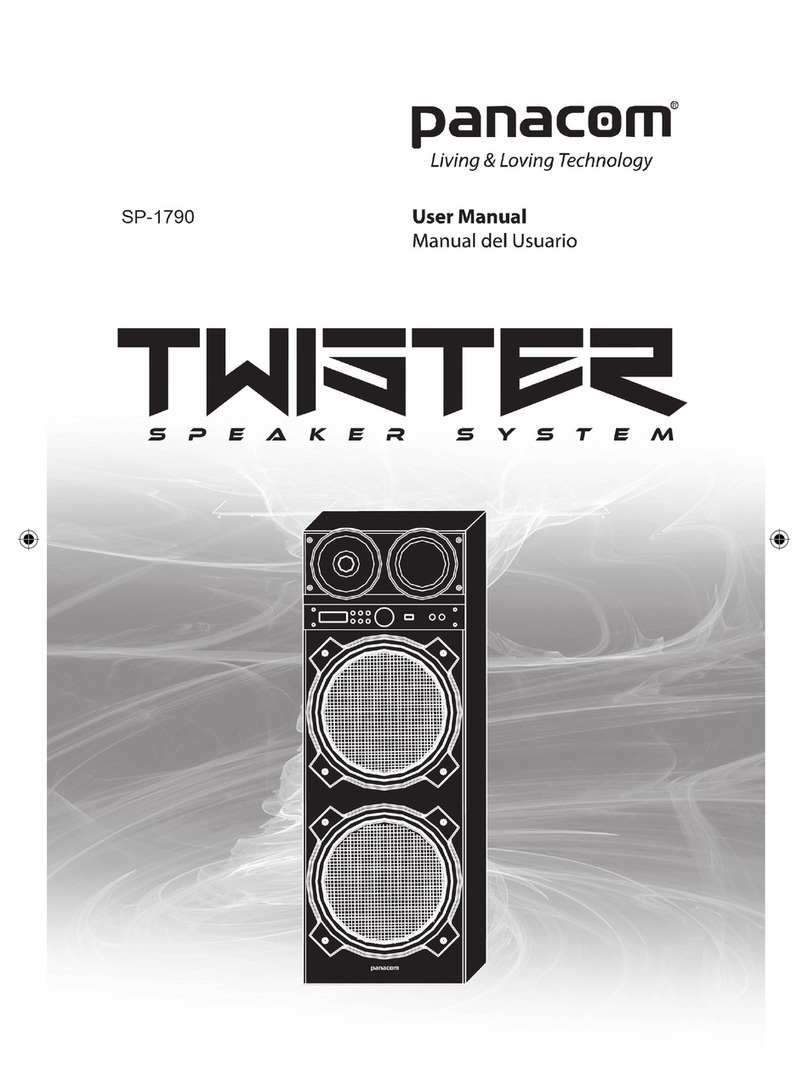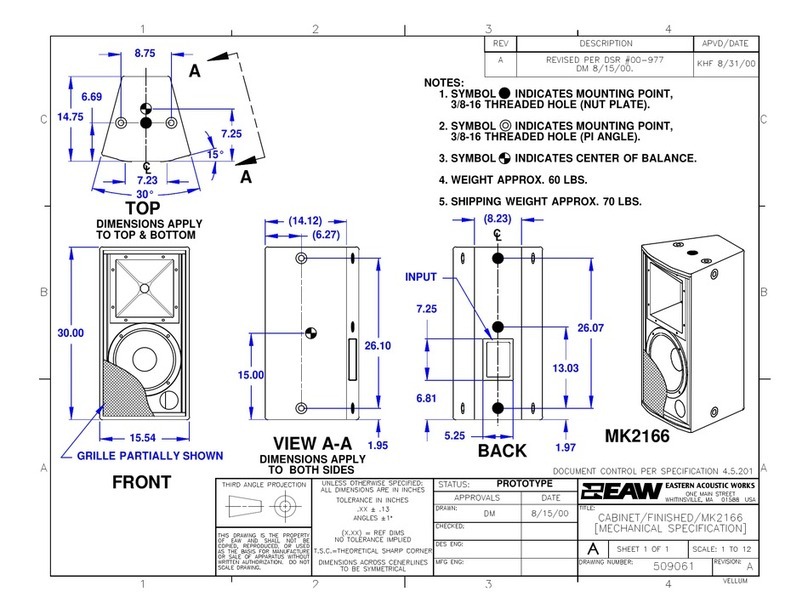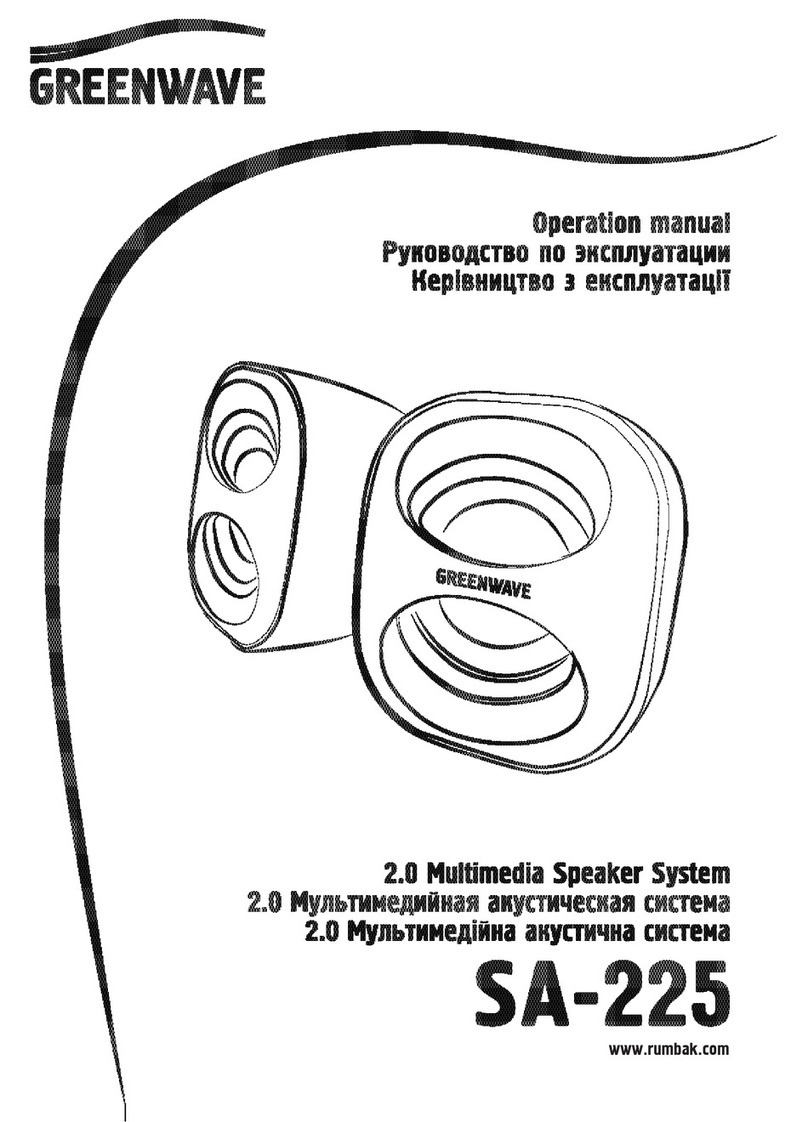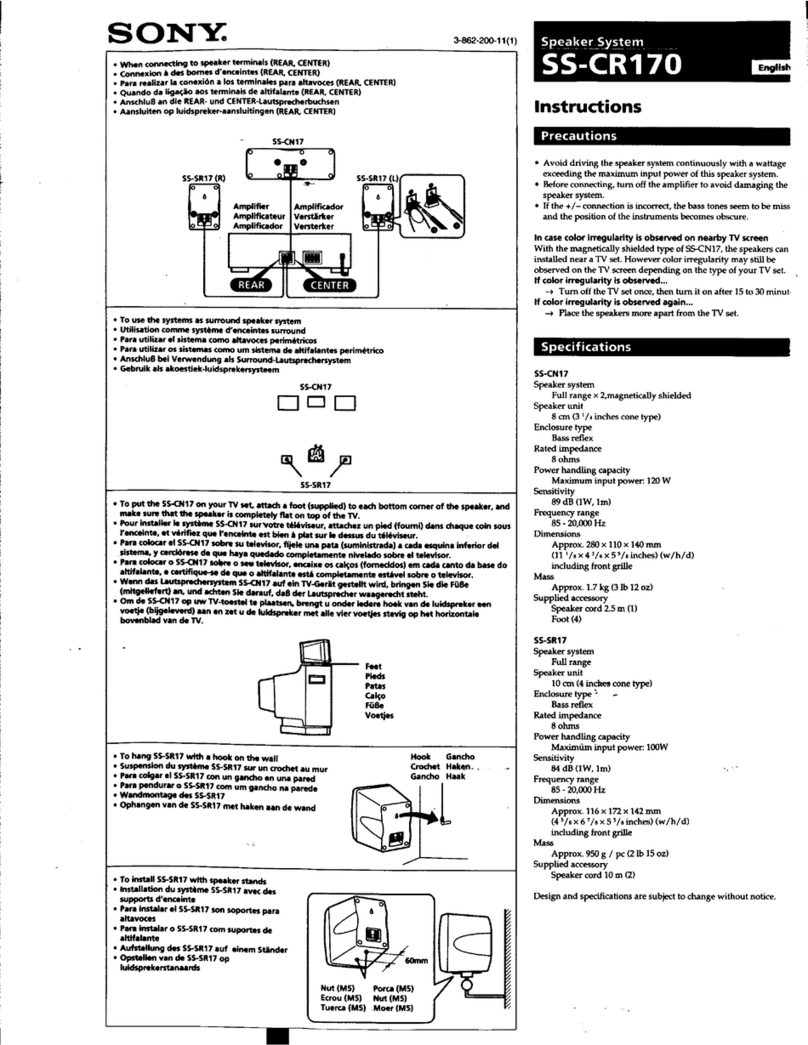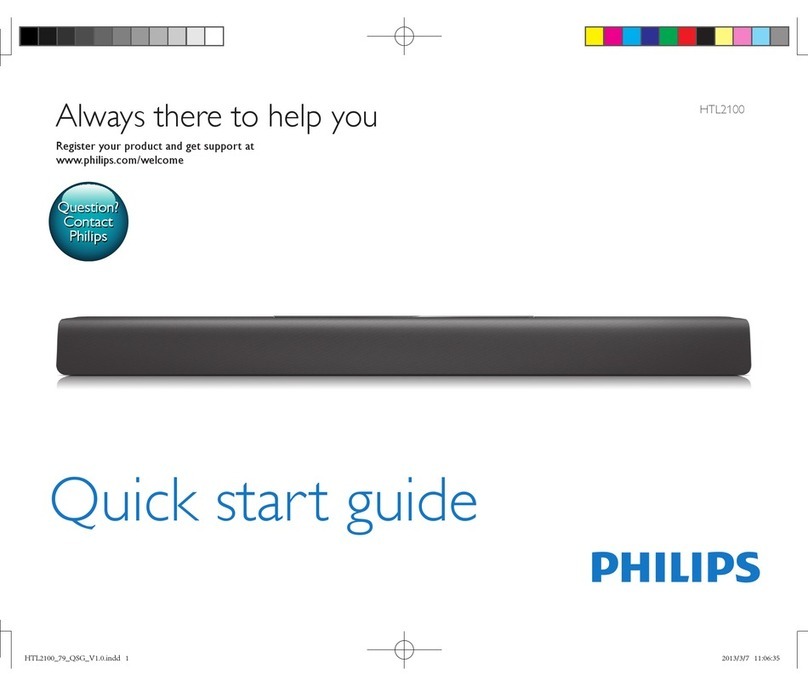TSL PAM1-3G8 User manual

PAM1-3G8
AUDIO MONITORING
UNIT
Handbook –Version 7
TSL
Vanwall Road, Maidenhead, Berkshire, SL6 4UB
Telephone +44 (0)1628 676200, FAX +44 (0)1628 676299

PAM1-3G8 Version 7
This Page is Blank

PAM1-3G8 Version 7
SAFETY
Installation.
Unless otherwise stated TSL equipment may be installed at any angle or position within an
operating temperature range of 5- 30C.
All TSL equipment conforms to the EC Low Voltage Directive:
EC Low Voltage Directive (73/23/EEC)(OJ L76 26.3.73)(LVD).
Amendment: (93/68/EEC) (OJ L220 30.8.93).
In all cases the frame of the equipment must be earthed on installation.
Where appropriate, the earth pin on the IEC mains inlet connector is connected to the metal frame
of the equipment, to 0 volts on the internal DC PSU and to signal ground unless otherwise stated.
All metal panels are bonded together.
Check that the voltage selector setting (if fitted) and the fuse rating is correct for the local mains
supply.
Due consideration for cooling requirements must be given when mounting the equipment. It is
recommended that a 1RU of rack space, or a vent panel, should be left above and below the unit.
WARRANTY, MAINTENANCE AND REPAIR

PAM1-3G8 Version 7
All TSL product has a one year warranty period starting from the date it leaves the factory.
A repair warranty is to apply. That is, the product is to be returned for repair with no
replacement and an exchange shipping policy is also to apply.
TSL offers a seven day DOA policy together with an exchange shipping policy. That is, if a
product has been declared „dead on arrival‟ within a seven day period a warranty
replacement will be shipped.
A temporary replacement may be available where, for operational reasons, it is imperative
that service is continued. The customer will be asked to enter into a „loan agreement‟ for
the duration of repair.
All faulty equipment returned to TSL for repair will, where possible, be returned to the
customer within seven working days.
TSL Returns Procedure
Please telephone +44 (0)1628 676200 (Fax: +44 (0)1682 676299) and ask for Customer Support,
detailing the model and serial number of the equipment, who will provide a Returns Number. This
will enable us to track the unit effectively and will provide some information prior to the unit
arriving.
For each item, this unique Returns Number must be included with the Fault Report sent with the
unit.
A contact name and telephone number are also required with the Fault Report sent with the unit.
Fault report details required.
Company:
Name:
Address:
Contact Name:
Telephone number:
Fax number:
Email address:
Returns Number:
Symptoms of the fault (to include switch setting positions, input signals etc):
Packing
Please ensure that the unit is well packed as all mechanical damage is chargeable. TSL
recommends that you insure your equipment for transit damage.
The original packaging, when available, should always be used when returning equipment.
If returned equipment is received in a damaged condition, the damage should be reported
both to TSL and the carrier immediately.

PAM1-3G8 Version 7
EC DECLARATION OF CONFORMITY
Application of Council Directives Nos:
EC Low Voltage Directive (73/23/EEC)(OJ L76 26.3.73)(LVD).
Amendment: (93/68/EEC) (OJ L220 30.8.93).
Conformity Standards Declared:
EN 60950
EMC Directive: 89/336/EEC, Amended 92/31/EEC.
Conformity Standards Declared:
EN 50081-1: 1992- EMC- Generic Emissions, Part 1.
EN50082-1: 1997- EMC- Generic Immunity, Part 1.
EN61000-3-2:1995- Current Harmonic Emissions.
EN61000-3-3:1995- Voltage Fluctuations & Flicker.
Manufacturer‟s Name: TSL
Manufacturer‟s Address: Vanwall Road
Maidenhead SL6 4UB
England
United Kingdom
Type of Equipment: Audio Monitoring Unit
Model No: PAM1-3G8
Date CE Mark Affixed: 26/01/09
I, the undersigned, declare that the equipment specified above conforms to the quoted Directives
and Standards.
Place: Maidenhead, England Signature:
Date: 26/01/2009 Print: M Dyster
Position: PRODUCT MANAGER

PAM1-3G8 Version 7
This Page is Blank

PAM1-3G8 Version 7
Contents
1.0 Introduction
2.0 Operation
2.1 Control and Displays
2.2 Main Menu
2.2.1 Dolby E Timing and Rate Information
2.3 Input Selection
2.3.1SDI Input and Video Confidence Window
2.3.2AES Input
2.3.3Analogue Input
2.4 Monitor Menu
2.4.1 Scroll to Hear
2.4.2Mono and Stereo monitoring (Non Dolby or Discrete Multichannel)
2.4.3Dolby E or Dolby Digital Monitoring
2.4.4Monitoring using external loudspeakers
2.4.5Internal and External Monitoring Modes
2.5 Metadata Menu
2.6 Setup Menu
2.6.1 Bargraph Settings
2.6.2 Dolby E Programme Number
2.6.3 Dolby E Video Delay Compensation
2.6.4 Video Confidence Monitoring
2.6.5 Mixer/Downmix Mode
2.6.6 Setup Menu 2
2.7Preset Memories
2.7.1 Factory Presets
2.7.2 User Presets
2.7.3 Hotkeys
2.7.4 Locking Presets
2.8 System Upgrade
2.9 GPI Application
3.0 Pin-out Details
3.1 Analogue XLR Connectors
3.2 AES XLR connectors
3.3 Analogue Output connector –D25 Socket Pin out
3.4 AES Input/Output connector –D25 Socket Pin out
3.5 DIP switch configuration functions

PAM1-3G8 Version 7
4.0 Notes
5.0 General Notes
6.0 Specifications
7.0 HDC-2T Audio Monitor Module Specification

PAM1-3G8 Version 7
1.0 Introduction
The PAM1-3G8 is a 1RU x 320mm deep Audio Monitoring Unit with two OLED displays for audio
level measurement and metadata status indication.
The following features are standard:
Dual auto-sensing, 1080p (60, 59, 94 and 50Hz), HD/SDI video inputs
De-embedded audio monitoring from video (HD/SDI) with intuitive selection from up to sixteen
channels (four groups)
ITU BS1770/71 loudness indication (Q2 2010)
Dolby E and D decoding from HD.SDI signal sources
Video confidence monitoring
Re-clocked HD/SDI with down converted SDI or composite (PAL.NTSC) video outputs selected via
rear panel Config. Switch.
Dual high resolution OLED screens for 8 bargraphs, setup and metadata display.
Choice of user selectable bargraph scales (BBC PPM, EBU PPM, EBU Digital, Nordic and DIN)
User programmable presets. 3 by hardware buttons, 4 GPI and 12 internal, accessible by high level
menu selection
Fixed or variable analogue multichannel outputs (8 mono)
Fixed or variable AES multichannel outputs (4pairs)
Variable stereo analogue outputs
High quality internal full range loudspeaker system
Dual 12V DC inputs
Serial remote control
Headphone output with LS muting
Compact, lightweight (3.6 Kg) 1RU case, 320mm deep
The TSL PAM1-3G8 offers the best sound quality and level ever obtained from a 1U box. It does
this because the sonic properties have received the same attention to detail as the rest of the unit.
The PAM1-3G8 has a custom-designed woofer of extremely slim construction, despite which it
out-performs many drive units built with no such constraint. The large aluminium voice coil and
rare earth magnets make the unit relatively efficient and combined with the switched-mode
amplifiers a remarkable sound pressure and wide frequency response can be obtained without
excessive power dissipation. As a result of the efficiency, traditional techniques such as reflex
ports are not needed, and the timing and phase errors these cause are eliminated.
The sound quality could easily be compromised if the enclosure were allowed to resonate. In the
PAM1-3G8 the enclosure was designed from the outset to damp unwanted vibrations. Even the
grill material was selected for the most transparent sonics. It is the same material that is used to
protect many of the world‟s finest microphones.
In traditional loudspeakers, the crossover is responsible for a lot of quality loss. A crossover should
produce a pair of signals which, if added back together, should recreate the original input. In most
loudspeakers, this doesn‟t happen, whereas in all of TSL‟s active speakers that performance is
standard. In the PAM1-3G8 the crossover is performed in the digital domain and the accuracy
obtained contributes to the smooth sound and fatigue-free listening characteristics.
John Watkinson, February 2009

PAM1-3G8 Version 7
Operation.
The PAM1-3G8 is designed to be user friendly and intuitive to operate. The menus and
functions will be familiar to both users of other TSL multichannel audio monitoring
products and those buying a TSL solution for the first time.
2.1 Controls and Displays
1. The left hand OLED screen displays bargraphs 1-4 in Full-screen mode and bargraphs 1-
8 in Menu mode (shown).
2. The right hand OLED screen displays Bargraphs 5-8 in Full-screen mode, Menu, Preset
and Metadata information in Menu mode (shown). The right hand OLED screen also
displays the Video Confidence Window.
3. The rotary encoder performs multiple functions. Push and rotate actives the „Scroll to
Hear‟ monitoring feature. Push and Release enter the Menu mode. Rotate is used to
recall Factory and User presets.
4. The loudspeaker volume control varies the level of audio to the internal loudspeakers,
external analogue and AES (on D25 connectors when set to Variable mode) and
headphone socket.
5. Hotkey button 3 instantly recalls an assigned User or Factory preset state.
6. Hotkey button 2 instantly recalls an assigned User or Factory preset state. In Menu
mode, button 2 is illuminated green and is used to activate the Save to Preset function.
7. Hotkey button 1 instantly recalls an assigned User or Factory preset state. In Menu
mode, button 1 is illuminated red and is used to scroll Back through the Menu modes.
8. The bargraphs pertaining to the audio being routed to the internal and external
loudspeakers is outlined by the yellow Hear Box.

PAM1-3G8 Version 7
2.2 Main Menu
The example below shows PAM1-3G8 in normal dual screen Metering Mode listening to
the LtRt Downmix from a decoded Dolby Digital audio bitstream.
Press the Encoder to access Main Menu. The encoder is then used to highlight and
select from the displayed Menu options. From any Menu, pressing Hotkey 1 (illuminated
red) will exit the current menu page.
The Main Menu screen also displays information about the current selected input signal as
shown in the photo above.
2.2.1 Dolby E Timing and Rate Information
From software version X06, the top level menu of the PAM1-3G8 shows extended
information about any Dolby E sources. This shows the frame rate of the Dolby E
information and its timing relative to a video source where available.
For AES inputs, the frame rate information is displayed as a minimum, eg:
Dolby E 20bit 29.97 - or - Dolby E 16bit 25Hz
For embedded Dolby E sources, the start line position is displayed, eg:
Dolby E 16bit L11
This functionality is also extended to mixed sources. If an AES source is selected for
monitoring, whilst a video source is selected with the same frame rate, then the display will
give the approximate line position of the AES Dolby E start relative to the video. This
allows the timing of an AES signal to be checked either before embedding or after
extraction (note the embedder / extractor delays need to be accounted for in a system).
For sources of different frame rates, the display reverts to the Dolby E frame rate. The
video frame rate is already displayed on the top level menu.
Dolby Digital sources are also identified, although no further information is provided
without a decoder.
All of the above functions are available both with and without on-board Dolby decoding,
providing the source has a correctly formatted SMPTE 337M header

PAM1-3G8 Version 7
2.3 Input Selection
By highlighting and selecting the Input option, SDI, AES and Analogue inputs can be
accessed. A shortcut button enables the user to „jump‟ to the Monitor Menu once the
desired input is selected.
2.3.1 SDI Input and Video Confidence Window
Select either SDI Input 1 or 2 and choose which pair of embedded groups is to be
decoded and displayed. Default selection is Group 1 and Group 2, by de-selecting a
group and then selecting another choice, any pair can be decoded.
Note:
If a selected audio pair is encoded with either Dolby E or Dolby Digital, it will be decoded
automatically and the discrete audio stems displayed.
A Video Confidence Window may be displayed on the right hand OLED screen. This
feature is selected and enabled using the Setup Menu as shown on the following screen.
By selecting the Video menu option, the select SDI video source is displayed on the
OLED screen. The Video button allows the user to manually select the input video aspect
ratio. A 16:9 or 4:3 aspect ratio video output to the OLED screen and Downconverted
output is selected using the appropriate DIP switch located at the rear of the unit.
Save your SDI input selection to a User Preset –
See the Using Presets section of this Handbook.

PAM1-3G8 Version 7
2.3.2 AES Inputs
Selecting AES simultaneously displays AES inputs 1, 2, 3 and 4.
Note:
If a selected audio pair is encoded with either Dolby E or Dolby Digital, it will be decoded
automatically and the discrete audio stems displayed.
PAM1-3G8 detects the channel coding information of a Dolby E or Dolby Digital
bitstream and identifies the audio stems accordingly (as shown in the example below).
Save your AES input selection to a User Preset –
See the Using Presets section of this Handbook.
2.3.3 Analogue Inputs
Selecting Anlg simultaneously displays stereo Analogue inputs 1 and 2
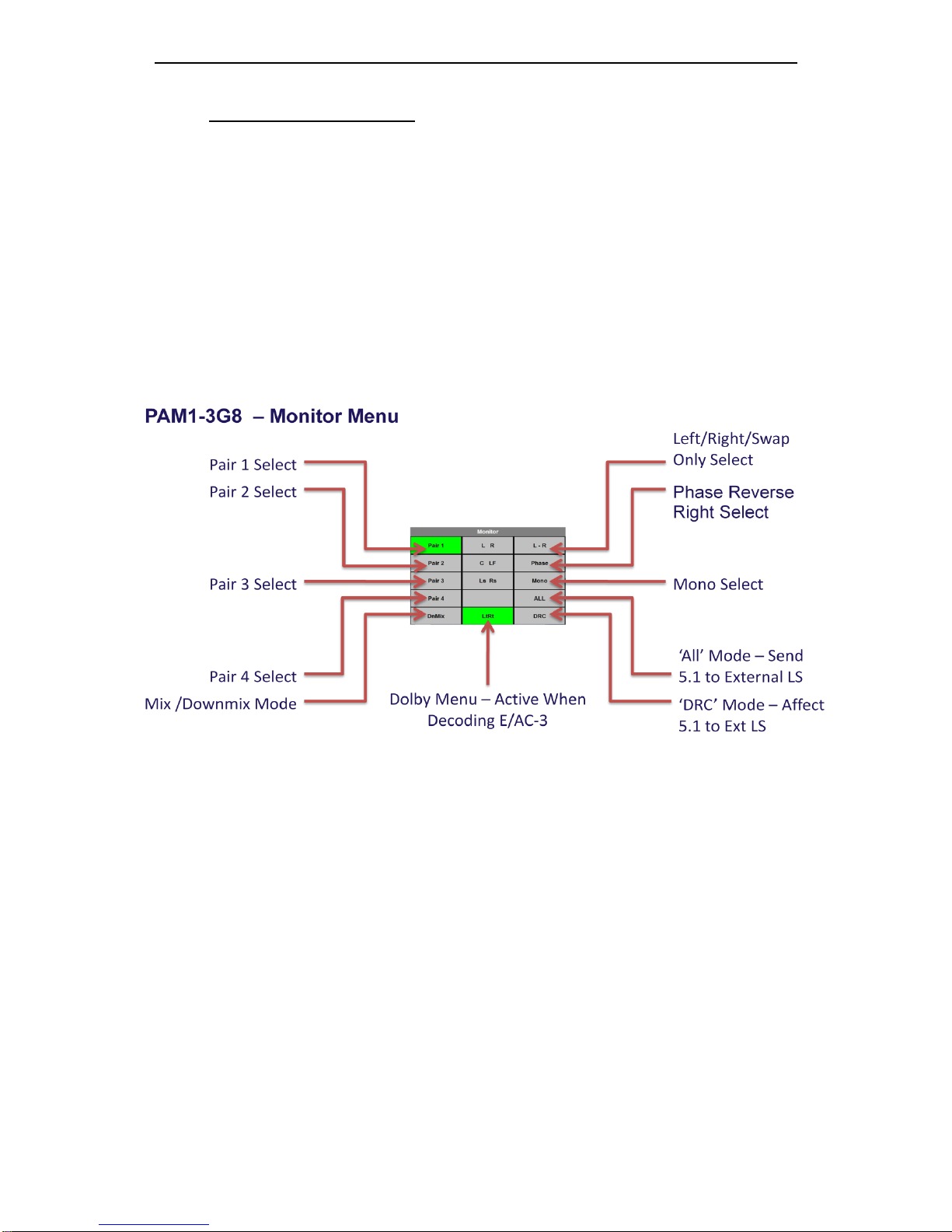
PAM1-3G8 Version 7
2.4 Monitoring and Monitor Menu
The Monitor Menu has been adapted since this Handbook was written and the images
used to describe the menu are partially incorrect. The graphic below shows the revised
Monitor Menu including adapted features described below.
The Monitor Menu includes a „Phase Swap‟ feature which enables the user to reverse the
phase of the right signal of a selected audio pair. In order to accommodate this feature a
fundamental change to mono audio selection functions has been implemented.
The former „Left‟ button now becomes “L – R”. The choice of mode is selected by
pushing the encoder and turning giving „Left‟, „Right‟ and „Swap‟ to stereo outputs. The
function is enabled when highlighted “green)
The former „Right‟ button becomes „Phase‟. When highlighted (green) this reverses the
phase of the selected right audio signal through 180 degrees.
2.4.1 Scroll to Hear
!Introduced on PAM1-3G8 from January 2010 via the X06 software release, the Scroll to
Hear function fundamentally changes the way the navigation encoder works. Within
previous versions the encoder was used to select presets and to activate and navigate
through the PAM1-3G8 menu structure.
Note that the push and rotate action used to implement the „Scroll to Hear‟ feature is now
active within some but not all of the PAM1-3G8 menu pages. Please take time to
familiarise yourself with the new look and feel of PAM1-3G8.
The encoder may be used to move the „Hear Box‟ dynamically across the bargraph
display without reverting to the monitor menu. The operation is described below.

PAM1-3G8 Version 7
The Scroll to Hear function can only be activated when the PAM1-3G8 is operating at a
top level view and is inoperative when the menu or metadata screens are active.
Using „Scroll to Hear‟ with Dolby encoded audio
If the source audio pair selected is encoded with a Dolby E or Dolby Digital then the
PAM1-3G8 will automatically decode the signal and display the component parts of the
Dolby signal as soon as the encoder is released. The individual components (as pairs) of
the Dolby signal can then be selected using the „Scroll to Hear‟ function and if the „Hear
Box‟ is scrolled to the right of the bargraph display, then an Lt Rt or Lo Ro Downmix will
be automatically selected and represented on bargraph pair 4.
To deactivate the Dolby encoded screen, simply push and hold the rotary encoder for
more than one second without turning it and the display will revert to display the
associated top level or non decoded audio signals associated with the currently selected
input type.
By highlighting and selecting the Monitor option from the Main Menu, bargraph pairs,
multiple audio stems and downmixes may be routed to the internal and external
loudspeakers.
2.4.2 Mono and Stereo Monitoring (Non Dolby or Discrete Multichannel)
Individual bargraph pairs can be selected from the Monitor Menu as shown below. The
Yellow Hear Box denotes which audio pair is routed to the internal loudspeakers and
headphone socket. Left/Right/Mono options can be chosen so that individual stems can
be isolated or mixed (shown).

PAM1-3G8 Version 7
2.4.3 Dolby E or Dolby Digital Monitoring
When a Dolby E or Dolby Digital encoded audio pair is selected, PAM1-3G8 will
automatically decode the signal into its component parts and name the stems according to
the Channel Coding information carried within the Metadata. The Monitor Menu screen
changes dynamically to reflect the selection of a Dolby encoded source and the Monitor
buttons now include options pertinent to the Dolby signal (see below).
A Dolby Lt/Rt (or Lo/Ro if selected via the rear panel DIP switch) option appears and
when selected, a Dolby Downmix is derived by PAM1-3G8 and routed to the
loudspeakers. The Lt/Rt (or Lo/Ro) level is displayed on the 4th bargraph pair (see below).
Dolby monitoring modes allow the user to select to hear individual audio
pairs and stems. The example in the screenshot below shows how to „solo‟ the Centre
Channel and listen to it through the internal or external loudspeakers.
Monitoring using external loudspeakers
De-embedded or decoded multichannel audio (Dolby or discrete PCM) is automatically
routed to the AES and analogue outputs connectors. The rear panel located DIP Switch
includes a selection to mute internal loudspeakers and to set AES and analogue outputs
to variable level (adjusted by the volume control).
Stereo or 5.1 external loudspeakers can be connected (see the application diagram
below).
Dolby E and Dolby Digital
The Dolby monitoring menu includes options called ALL and DRC. When used with a 5.1
loudspeaker monitoring system ALL routes the decoded 5.1 audio to the multichannel
outputs. In DRC mode, the Dolby decoded 5.1 output is affected by Dolby DRC metadata
and adjusted accordingly. If the monitoring mode is switched away from ALL or DRC then
the Centre, Lfe, Ls and Rs speaker channels are muted and only the Left and Right
channels are active. The 5.1 monitoring selections enable a user to „solo‟ individual
surround sound signals to check the integrity of the audio mix.

PAM1-3G8 Version 7
Discrete PCM 5.1
The non-Dolby monitoring menu also includes an ALL option. By selecting ALL the
operator can select the group of 6 audios from 2 groups which corresponds to the 5.1
audio signal. Once a 5.1 group has been defined, the 5.1 audio stems are routed to the
external speaker outputs in the correct SMPTE order (L,R,C,Lfe,Ls,Rs). Monitoring
selection options now function similarly to those within the Dolby Menu and include an
ITU775 Downmix option similar to the LtRt mode.
By pressing ALL for a second time (illustrated below), the yellow HEAR box shifts to
highlight an alternative group of 6 audio stems. This function ensures that an embedded
discrete 5.1 signal can be monitored regardless of the location of the 5.1 stems. The user
can store different settings for monitoring discrete 5.1 audio in their User Presets.
The Downmix listening mode is also useful when using the internal loudspeakers to
monitor discrete 5.1 audio channels.

PAM1-3G8 Version 7
2.4.4 Internal and External Monitoring Modes
The table below indicates the various monitoring modes available to PAM1-3G8 users and
the audio signals presented to internal loudspeakers and external connectors when each
mode is selected.
M onitoring
M ode Internal LS
Ext Fixed -
D25 (Int LS
On)
Ext Fixed -
D25 (Int LS
Off)
External
Variable
Internal LS
Ext Fixed -
D25 (Int LS
On)
Ext Fixed -
D25 (Int LS
Off)
External
Variable
All Muted Full Full Full Muted Full Full Full
DRC Muted Full Full Full Muted Full Full Full
Lt Rt Lt Rt Full
Lt Rt (1st pair
only) 2-4
muted
Lt Rt (1st pair
only) 2-4
muted
N/A N/A N/A N/A
Lo Ro Lo Ro Full
Lo Ro (1st pair
only) 2-4
muted
Lo Ro (1st pair
only) 2-4
muted
N/A N/A N/A N/A
DM ix DMix Full
DMix(1st pair
only) 2-4
muted
DMix(1st pair
only) 2-4
muted
DMix Full
DMix(1st pair
only) 2-4
muted
DMix(1st pair
only) 2-4
muted
* Individual Individual Full
Indiv.(1st pair
only) 2-4
muted
Indiv.(1st pair
only) 2-4
muted
Individual Full
Indiv.(1st pair
only) 2-4
muted
Indiv.(1st pair
only) 2-4
muted
* Individual refers to single,paired or multiple audio channels selected from the monitoring menu.
Dolby Encoded Audio
Discrete Audio
See 5.1 Loudspeaker Application Diagram on following page

PAM1-3G8 Version 7

PAM1-3G8 Version 7
2.5 Metadata Menu
Primarily for use with Dolby E and Dolby Digital encoded audio signals, the Metadata
Menu accesses a user selectable group of 7 Dolby Metadata parameters. By highlighting
and selecting any of the 7 options, the user can use the encoder to scroll through a list of
25 commonly used Metadata settings for Dolby E and Dolby Digital audio and create
their own Metadata monitoring view.
Dolby E signals might consist of up to 8 separate programmes (ie: 5.1+2 contains 2
programmes, 2+2+2+2 contains 4 programmes etc) and each programme may be
configured with different Metadata parameters. The Setup Menu allows the user to select
which programme the Metadata is read from. The screen below shows the E prg#
selection on the Setup window. By selecting E prg# the user may scroll through Dolby E
programme numbers 1 to 8 and select the appropriate programme number. This setting
may be saved as part of a user preset.
The example below shows the selection of Dolby E PGM 1 as the default for the Metadata
screen associated with the selected 5.1 audio signal.
The examples below show Metadata displays configured to monitor Dolby Digital and
Dolby E respectively.
Metadata screens can be customised and stored as User Presets.
Table of contents
Other TSL Speakers System manuals