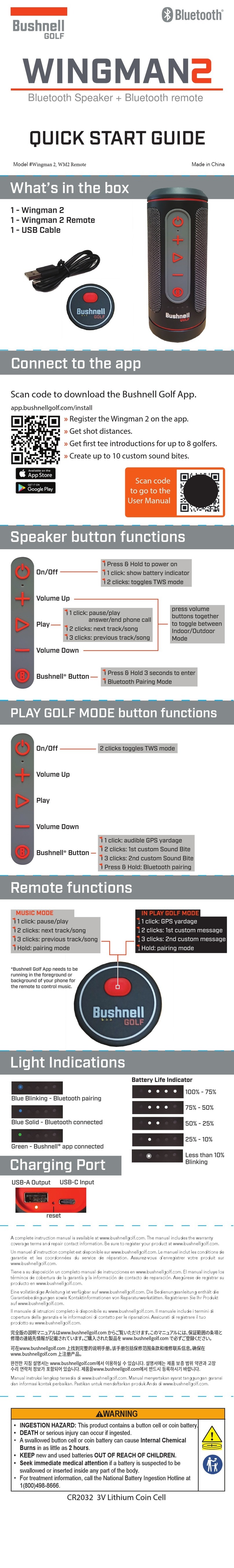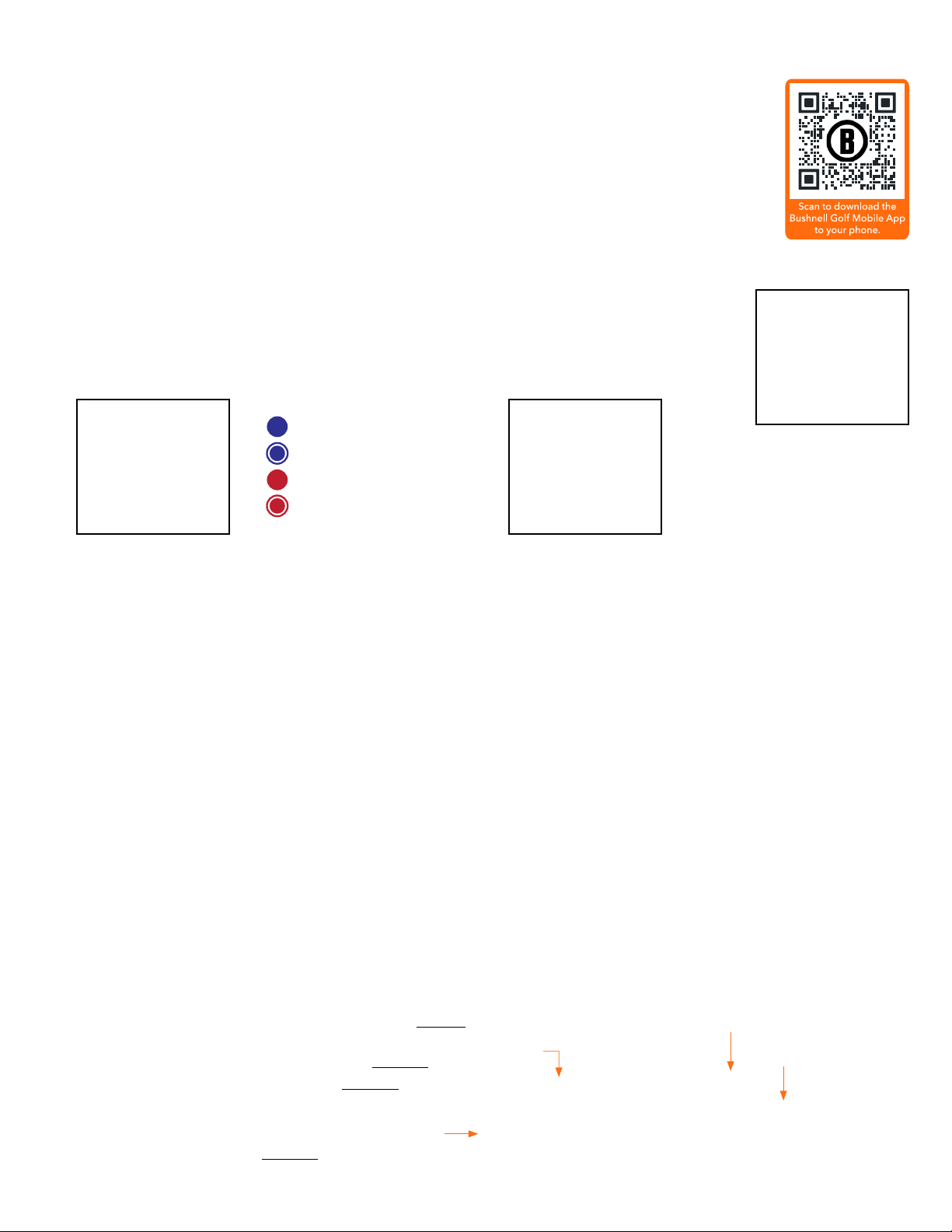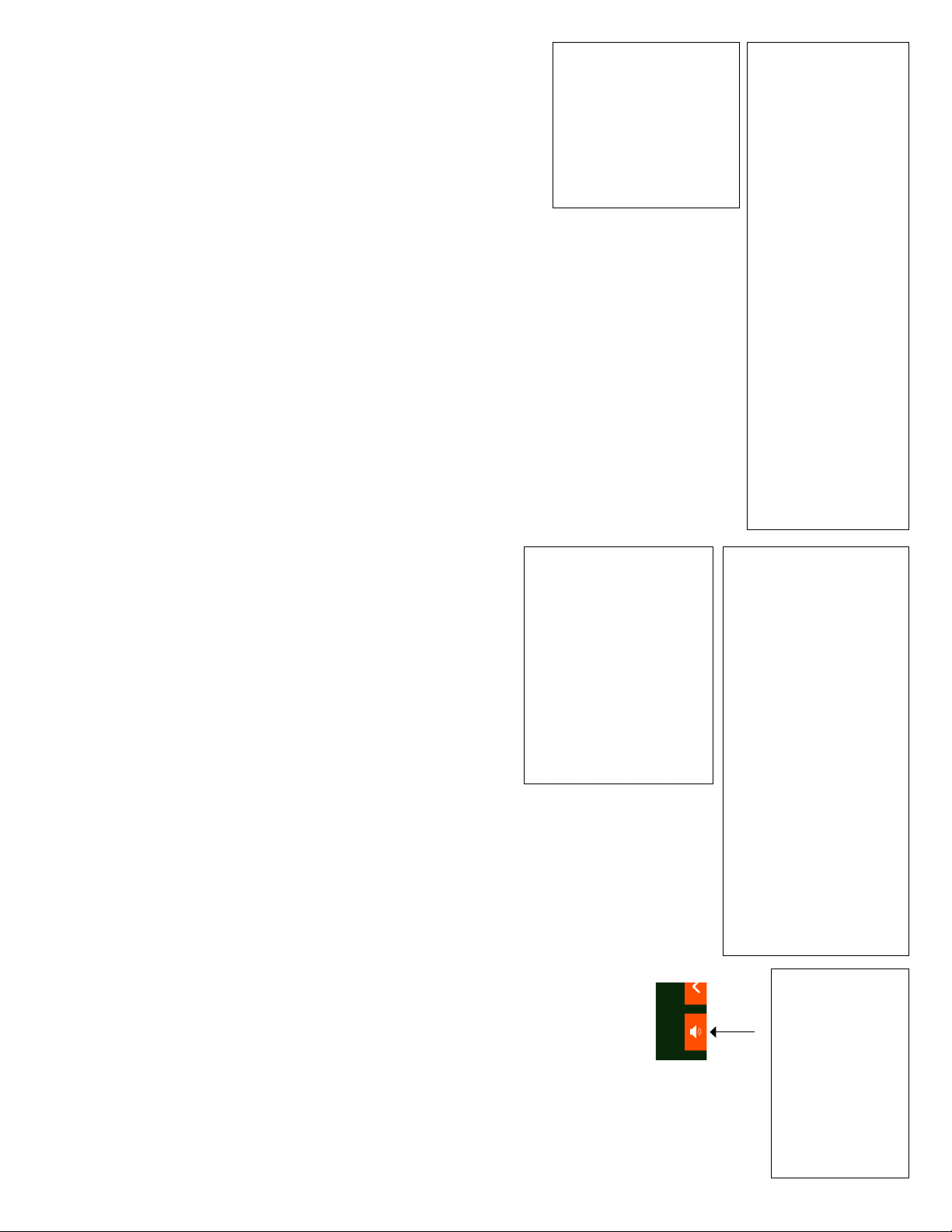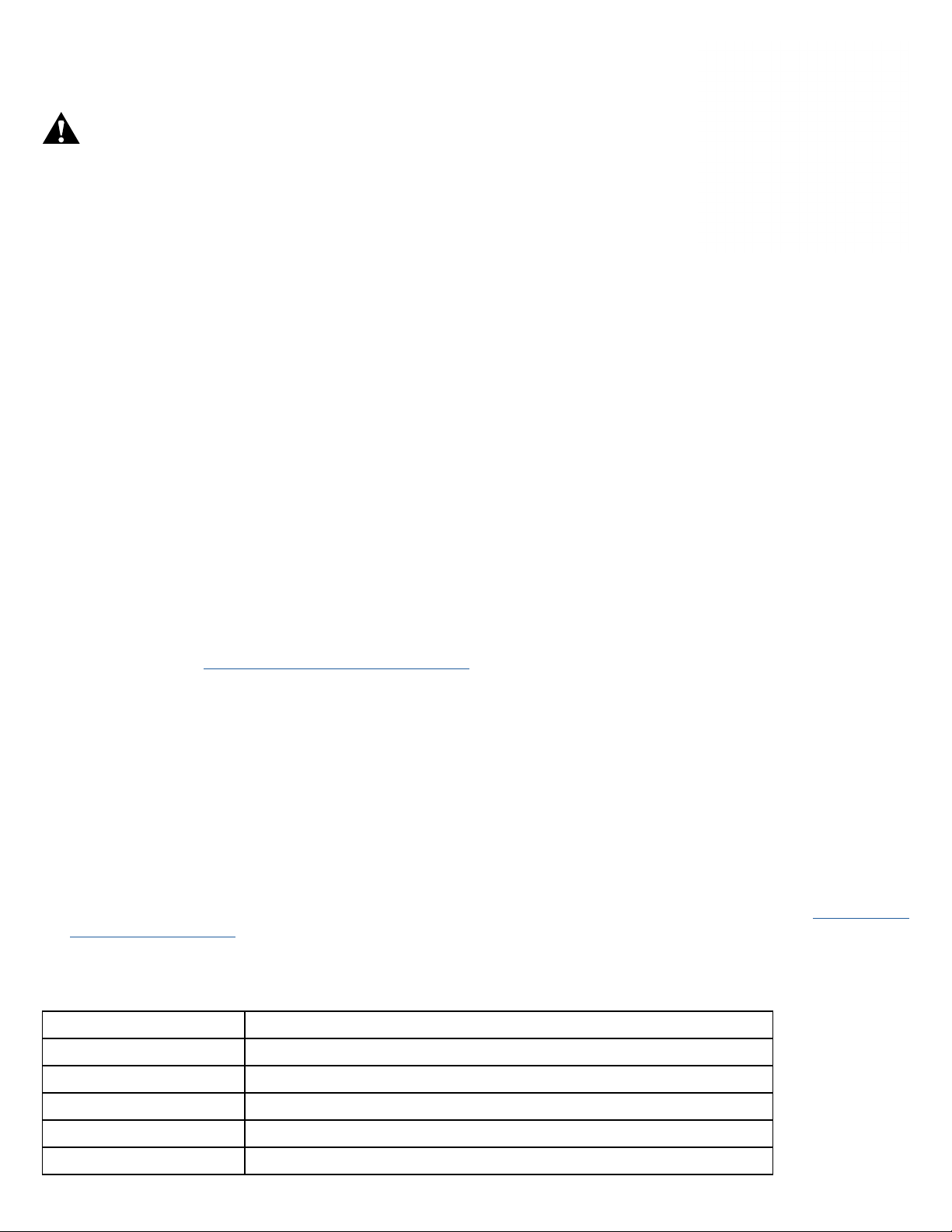9
Click to Return to the Table of Contents
WARNING: Bite feature included with device contains a Neodymium magnet.
Magnets could affect the functioning of pacemakers and implanted heart
defibrillators. If you use these devices, keep sufficient distance from magnet. Warn
others who wear these devices from getting too close to magnets.
•
Magnet may lose part of its adhesive force permanently if exposed to
temperatures above 175o F (80o C).
•
Magnets produce far-reaching, strong magnetic field. They could damage TVs
and laptops, computer hard drives, credit and ATM cards, data storage media,
mechanical watches, hearing aids and speakers. Keep unit away from devices and
objects that could be damaged by strong magnetic fields.
This device contains license-exempt transmitter(s)/receiver(s) that comply with
Innovation, Science and Economic Development Canada’s license-exempt RSS(s).
Operation is subject to the following two conditions:
(1) This device may not cause interference.
(2) This device must accept any interference, including interference that may cause
undesired operation of the device.
Warning: Changes or modifications not expressly approved by the party responsible
for compliance could void the user’s authority to operate the equipment.
Disposal of Electric and Electronic Equipment
(Applicable in the EU and other European countries with separate collection systems)
This equipment contains electric and/or electronic parts and must
therefore not be disposed of as normal household waste. Instead, it
should be disposed at the respective collection points for recycling
provided by the communities. For you, this is free of charge.
If the equipment contains exchangeable (rechargeable) batteries,
these too must be removed before and, if necessary, in turn be
disposed of according to the relevant regulations (see also the
respective comments in this unit’s instructions).
Further information about the subject is available at your community administration,
your local waste collection company, or in the store where you purchased this
equipment.
Industry Canada Statement/Déclaration d'Industrie Canada :
This device complies with ISED’s license-exempt RSSs. Operation is subject to the
following two conditions: (1) This device may not cause harmful interference, and (2)
this device must accept any interference received, including interference that may
cause undesired operation.
Le présent appareil est conforme aux CNR d’ ISED applicables aux appareils radio
exempts de licence. L’exploitation est autorisée aux deux conditions suivantes: (1) le
dispositif ne doit pas produire de brouillage préjudiciable, et (2) ce dispositif doit
accepter tout brouillage reçu, y compris un brouillage susceptible de provoquer un
fonctionnement indésirable.
Radiation Exposure Statement / Déclaration d’exposition aux radiations :
This device complies with the Industry Canada portable RF exposure limit set forth
for an uncontrolled environment and is safe for the intended operation as described
in this manual. Further RF exposure reduction can be achieved if the product can be
kept as far as possible from the user’s body or if the device is set to a lower output
power if such function is available.
Le produit est conforme aux limites d’exposition pour les appareils portables RF pour
les Etats-Unis et le Canada établies pour un environnement non contrôlé.
Le produit est sûr pour un fonctionnement tel que décrit dans ce manuel. La
réduction aux expositions RF peut être augmentée si l’appareil peut être conservé
aussi loin que possible du corps de l’utilisateur ou que le dispositif est réglé sur la
puissance de sortie la plus faible si une telle fonction est disponible.
FCC Statement
This device complies with part 15 of the FCC Rules. Operation is subject to the
following two conditions: (1) This device may not cause harmful interference, and (2)
this device must accept any interference received, including interference that may
cause undesired operation.
This equipment has been tested and found to comply with the limits for a Class B
digital device, pursuant to Part 15 of the FCC Rules. These limits are designed
to provide reasonable protection against harmful interference in a residential
installation. This equipment generates, uses and can radiate radio frequency
energy and, if not installed and used in accordance with the instructions, may cause
harmful interference to radio communications. However, there is no guarantee that
interference will not occur in a particular installation. If this equipment does cause
harmful interference to radio or television reception, which can be determined
by turning the equipment off and on, the user is encouraged to try to correct the
interference by one or more of the following measures:
•
Reorient or relocate the receiving antenna.
•
Increase the separation between the equipment and receiver.
•
Connect the equipment into an outlet on a circuit different from that to which the
receiver is connected.
•
Consult the dealer or an experienced radio/TV technician for help.
Shielded interface cable must be used with the equipment in order to comply
with the limits for a digital device pursuant to Subpart B of Part 15 of FCC Rules.
Specifications and designs are subject to change without any notice or obligation on
the part of the manufacturer.
©2023 Bushnell Outdoor Products
Bushnell,™, ®, denote trademarks of Bushnell Outdoor Products
www.bushnell.com
9200 Cody, Overland Park, KS 66214
Made in China
http://bushnellgolf.com/patents
Caution: There are no user controls, adjustments or procedures. Performance of
procedures other than those specified herein may result in access to invisible laser
light.
•
This product contains no user serviceable controls.
•
This product must not be opened or modified by the consumer.
•
This product must be returned to the manufacturer for service.
Device specifications and design are subject to change without notice or obligation
on the part of the manufacturer.
WARNING: THIS PRODUCT USES A LITHIUM BASED BATTERY. LITHIUM BATTERIES CAN OVERHEAT AND
CAUSE DAMAGE IF PHYSICALLY ABUSED. DO NOT USE BATTERIES THAT ARE DAMAGED OR SHOW SIGNS
OF PHYSICAL WEAR.
WARNING: FIRE HAZARD! DO NOT SHORT-CIRCUIT BATTERIES. BATTERIES MAY OVERHEAT OR EXPLODE.
WARNING: DANGER TO LIFE. KEEP BATTERIES OUT OF THE REACH OF PETS AND CHILDREN. IF
SWALLOWED, SEEK MEDICAL ADVICE IMMEDIATELY.
WARNING: DO NOT EXPOSE BATTERIES TO WATER OR FIRE. DO NOT ATTEMPT TO CHARGE NON-
RECHARGEABLE BATTERIES. THE BATTERIES MAY EXPLODE.
CAUTION:
• Keep the speaker and its accessories away from the reach of children, as they might cause a choking hazard.
• Keep the speaker away from re, water, liquids, extreme heat and strong magnetic elds.
• Do NOT use this speaker at high volume for extended periods, as this may cause permanent hearing damage or loss.
88904/SDPPI/202388904/SDPPI/2023
1445514455
FCC ID: 2ASQI-362310
IC: 24886-362310
KCC ID: R-R-x6S-362310 219-239001 CMIIT ID: 2023DJ3236