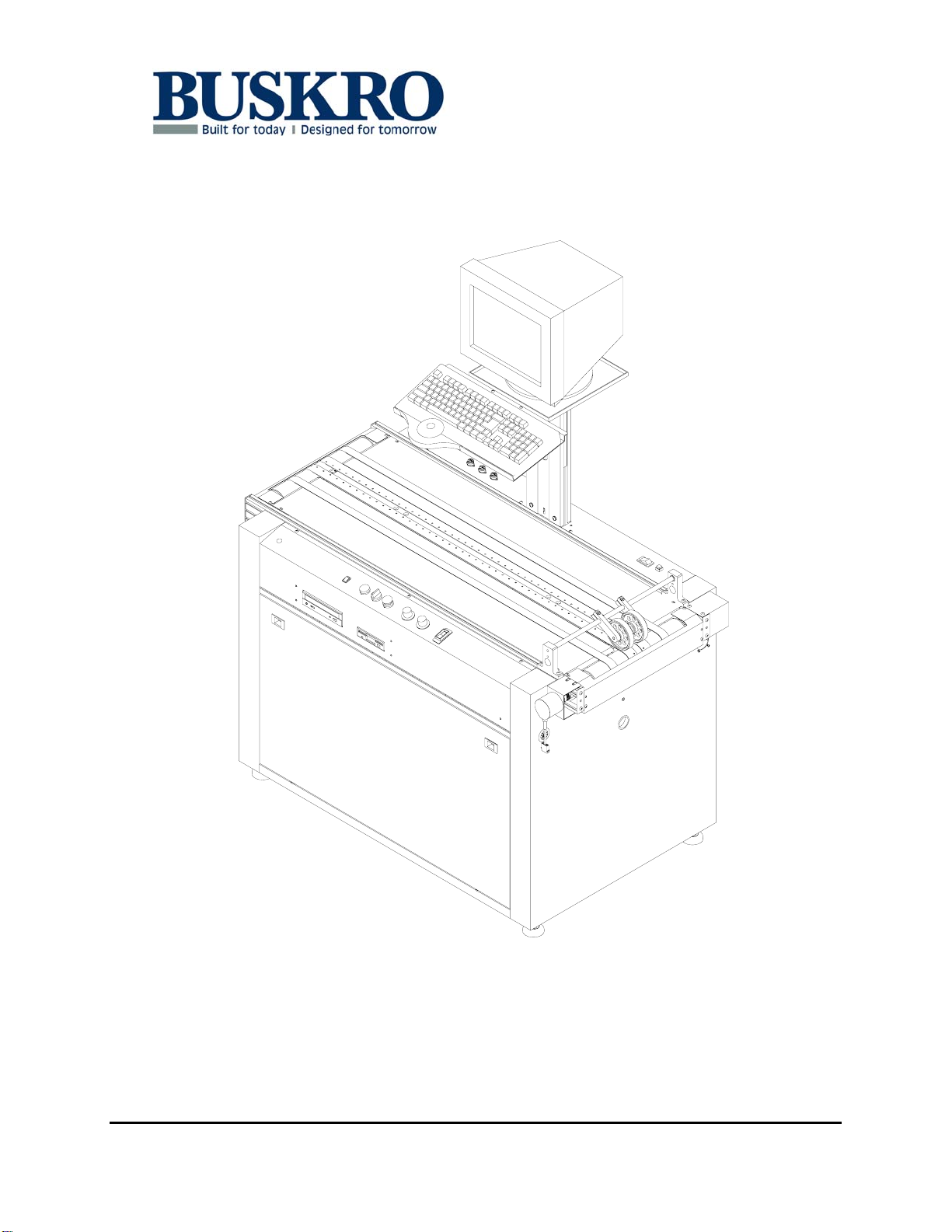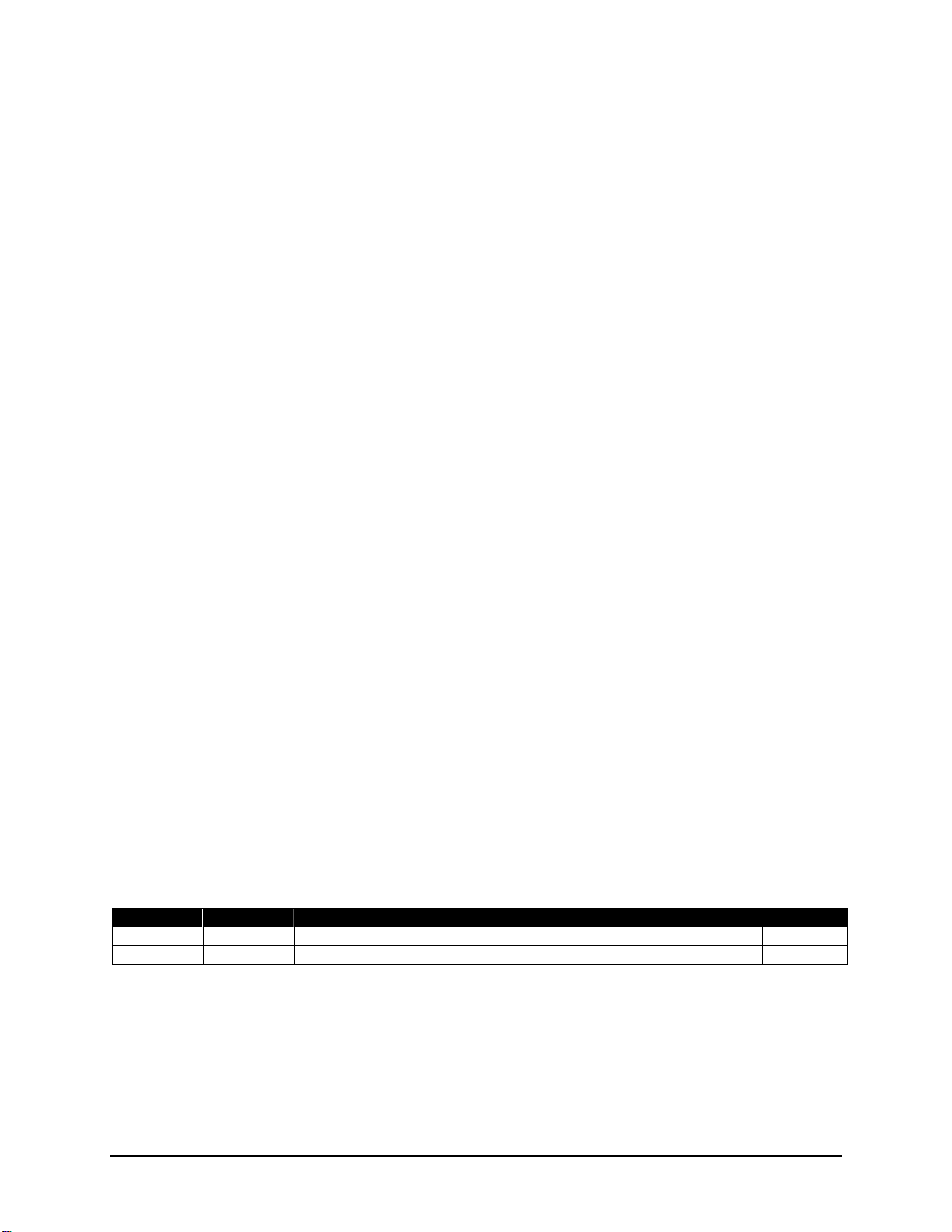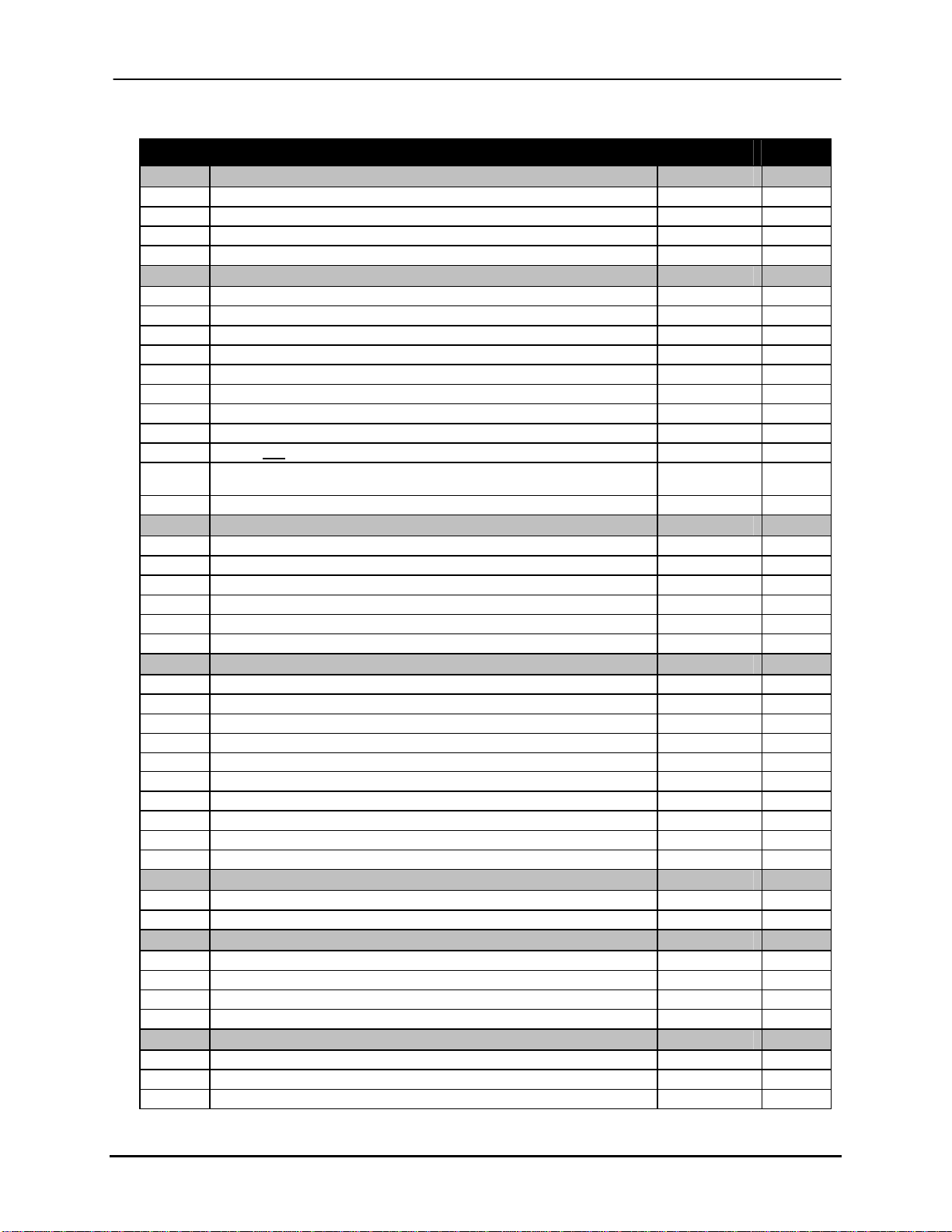Chapter 1 General Information Page 1-4
Table 1-1:Feature Comparison (Compose IQ and SI)
No. Feature description Si IQ
1 Job Handling
1.1 Multiple List Types: text, MS Access, Dbase, Foxpro, Excel √√
1.2 Multiple Code Pages; Foreign character sets √√
1.3 Multiple Copy Printing √
1.4 Job Preparation and Recall √√
2 Setup
2.1 Stacker/Diverter Control √√
2.2 Printhead Supported: Apollo, Atlas, Atlas UVC, Elite √√
2.3 Printhead Micro-Alignment √√
2.4 Master/Slave Communication √
2.5 Product Tracking; up to 8 zones √
2.6 (Optional) OCR for camera/database lookup applications √
2.7 (Optional) Selective for control of feeder and other devices √
2.8 Print Verification √
2.9 English only Language Interface √
2.10 English, French, Spanish, German, Japanese, Korean, Chinese (simplified,
traditional), Thai Language Interface √
2.11 Password Protection √√
3 Operator Display
3.1 Record Navigation Tools √√
3.2 Record Search, Re-printing, and Cueing √√
3.3 Record Status Color Coding √√
3.4 Single Record Display - Static √
3.5 Multiple Record Display – Real-time refresh √
3.6 Operator View: Multiple record or product tracking √
4 Layout
4.1 Text: Fixed and Variable up to 99 components @ 255 characters/field √√
4.2 128 frames per printhead √√
4.3 Graphics: Fixed and Variable, Bitmap √√
4.4 Barcode; Linear: Code 128, Codabar, EAN, UPC, 2 of 5, 3 of 9 √√
4.5 Barcode, postal: Postnet, Planet ALL
4.6 Barcode, 2D: Datamatrix ECC200, PDF417, QR √
4.7 Alignment Tools : 0, 90, 180, 270 orientation √√
4.8 Text Manipulation Tools: typeface, alignment, True Type √√
4.9 Serial Numbering √√
4.10 Time and Date Stamping √√
5 Reports (Crystal)
5.1 Production: Job, Machine √
5.2 Audit: completed, not completed, duplicate, lost/wasted records √
6 Diagnostics
6.1 Printhead test label and test firing √√
6.2 Input Sensors and Output Device testing √√
6.3 Encoder Scope √√
6.4 Printhead Parameter Viewing √√
7 General
7.1 Windows-based, XP compatible (Compose V6.0) √√
7.2 Multiple Print Resolutions: 110, 150, 220, 330, 440, 660 √√
7.3 Core Charge Rebate applicable √
Buskro Ltd. BK760 / BK76IB Inkjet