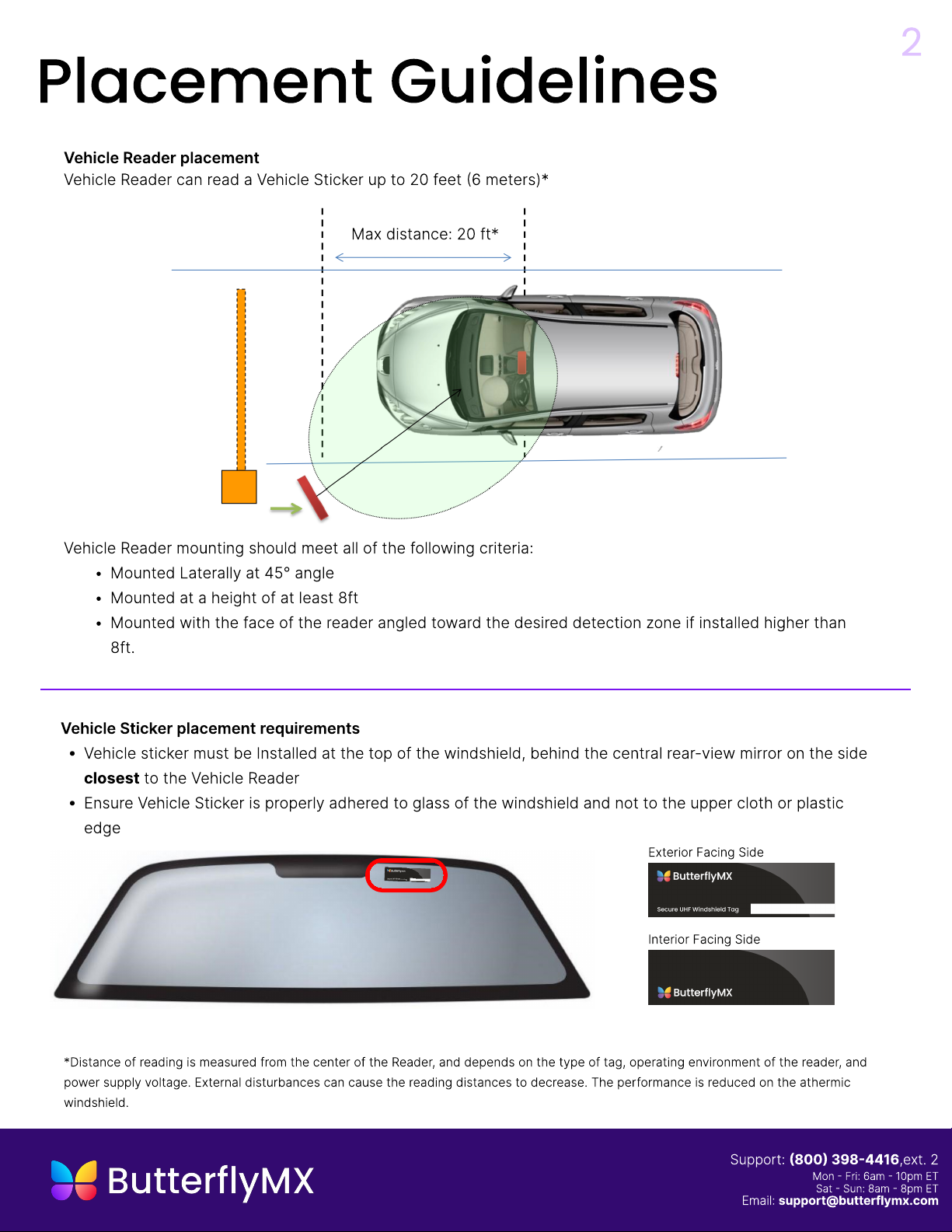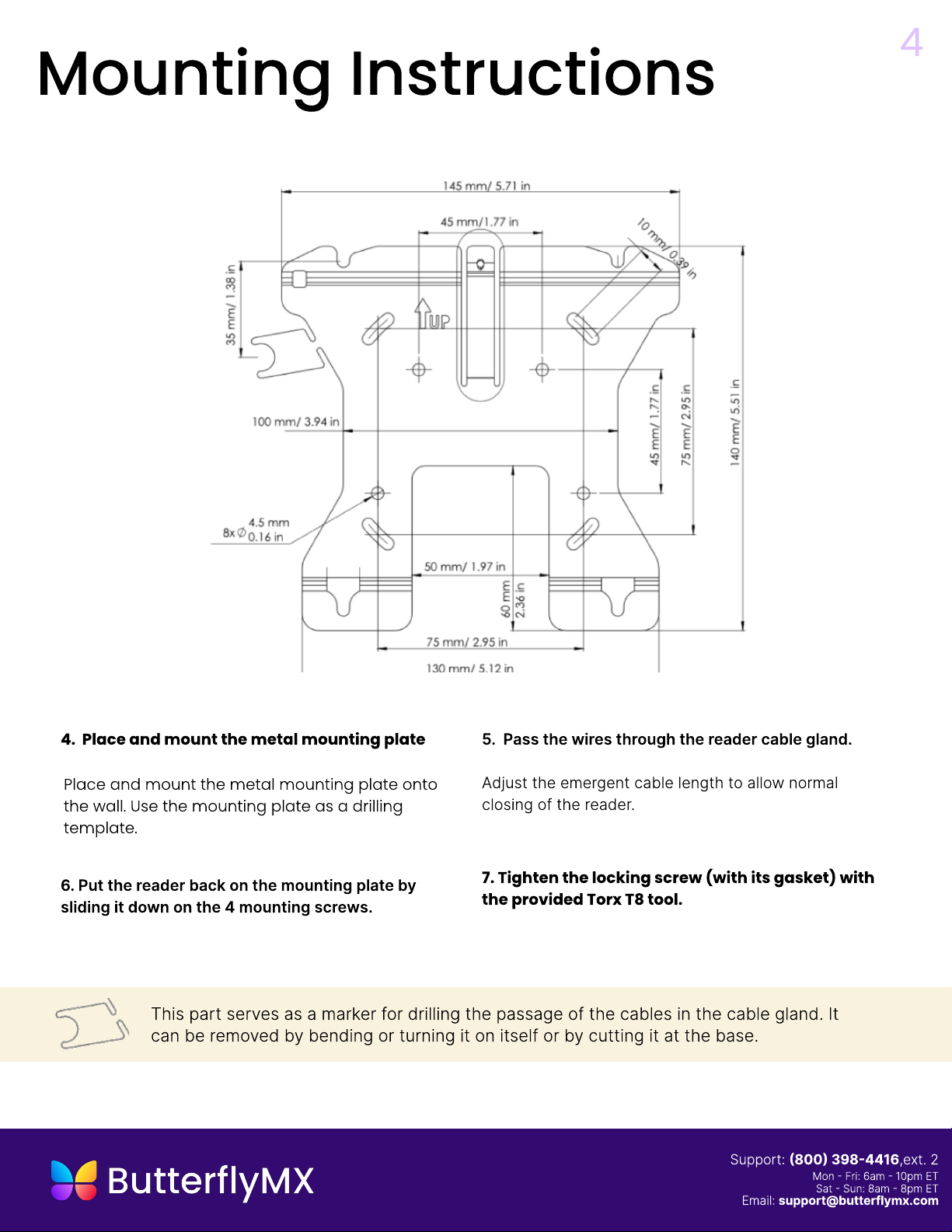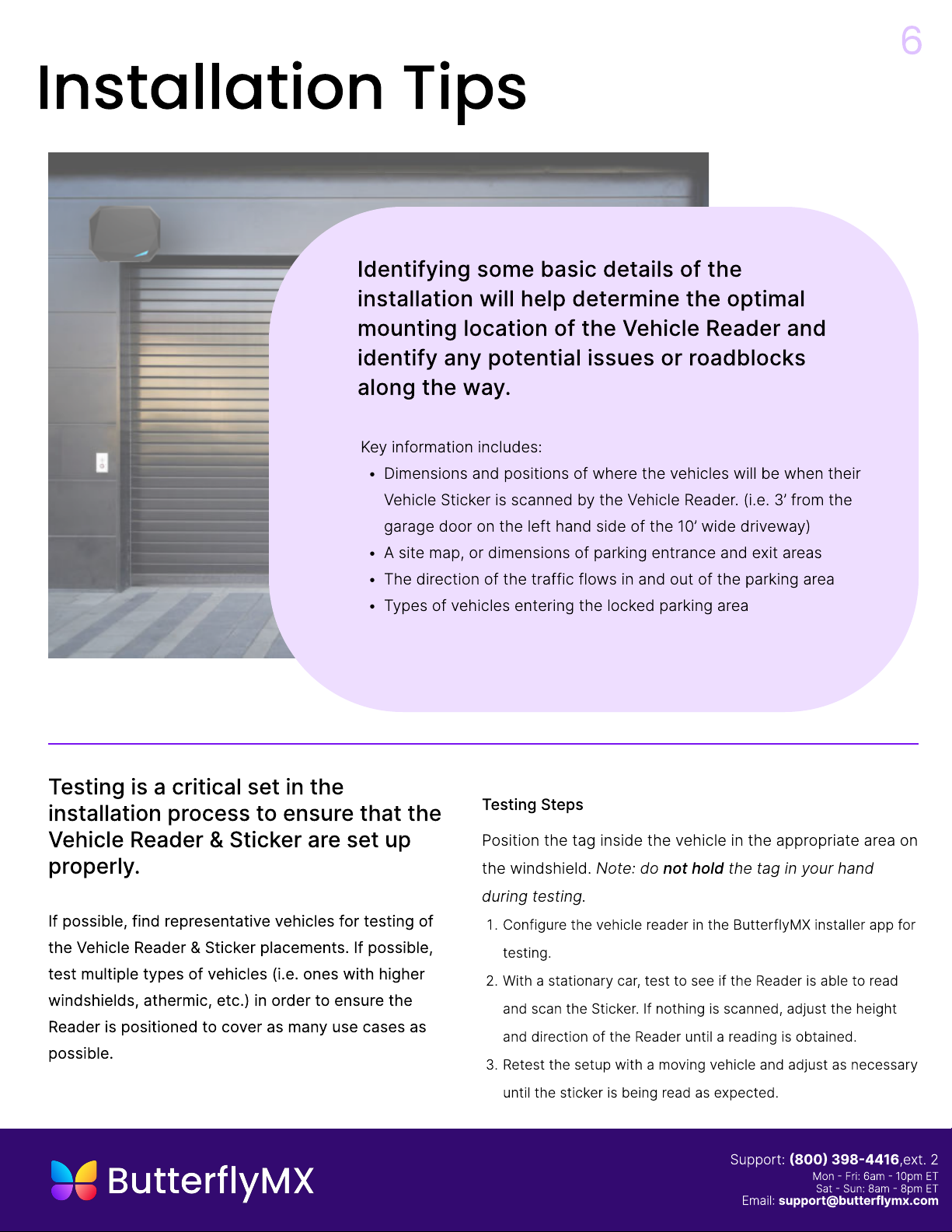Support: (800) 398-4416,ext. 2
Mon - Fri: 6am - 10pm
Sat - Sun: 8am - 8pm T
mail: support@butterflymx.com
6
Testing is a critical set in the
installation process to ensure that the
Vehicle Reader & Sticker are set up
properly
If possible, find representative vehicles for testing of
the Vehicle Reader & Sticker placements. If possible,
test multiple types of vehicles (i.e. ones with higher
windshields, athermic, etc.) in order to ensure the
Reader is positioned to cover as many use cases as
possible.
Position the tag inside the vehicle in the appropriate area on
the windshield. Note: do not hold the tag in your hand
during testing
Configure the vehicle reader in the ButterflyMX installer app for
testing.
With a stationary car, test to see if the Reader is able to read
and scan the Sticker. If nothing is scanned, adjust the height
and direction of the Reader until a reading is obtained
Retest the setup with a moving vehicle and adjust as necessary
until the sticker is being read as expected.
Testing Steps
Installation Tips
Identifying some basic details of the
installation will help determine the optimal
mounting location of the Vehicle Reader and
identify any potential issues or roadblocks
along the way.
K
ey information includes
D
imensions and positions of where the vehicles will be when their
V
ehicle Sticker is scanned by the
V
ehicle Reader.
(
i.e.
3’
from the
garage door on the left hand side of the 10
’
wide driveway
A
site map, or dimensions of parking entrance and exit area
The direction of the traffic flows in and out of the parking are
Types of vehicles entering the locked parking area