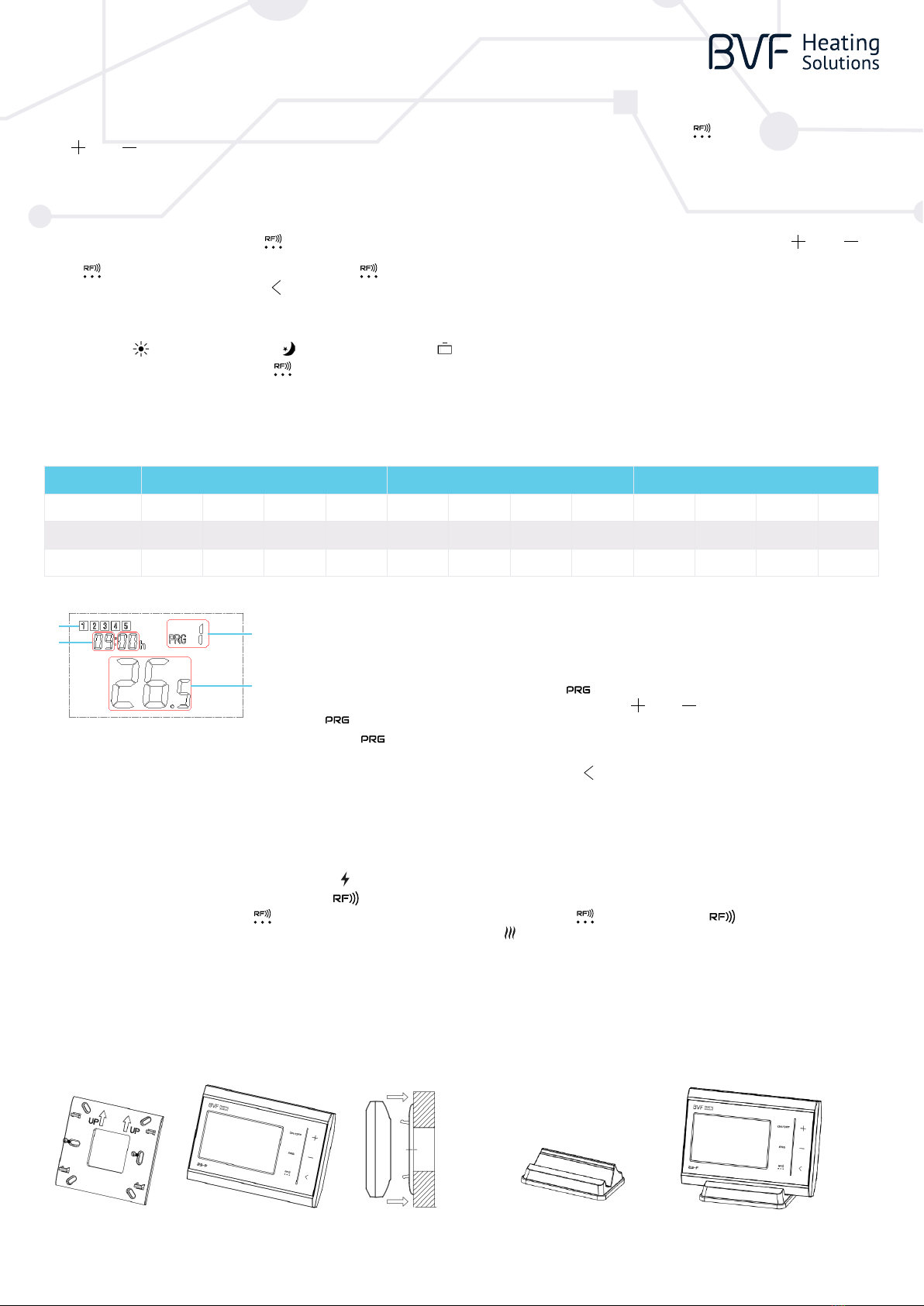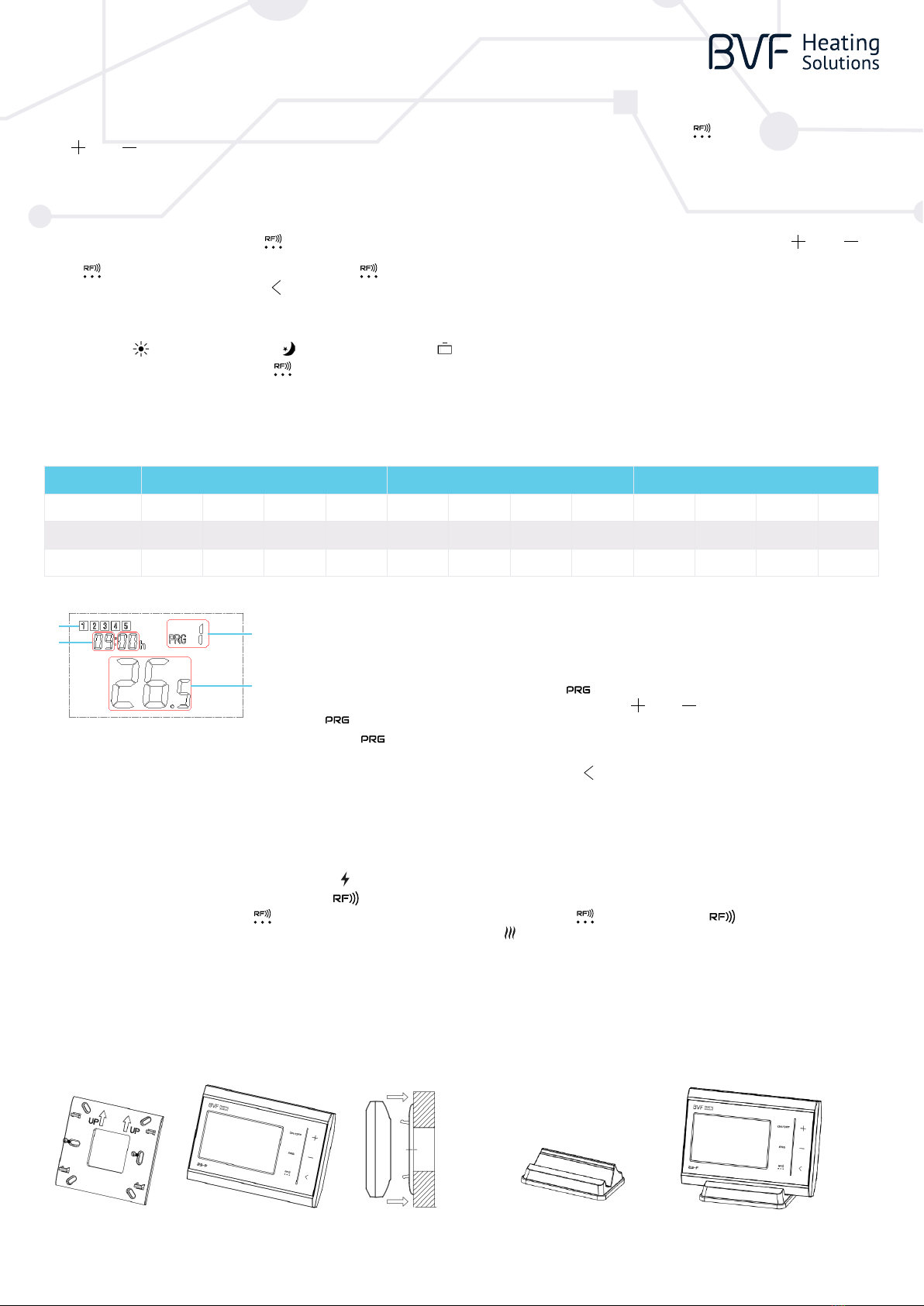
User manual
www.bvfheating.com
2. TEMPERATURE CALIBRATION
Youmightneedtocalibratethetemperaturesensorfortherstuse.Turnothecontroller,pressandholdthe button for 3 seconds. Use
the and buttons to set the temperature value. This value can be adjusted within -8 to +8°C in 0,5°C increments.
4. SETUP PROGRAM MODE
Pre-setfactoryvaluesoftheprogrammodemightbemodiedeasyasfollows:
5. PAIRING WITH THE RECEIVER
The receiver is usually paired with the receiver; still in some cases you might need to repeat pairing, which is fast and easy:
1. Connect the receiver to the power outlet. The LED light turns on.
2. Pushthepairingbuttononthereceiver.TheLEDlightstartsashing.
3. Turnthermostatoandpressfor3sec.IftheRFcodeshowsonthescreenpressbuttonagain.TheLEDturnso,pairingis
ready. When you set the temperature higher than room temperature, the LED will light.
Weekdays are displayed on the top left area of the screen (B) from Monday to Sunday (1-7). You can
adjust cycle times (D) and temperatures (C) for each period: one for the working days (1-5), one for
Saturday (6) and one for Sunday (7). All three periods have a daily routine of four cycles with its own
starting time and temperature value.
1. Tomodifyvaluesinprogrammodepressbuttonfor3seconds.Timestartsashing(A) Set
the starting time of the cycle within the period using and buttons, and after pushing
button again, set the desired temperature value of the cycle.
2. Press button and display will jump to the next cycle. Program all values of the working
days, then Saturday and Sunday.
3. You may save changes and return using the button.
6. MOUNTING
Mounting on wall: Desktop:
Monday to Friday Saturday Sunday
Cycle 1 2 3 4 1 2 3 4 1 2 3 4
Time 6:30 8:00 18:00 22:30 8:00 10:00 18:00 23:00 9:00 12:00 19:00 0:00
Temperature 21°C 18°C 21°C 16°C 21°C 21°C 21°C 16°C 23°C 21°C 16°C 21°C
B
AD
C
v1.2 EN (2019.02.07.)
3. SETUP TIME AND SELECT MODE
Set up actual time and weekday
After turning the controller on, press buttonandhold3seconds,thetimedisplaywillstartashing.Changetheminutesby and
button.
Press button again, and change the hours. Press button again and set the day of the week: 1-Monday; 2-Tuesday etc.
After setting up time and day push the button to save changes.
Select mode
Thecontrolleroersfourdierentpre-setmodes.ThePRGmodesetsuptemperatureusing4dierentprogrammedcycletimesaday.The
Comfort mode , Energy saving mode and the holiday mode keeps the assigned temperature all around the week.
You may switch between modes using button.