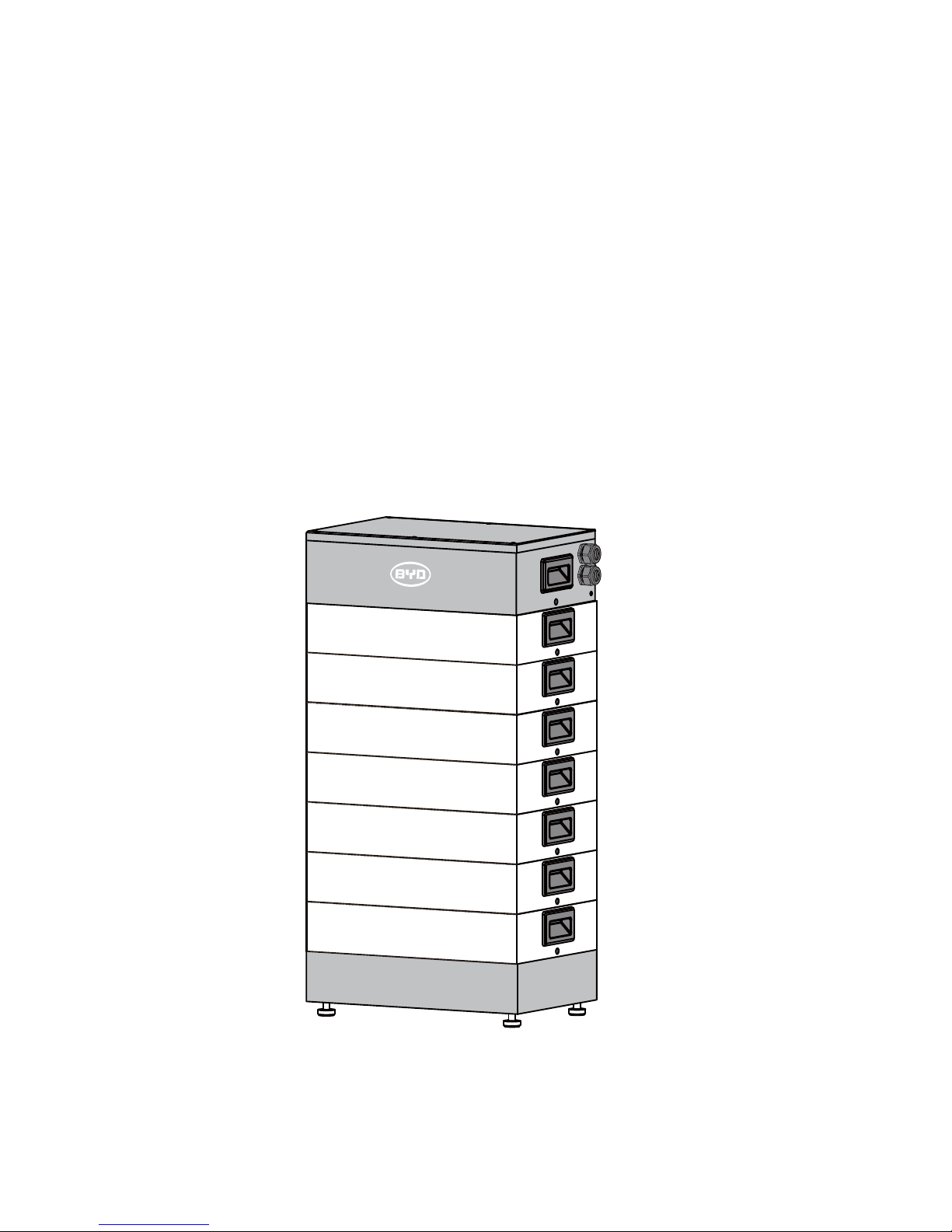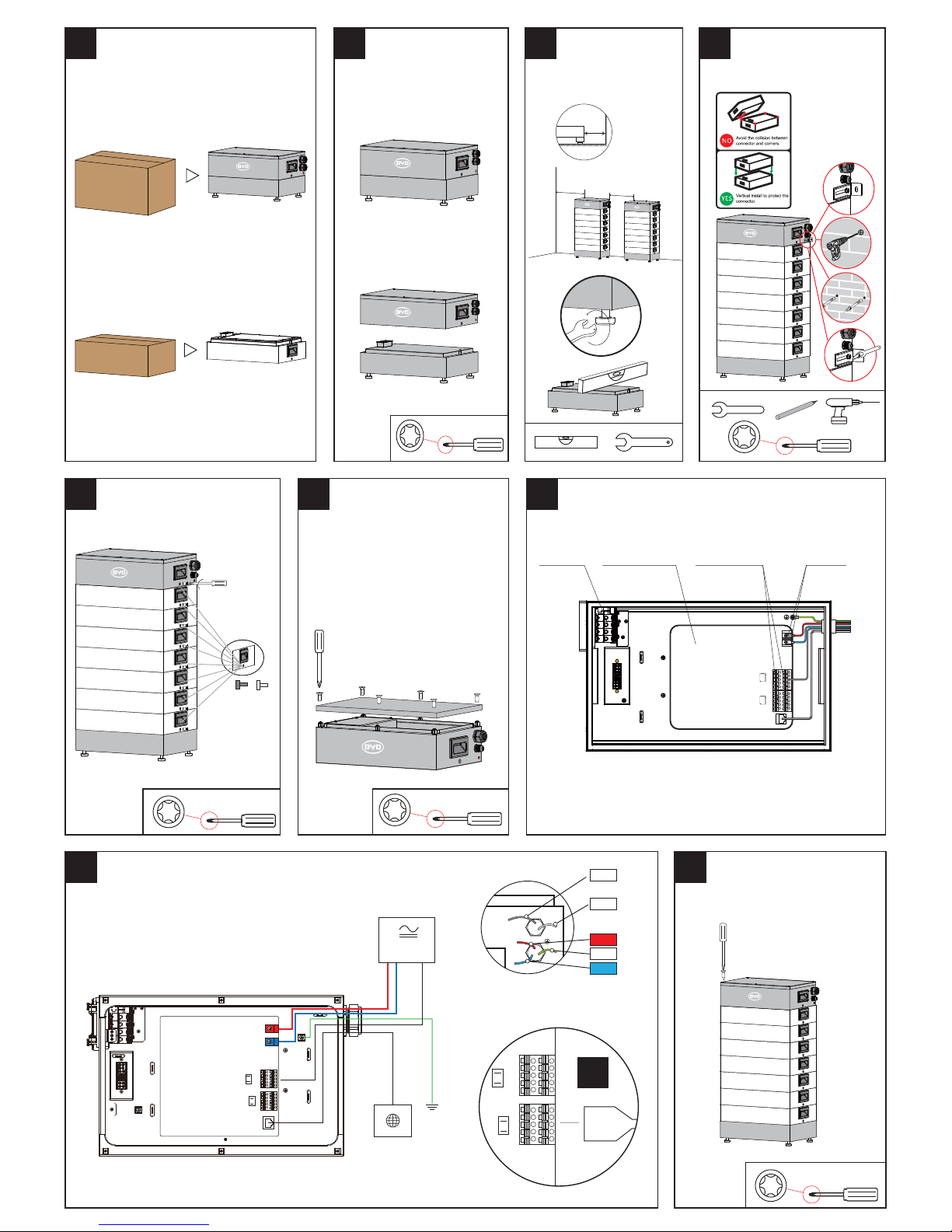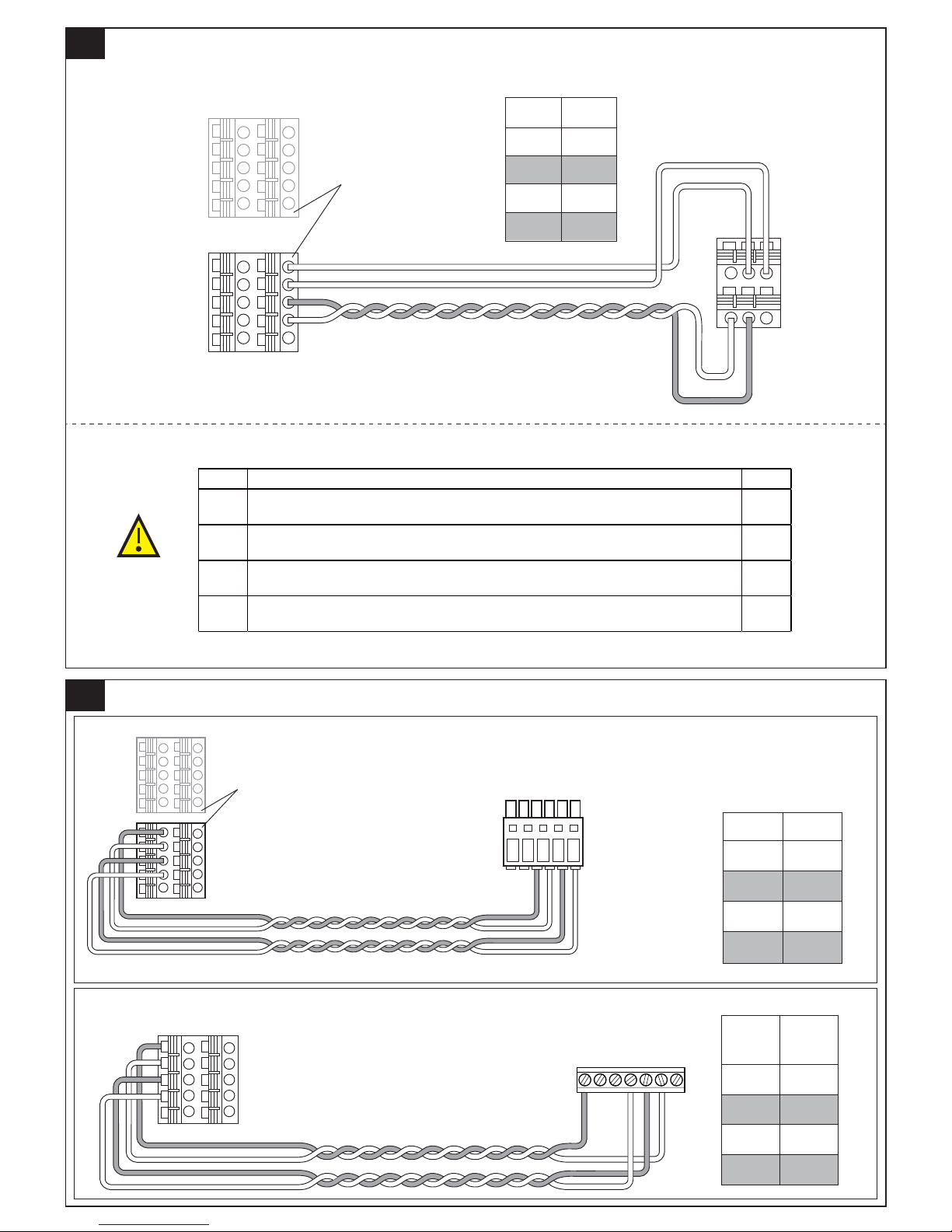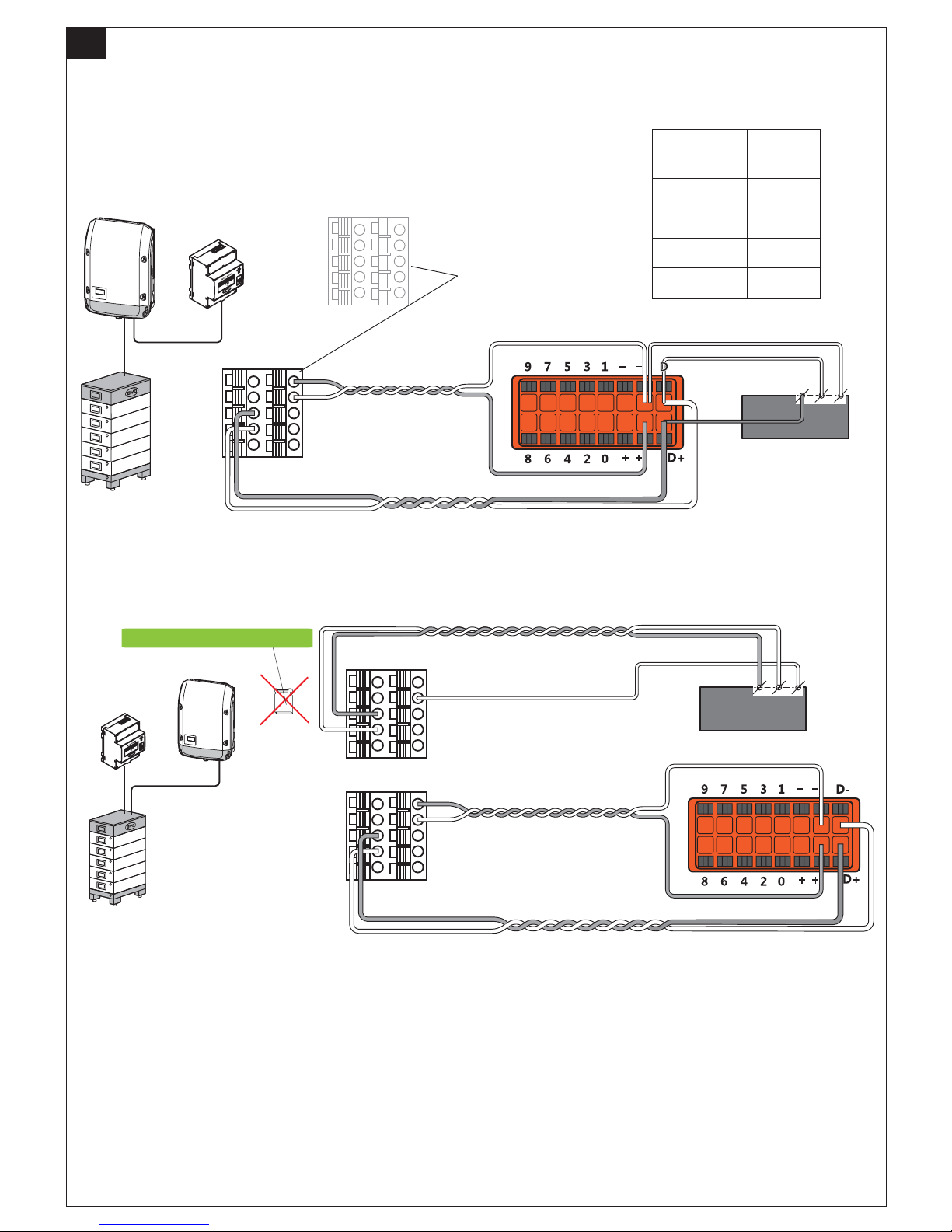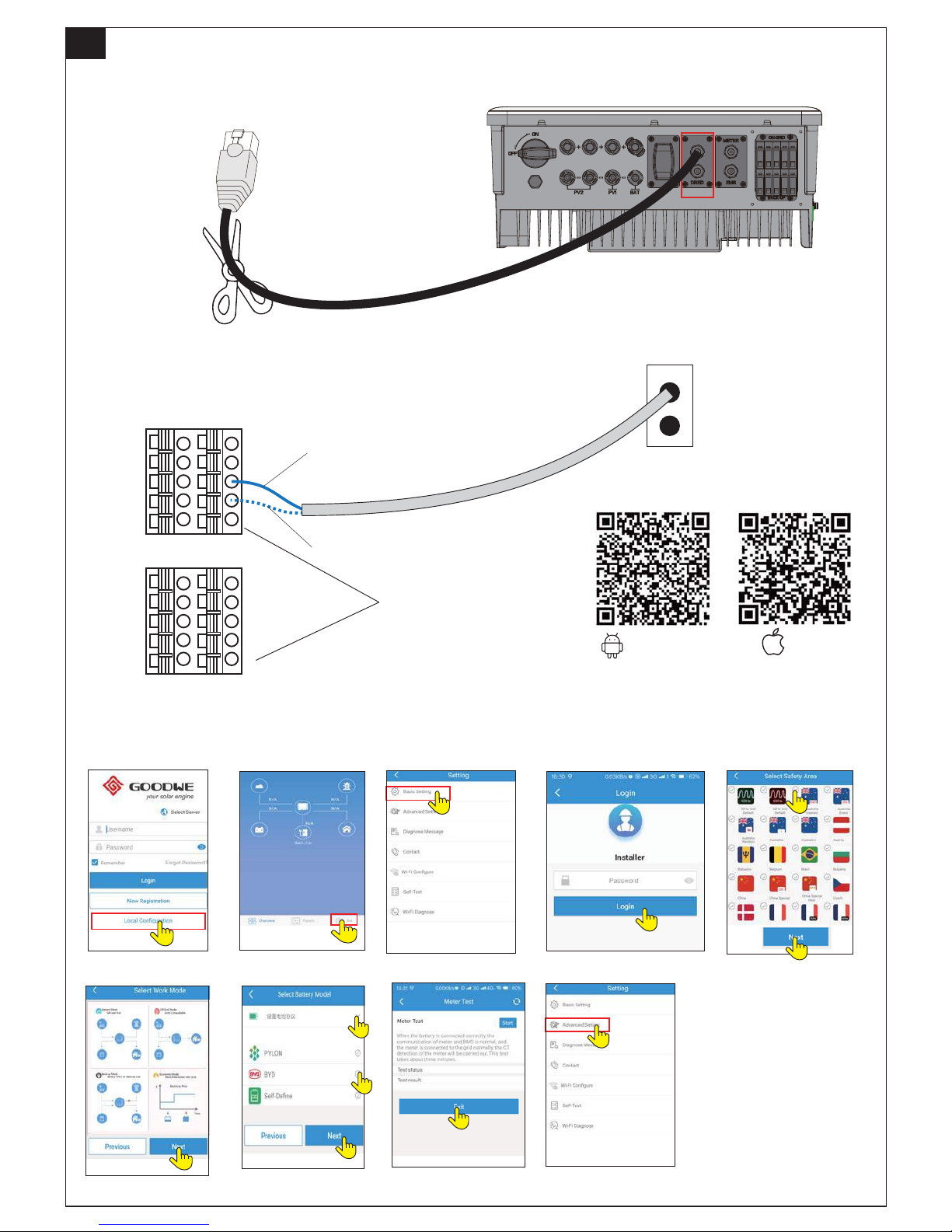Overallstructure
Tools
Skilledpersonnelrecognized
Thismanualandthetasksandproceduresdescribedhereinareintendedforusebyskilledworkersonly.
Askilledworkerisdefinedasatrainedandqualifiedelectricianorinstallerwhohasallofthefollowingskillsandexpenence:
•Knowledgeofthefunctionalprinciplesandoperationofon-gridsystems.
•Knowledgeofthedangersandrisksassociatedwithinstallingandusingelectricaldevicesandacceptablemitigationmethods.
•Knowledgeoftheinstallationofelectricaldevices.
•Knowledgeofandadherencetothismanualandallsafetyprecautionsandbestoractices.
TargetGroup
Installationenvironmentrequirements
Max.
+50℃
Min.
-10℃
Flammablematerialor
gasneartheinstallation
Flammablewall
RH.
+5%~+95%
Packinglist
PackingofBCU+BASE PackingofB-PlusH
①M62pcs ⑧Sealingplugwhite2pcs
⑦M62pcs⑤Sealingplugblack3pcs ⑥Sealingplugwhite2pcs
③ExpansionboltM63pcs
*IfconnectedtotheSMAinverter,n=5-8Modules
UnlessSMA&BYDupdatestheinformation.
Directsunlight Directrainfall Snow
accumulation
YES YES
NO NO
YES
NO
NO
NO
②M43pcs ④OTterminalforGround×1
Precisionscrewdriver
•YoumustupdatethelastestfirmwareofBCUaftercompletingtheBattery-BoxH5.1-11.4,theinstallerisresponsiblefor
systemdamagecausedbynotupdatingthesoftwareintime.
•BeforeinstallingBCU,makesuretheairswitchisswitchoff.
n=7,9.0KWh
n=8,10.2KWh
n=9,11.5KWh
Wireclamp Phillipsscrewdriver Inclinometer Wrench churndrill
n=5,6.4KWh
n=6,7.7KWh
BCU
B-PlusH1.28
Base
n=4,5.1KWh