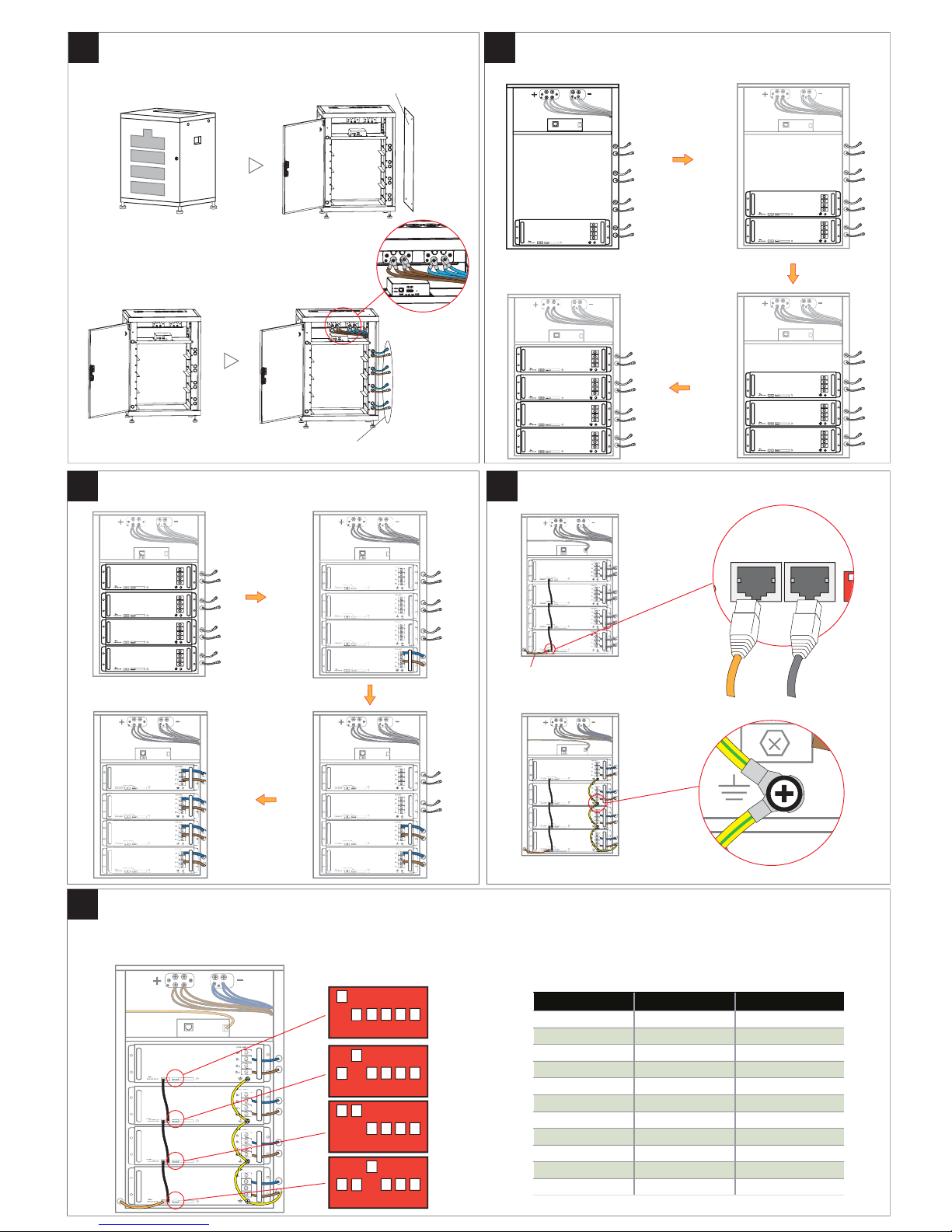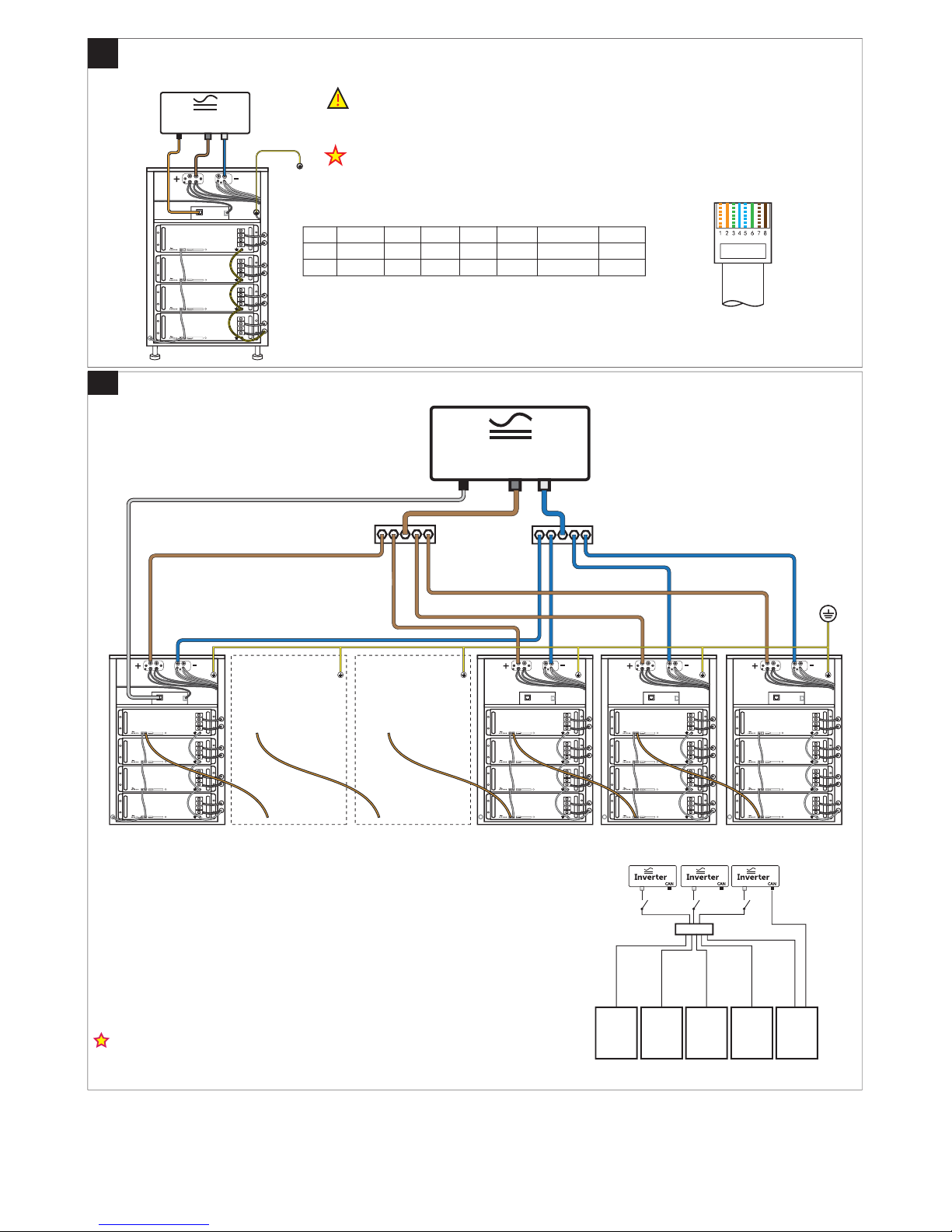8.
9.
Inverter
CAN +
-
SOC
RUNERRARM
RS485/RS232 RS485/RS232
ADDR
ON/OFF
U3A1-50P-A
P-
P-
P+
P+
SOC
RUNERRARM
RS485/RS232 RS485/RS232
ADDR
ON/OFF
U3A1-50P-A
P-
P-
P+
P+
SOC
RUNERRARM
RS485/RS232 RS485/RS232
ADDR
ON/OFF
U3A1-50P-A
P-
P-
P+
P+
SOC
RUNERRARM
RS485/RS232 RS485/RS232
ADDR
ON/OFF
U3A1-50P-A
P-
P-
P+
P+
CAN
TheaddressoftheBMSmuststartwith1,mustbeconsecutive,cannothave0.
OnlytheBMUwiththelastaddressisconnectedtotheinverter.
DieseAnleitungstellteineverkürzteAufbauhilfedar,undersetztnichtdieoriginal
AnleitungderBattery-Box,erhältlichaufwww.eft-systems.deoderwww.byd.com.
InstallationdarfnurvonFachleutendurchgeführtwerden.AchtungLi-IonenSpeicher!
BeiunsachgemäßerHandhabungkannGefahrfürLeibundLebenentstehen.
FürweitereInformationenoderKontakt:www.eft-systems.de
Thismanualisashortenedassistancefortheinstallationofthe
Battery-Boxanddoesnotreplacetheoriginalmanual,whichcanbe
foundonwww.eft-systems.deorwww.byd.com.Theinstallationmust
becarriedoutbyaqualifiedexpert.Attention,Li-IonStorage!Improper
handlingcancausedangeranddamage.
Australia : http://alpspower.com.au
Ground
SingleBattery-Boxconnecttoinverter
InstallationcompleteformulticlusterBattery-Box
Inverter
CAN
+
-
+
-
SOC
RUNERRARM
RS485/RS232 RS485/RS232
ADDR
ON/OFF
U3A1-50P-A
P-
P-
P+
P+
SOC
RUNERRARM
RS485/RS232 RS485/RS232
ADDR
ON/OFF
U3A1-50P-A
P-
P-
P+
P+
SOC
RUNERRARM
RS485/RS232 RS485/RS232
ADDR
ON/OFF
U3A1-50P-A
P-
P-
P+
P+
SOC
RUNERRARM
RS485/RS232 RS485/RS232
ADDR
ON/OFF
U3A1-50P-A
P-
P-
P+
P+
CAN
SOC
RUNERRARM
RS485/RS232 RS485/RS232
ADDR
ON/OFF
U3A1-50P-A
P-
P-
P+
P+
SOC
RUNERRARM
RS485/RS232 RS485/RS232
ADDR
ON/OFF
U3A1-50P-A
P-
P-
P+
P+
SOC
RUNERRARM
RS485/RS232 RS485/RS232
ADDR
ON/OFF
U3A1-50P-A
P-
P-
P+
P+
SOC
RUNERRARM
RS485/RS232 RS485/RS232
ADDR
ON/OFF
U3A1-50P-A
P-
P-
P+
P+
CAN
SOC
RUNERRARM
RS485/RS232 RS485/RS232
ADDR
ON/OFF
U3A1-50P-A
P-
P-
P+
P+
SOC
RUNERRARM
RS485/RS232 RS485/RS232
ADDR
ON/OFF
U3A1-50P-A
P-
P-
P+
P+
SOC
RUNERRARM
RS485/RS232 RS485/RS232
ADDR
ON/OFF
U3A1-50P-A
P-
P-
P+
P+
SOC
RUNERRARM
RS485/RS232 RS485/RS232
ADDR
ON/OFF
U3A1-50P-A
P-
P-
P+
P+
CAN
SOC
RUNERRARM
RS485/RS232 RS485/RS232
ADDR
ON/OFF
U3A1-50P-A
P-
P-
P+
P+
SOC
RUNERRARM
RS485/RS232 RS485/RS232
ADDR
ON/OFF
U3A1-50P-A
P-
P-
P+
P+
SOC
RUNERRARM
RS485/RS232 RS485/RS232
ADDR
ON/OFF
U3A1-50P-A
P-
P-
P+
P+
SOC
RUNERRARM
RS485/RS232 RS485/RS232
ADDR
ON/OFF
U3A1-50P-A
P-
P-
P+
P+
CAN
Master Slave Slave Slave Slave Slave
RJ45Pindefine(Battery-BoxLV&inverter)
Battery-Box SMA GOODWE VICTRON SUNGROW SELECTRONICS SOLAX
CANH 4
5
4
5
4
5
7
8
5
4
1
2
1
2CANL
RJ45
1-8
Itispossiblethateachinvertercommunicationcableisinadifferentorder.
Pleasemakethecommunicationcableaccordingtothefollowingsequence.
Someinvertercommunicationcables
Pleasesettheparametersoftheinvertercorrectlyaccordingtotheinstallationmanual
andtheinstructionsoftheinvertermanual.Failuretodosomayresultinthesystem
notworkingorevenbeingdamaged.
DCINPUT DCINPUT DCINPUT
DCBUS
Battery-BOX Battery-BOX Battery-BOX Battery-BOX Battery-BOX
master
Please assemble the system according to the minimum configuration inthe user
manual.Ifmorethantwoinvertersareinstalledinthesystem,Installswitchesfor
eachinverter.
(BecauseaftertheBattery-Boxstarts,willchargetotheinverterthecapacitance,in
theshorttimethecurrentisverybig,causestheBattery-Boxtoentertheprotection
mode,cannotcontinuetochargetotheinverter,inthiscase,theinverterwillnotbe
abletostart.)