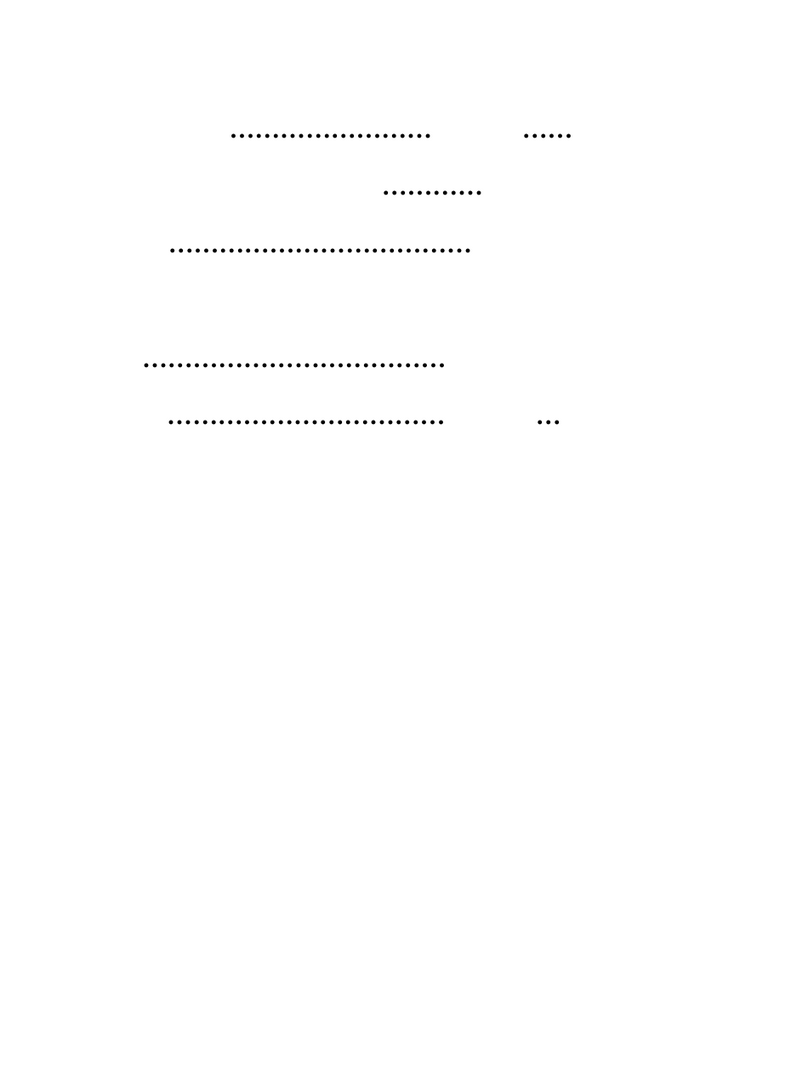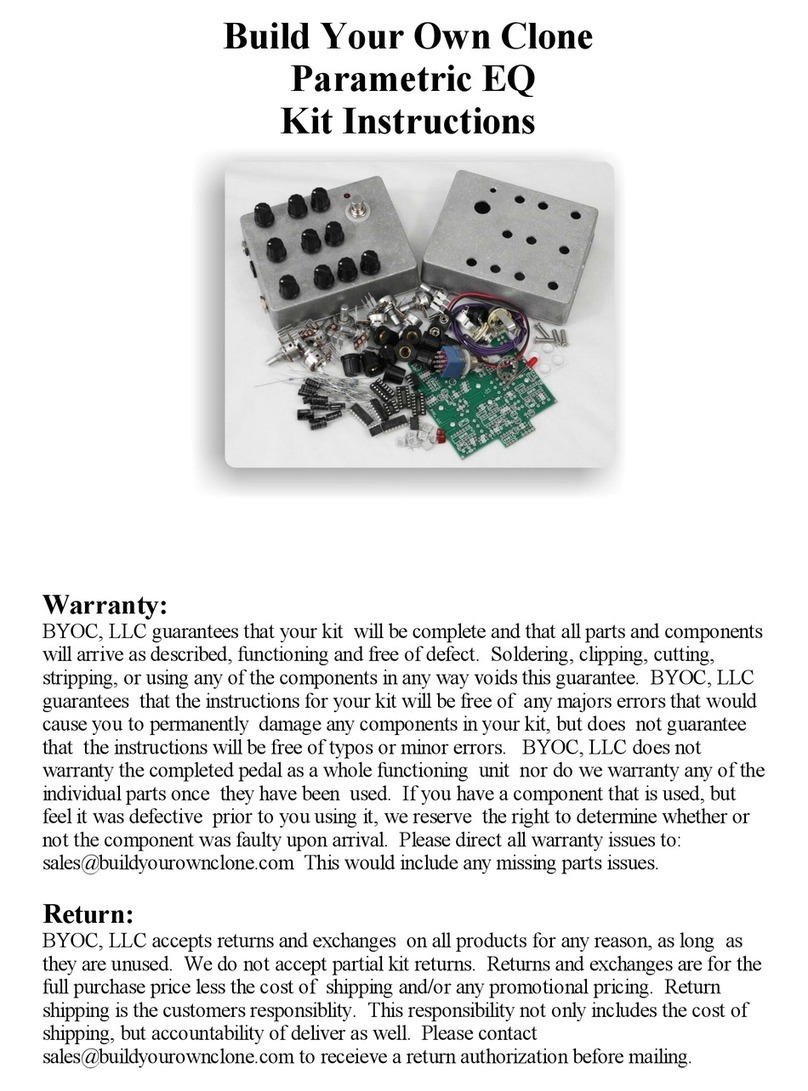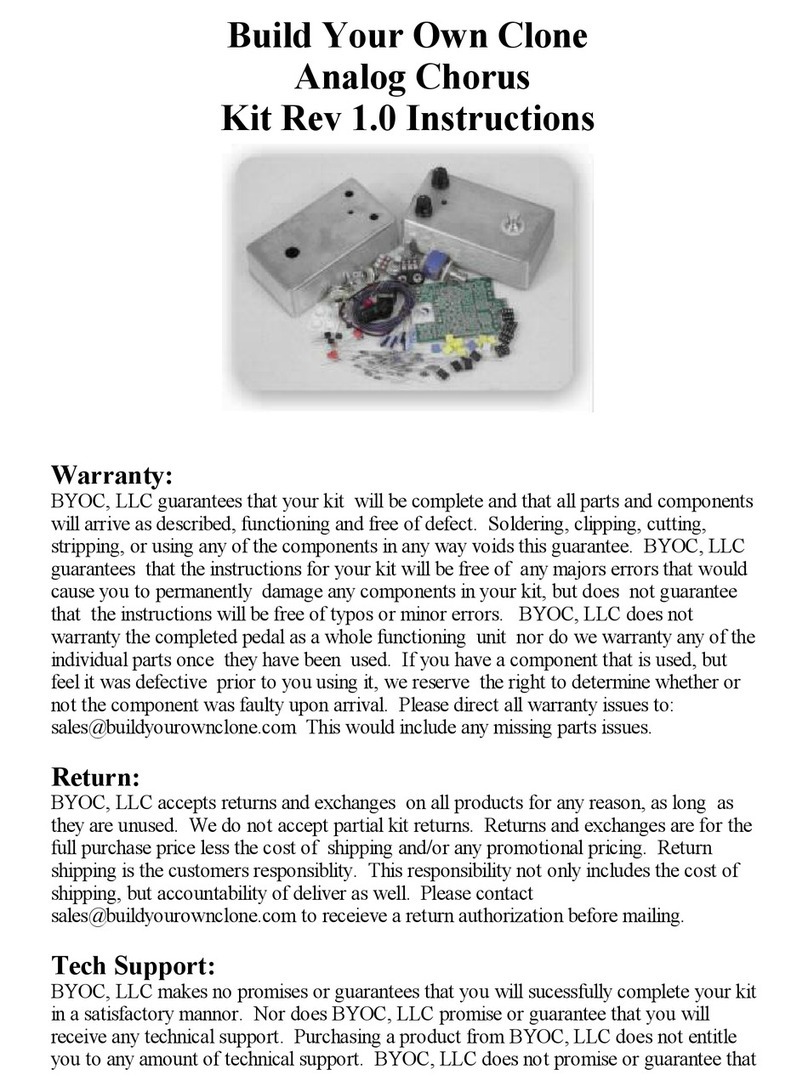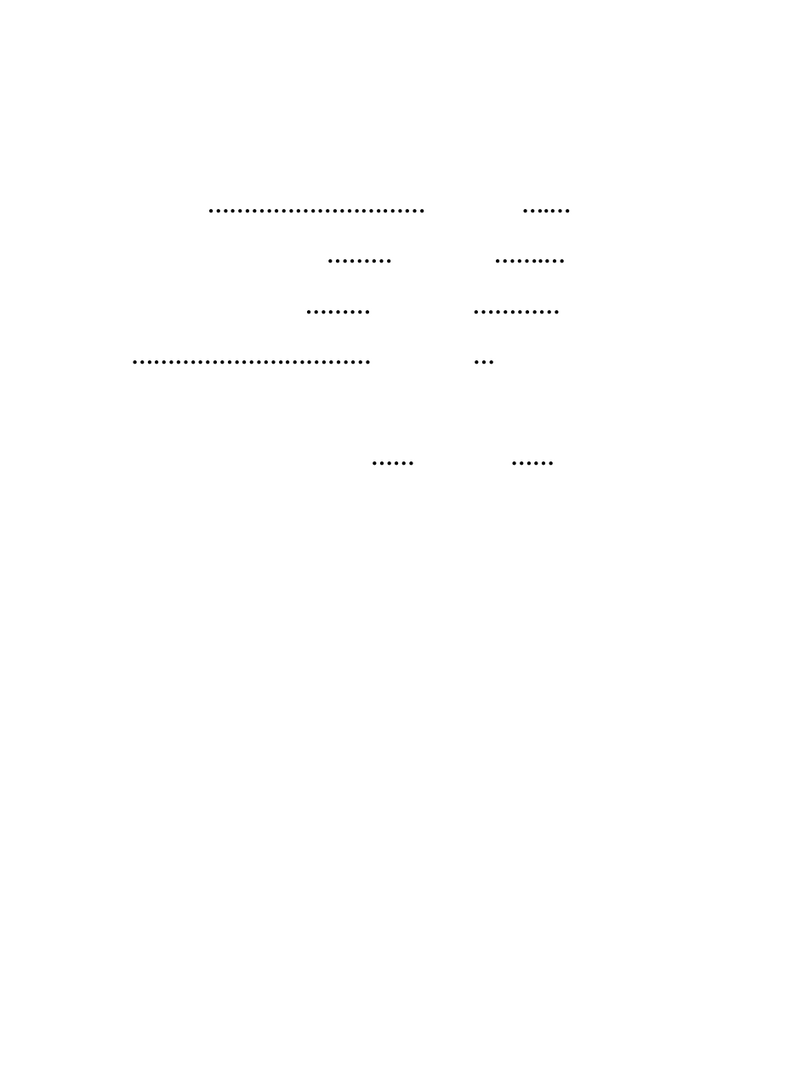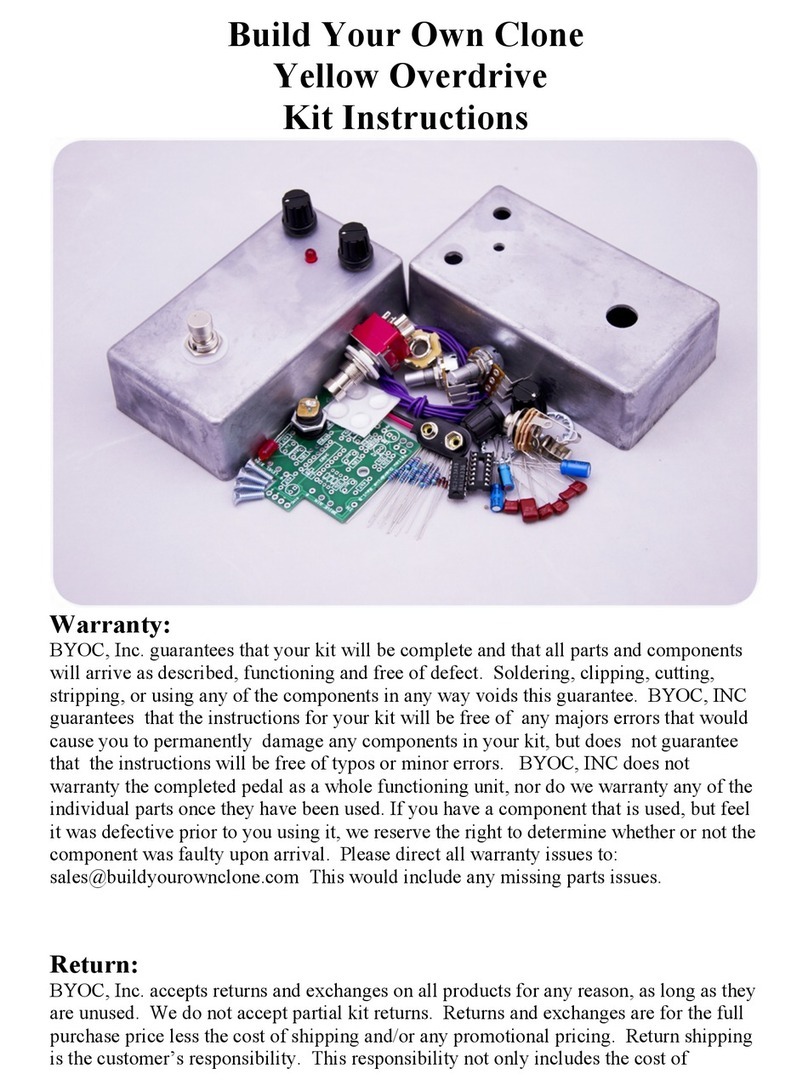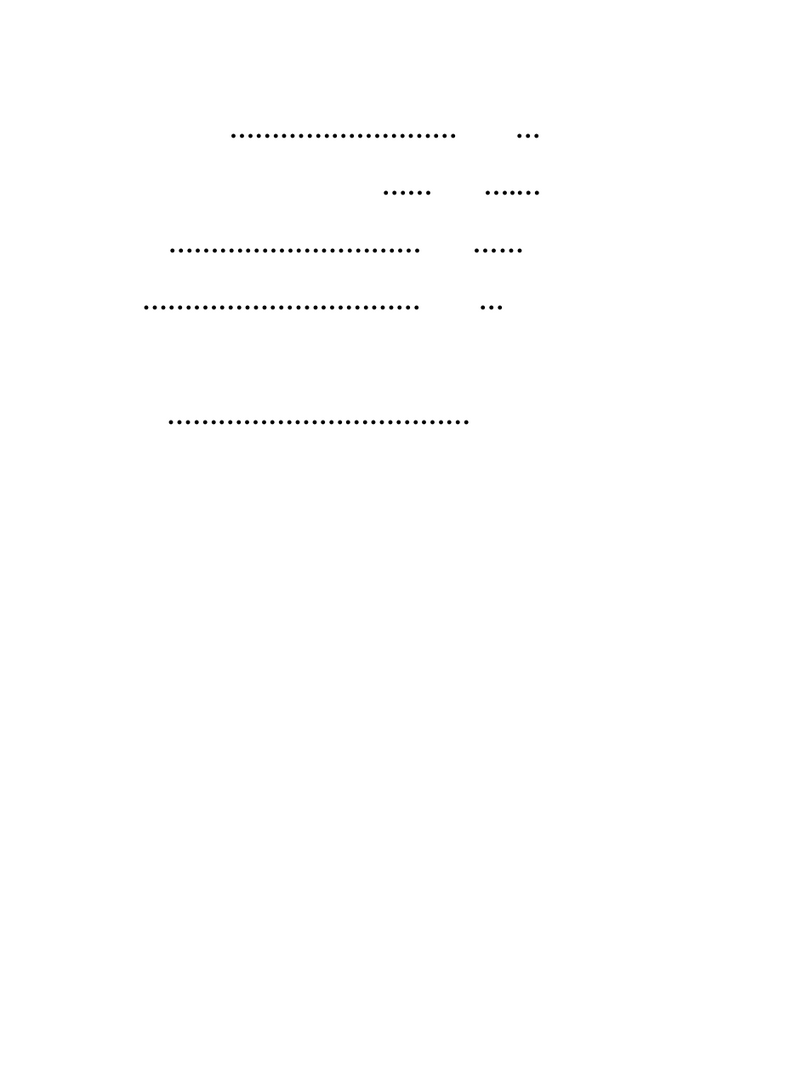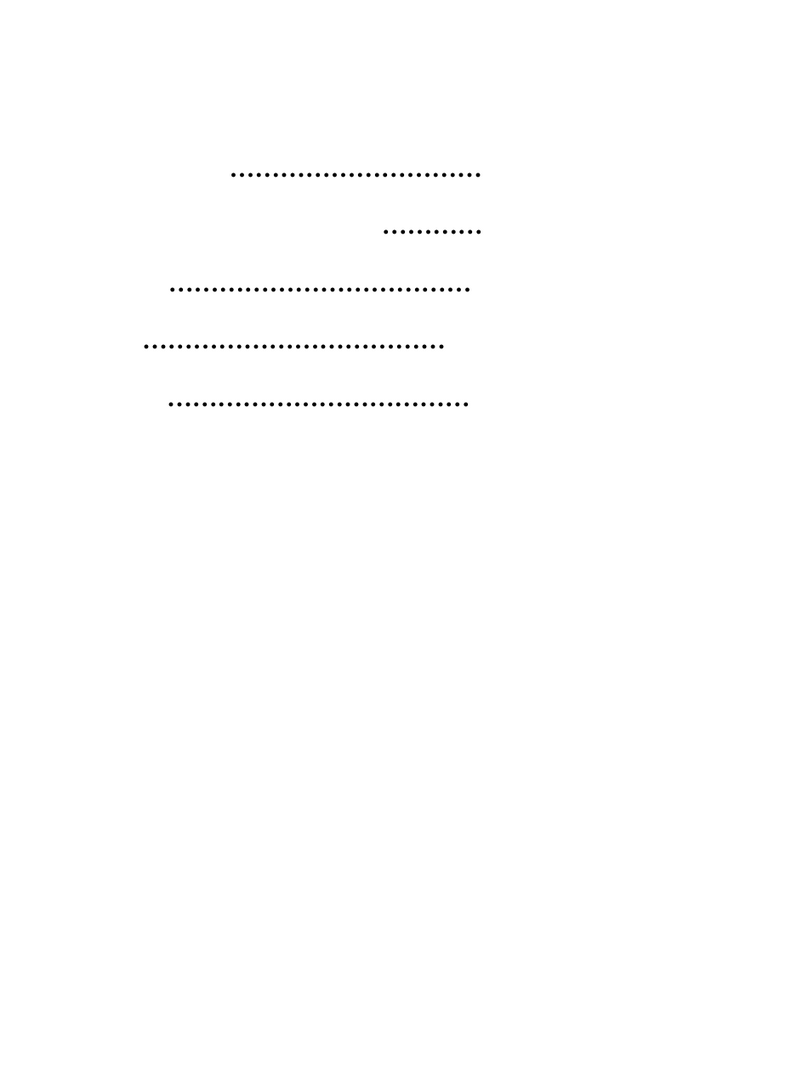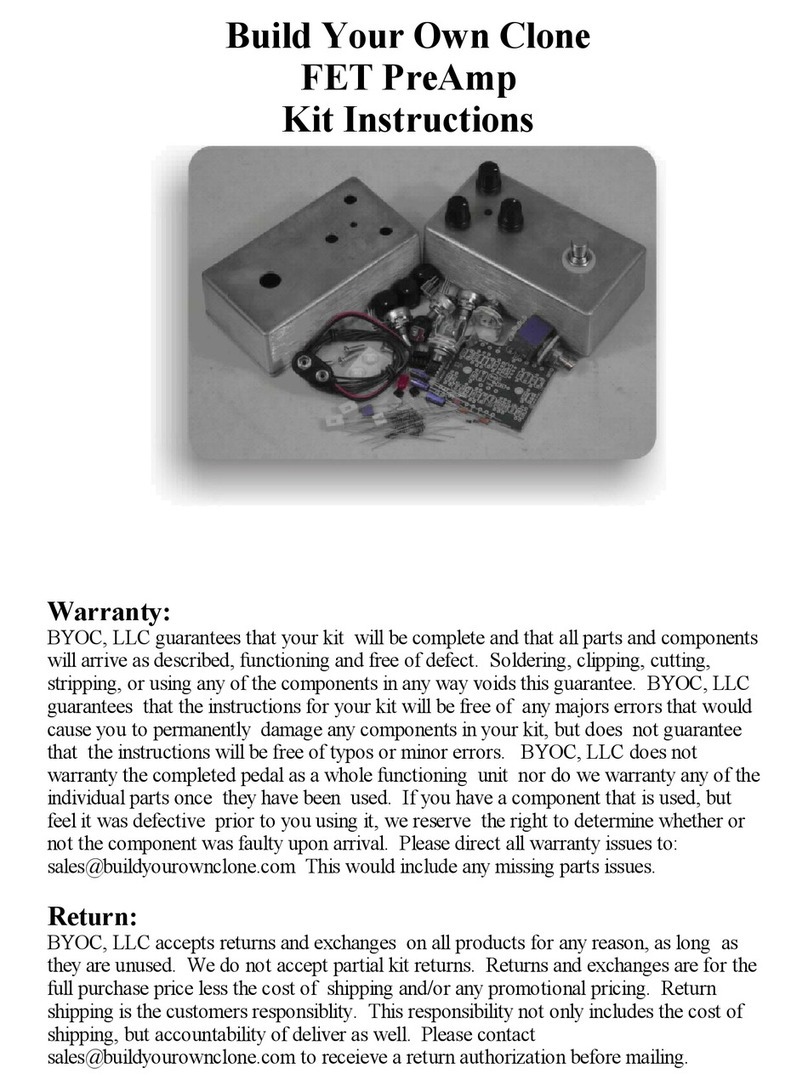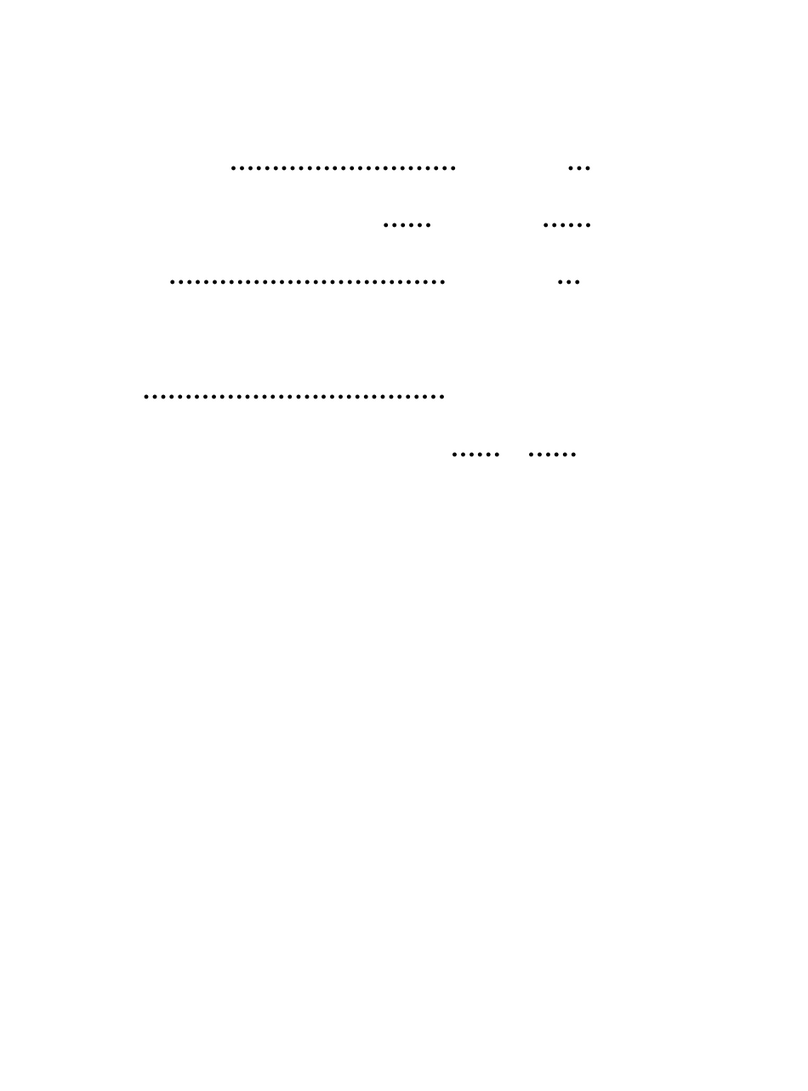Return:
BYOC, Inc. accepts returns and exchanges on all products for any reason, as
long as they are unused. We do not accept partial kit returns. Returns and
exchanges are for the full purchase price less the cost of shipping and/or any
promotional pricing. Return shipping is the customer’s responsibility. This
responsibility not only includes the cost of shipping, but accountability of
return authorization before mailing.
Tech Support:
BYOC, Inc. makes no promises or guarantees that you will successfully
complete your kit in a satisfactory manor. Nor does BYOC, Inc. promise or
guarantee that you will receive any technical support. Purchasing a product
from BYOC, Inc. does not entitle you to any amount of technical support.
BYOC, Inc. does not promise or guarantee that any technical support you
may receive will be able to resolve any or all issues you may be
experiencing.
That being said, we will do our best to help you as much as we can. Our
philosophy at BYOC is that we will help you only as much as you are
willing to help yourself. We have a wonderful and friendly DIY discussion
forum with an entire section devoted to the technical support and
modifications of BYOC kits.
www.byocelectronics.com/board
When posting a tech support thread on the BYOC forum, please post it in the
correct lounge, and please title your thread appropriately. If everyone titles
their threads “HELP!” then it makes it impossible for the people who are
helping you to keep track of your progress. A very brief description of your
specific problem will do. It will also make it easier to see if someone else is
having or has had the same problem as you. The question you are about to
ask may already be answered. Here is a list of things that you should
include in the body of your tech support thread:
1. A detailed explanation of what the problem is. (more than, “It doesn’t
work, help”)
2. Pic of the topside of your PCB.
3. Pic of the underside of your PCB.
4. Pic that clearly shows your footswitch/jack wiring and the wires going to
the PCB