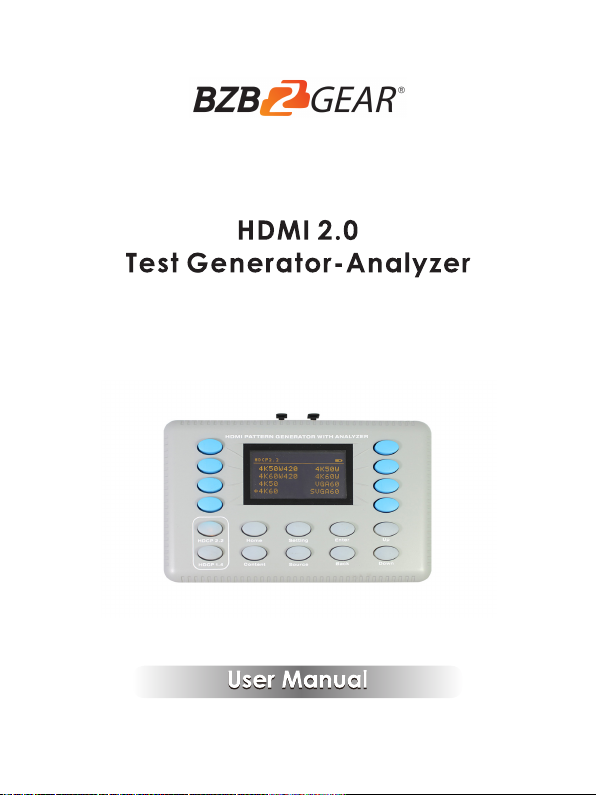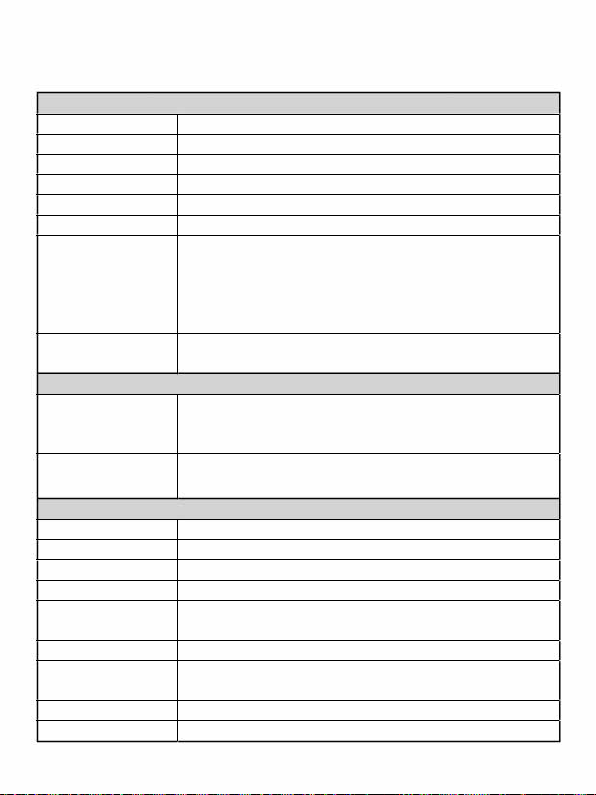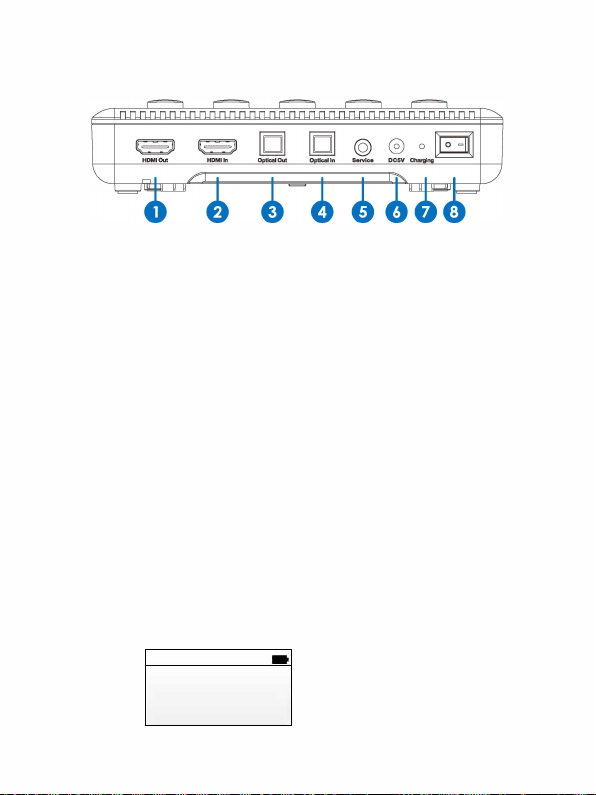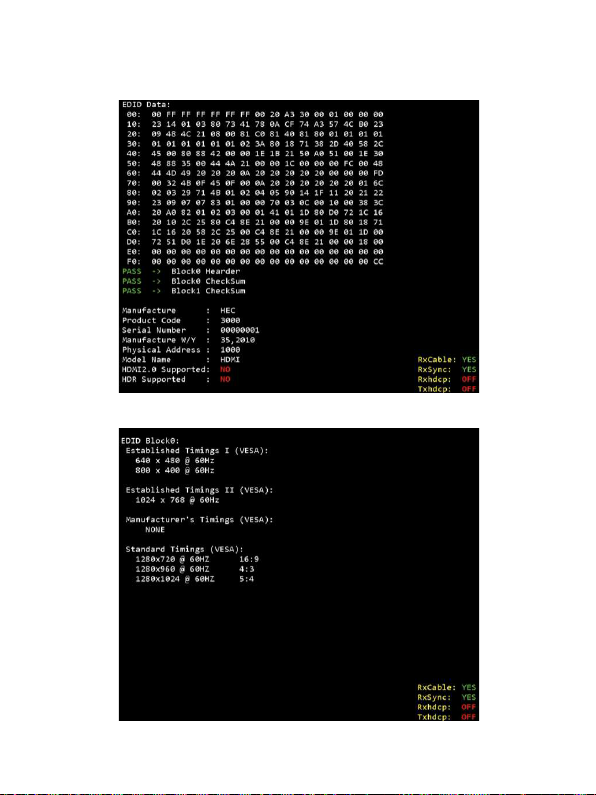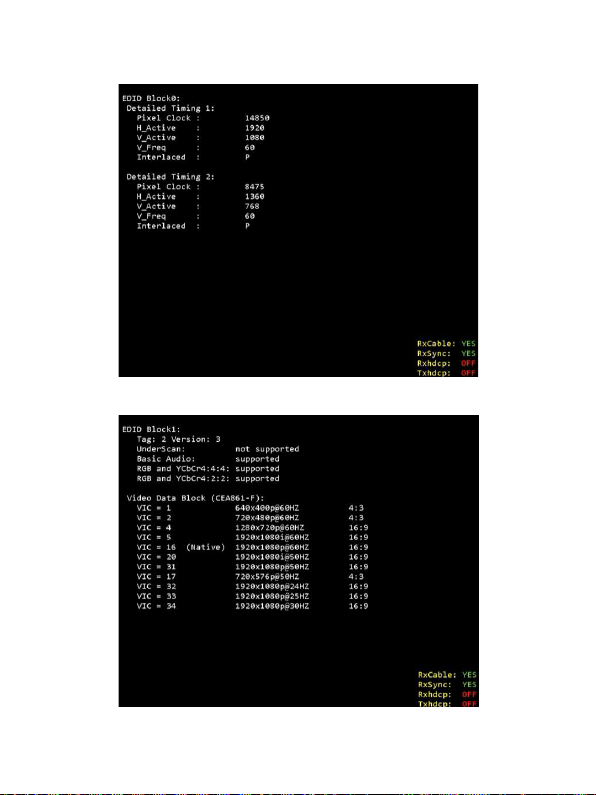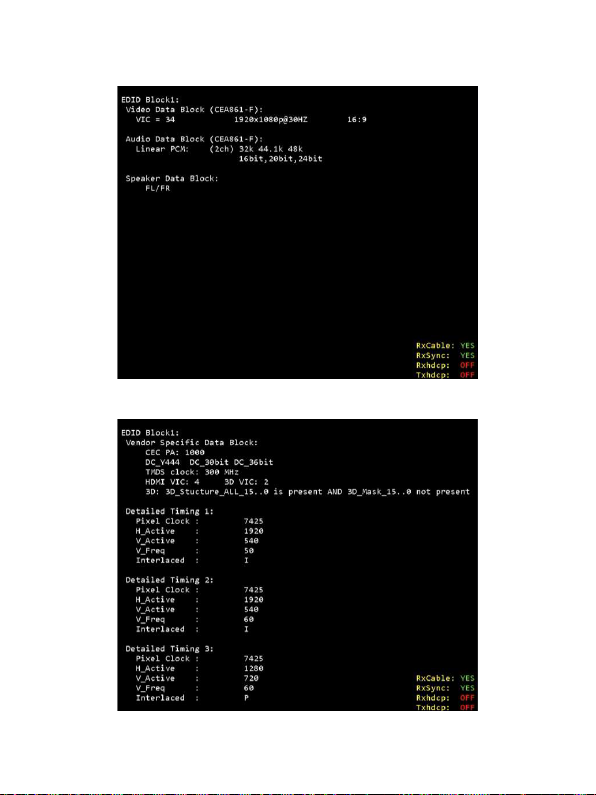Thank you for purchasing this product
Surge protection device recommended
1
1
I
2
2
2
3
C
2
4
S
3
5
O
C
4
5
1
I
4
5
2
R
5
6
M
5
6
1
S
I
M
5
6
2
O
M
13
7
15
7
1
L
16
7
2
L
18
8
C
D
20
9
W
21
10
M
S
22