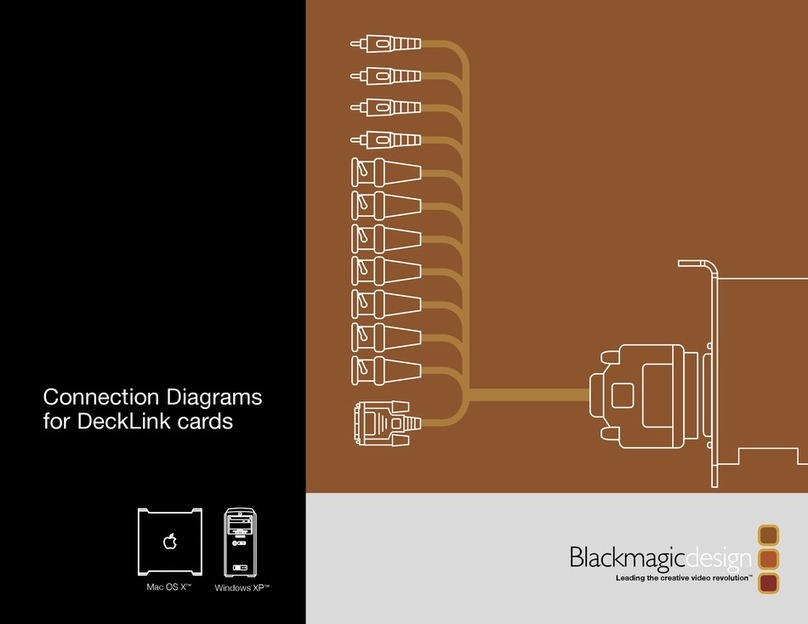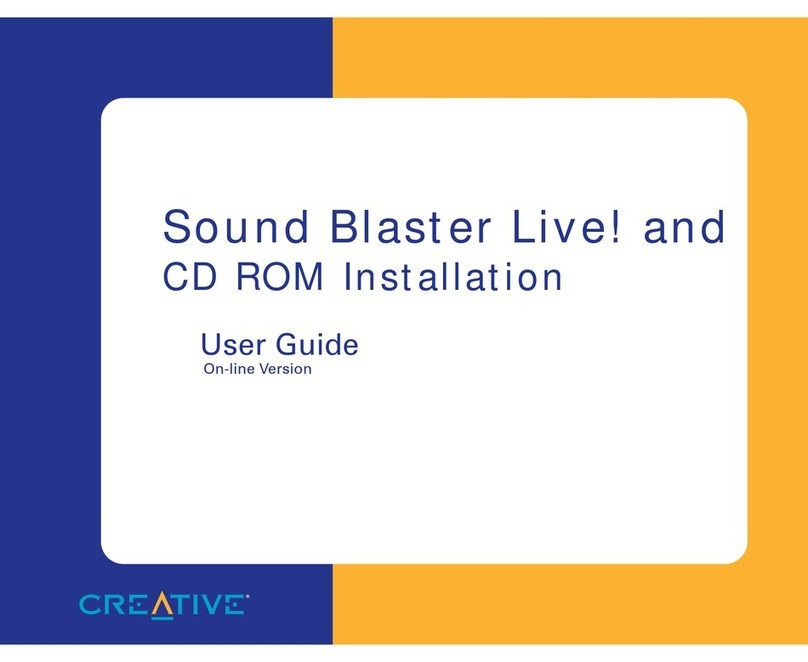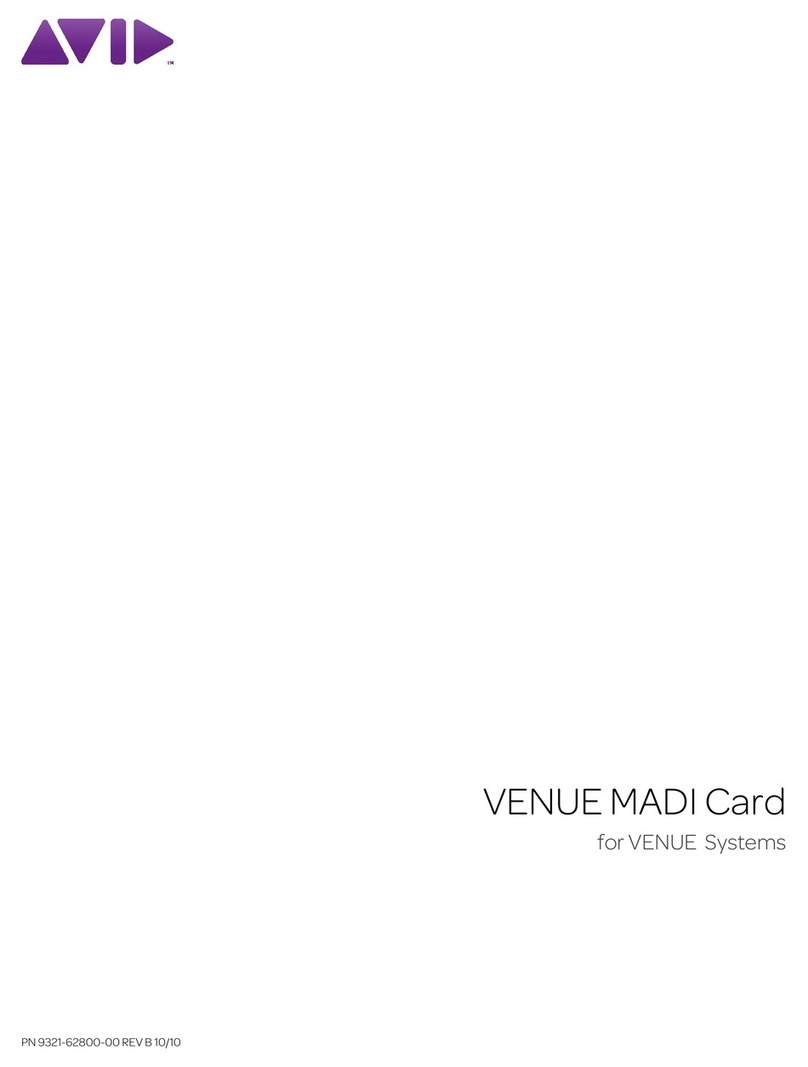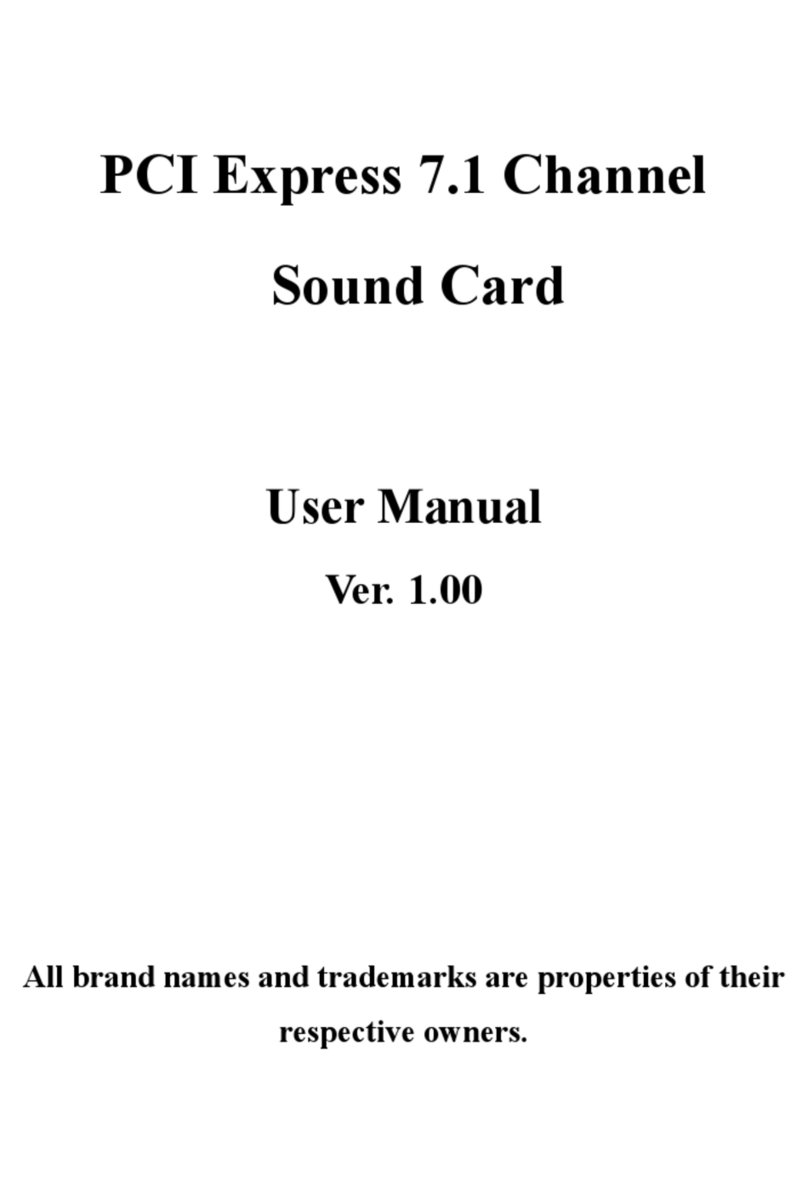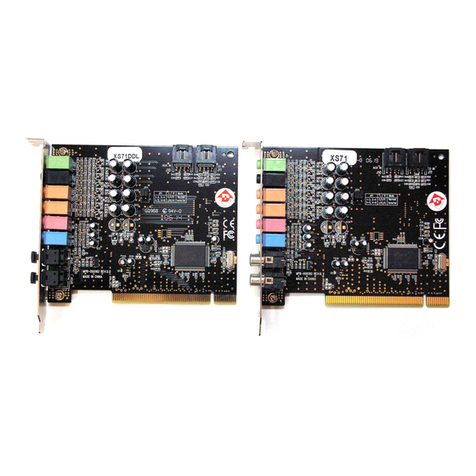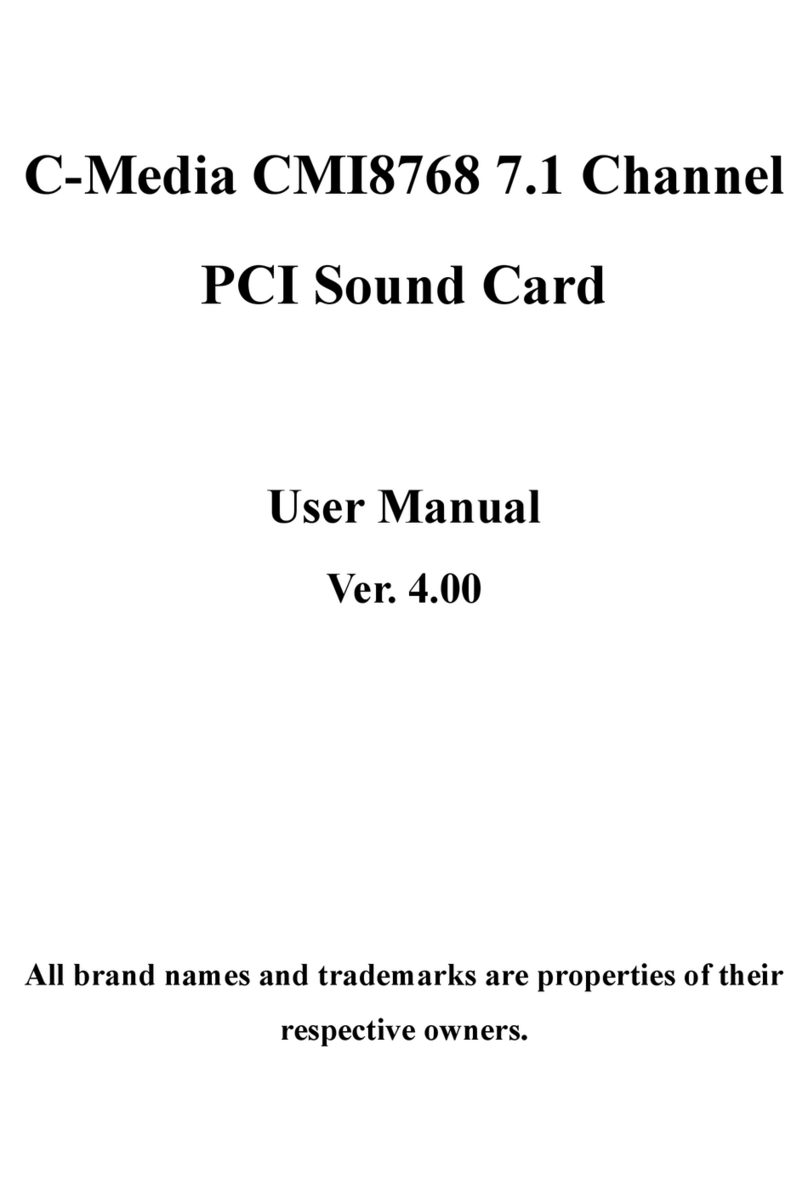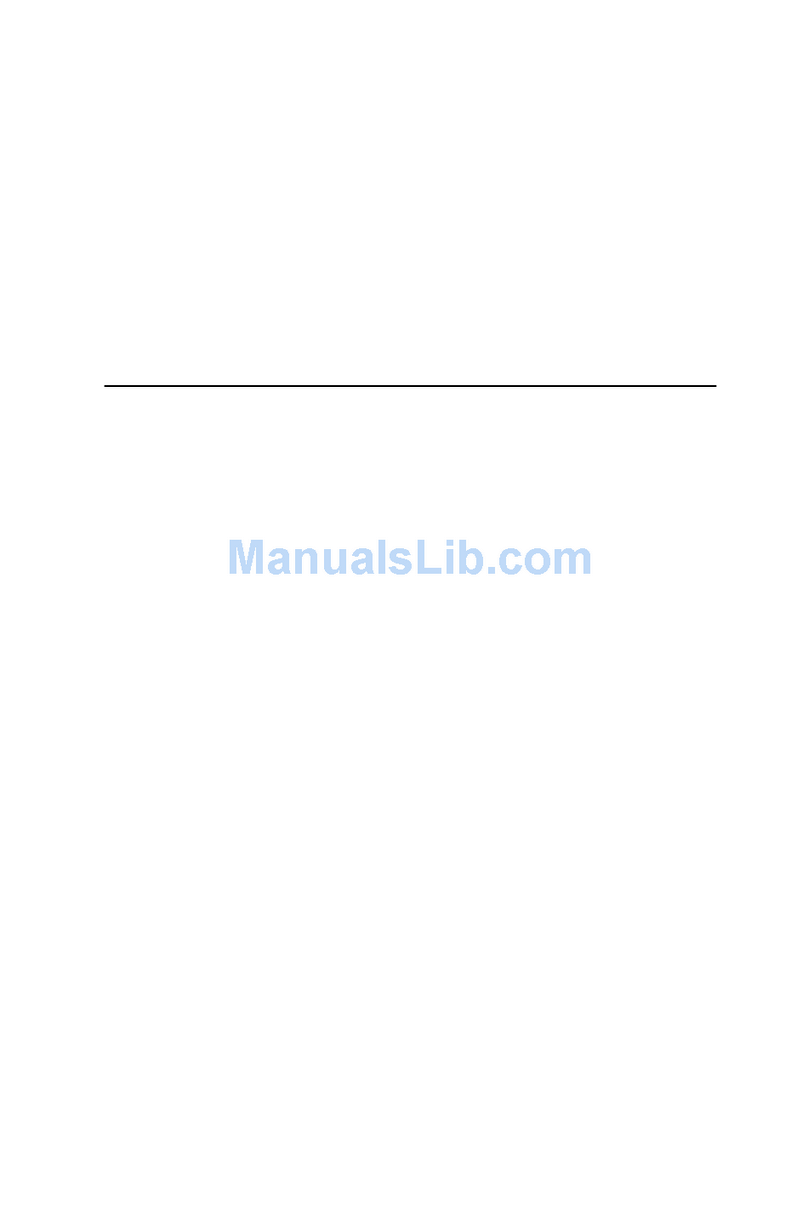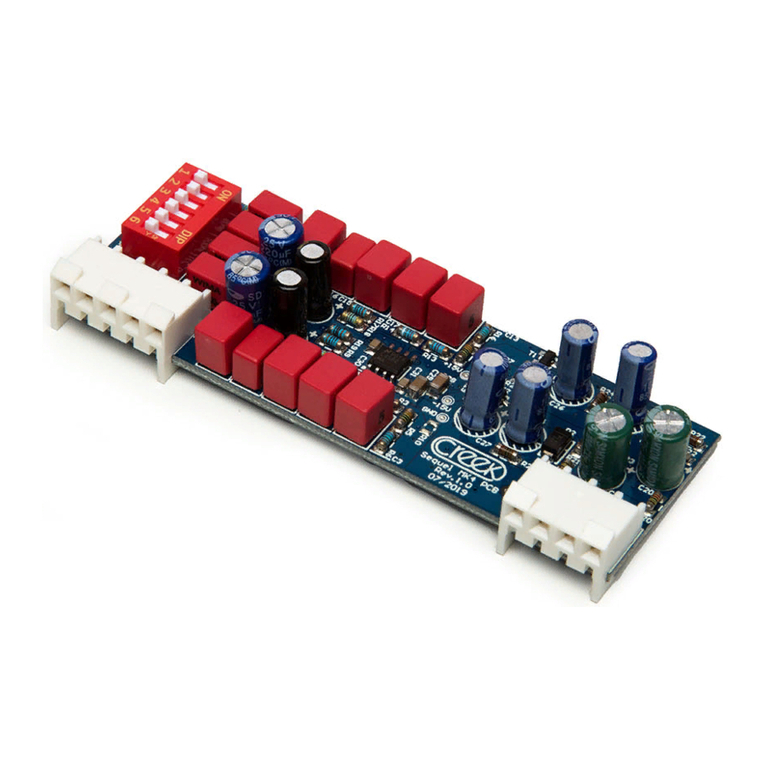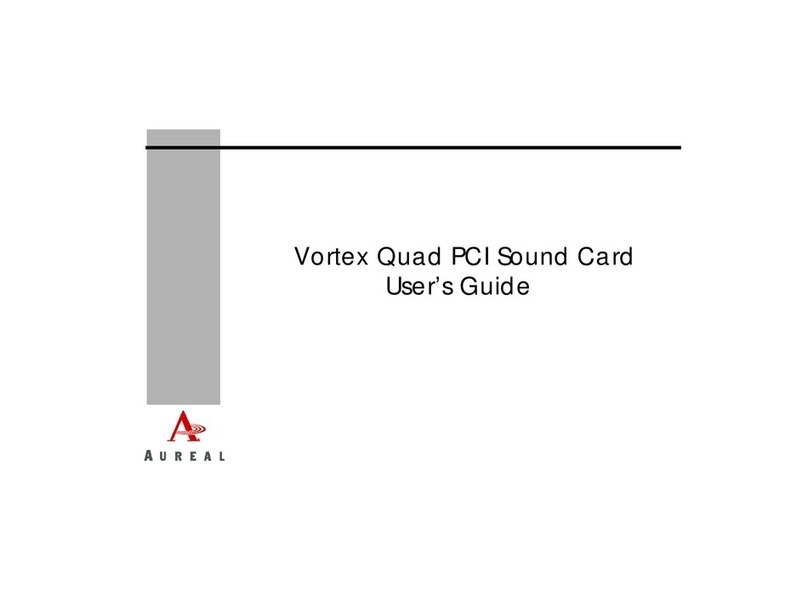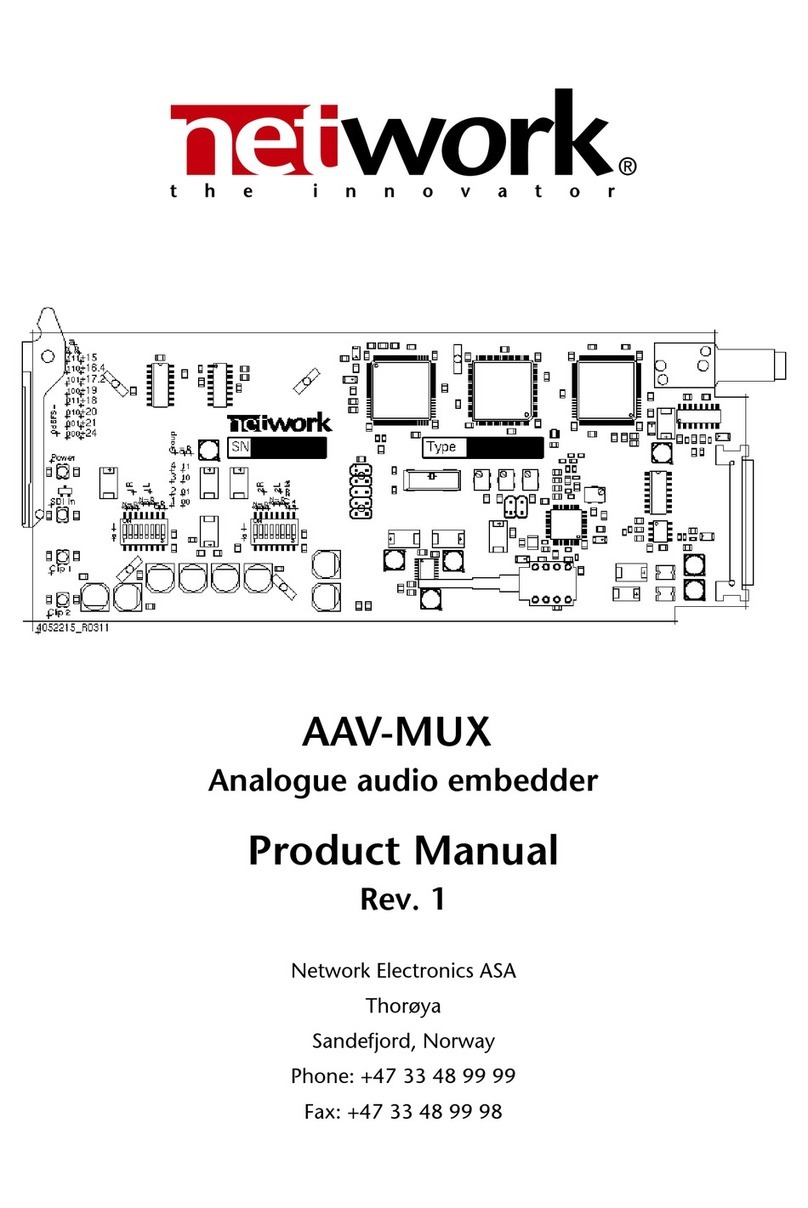Jun/07 MN4000000027
3
System Requirements
zPentium-class computer with one available PCI slot
zWindows® 2000, XP/2003, Vista
zDirectX 8.1 above is required
Hardware & Software Installation
It is recommended that you remove any previously installed sound card
and drivers prior to installing this 4 Channel Sound Card to avoid any
conflicts. If previously installed drivers are not removed, this 4
Channel Sound Card perhaps not function properly. (Note: If your
computer has on-board sound you will need to disable it on the
motherboard. For more information please see your computer’s
documentation or contact your computer’s manufacturer.)
Installing driver on Windows® 2000/XP/Server 2003/Vista
1. Locate an available PCI slot on your computer, and insert the 4
Channel Sound Card into the slot. Fasten the card to the case
using a screw.
2. Start your PC. Windows® will detect the Sound Card find a
“Multimedia Audio Controller” device. Click the “Cancel”
button to cancel the driver installation for the device at this
moment. The driver for this device will be installed in the next