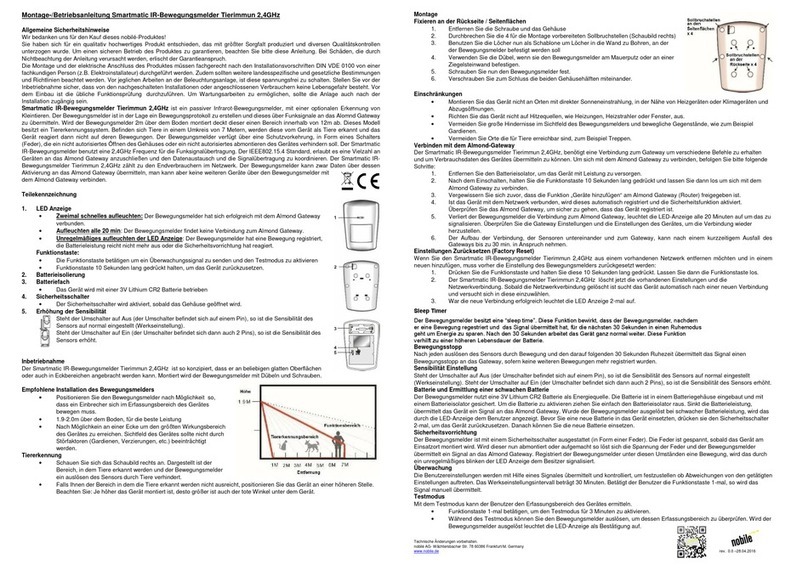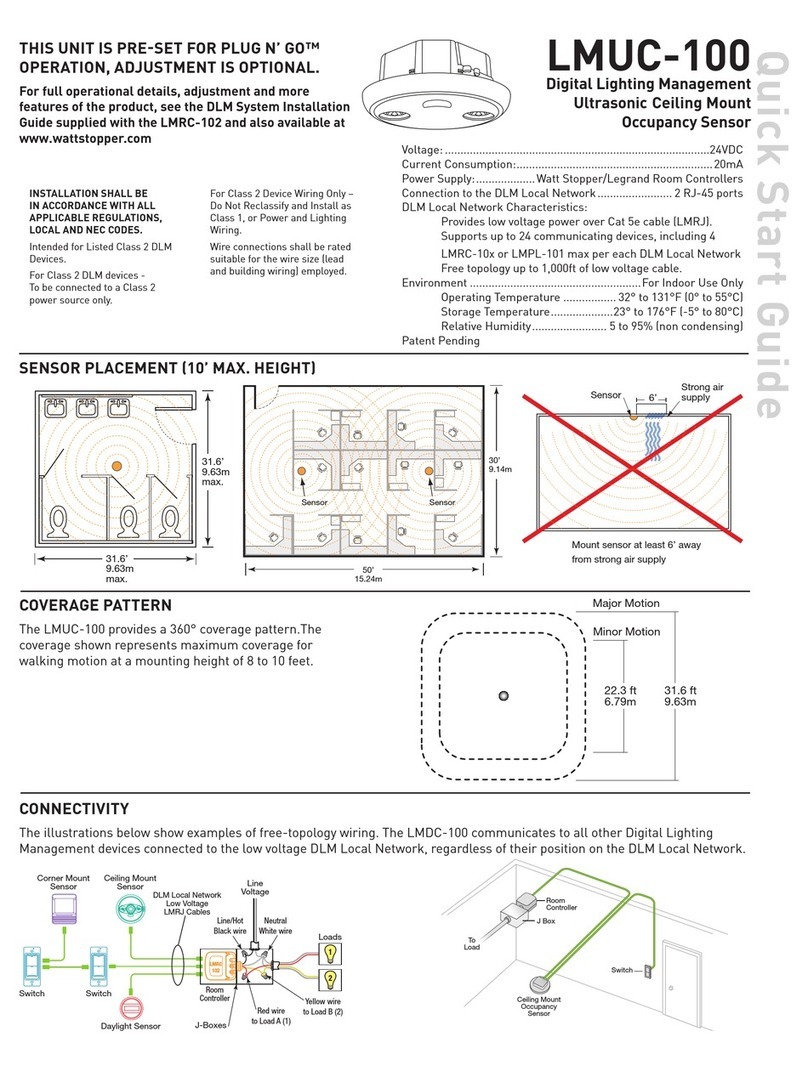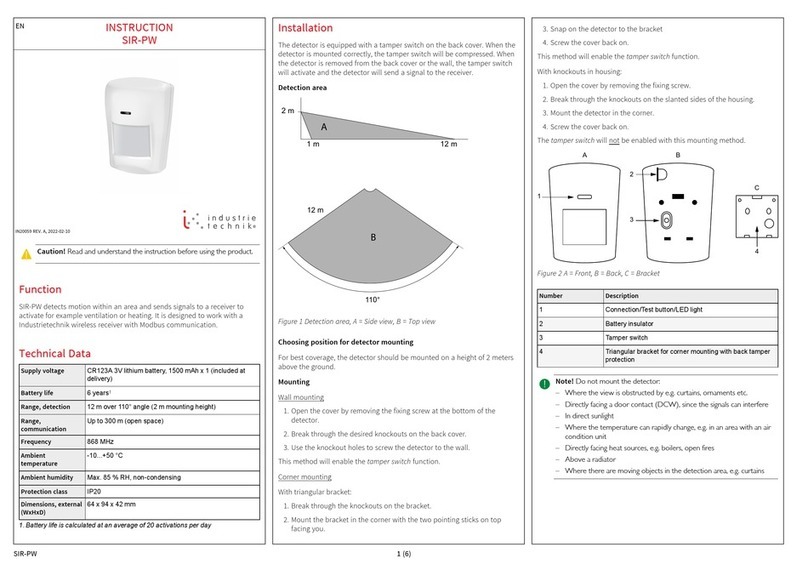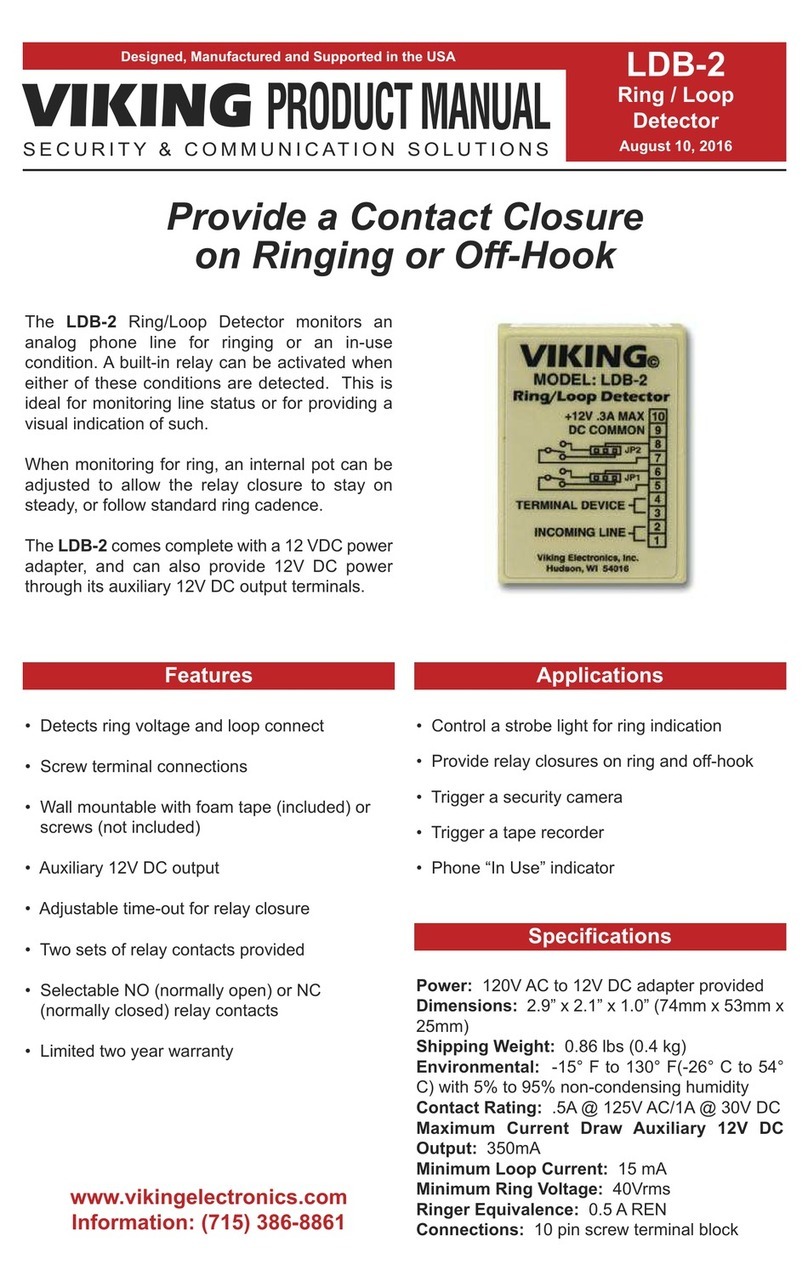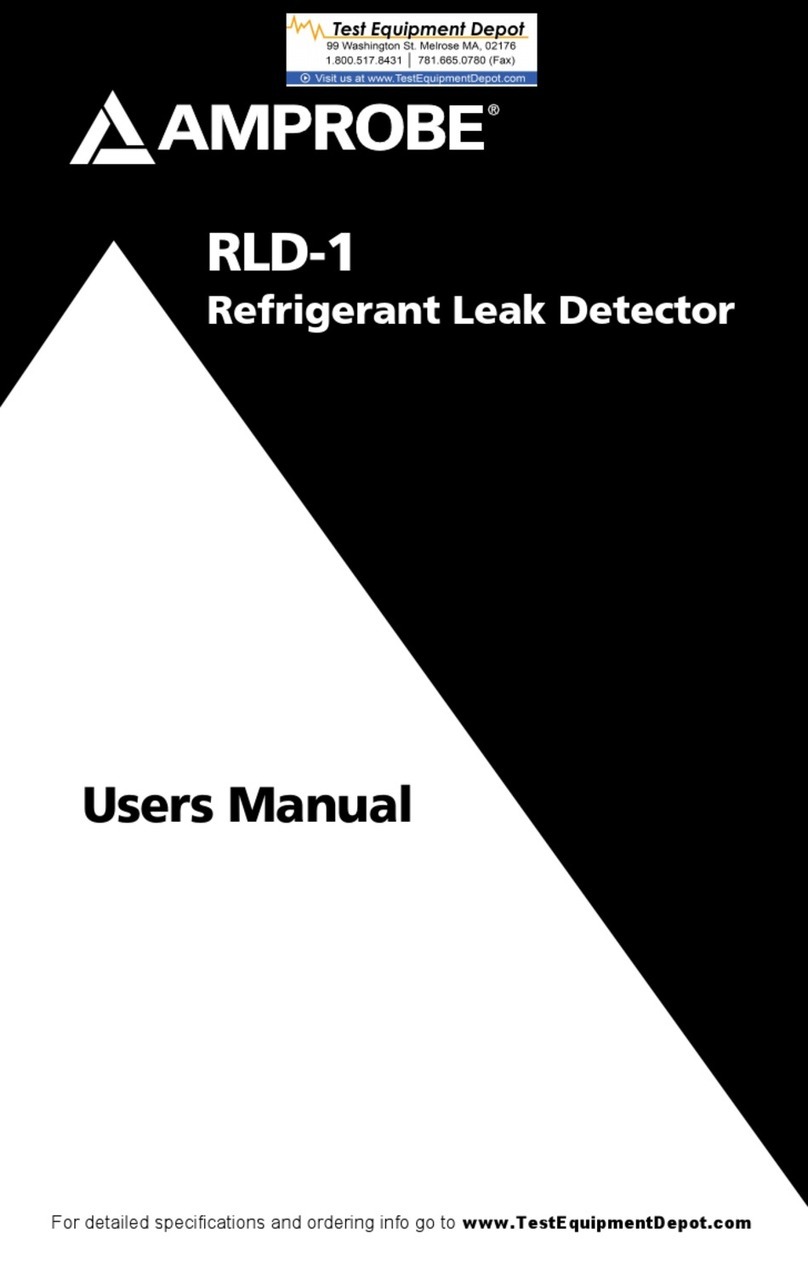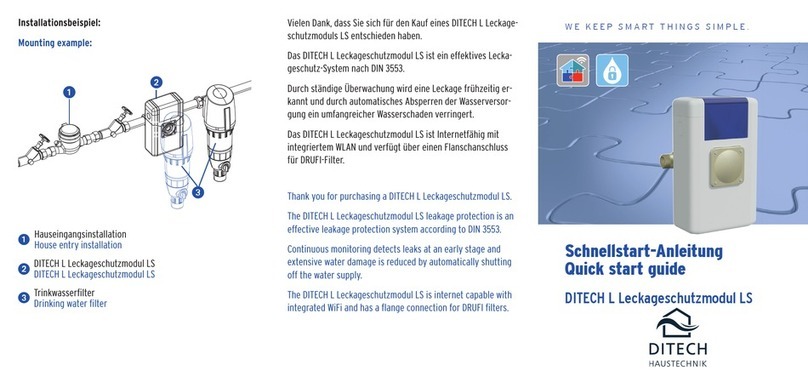C.S.T. Europa 9452 User manual

INSTALLATION AND USER GUIDE
Rev.3T08MV
alarm shop

2
TECHNICAL CHARACTERISTICS
WARNING!!!! : To avoid the risk of damaging the
product, never touch the PIR sensor with hands Use a clean
and soft cloth to clean the sensor
Wall mount Detection length 12m, 7.5°
Microwave fre uency 24.125 GHz
Microprocessor technology D P ( Digital ignal Processing )
Detection length From 0.30 to 12m
Detection area ingle curtain area (7.5° see chart on page
5)
Horizontal detection area IR = 7.5° - MW = 32°
Vertical detection area IR = 90° - MW = 80°
Curtain area characteristics (2-
10m) 25cm - 130cm
Installation height 2.1m (wall or windows mount)
Detection technology Adjustable : AND - OR
Power supply 10 -15 Vcc
Maximum consumption 25mA
Minimum consumption 11mA
Alarm relay time 5sec commutation
Antimasking relay time 5sec commutation after 25sec of masking
time.
TAMPER relay Open relay when cover removed.
Sensitivity Adjustable through trimmer
Microwave sensitivity Adjustable through trimmer
Max. detection length Adjustable through dip switch
Led indicator Enabled/disable through DIP witch
Alarm memory Yes
RF interference No Alarm up to 2GHz
Led indicator purpose MW > yellow ; PIR > green; Alarm > red
Operating temperature Auto compensation
Cover color Art.9452 -> white - Art. 9454 ->brown
Dimension 37 x 125 x 40m
alarm shop

3
GENERAL DESCRIPTION
Remove screw plastic protection, in the upper side of detector, using a screw
driver.
ANGULAR BRACKET WALL MOUNTING
Angular reversible mounting bracket Wall mounting bracket
Staffa di montaggio angolare reversibile Staffa di montaggio a parete
alarm shop

4
WIRING
Clamp description and purpose :
12V = Positive 12Vcc.
GND = GND ( negative)
AMK = Antimasking Output N.C.
AS = TAMPER (N.C.)
MEM = Inhibition input and alarm memory enabling
(positive)
AL = Alarm output N.C.
LED indicator
LD4 = Red Led (alarm)
LD5 = Yellow Led (microwave)
LD6 = Green Led (IR)
Trimmer
IR Range = IR range adjustment
MW Range = MW range adjustment
DIP Switch SW1
JUMPER JP1
It is possible to set up detector for external or internal use using ’JP1’Jumper ‘’ as described
in the following chart:
DETECTION LENGTH CHART
DIP
1 2 3 4
ON Antimask
Enabled AND
IR ANTIMA K
ENABLED
Led
Enabled
OFF
Antimask
Disabled OR IR ANTIMA K
DI ABLED
Led
Disabled
JP1 plugged in External use setup: more stability, more power consumption
JP1 plugged out Internal use setup: more sensitivity, less power consumption
alarm shop

5
Lateral view
Top view
LED indicator
MEM input:
In case of alarm or masking attempt, a positive signal on this clamp shows the
following events:
LIGHTED ON FLASHING
GREEN LED IR detection (no
alarm) /////////////////
YELLOW LED MW detection
(no alarm) /////////////////
RED + GREEN LED
IR detection
(alarm) /////////////////
RED + YELLOW LED
MW detection
(alarm) /////////////////
RED + GREEN + YELLOW
LED
IR + MW detection
(alarm) /////////////////
GREEN and RED LED IR antimask detection
(enabled AMK output)
RED + YELLOW LED
///////////////// MW antimask detection
(enabled AMK output)
RED + YELLOW + GREEN
LED
IR+MW antimask detection
(enabled AMK output)
alarm shop

6
N.B. In case both masking and alarm condition occur, first LED will light on, then they
will start flashing.
GENERAL INSTALLATION GUIDE
Perimeter
protection
Windows
protection
Windows and door protection
alarm shop

7
Installation
To avoid troubles on the detector, it is necessary to check what follows:
When the detector is powered on, LED indicator will flash alternatively
(stabilization time). After that GREEN LED will flash fast and in the end
YELLOW LED will flash fast.
GREEN LED flashing fast means that detector is acknowledging environmental
conditions necessary for “Beam antimask” function.
YELLOW LED flashing fast means that detector is acknowledging conditions
necessary for “MW antimask” function.
This acknowledging phase is necessary to evalue default conditions (no
masking condition), so that any other condition can be considered as a
masking attempt.
During this procedure do not stay in front of detector and do not put any
obstacle between detector and covered area.
When detector will stop flashing, it will start working normally.
•GREEN LED will show pre alarm condition (IR).
•YELLOW LED will show pre alarm condition (MW).
•RED LED will show detector alarm condition (IR).
When a positive signal is present on MEM clamp, usually connected to +Off
clamp of some control panels, LED indicator are always lighted off and
detector will be not working.
If an alarm occurs, alarm memory will be shown as described in the above
chart. When control panel will be activated again, detector will start working
normally.
If a masking alarm occurs, detector will repeat acknowledgment of
environmental conditions, when control panel will be activated again.
alarm shop

8
DETECTION OPTIONS
•Mw antimask
When this function is enabled, AMK output activates if an obstacle remains in
front of detector about 25sec.
•IR antimask
When this function is enabled, AMK output activates if an obstacle remains in
front of detector. A IR active signal will be checked out to verify this condition.
IMPORTANT NOTICE:
We suggest to do not activate “Mw Antimask” function if detector is installed
outside where it can be exposed to rain, snow etc..
- AND
Detector will be in alarm only if MW and IR are both in pre alarm condition.
- OR
Detector will be in alarm if MW or IR are in pre alarm condition.
alarm shop
This manual suits for next models
1
Table of contents
Popular Security Sensor manuals by other brands
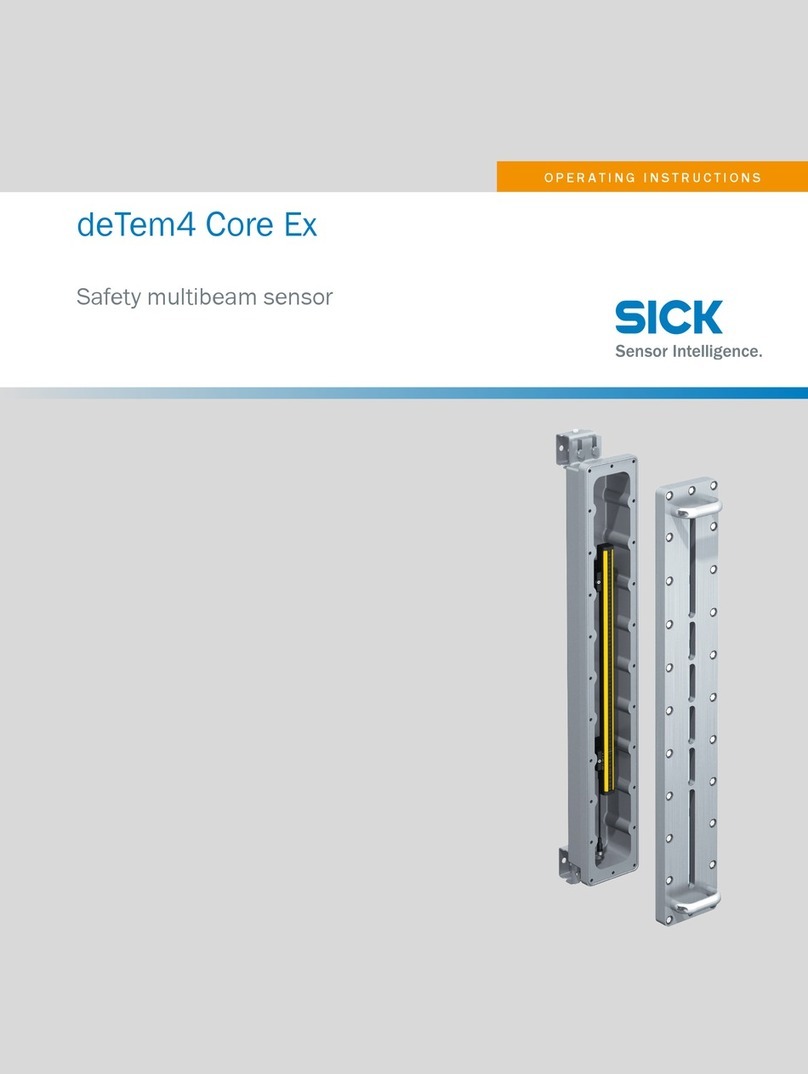
SICK
SICK deTem4 Core Ex operating instructions

Rielta
Rielta STZ-RK installation guide

MSA
MSA altair 4x operating manual
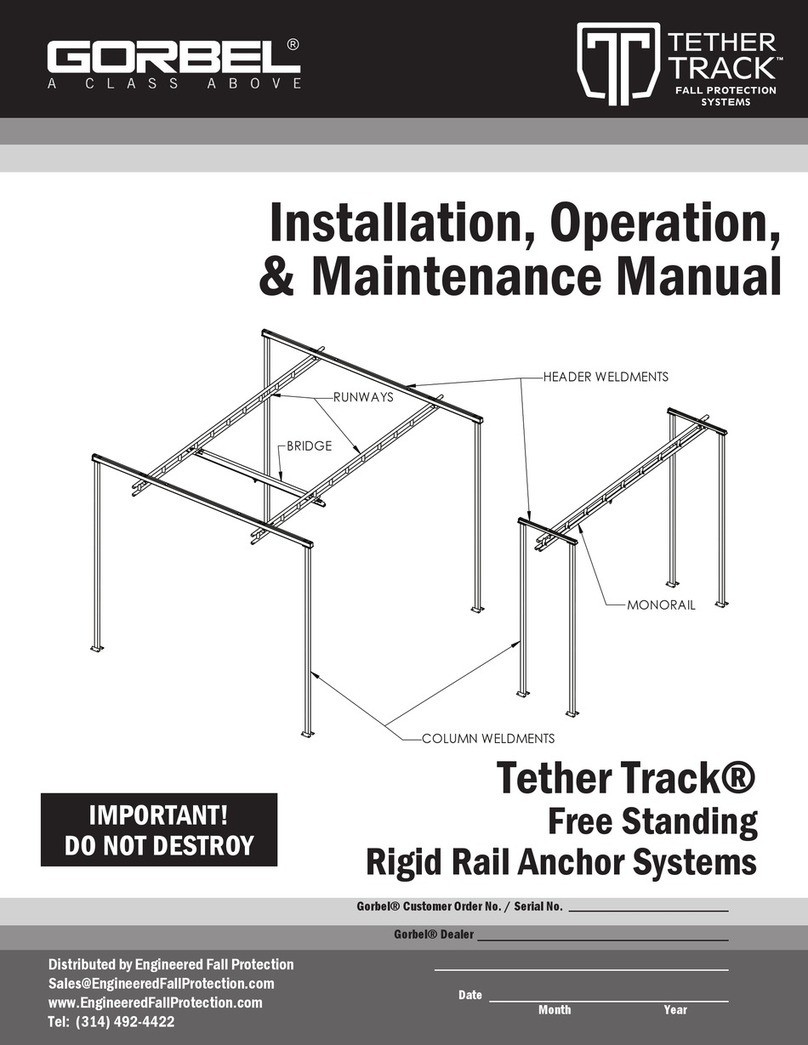
GORBEL
GORBEL Tether Track Installation, operation & maintenance manual

Honeywell Home
Honeywell Home PROSiXFLOOD Installation and setup guide
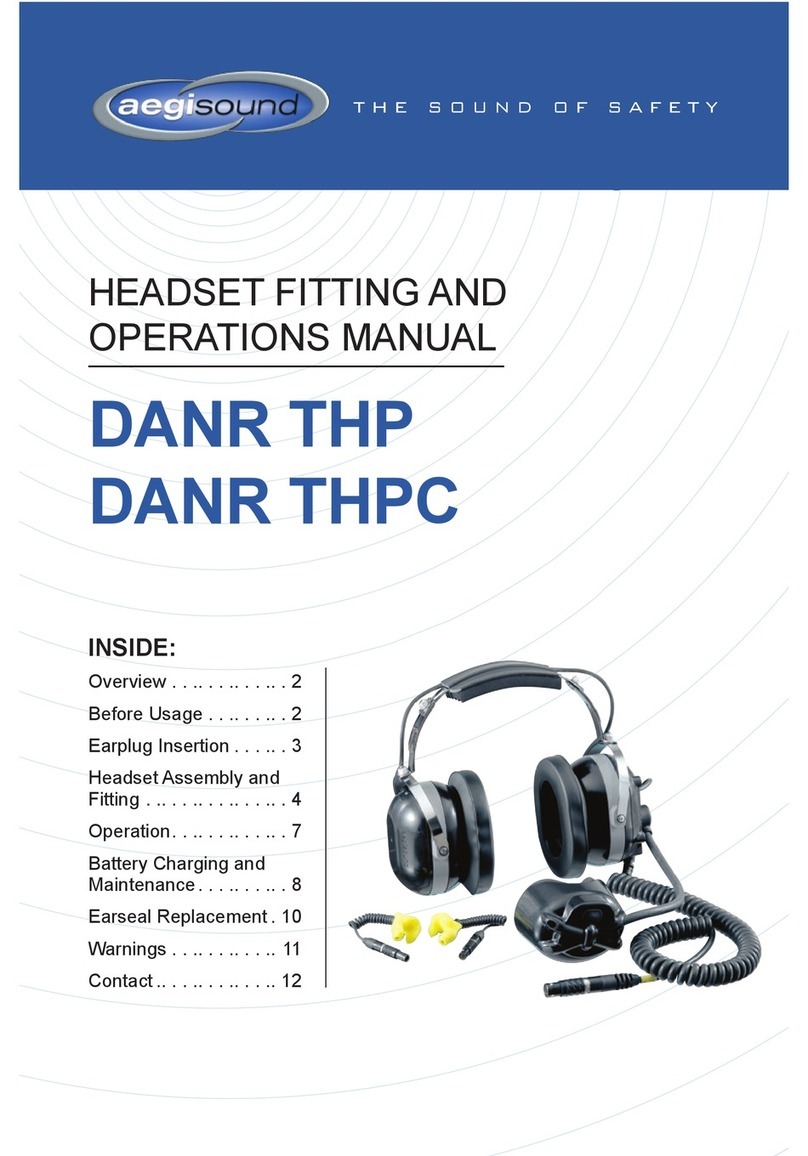
Aegisound
Aegisound DANR THP Operation manual