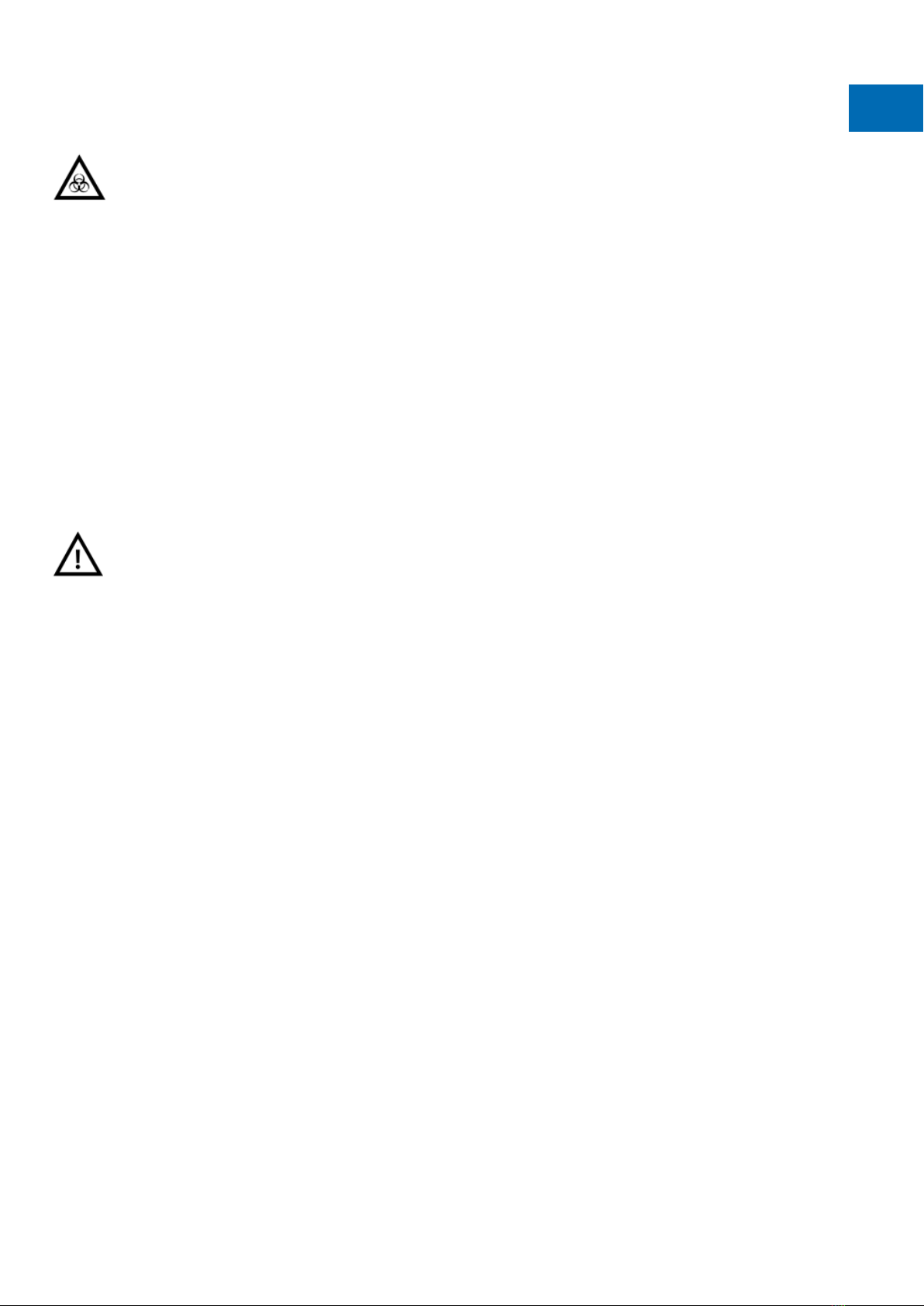1
6
Warnings and precautions
This chapter contains information for the safe operation of the Medimachine II. Detailed instructions
regarding safety are provided throughout this manual, marked with the symbols described above.
The operator is responsible for the correct use of the Medimachine II following the instructions given
in this manual and in full accordance with all local, state, and federal laws that may apply.
The impeccable and safe operation of the instrument presumes that any operator understands the user
manual and pays attention to all safety information.
Keep this user manual in a safe place, accessible for anyone using the Medimachine II.
At all times, all safety instructions in this user manual, local working area safety instructions, laboratory
policies, and standards regarding laboratory safety and health, and preven- tion of accidents must
be adhered to.
In the case of safety-relevant defects of the equipment, C.T.S.V. srl technical service must be contacted.
To ensure safe operation of the Medimachine II all covers or parts that have been removed from the
Medimachine II must be re-installed prior to setting the instrument into operation. Do not allow fluids
or objects to enter the interior of the instrument.
Incorrect handling of the Medimachine II bears risks in the form of mechanical, electrical, chemical,
and biological hazards.
The instrument must be used only with properly installed Medimachine II disposable whose lids are
tightly closed.
Electrical hazards
Please be particularly aware of electrical hazards. Standard electrical safety precautions must be
applied at all times. Only qualified personnel are permitted to perform electrical servicing. It is strictly
forbidden to operate the instrument with disassembled or damaged parts.
The instrument is equipped with a three-wire electrical grounding- type plug. This is a safety feature.
Do not insert the plug into a non-grounded power outlet. If you cannot insert the plug into the outlet or
if you are not sure whether the outlet is grounded, contact your local electrician.
The instrument should only be operated from a power source indicated on the product’s electrical
ratings label. If you have questions about the type of power source to use, contact your authorized C.t
T.S.V. srl service provider or local power company.
Make sure that the main switch as well as the connector for the power cable are easily accessible and
located as close to the operator of the instrument as possible. If it is necessary to disconnect the power
supply, unplug the cable from the power outlet.
After moving the Medimachine II Dissociator from a cold environment, for example, a cold room at
4 °C to room temperature, it is necessary to wait a minimum of 4 hours before setting the instrument
into operation. Condensing liquid droplets can severely damage the instrument.
1 - Important information