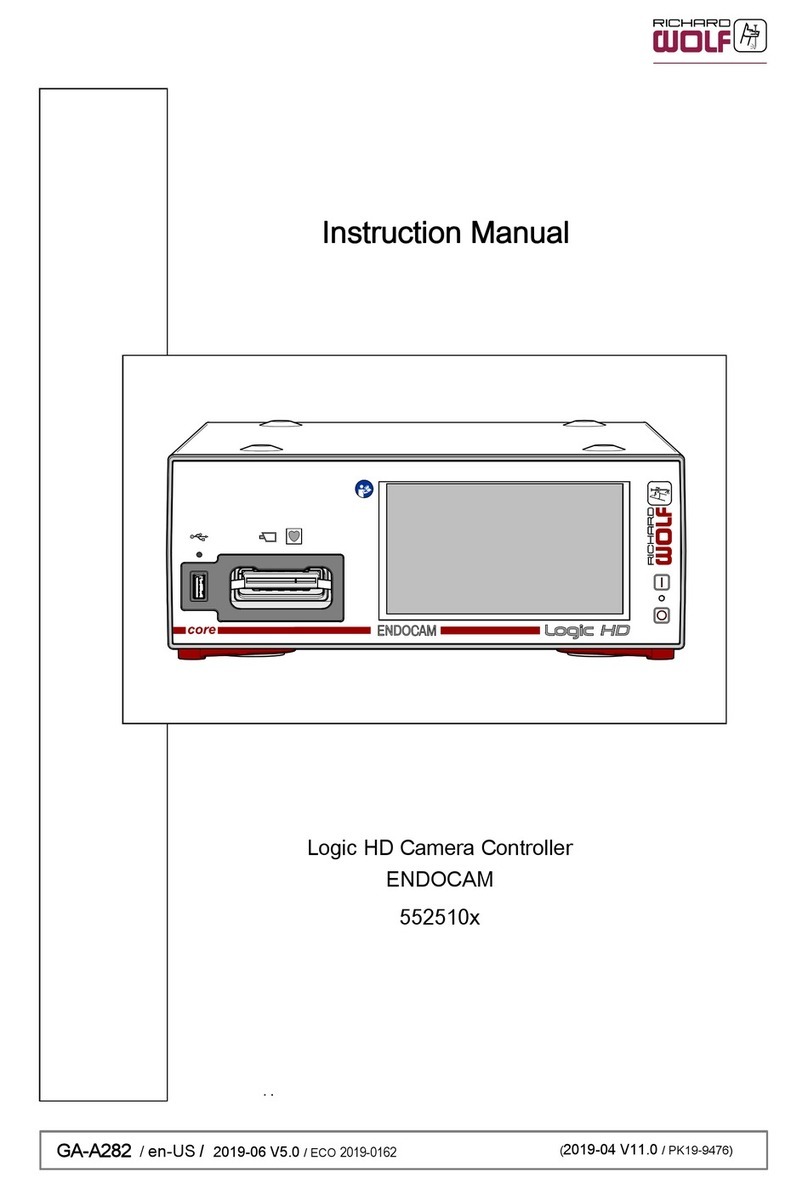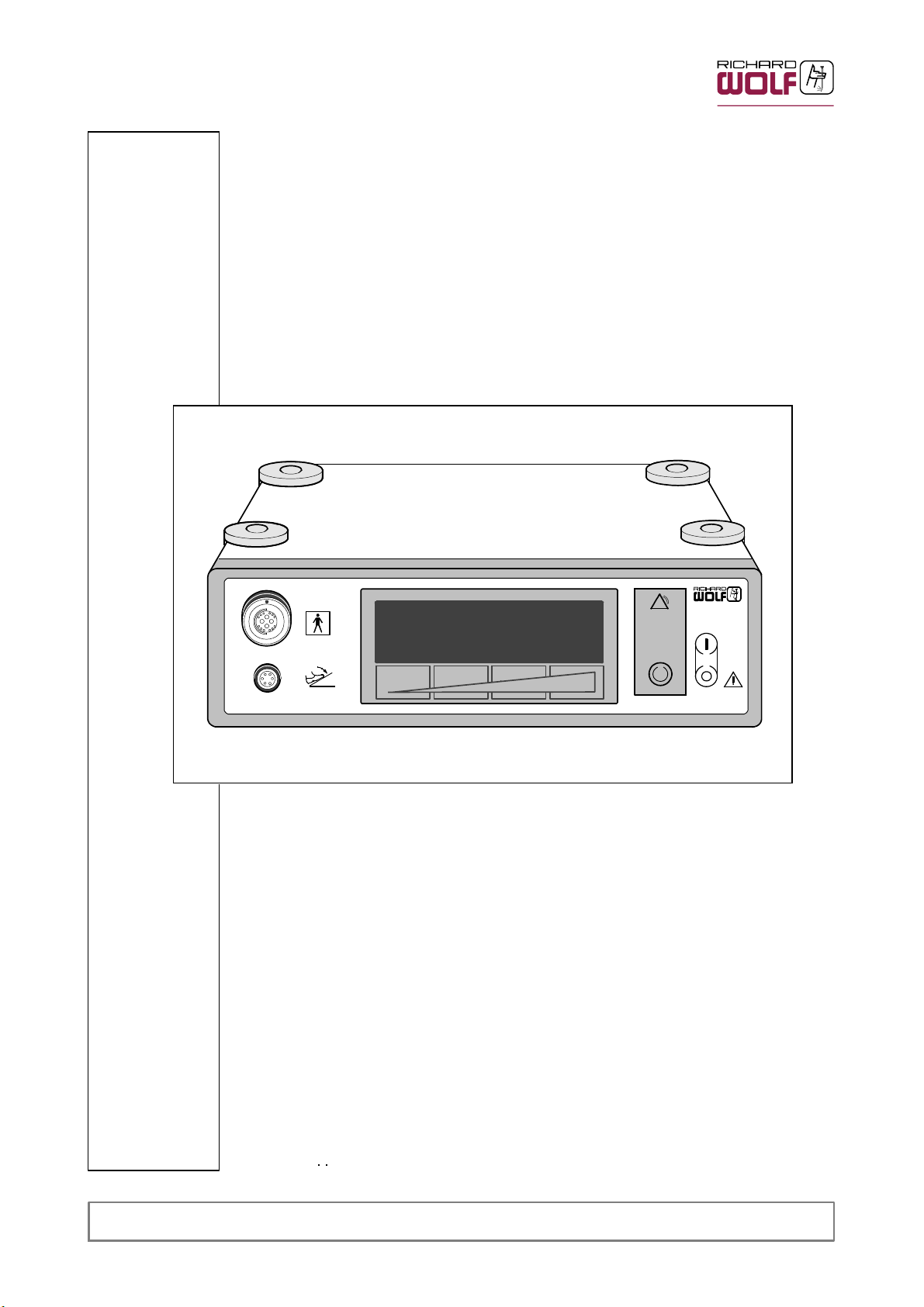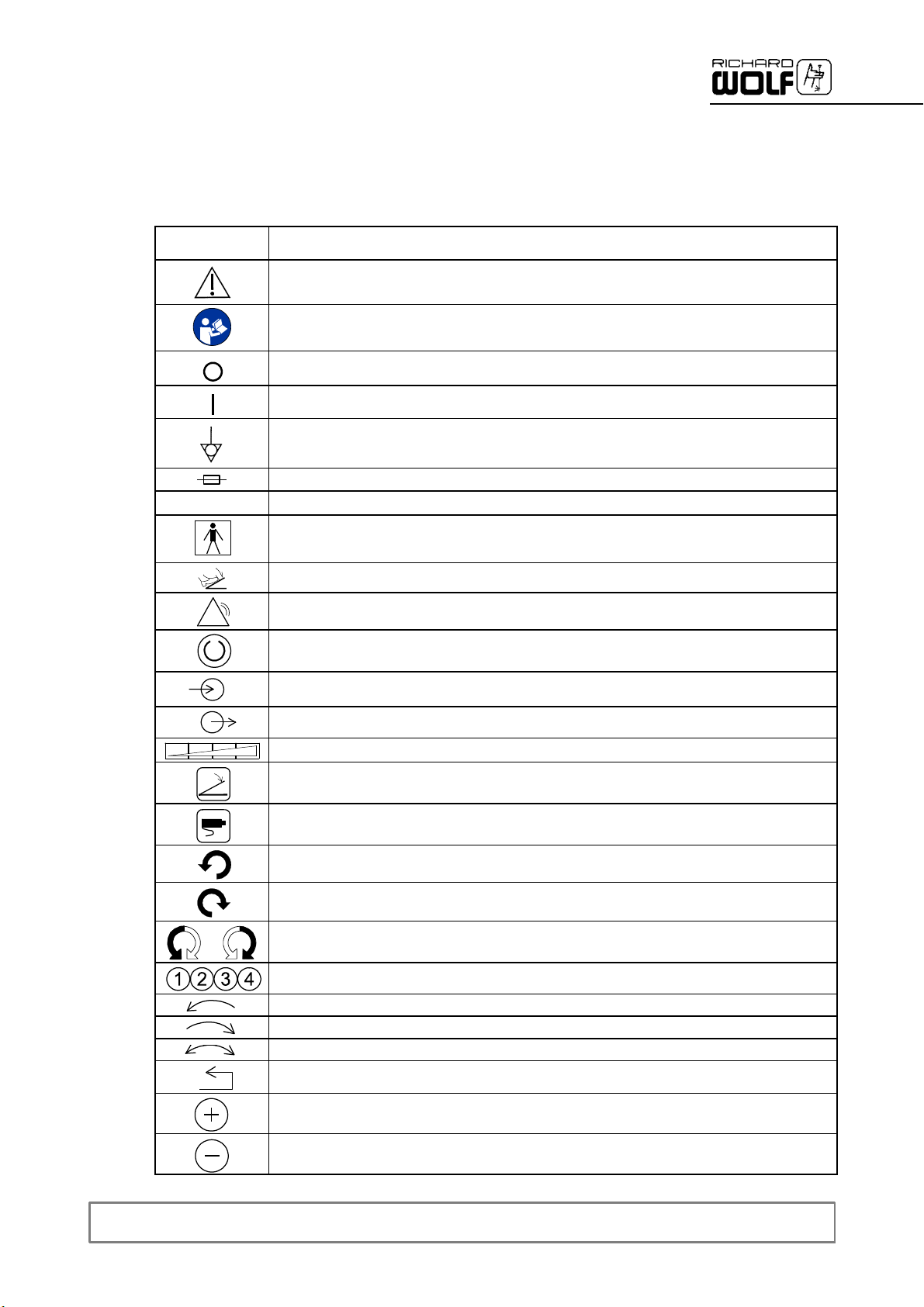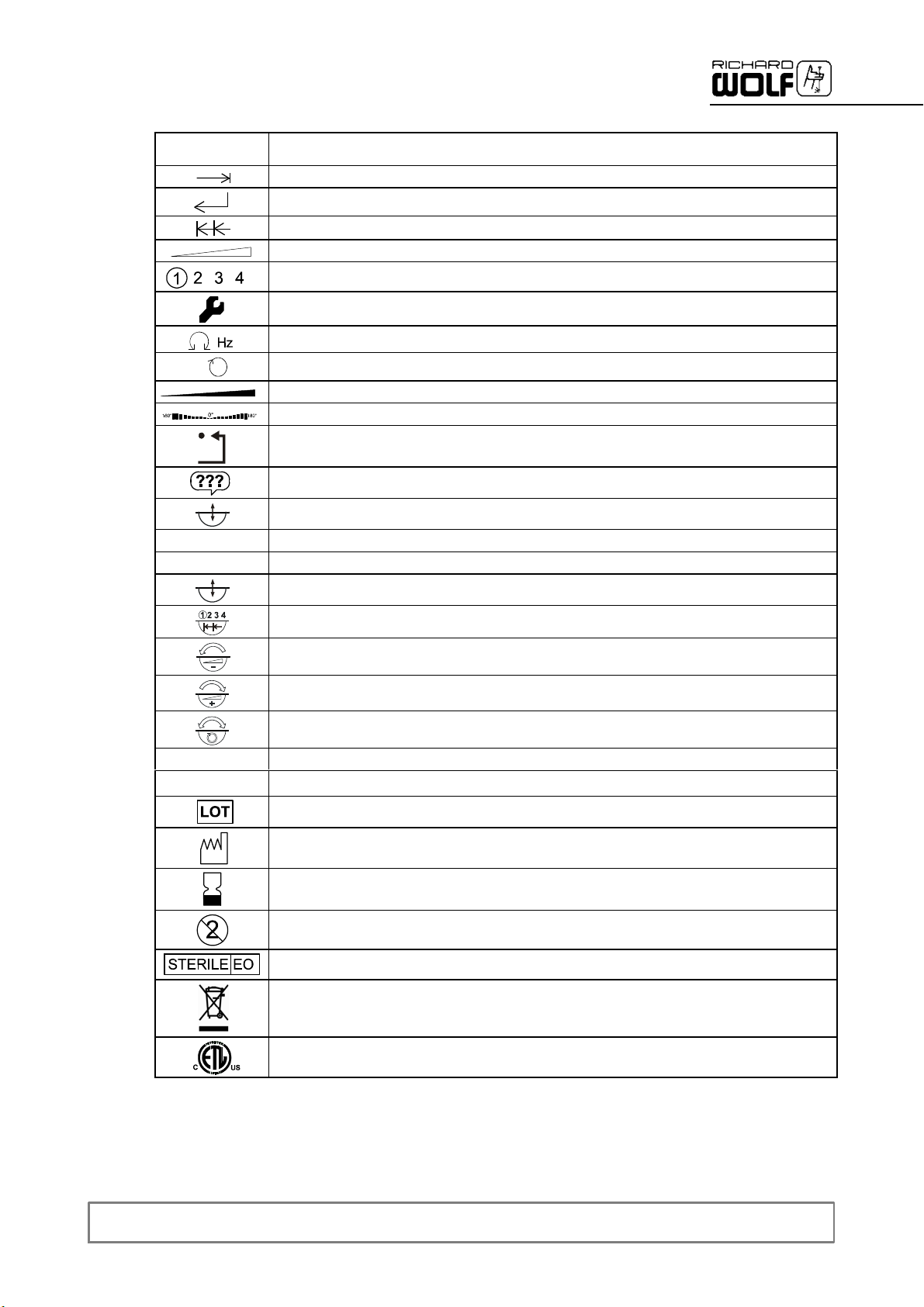II GA--A 202
5.2.7 POWER STICK M3 24.........................................................
5.2.8 POWER STICK M4 24.........................................................
5.3 Operation of device 25.........................................................
5.3.1 Speed adjustment 26..........................................................
5.3.2 Instructions and notes on morcellation in urology 27...............................
5.4 Alarms 28....................................................................
5.5 Emergency shutdown of POWER STICK 28......................................
5.5.1 Taking out of service 28........................................................
6 Operation in the RIWO NET SYSTEM 29.......................................
6.1 Combination with RIWO NET SYSTEM 29.......................................
6.2 Operation 29.................................................................
6.3 Setting of “ID” rotary coding switch 29...........................................
6.4 Connection to the RIWO NET SYSTEM 30.......................................
6.5 Controlling the devices using the RIWO--NET menu 31.............................
6.5.1 Controlling the devices via the different input media 31.............................
6.5.2 Illustration of menu 31.........................................................
6.5.3 Main menu 32................................................................
6.5.4 Speed range function 32.......................................................
6.5.5 Speed function 32.............................................................
6.5.6 Oscillation function 32.........................................................
6.5.7 Positioning function 32.........................................................
6.6 System messages 33..........................................................
6.6.1 Status messages 33...........................................................
6.6.2 Warnings 33..................................................................
6.6.3 Errors 33.....................................................................
7 Reprocessing and maintenance 34............................................
7.1 Reprocessing of device 34.....................................................
7.2 Maintenance Device 34........................................................
7.2.1 Maintenance intervals 34.......................................................
7.3 Reprocessing of POWER STICK M4 (8564.121) 35................................
7.3.1 Manual reprocessing 35.......................................................
7.3.2 Machine reprocessing 36......................................................
7.3.3 Assembly 36.................................................................
7.3.4 Function check 36.............................................................
7.3.5 Sterilization 36................................................................
7.4 Reprocessing of POWER STICK M3 (8563.111 / .311) 37..........................
7.4.1 Manual reprocessing 37.......................................................
7.4.2 Machine reprocessing 38.......................................................
7.4.3 Assembly 39.................................................................
7.4.4 Function check 39.............................................................
7.4.5 Sterilization 40................................................................
7.5 Reprocessing of re--usable irrigation adapter 40...................................
7.5.1 Manual reprocessing 40.......................................................
7.5.2 Machine reprocessing 41.......................................................
7.5.3 Visual check 41...............................................................
7.5.4 Sterilization 41................................................................
7.6 Reprocessing of the re--usable rotary blades, abraders and morcellators 42...........
7.6.1 Manual reprocessing 42.......................................................