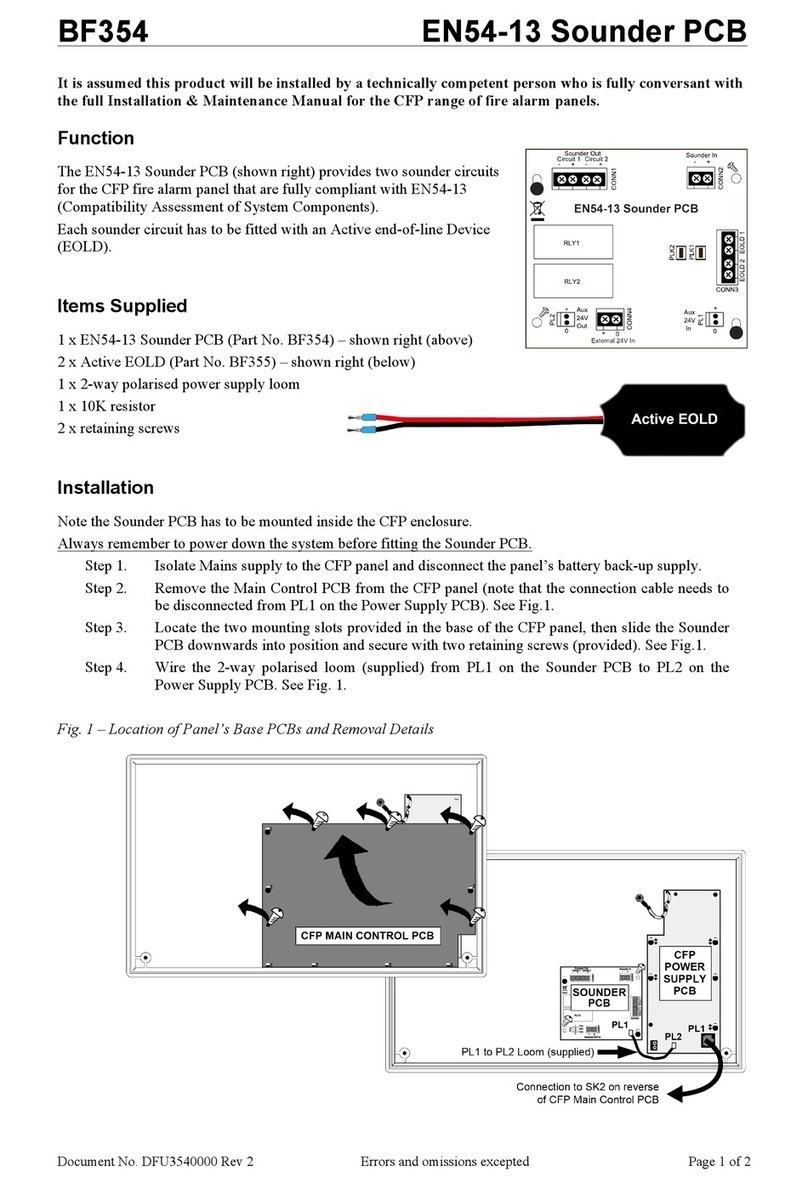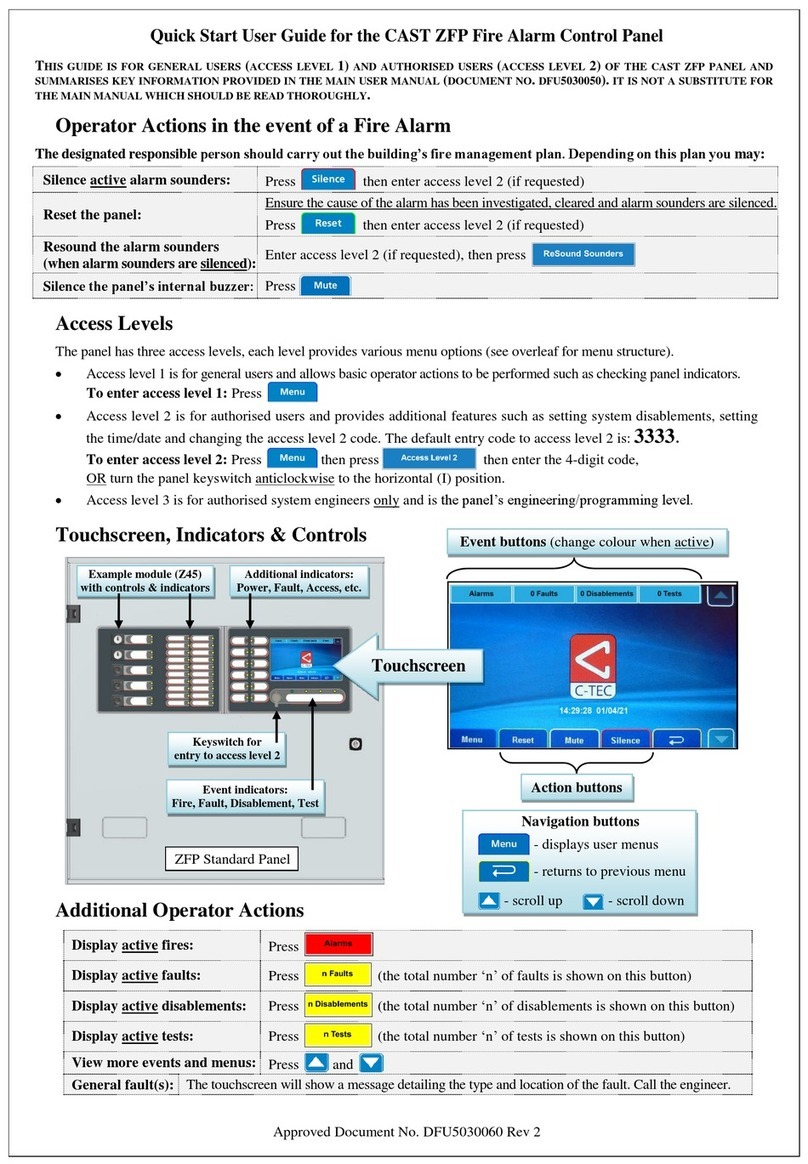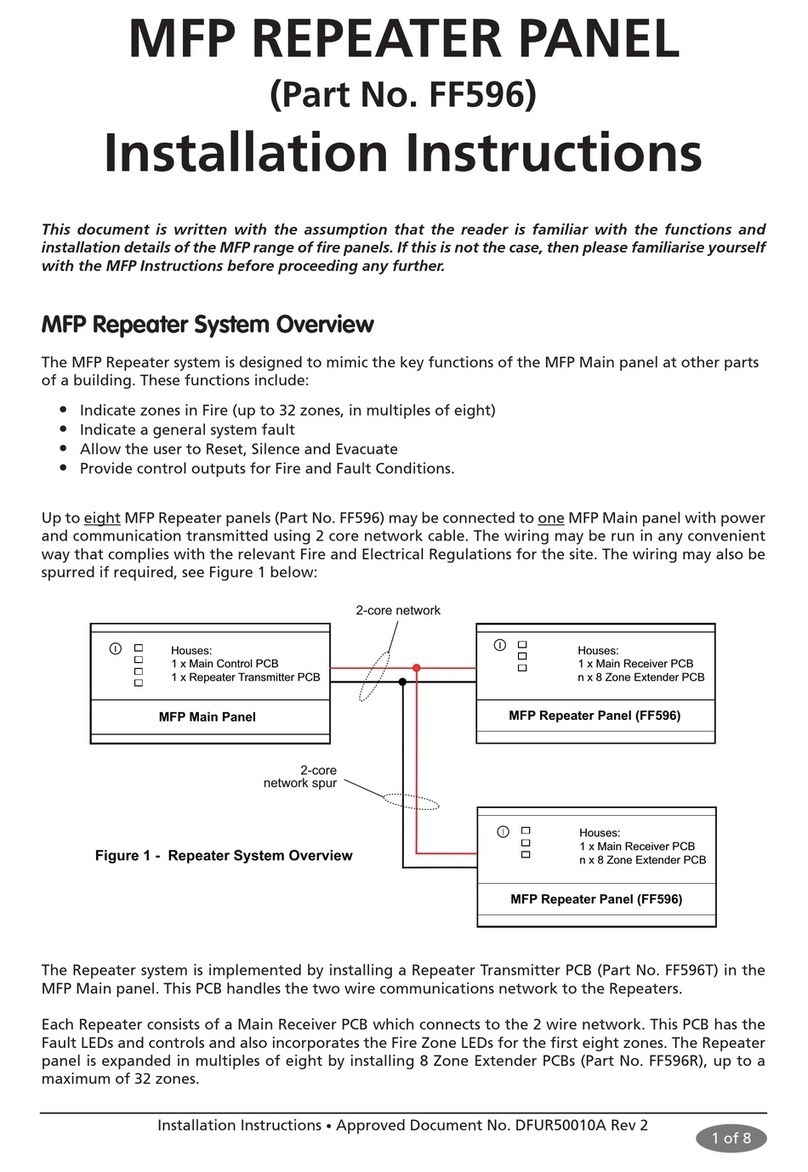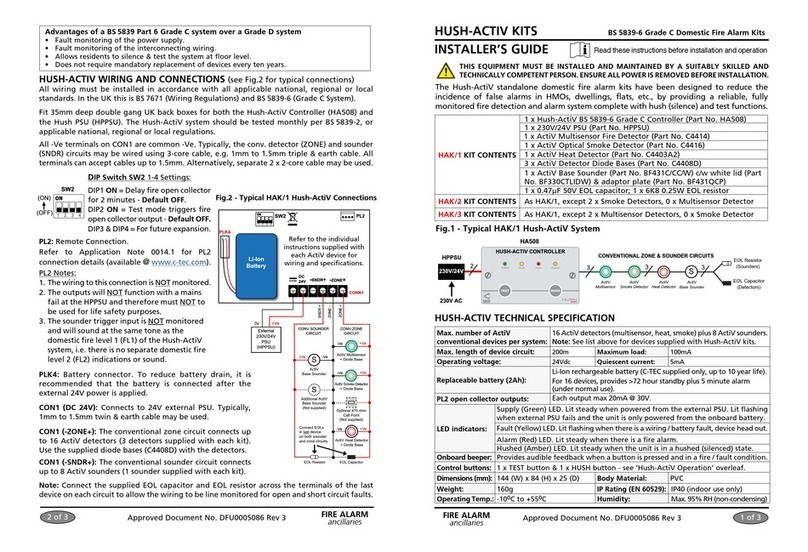AVAC VOICE ALARM SYSTEM
AVAC Installation and Maintenance Manual • Approved Document No. DAU0000402 Rev 6 • Page 7
Operation
The principal function of the AVAC voice alarm system is to generate clear, intelligible voice messages
to alert people to the presence of fire, normally under the control of a fire detection system.
When AVAC receives a message trigger from the host fire detection system, it responds by playing
an appropriate message (Evacuate, Alert or Test) from its digital message store. This message is
amplified and broadcast around the site via the system’s loudspeakers.
Three balanced line level audio inputs are also provided for the connection of the following
optional third-party equipment:-
• An emergency microphone (connected to the Fire Mic. Input) to allow live directive
announcements by the emergency services
• A paging microphone (connected to the Paging Input) to allow non-life safety paging
announcements and;
• A background music source such as CD player, radio tuner or class-change tone system (page 22)
(connected to the BGM Input).
The Paging and BGM inputs have optional link-selectable attenuators so that a wide range of
input levels can be used. The Fire Mic. input does not have an attenuator since it is designed for
use with the VA405 emergency microphone only. The level of all four audio channels (digital
message store, fire mic., paging and BGM) can be adjusted using the four internal level controls.
If multiple inputs and/or digital message triggers are active at the same time, the prioritised mixer
ensures that only the most urgent audio signal is broadcast, as indicated on the chart below:-
Priority Description
1 Emergency microphone
2Evacuate, Alert or Test message (Evacuate overrides Alert, Alert overrides Test)
3 Paging microphone
4 Background music source
The fire alarm interface
A fire detection system can be connected to AVAC via three polarized, opto-isolated trigger inputs
- Evacuate (M1), Alert (M2) and Test (M3). These inputs are designed to control the AVAC’s digital
message store and will activate when 24 V d.c. is applied to them (if an external voltage is not
available, a local 24 V d.c. output is provided for switching into the inputs under the control of the
fire detection system). All inputs are prioritised according to the messages they trigger and can be
set for latching or non-latching operation via an internal link.
When set to latch (required by BS 5839-8), triggered messages will play continuously until a higher
priority message/input is asserted or the AVAC’s reset input (RES) is activated. When set for non-
latching operation, messages will stop when the input stimulus is removed (please check with the
approving authority that this is permissible prior to installation). This facility is provided to allow
connection to fire detection systems without a silence output.
NB: AVAC cannot interpret a pulsing sounder input as Alert - all trigger inputs must be continuous.
AVAC can also be connected directly to any Apollo protocol XP95, Discovery or Xplorer analogue
addressable fire alarm loop via its LOOP input. When connected in this way, AVAC emulates an
Apollo sounder control module and must be given an individual (and optional ‘group’) address
using the two DIP switches provided to allow it to be recognised by the analogue loop. Once
addressed, AVAC responds to the fire panel’s commands by activating its Evacuate message when
it receives a continuous sounders command and its Alert message when it receives an intermittent
sounders command. It also reports any fault conditions back to the analogue loop as a general
fault allowing the host fire detection system to show the fault location accordingly.
Although Apollo’s analogue protocols do not include a Test state in their output bit configura-
tions, some fire detection systems, such as those using a C-TEC XFP fire panel, have a ‘test’ bit pat-
tern built into their software. If this is the case, AVAC’s ‘test enable’ facility allows compatible fire
detection systems to put the AVAC into test.
If required, AVAC’s conventional fire alarm interface (i.e. its M1, M2 and M3 triggers) and its ana-
logue interface (i.e. its LOOP input) can be used at the same time. If conflicting stimuli are
applied, the highest priority message always overrides other stimuli.
www.acornfiresecurity.com
www.acornfiresecurity.com