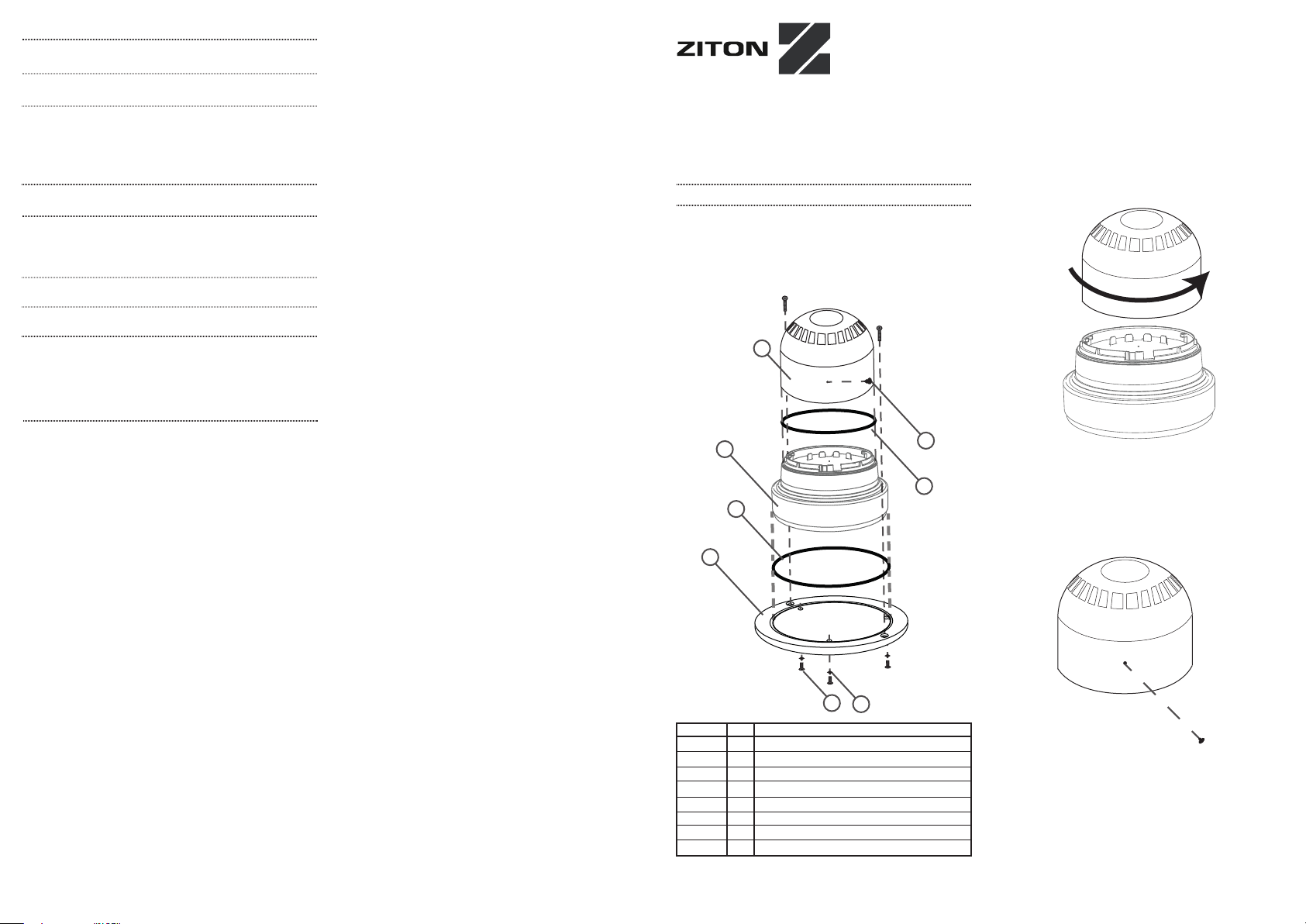Ziton ASWP-RF User manual
Other Ziton Fire Alarm manuals

Ziton
Ziton ZP2 Series User guide

Ziton
Ziton ZP2-AF1-S User manual

Ziton
Ziton ZP787-3 Assembly instructions
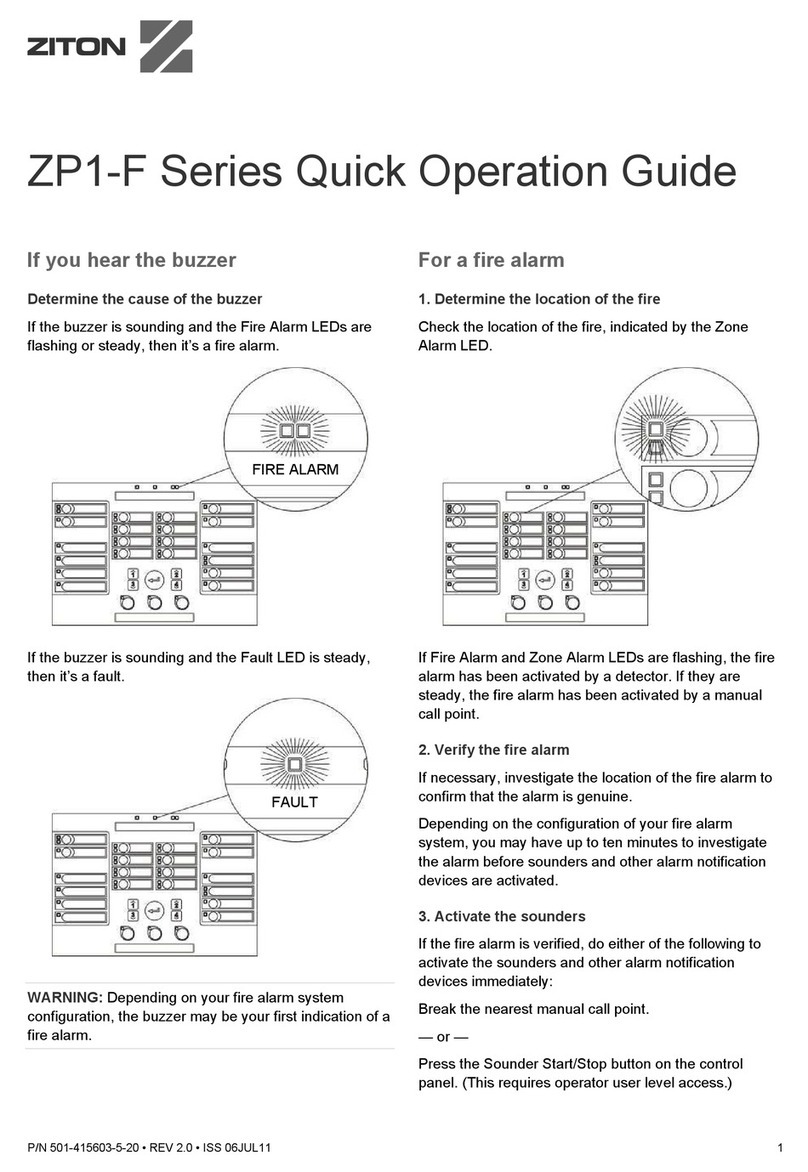
Ziton
Ziton zp1-f Series User guide

Ziton
Ziton ZR4ST-3 User manual

Ziton
Ziton ZP787-3 Assembly instructions
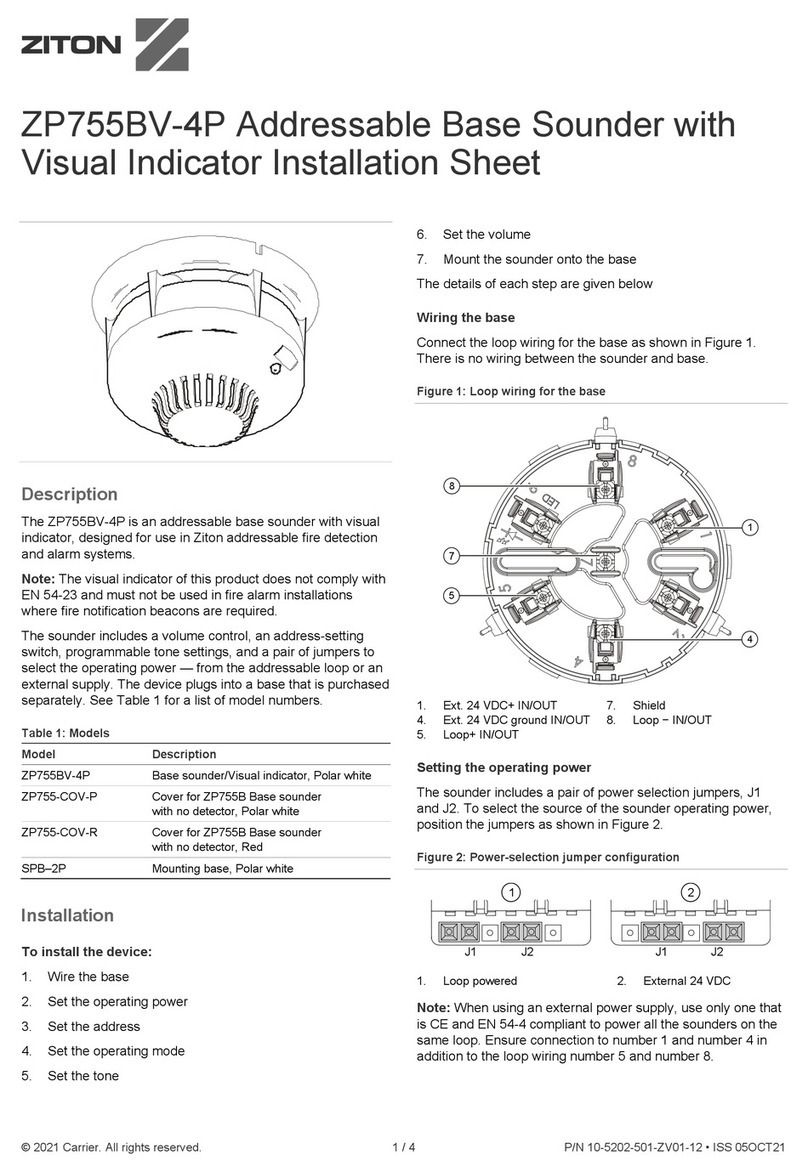
Ziton
Ziton ZP755BV-4P Assembly instructions

Ziton
Ziton ZP2 Series User manual

Ziton
Ziton ZP2-LB Assembly instructions
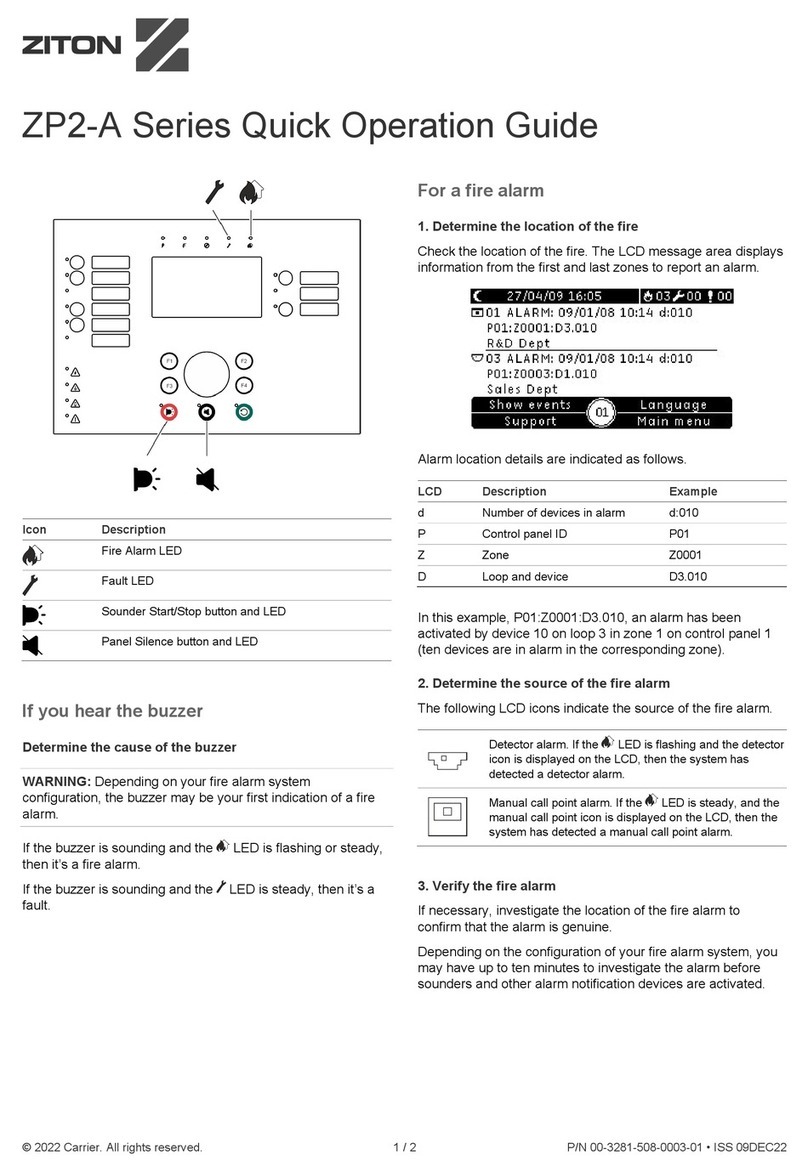
Ziton
Ziton ZP2-A Series User guide
Popular Fire Alarm manuals by other brands

Zeta Alarm Systems
Zeta Alarm Systems INFINITY ID2 installation manual

System Sensor
System Sensor 22051TLE-RF-26 Installation and maintenance instructions

Pittway
Pittway Notifier AM2020 troubleshooting guide

Ampac
Ampac ZoneSense user manual

Kidde
Kidde VM-1 Technical reference manual

LST
LST SIM016-3 Specification sheet