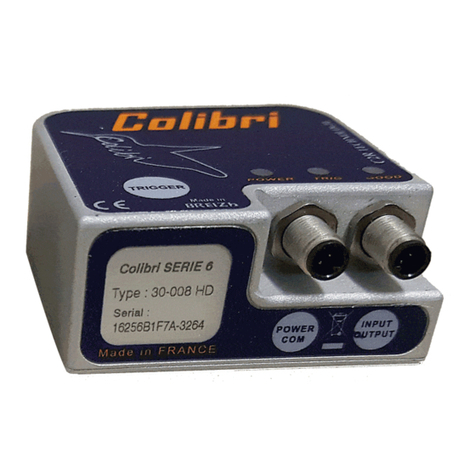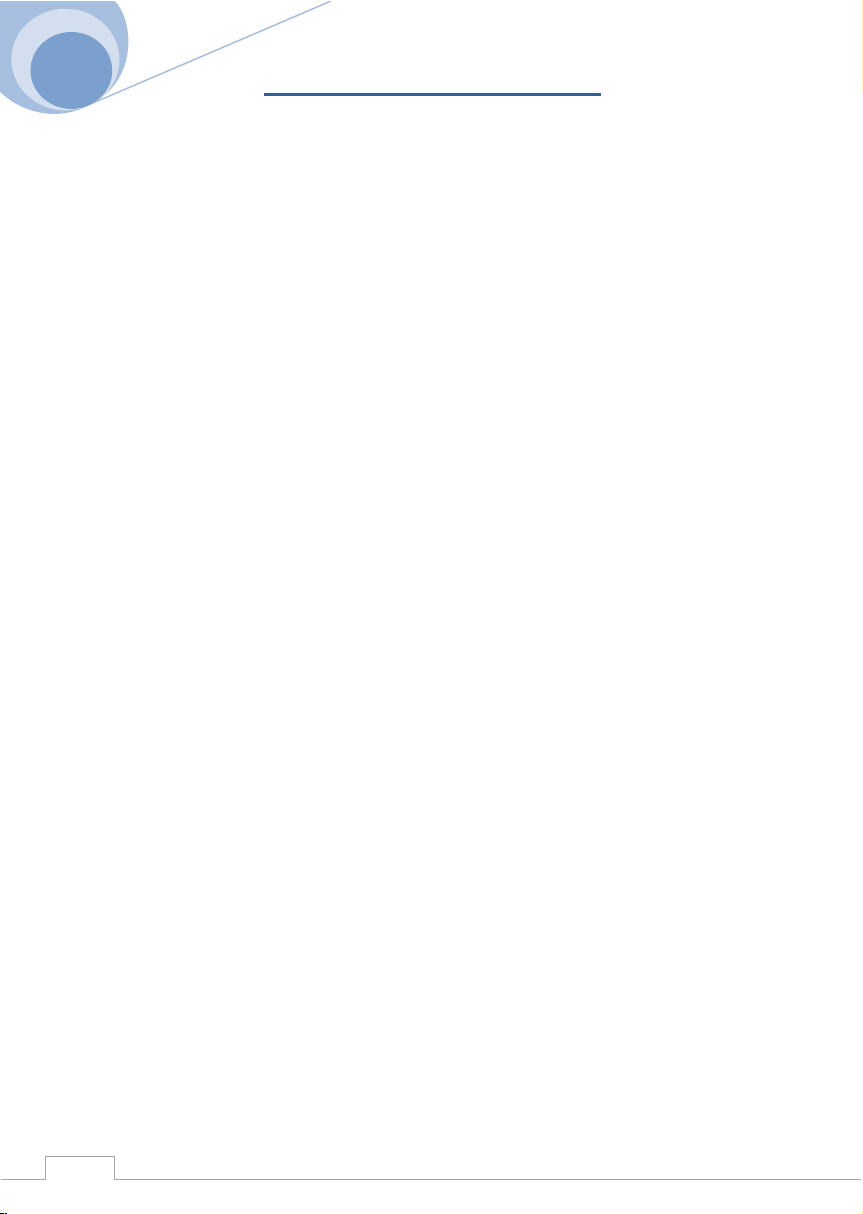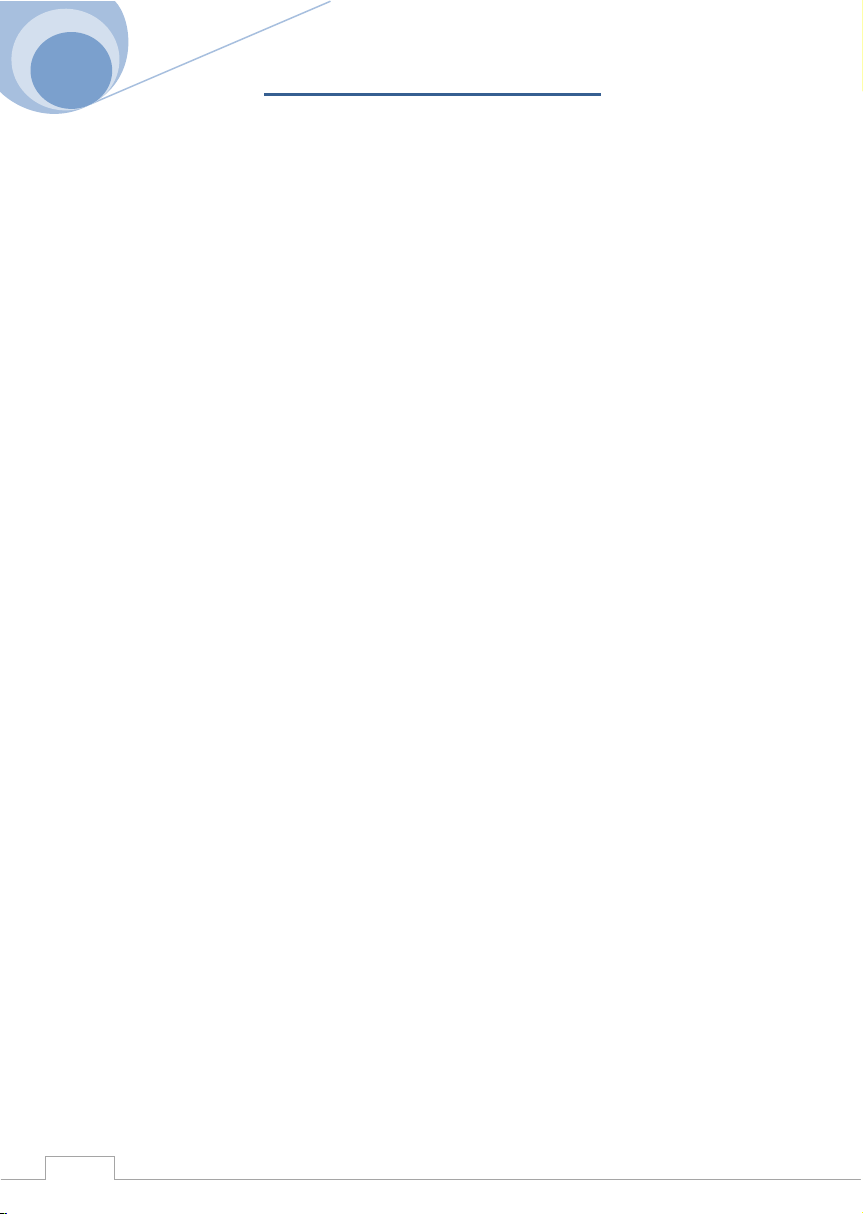Colibri serie 5 : User’s guide
© 2000-2008 C2R Technologie, Sarl. All rights reserved.
RS-232 Handshaking ...................................................................................... 26
TTL Level 232 Interface .................................................................................. 26
CHAPTER 4 - OUTPUT .................................................................................28
IMAGE VGA............................................................................................................. 28
GOOD READ INDICATORS ....................................................................................... 28
Beeper Volume –Good Read........................................................................ 28
Beeper Pitch –Good Read ............................................................................ 29
Beeper Duration –Good Read ...................................................................... 29
LED –Good Read ........................................................................................... 29
LED Good Read Polarity ................................................................................ 29
Number of Beeps –Good Read .................................................................... 30
Beep Polarity .................................................................................................... 30
GOOD READ DELAY................................................................................................ 30
USER-SPECIFIED GOOD READ DELAY................................................................... 31
TRIGGER MODES .................................................................................................... 31
Manual/Serial Trigger ...................................................................................... 31
Read Time-Out................................................................................................. 31
Manual Trigger, Low Power ........................................................................... 32
Low Power Time-Out Timer ........................................................................... 32
Snap and Ship.................................................................................................. 32
Host Notify Mode ............................................................................................. 33
Scan Stand Mode ............................................................................................ 33
Scan Stand Symbol ......................................................................................... 33
Presentation Mode........................................................................................... 33
PRESENTATION LED BEHAVIOR AFTER DECODE .................................................. 33
PRESENTATION LED TIME-OUT............................................................................. 34
PRESENTATION SENSITIVITY .................................................................................. 34
HANDS FREE TIME-OUT ......................................................................................... 34
REREAD DELAY....................................................................................................... 35
USER-SPECIFIED REREAD DELAY.......................................................................... 35
LED POWER LEVEL................................................................................................ 35
ILLUMINATION LIGHTS ............................................................................................. 36
IMAGER TIME-OUT.................................................................................................. 36
AIMER DELAY.......................................................................................................... 36
USER-SPECIFIED AIMER DELAY............................................................................. 37