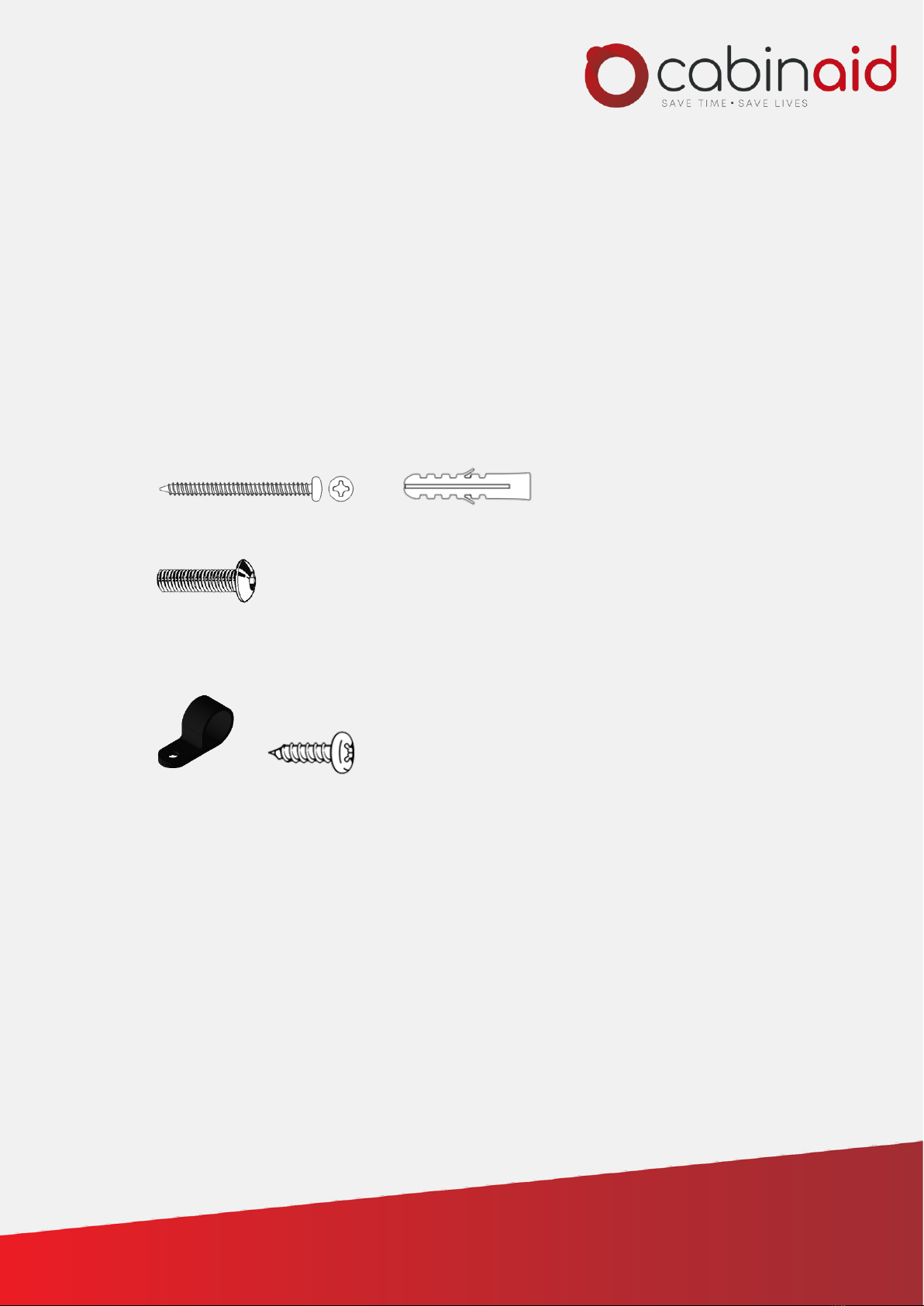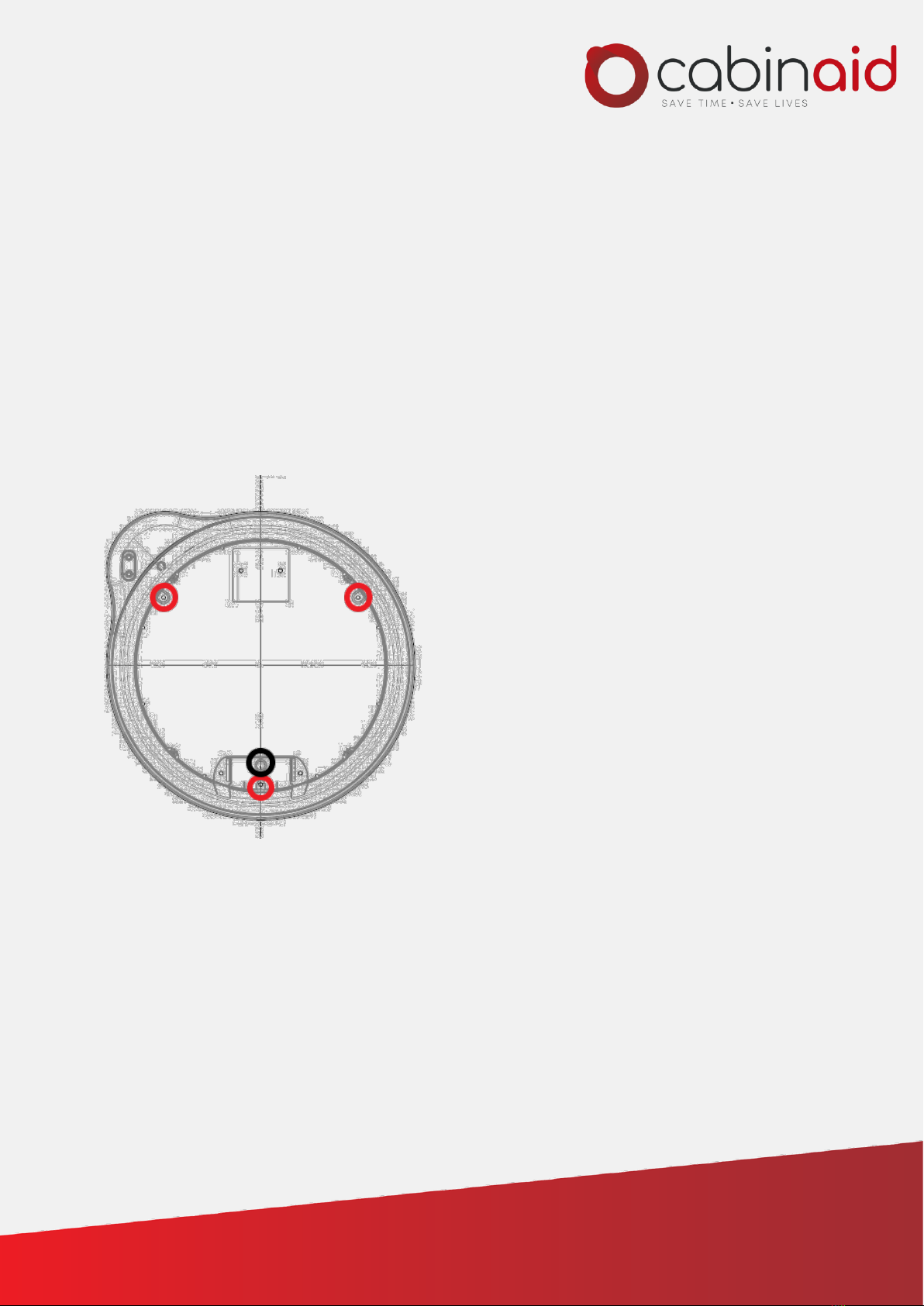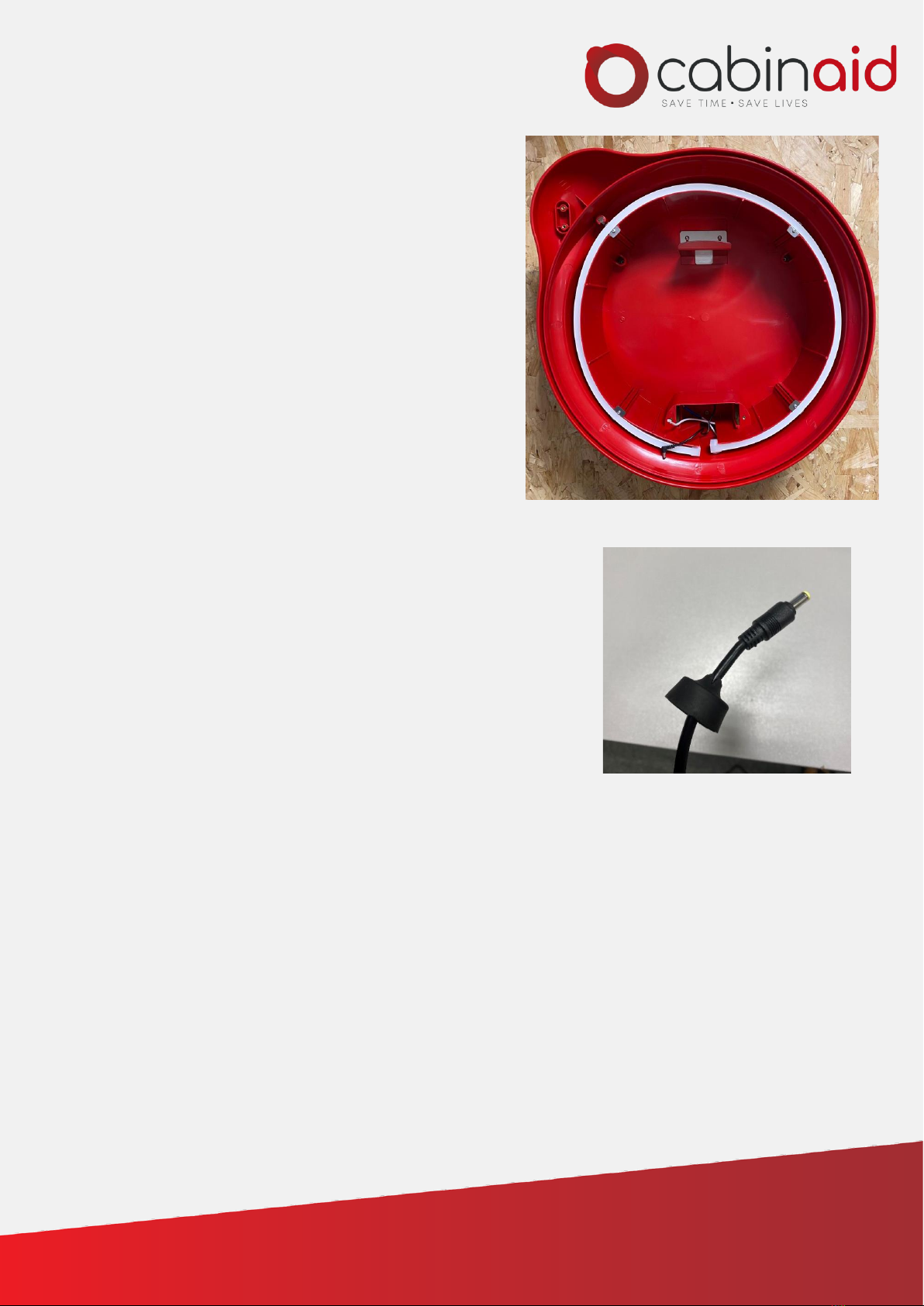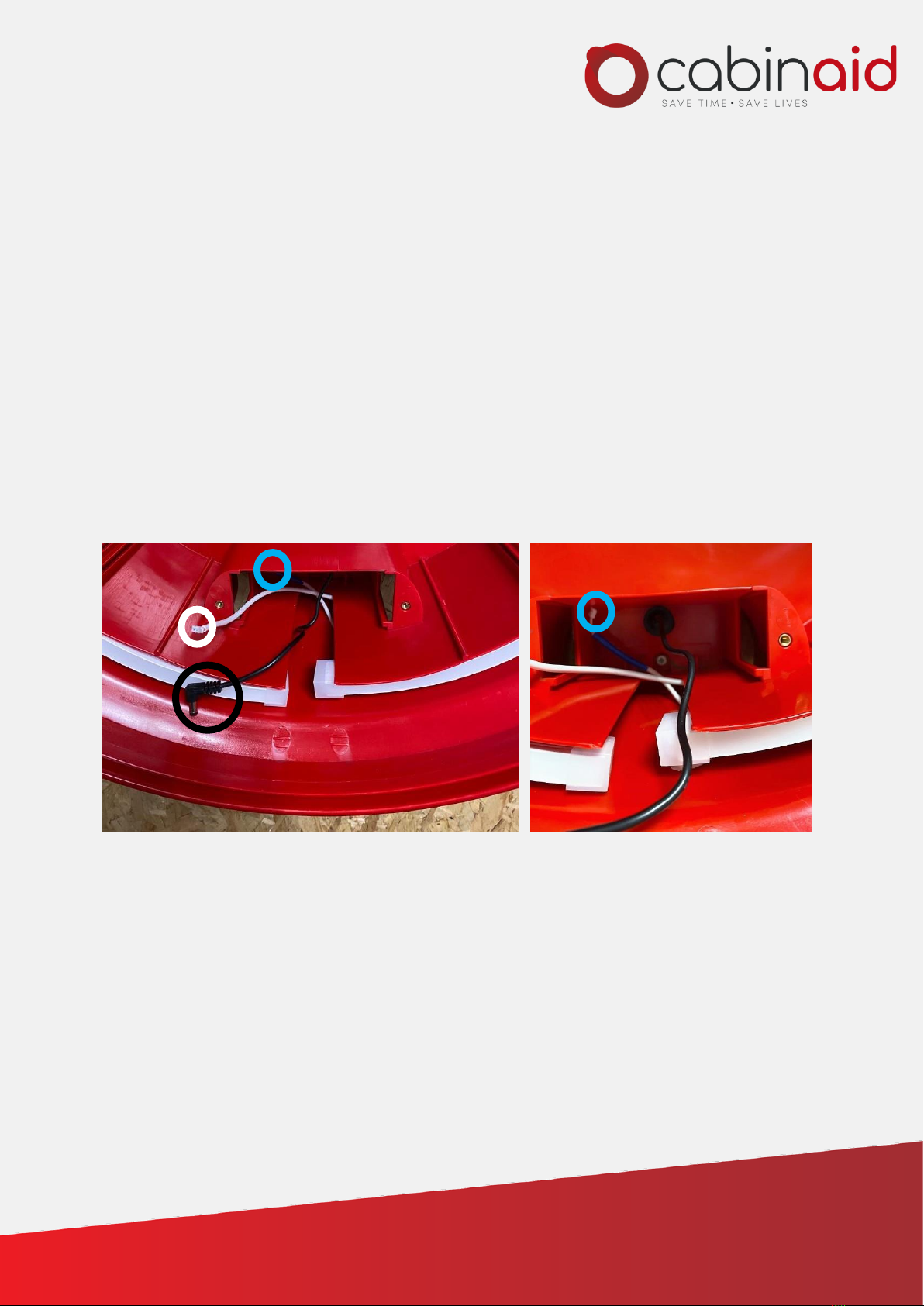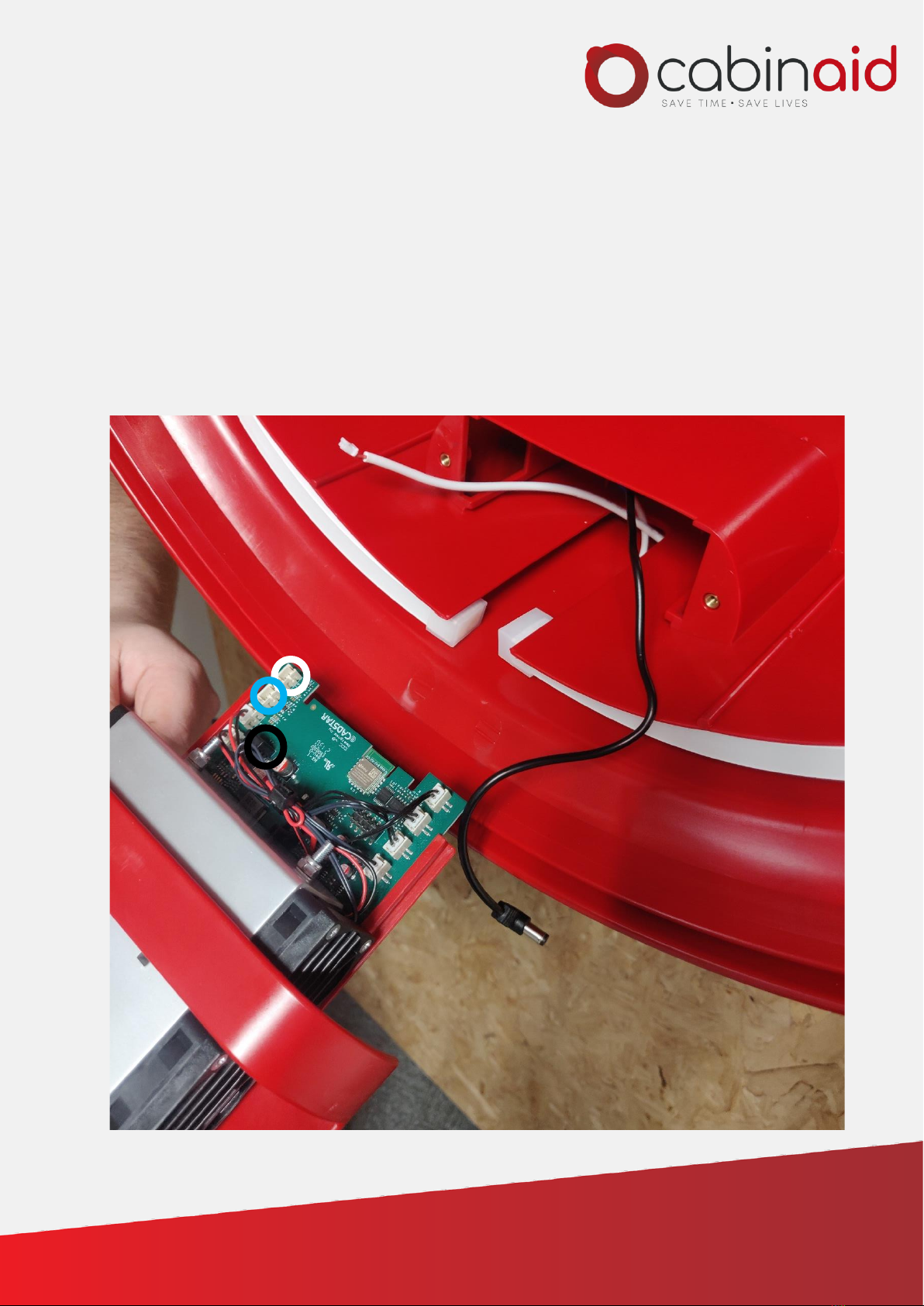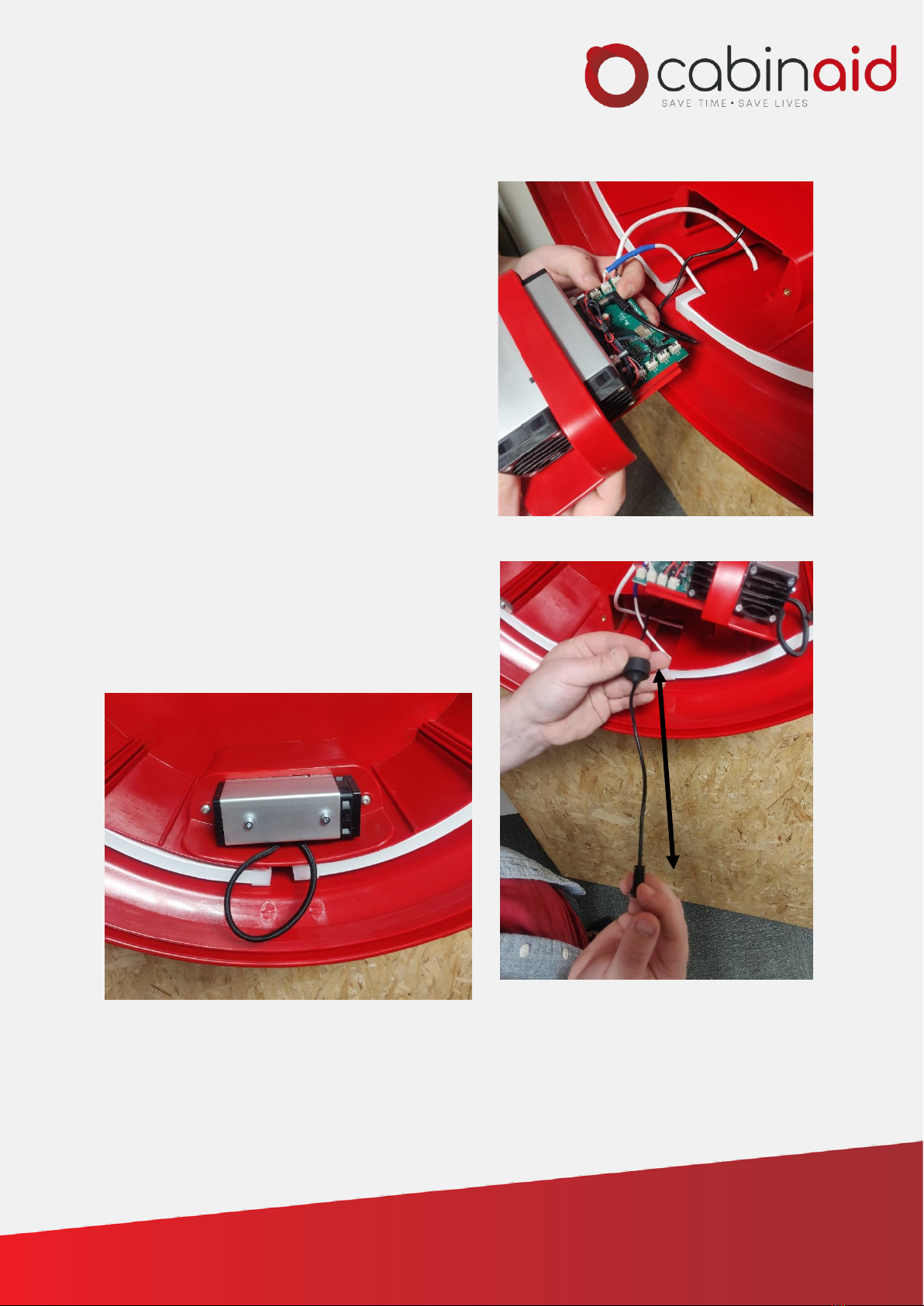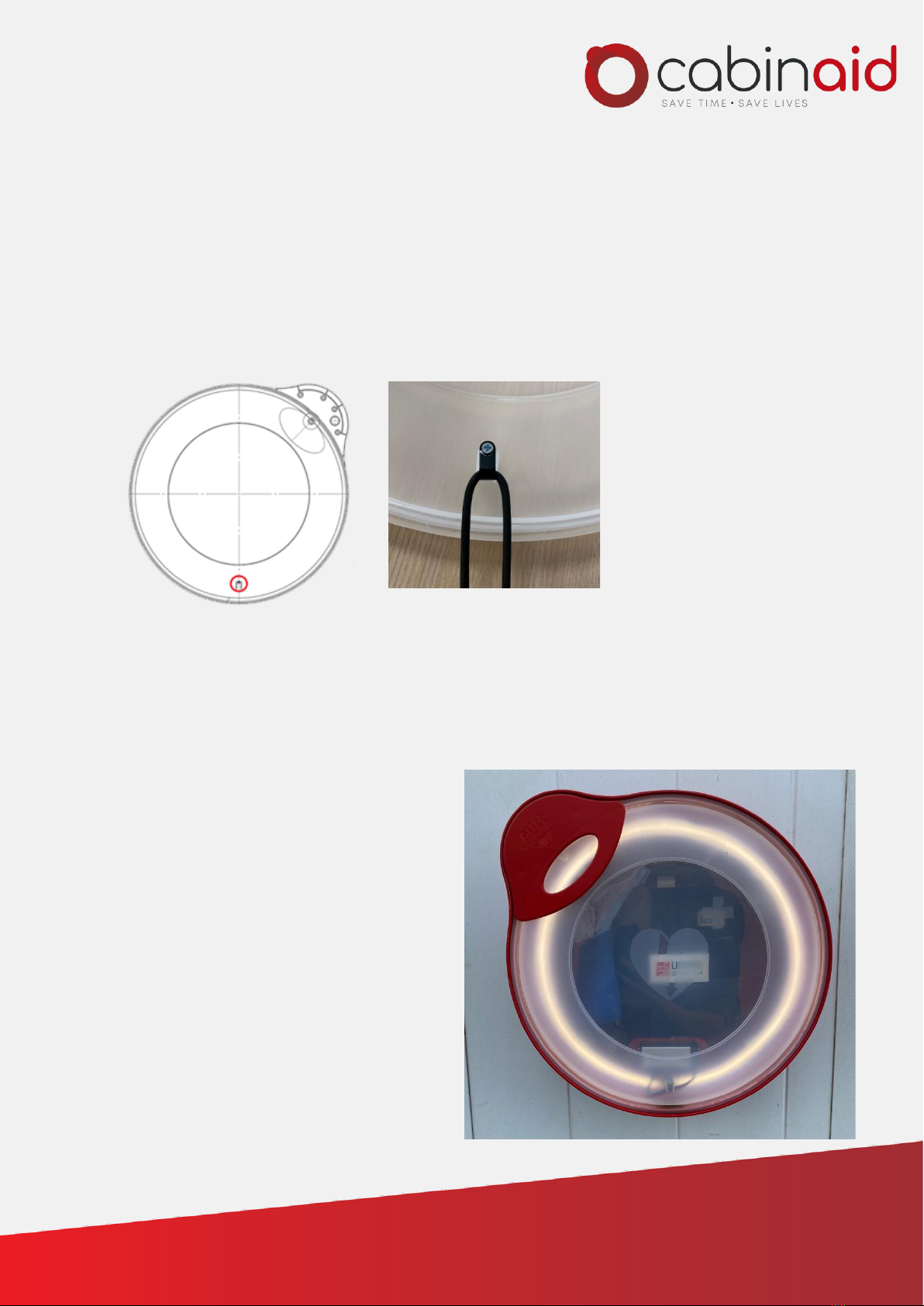Parts list
Your Cabinaid Pro box contains:
•Installation manual
•Cabinaid cup (storage compartment)
oIncluding: magnet sensor and fixed LED lighting
•Cabinaid climate control unit Pro
•Cabinaid lid
•Cabinaid AED hanging bracket
•Cabinaid lock bracket (If ordered)
•Cabinaid divider plates (If ordered)
•Rubber tule
•12V power adapter
•Fastening materials, see below
Grip bag with 3x Wall screw & 3x Wall plug
4x or 6x Hexagon cap screw
(Depending on what version has been ordered, 2x used for the climate control unit, 2x
used for the AED bracket and 2x for the Cabinaid lock bracket (optional))
1x P-clip with one small taping screw, to attach the lid to the cup
Determining the location of the AED cabinet
Carefully determine where you want to hang your Cabinaid AED cabinet. First make sure that
the desired location is suitable for the installation of the cabinet. It may be helpful to consult
the fire and safety regulations to find the most suitable location. Don’t hang the top of the
cup higher than 170cm. Otherwise some people can’t open or close the cabinet properly. If a
brick wall is used as the mounting location, check that the wall anchors have been used
before mounting the cabinet.
In addition, it is best to hang the Cabinaid AED cabinet out of direct sunlight and weather
influences when possible. Although the AED cabinet is climate proof, it is the best way to
keep the conditions for the AED inside the cabinet as stable as possible.