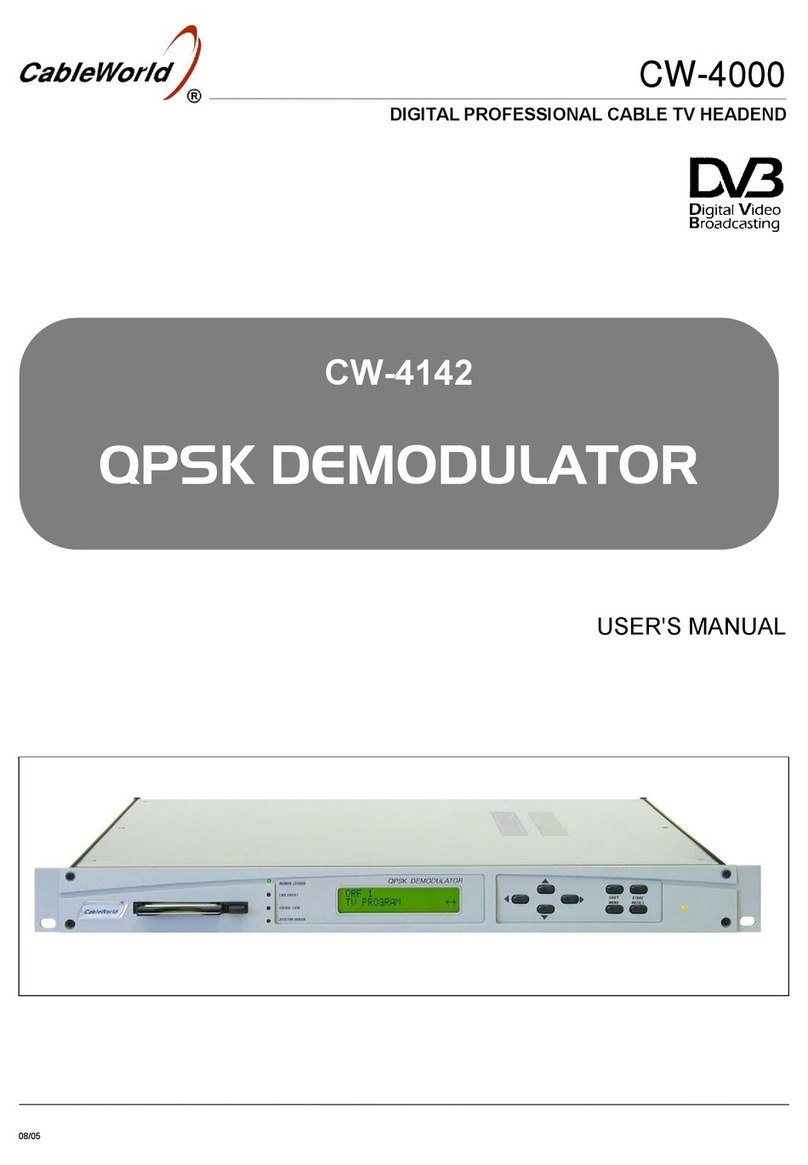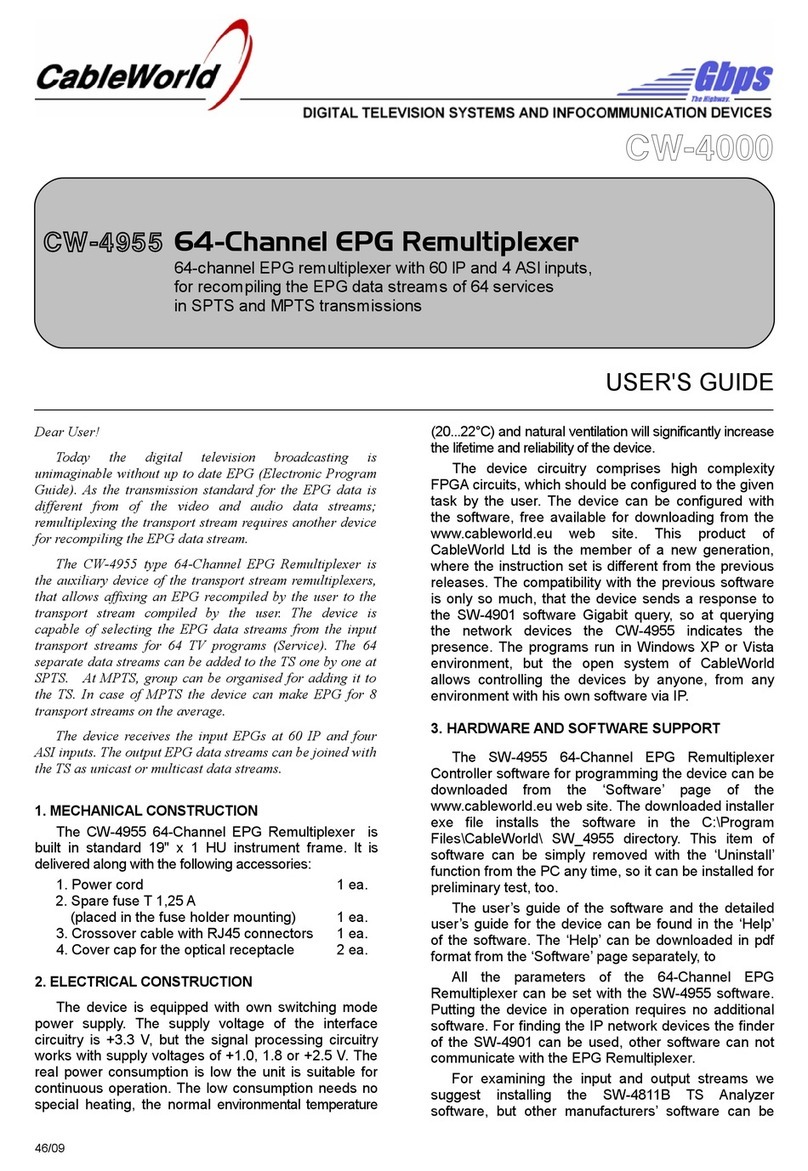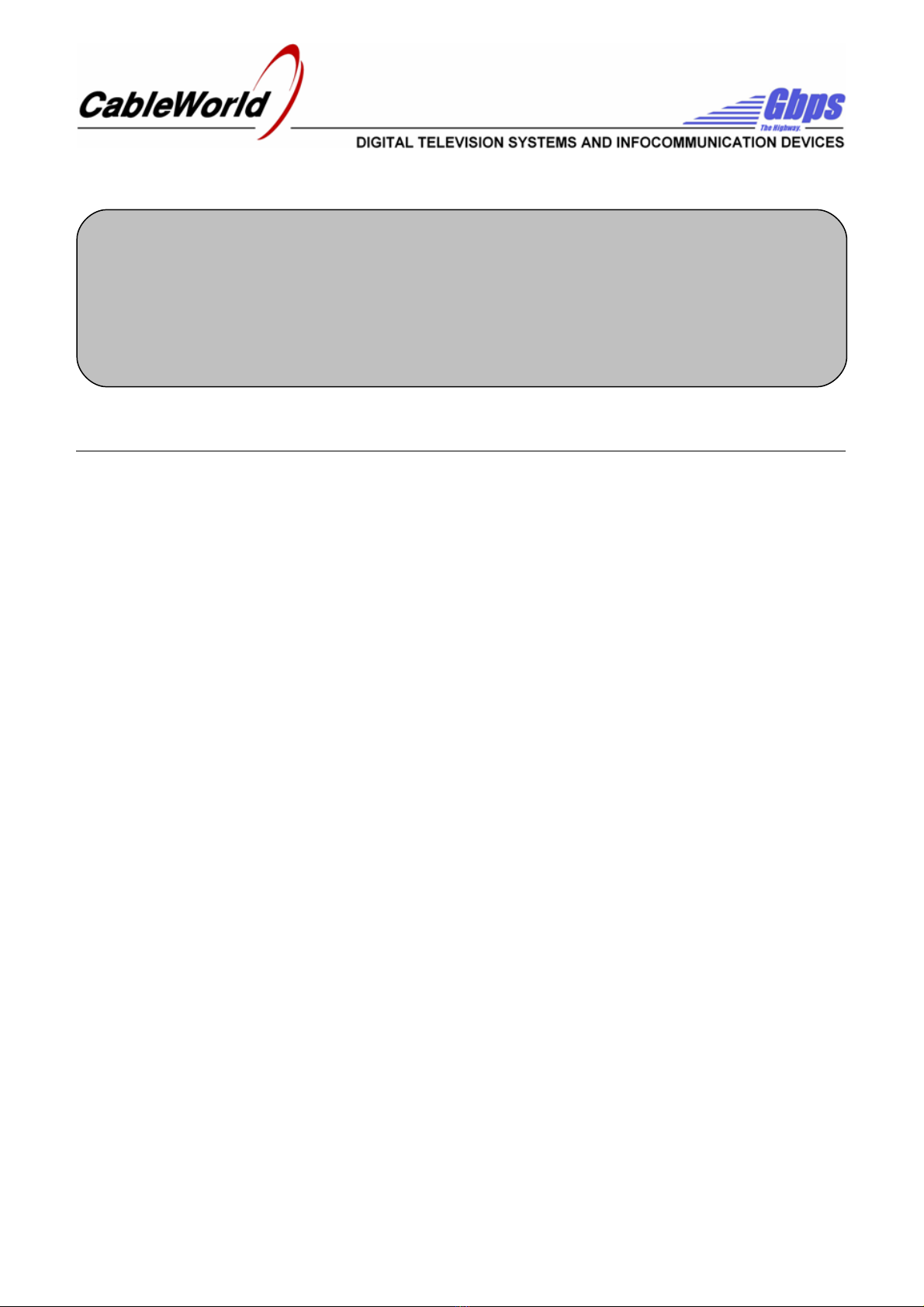After in talling the oftware, the device and the PC
can be interconnected with the attached cro over
cable in 100Ba e-T mode for tudying. But we ugge t
interconnecting the device and the PC via witch with
traight cable in order to upply the external data
tream a oon a po ible. The connection with 100
Mbit/ rate can be u ed until the tran port tream fit
in thi data rate, beyond thi , change to gigabit data
rate. In the fir t te t imple witche can be u ed, but
we ugge t u ing witche that are uitable for
managing IGMP me age a oon a po ible.
The factory etting for the 64-Channel IPTV
Remultiplexer input i IP addre 10.123.13.101, for
the output i IP addre 10.123.13.102. When u ing
everal device , et different IP addre e a oon a
po ible to avoid IP addre conflict. U er find help in
de cription CW-Net.pdf and U ing_CW-Net.pdf,
which can be downloaded from the ‘Paper ’ page of
the web ite. The ba ic parameter of the CW-4956
(IP Addre , MAC Addre , etc.) can be et in the Full
ver ion of the SW-4956 oftware on the Sy tem
Configuration page.
Probably, tran mitting the tran port tream over
IP network hold urpri e even for u er having
good networking knowledge. The mo t important
knowledge i ummari ed in the publication ‘Tran port
Stream Managing over IP’ (TSMoIP.pdf).
Important note: The gigabit y tem of CableWorld
i a very advanced, high performance y tem, where
the tran port tream and the device control
command are tran mitted in a common network;
decrea ing your expen e and increa ing the potential
of remote control. The tran port tream and the
control command are elected according to the Port
number . The u er’ job i , a igning the Port number
range to be u ed for tran mitting the TS and
programming it in the device. The device control mu t
be performed out ide the TS Port Interval. The device
control can be totally di abled by the tran port tream
out ide the TS Port Interval.
In the CableWorld’ y tem the gigabit
tran mi ion i performed by FPGA circuitry, o the
data rate i not limited by the performance of the
internal proce or , and the gigabit data rate can be
utilized up to 100%.
4. PUTTING THE DEVICES IN OPERATION
After unpacking remove the protection foil from the
tainle teel cover of the device. Connect the device
to the pecified main voltage and witch on the power
witch. After a few econd (max. 60 ec) the device i
ready to operation.
Programming the device and aving the etting i
required only when putting the device in operation fir t
or when modifying the etting .
5. TECHNICAL DATA
The technical data of the device are publi hed
in their data heet , which are available at the web
ite www.cableworld.hu.
The novelty of the A CW-4956 i , that be ide
the UTP cable, the optical cable connection i al o
po ible. When optical cable i u ed, remove the
protective plug from the SFP hou ing, then gently
lide the SFP module according to the required
tran mi ion (di tance and wavelength) in place. The
upply voltage of the module i +3.3 V, the maximum
current con umption i 300 mA. After connecting the
optical cable the device will prefer the optical
tran mi ion and will witch over to the UTP input
only, if the communication i un ucce ful.
The con umption of the optical module i high, o
if the optical input i not u ed, do not tore the module
plugged in the SFP connector. After removing the
module, put back the protective plug.
Additional technical data:
The CW-4956 i equipped with loop-through ASI
input , but de pite the pla tic BNC hou e, the external
part ( hield) of both the input and output BNC
connector are connected to the device frame. The
i olating tran former here i u ed only for balancing
the ignal.
6. SUPPLEMENT
We appreciate if the u er are going to integrate
our product into their y tem and undertake writing
own oftware for operating the e product .
CableWorld a ure extra technical upport for the
creative u er ; in the CableWorld’ y tem the
in truction et are free available for everyone, and
major u er can have the ource code of the
oftware, too.
Beyond erial product , CableWorld i ready to
deliver product for pecial demand and implement
individual idea .
We appreciate receiving all remark , experience ,
mea uring re ult with our product and we pay
re pect to them at our further development .