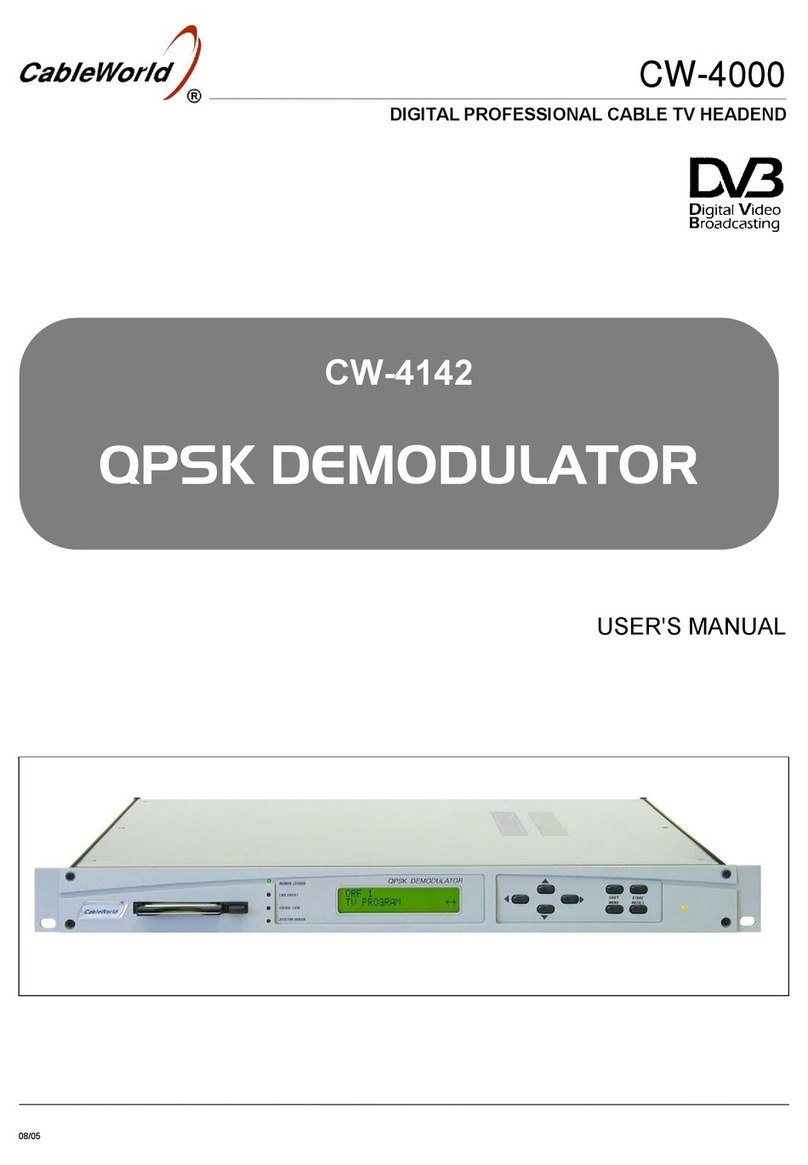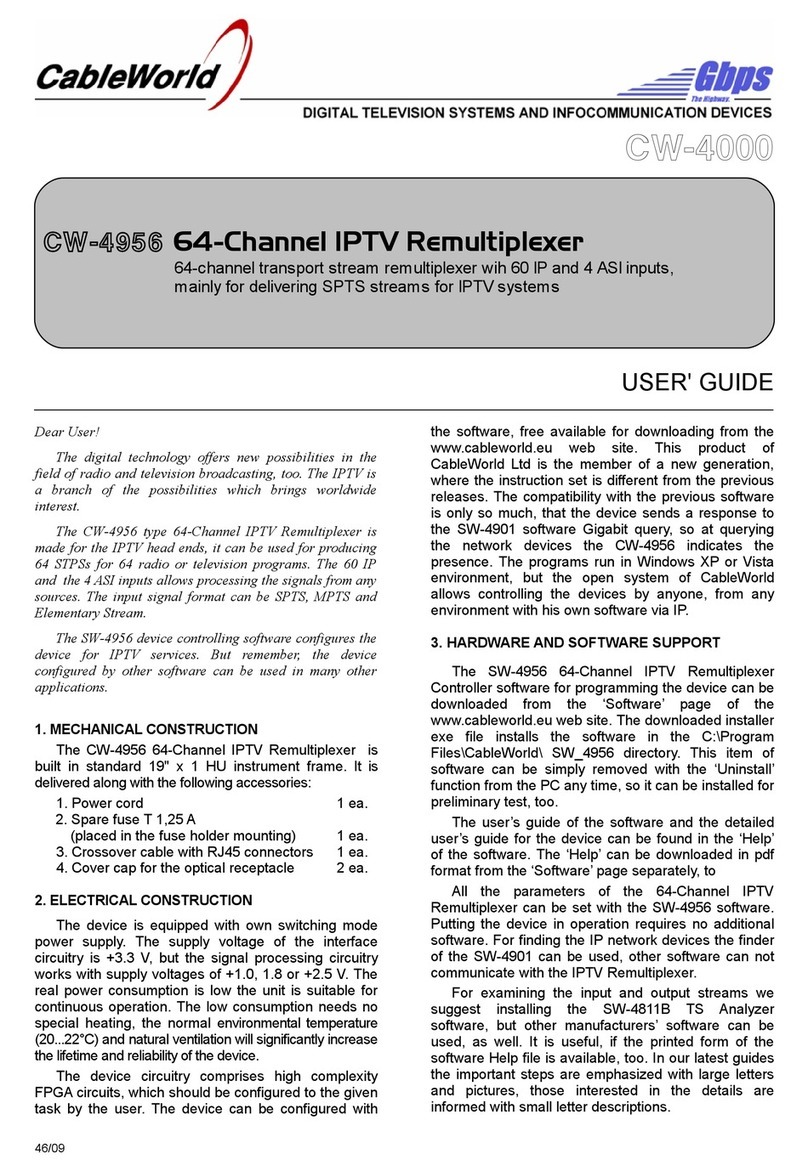used, as well. It is useful, if the printed form of the
software Help file is availa le, too. In our latest guides
the important steps are emphasized with large letters
and pictures, those interested in the details are
informed with small letter descriptions.
After installing the software, the device and the PC
can e interconnected with the attached crossover
ca le in 100Base-T mode for studying. But we suggest
interconnecting the device and the PC via switch with
straight ca le in order to supply the external data
streams as soon as possi le. The connection with 100
M it/s rate can e used until the transport streams fit
in this data rate, eyond this, change to giga it data
rate. In the first tests simple switches can e used, ut
we suggest using switches that are suita le for
managing IGMP messages as soon as possi le.
The factory setting for the 64-Channel EPG
Remultiplexer input is IP address 10.123.13.101, for
the output is IP address 10.123.13.102. When using
several devices, set different IP addresses as soon as
possi le to avoid IP address conflict. Users find help in
descriptions CW-Net.pdf and Using_CW-Net.pdf,
which can e downloaded from the ‘Papers’ page of
the we site. The asic parameters of the CW-4955
(IP Address, MAC Address, etc.) can e set in the Full
version of the SW-4955 software on the System
Configuration page.
Pro a ly, transmitting the transport stream over
IP network holds surprises even for users having
good networking knowledge. The most important
knowledge is summarised in the pu lication ‘Transport
Stream Managing over IP’ (TSMoIP.pdf).
Important note: The giga it system of Ca leWorld
is a very advanced, high performance system, where
the transport streams and the device control
commands are transmitted in a common network;
decreasing your expenses and increasing the potential
of remote control. The transport streams and the
control commands are selected according to the Port
num ers. The user’s jo is, assigning the Port num er
range to e used for transmitting the TS and
programming it in the device. The device control must
e performed outside the TS Port Interval. The device
control can e totally disa led y the transport streams
outside the TS Port Interval.
In the Ca leWorld’s system the giga it
transmission is performed y FPGA circuitry, so the
data rate is not limited y the performance of the
internal processors, and the giga it data rate can e
utilized up to 100%.
4. PUTTING THE DEVICES IN OPERATION
After unpacking remove the protection foil from the
stainless steel cover of the device. Connect the device
to the specified mains voltage and switch on the power
switch. After a few seconds (max. 60 sec) the device is
ready to operation.
Programming the device and saving the settings is
required only when putting the device in operation first
or when modifying the settings.
5. TECHNICAL DATA
The technical data of the devices are pu lished
in their data sheets, which are availa le at the we
site www.ca leworld.hu.
The novelty of the A CW-4955 is, that esides
the UTP ca le, the optical ca le connection is also
possi le. When optical ca le is used, remove the
protective plug from the SFP housing, then gently
slide the SFP module according to the required
transmission (distance and wavelength) in place. The
supply voltage of the module is +3.3 V, the maximum
current consumption is 300 mA. After connecting the
optical ca le the device will prefer the optical
transmission and will switch over to the UTP input
only, if the communication is unsuccessful.
The consumption of the optical modules is high, so
if the optical input is not used, do not store the module
plugged in the SFP connector. After removing the
module, put ack the protective plug.
Additional technical data:
The CW-4955 is equipped with loop-through ASI
inputs, ut despite the plastic BNC house, the external
parts (shield) of oth the input and output BNC
connectors are connected to the device frame. The
isolating transformer here is used only for alancing
the signal.
6. SUPPLEMENT
We appreciate if the users are going to integrate
our products into their system and undertake writing
own software for operating these products.
Ca leWorld assure extra technical support for the
creative users; in the Ca leWorld’s system the
instruction sets are free availa le for everyone, and
major users can have the source codes of the
software, too.
Beyond serial products, Ca leWorld is ready to
deliver products for special demands and implement
individual ideas.
We appreciate receiving all remarks, experiences,
measuring results with our products and we pay
respect to them at our further developments.
Our address: ca leworld@ca leworld.hu.