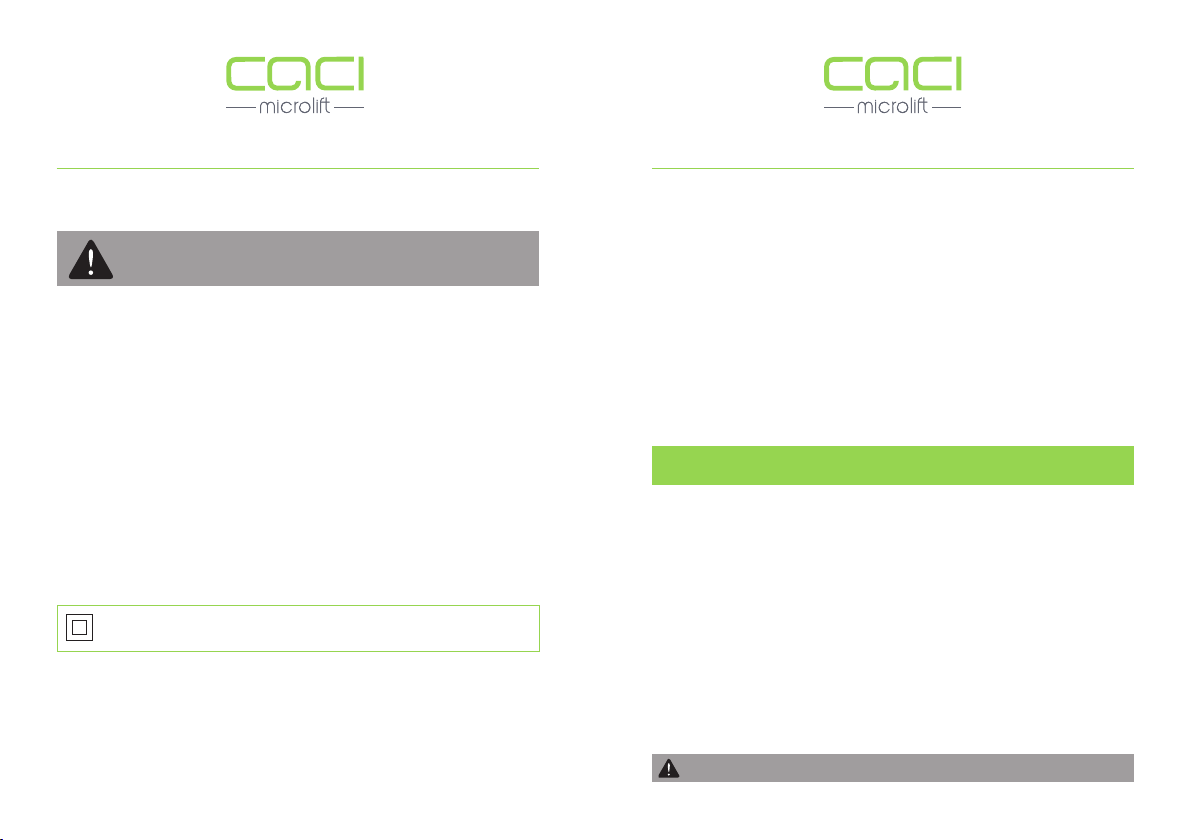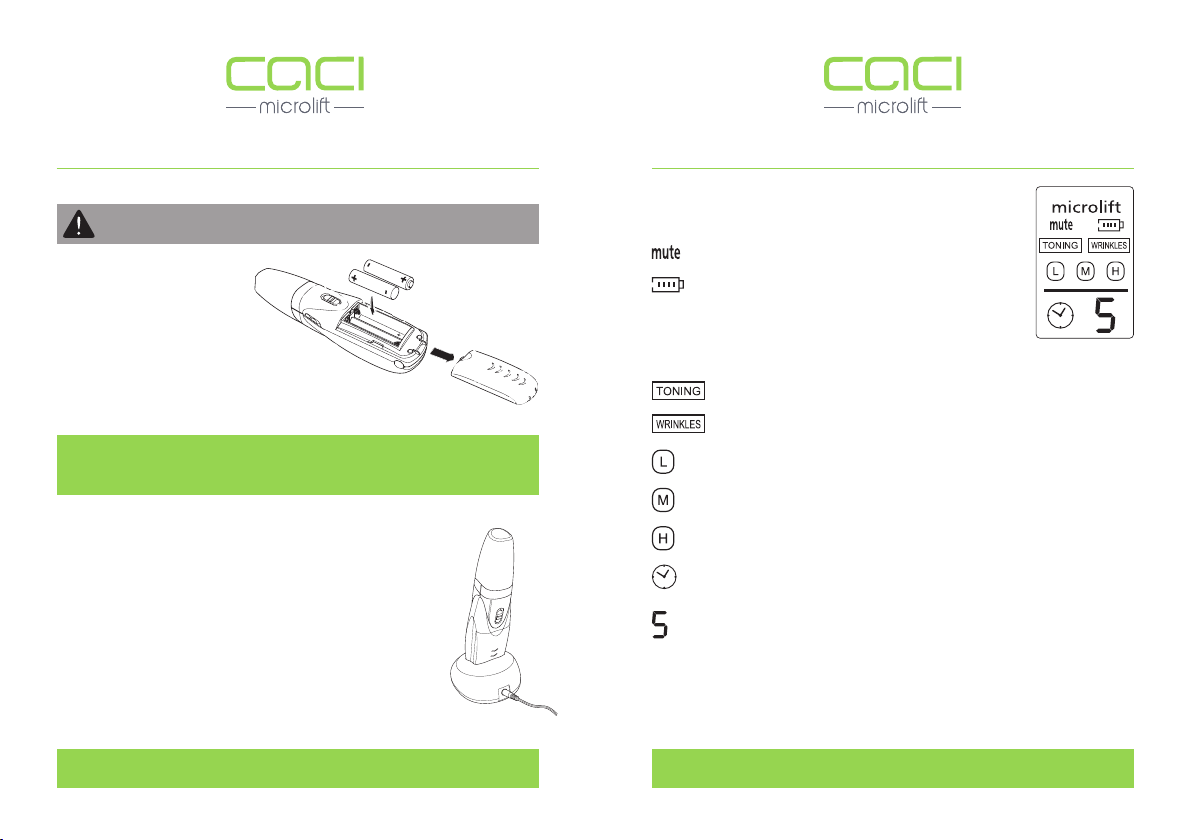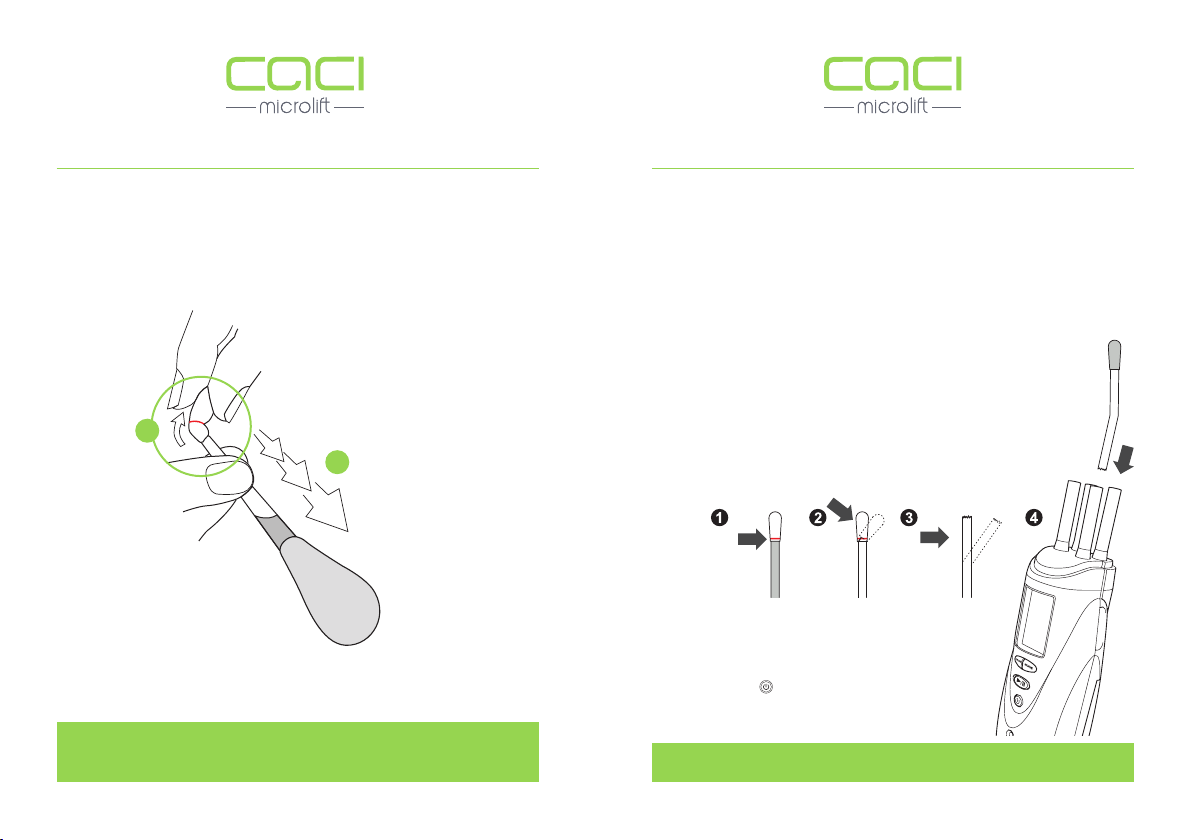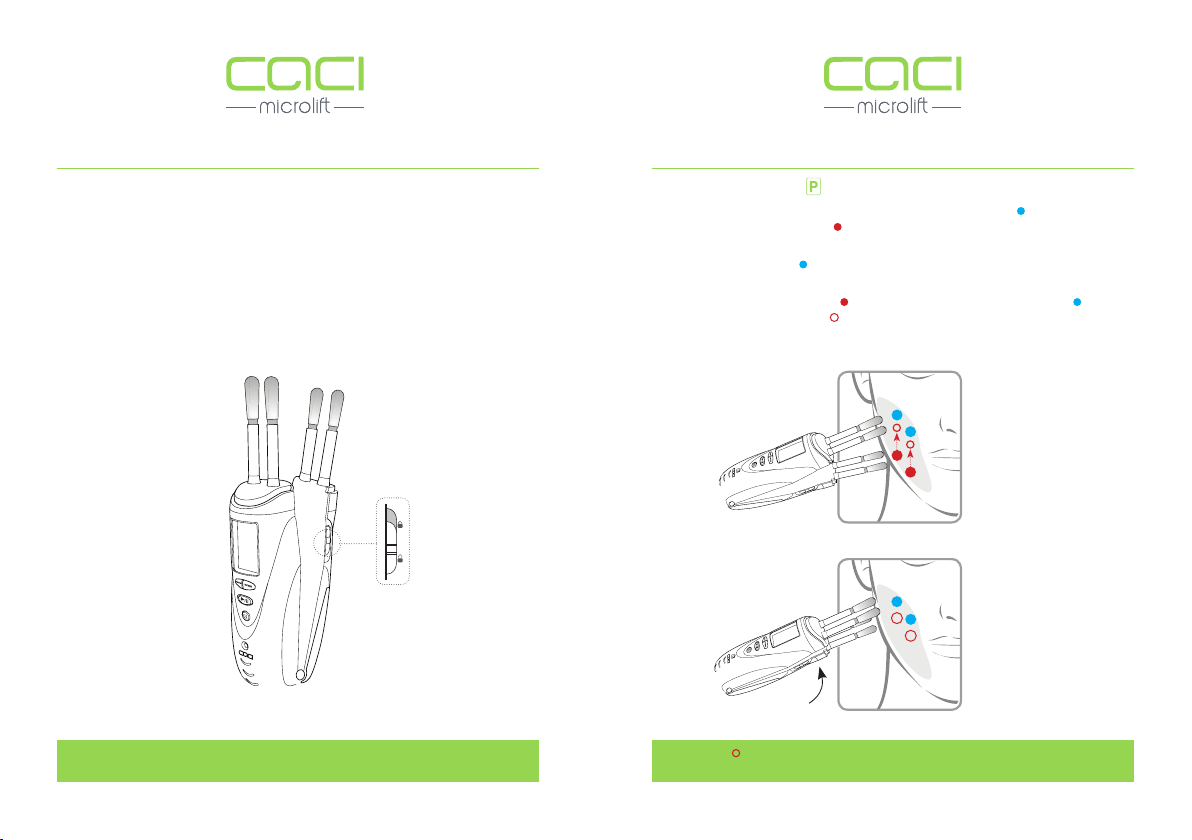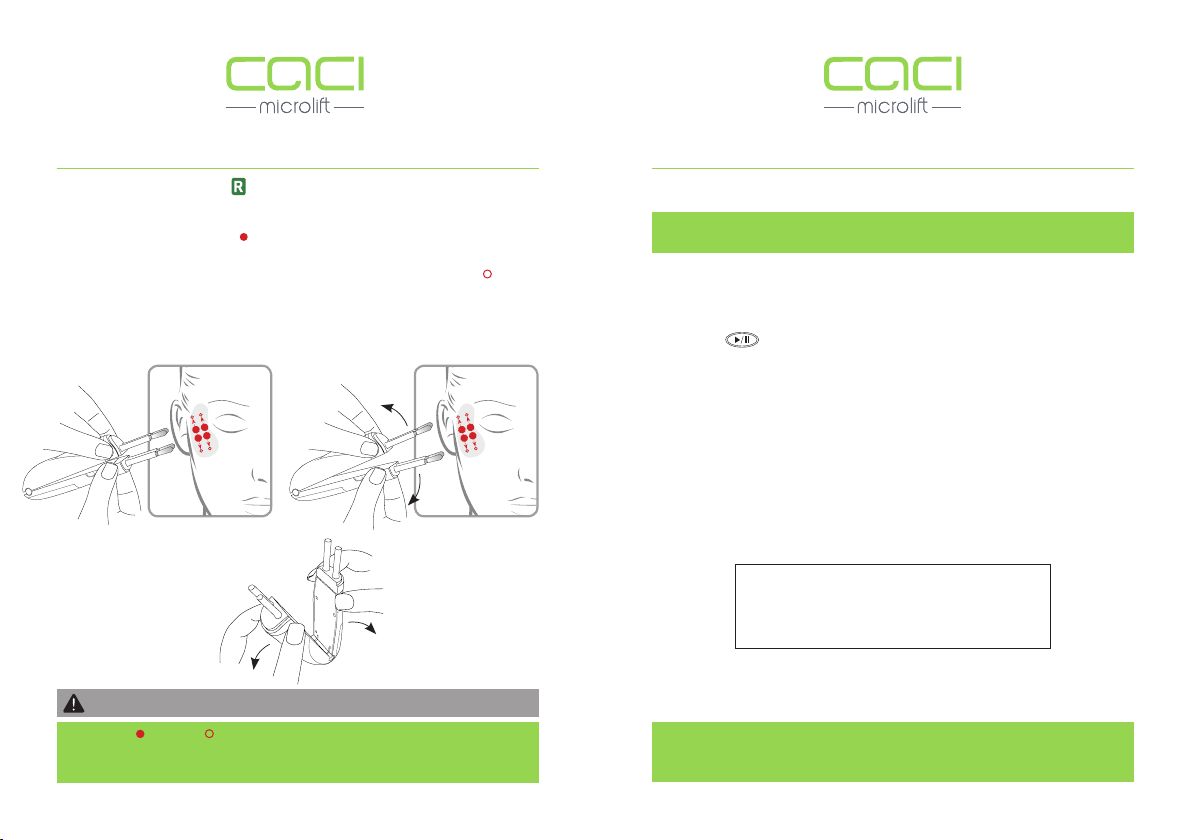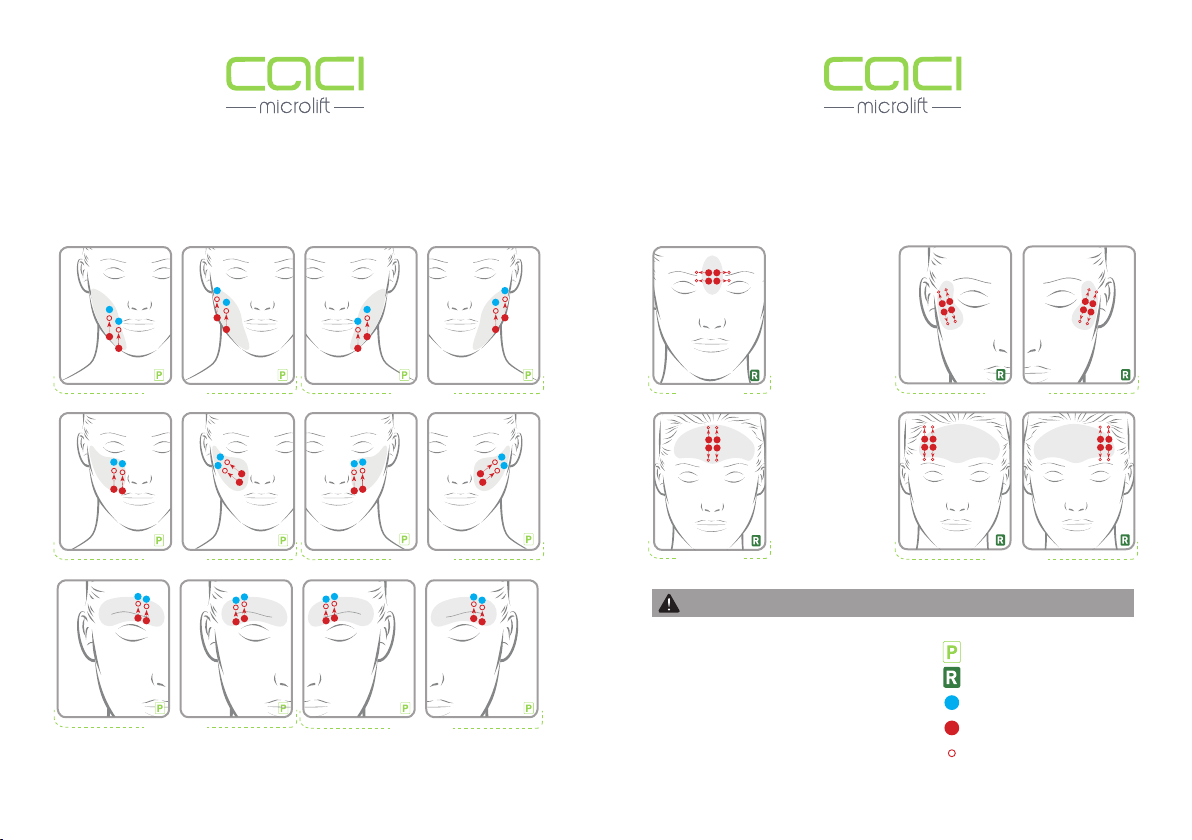SAFETY INFORMATION SAFETY INFORMATION
THIS USER GUIDE SHOULD BE READ IN FULL AND UNDERSTOOD BEFORE
USING THE CACI MICROLIFT PERSONAL FACIAL TONING SYSTEM
THIS USER GUIDE SHOULD BE READ IN FULL AND UNDERSTOOD BEFORE
USING THE CACI MICROLIFT PERSONAL FACIAL TONING SYSTEM
FAILURE TO FOLLOW ALL SAFETY AND
OPERATIONAL INSTRUCTIONS MAY RESULT IN ELECTRIC
SHOCK OR SERIOUS PERSONAL INJURY.
PRECAUTIONS
• Do not use with wet hands.
• Not suitable for people under the age of 16.
• Persons with mental, physical or sensory impairment should only use the
CACI Microlift under the supervision and guidance of a person responsible
for their welfare and safety.
• Do not use on open wounds, damaged, broken, inflammed or infected skin.
• Do not use if you have any of the following conditions: pregnancy, epilepsy,
heart condition, cardiac pacemaker, facial implants, skin disease,
skin lesions, recent facial or head surgery.
• Areas being treated with Botox or dermal fillers should be avoided.
• The use of anti-depressants/muscle relaxants may reduce treatment results.
Keep this User Guide in a safe place for future reference.
CACI MICROLIFT
• Do not immerse in water or any other liquid.
• Do not use in the shower or bath.
• Do not expose to excessive moisture, dust or dirt.
• Always check before use. Do not use if damaged.
• May become warm during use and when being charged.
• Always let the system cool down before storing.
• Do not leave unattended when switched on.
• For personal use only.
• Only intended for use on the human face.
• For external use only
• Keep out of eyes.
• Do not insert in ear, mouth, nose or any other orifice.
• Should only be used with Electro Buds.
• Not suitable for commercial use.
This symbol means the Personal Facial Toning System is a
class II appliance and therefore an earth connection is not required
NOTE: If you have any medical concerns then you should consult your Doctor or
medical practitioner before using the system.
ELECTRICAL SAFETY
• Keep away from water or any other liquid.
• Always switch off after use.
• The charging station requires a 240V~50Hz power supply. Do not use any other
power source.
• Avoid the mains charger lead coming in contact with hot surfaces, eg. a radiator.
• Always disconnect the mains charger lead from the mains electrical socket when
the CACI Microlift is fully charged or when the charging station is not in use.
• Always disconnect the mains charger leads from the mains electrical socket when
cleaning charging station.
• Never pull on the mains charger lead to unplug from the mains electrical socket.
• Ensure the mains charger lead is not trapped or pinched.
• Do not wrap or coil the mains charger lead.
• Do not use the mains charger lead if damaged.
4 5
ELECTRO BUDS
• For external use only.
• Keep out of eyes.
• Do not insert in ear, mouth, nose or any other orifice.
• Discontinue use if irritation occurs.
• Store at room temperature and out of direct sunlight.
• Dispose of safely after use. KEEP OUT OF REACH OF CHILDREN AND PETS