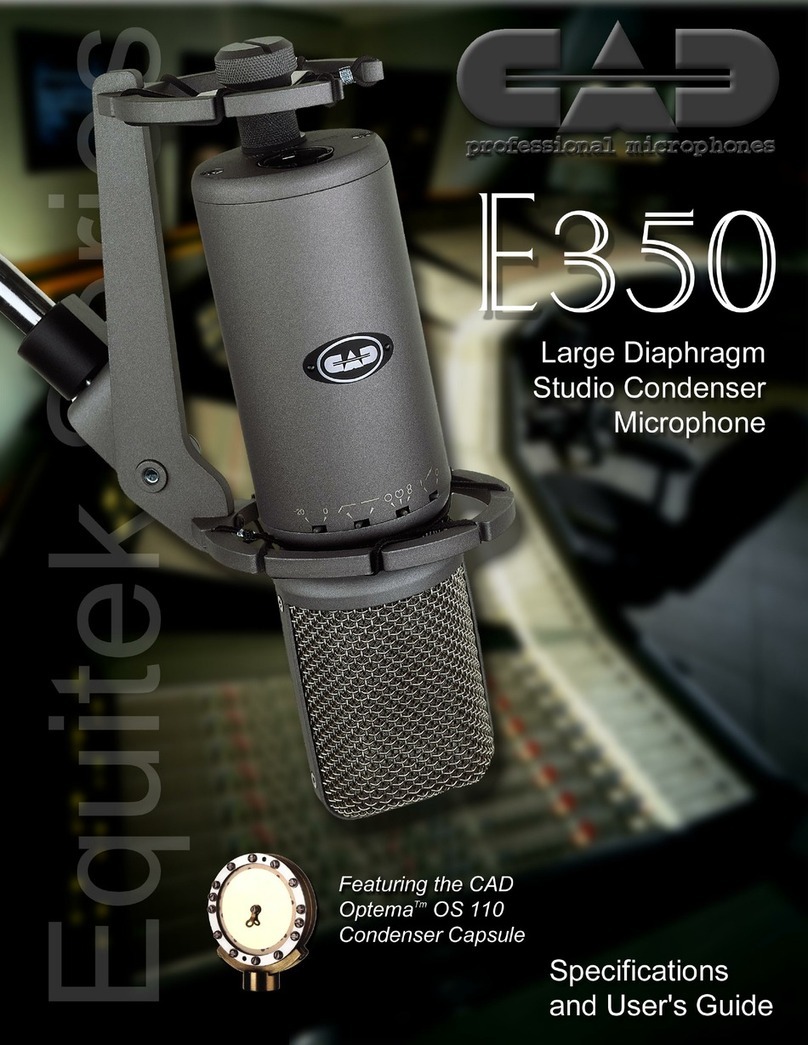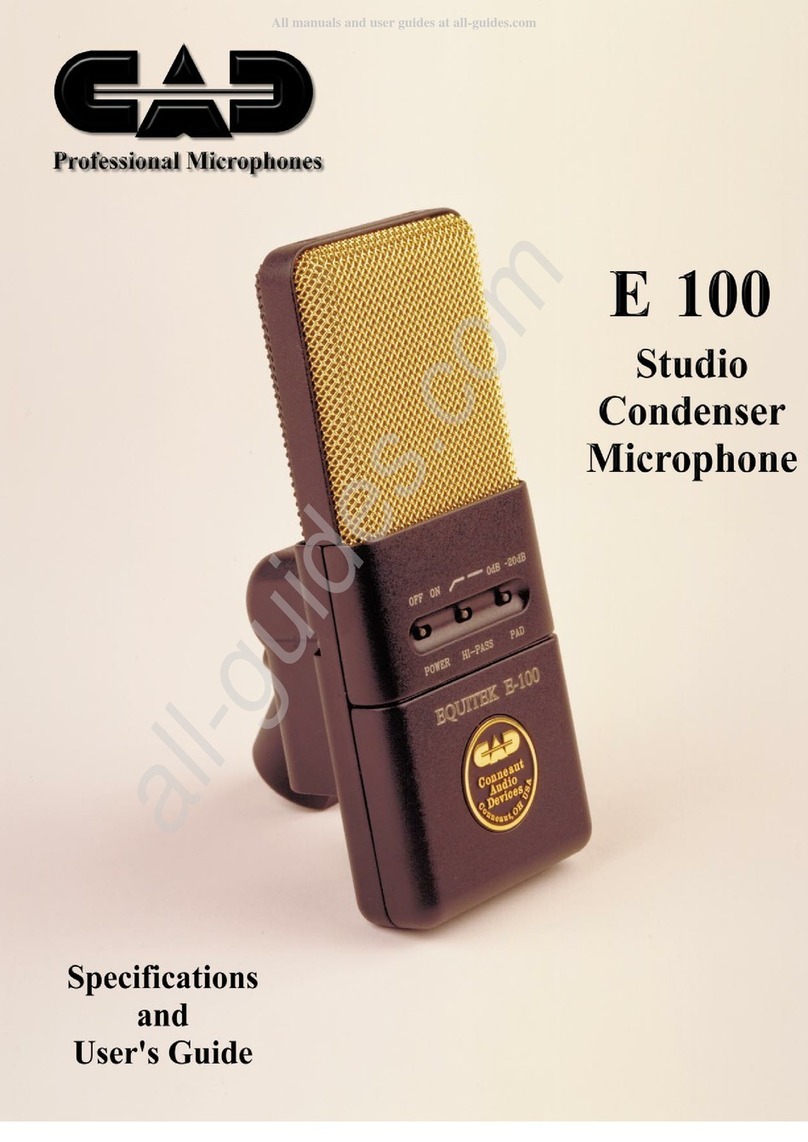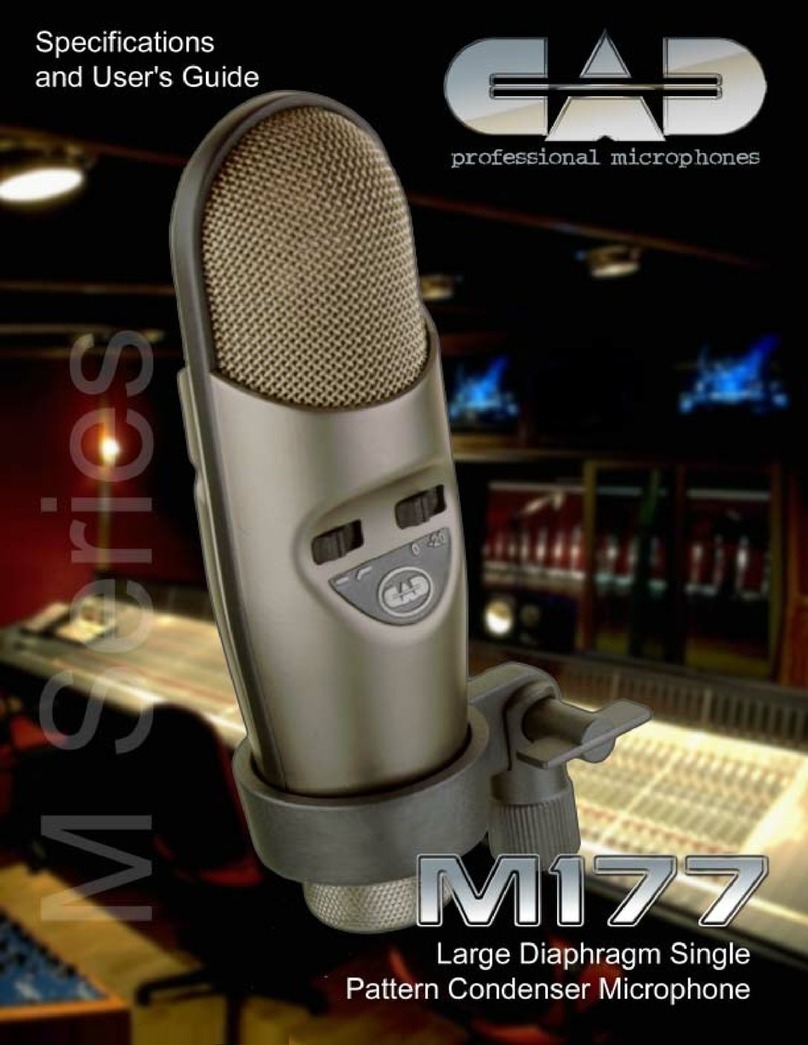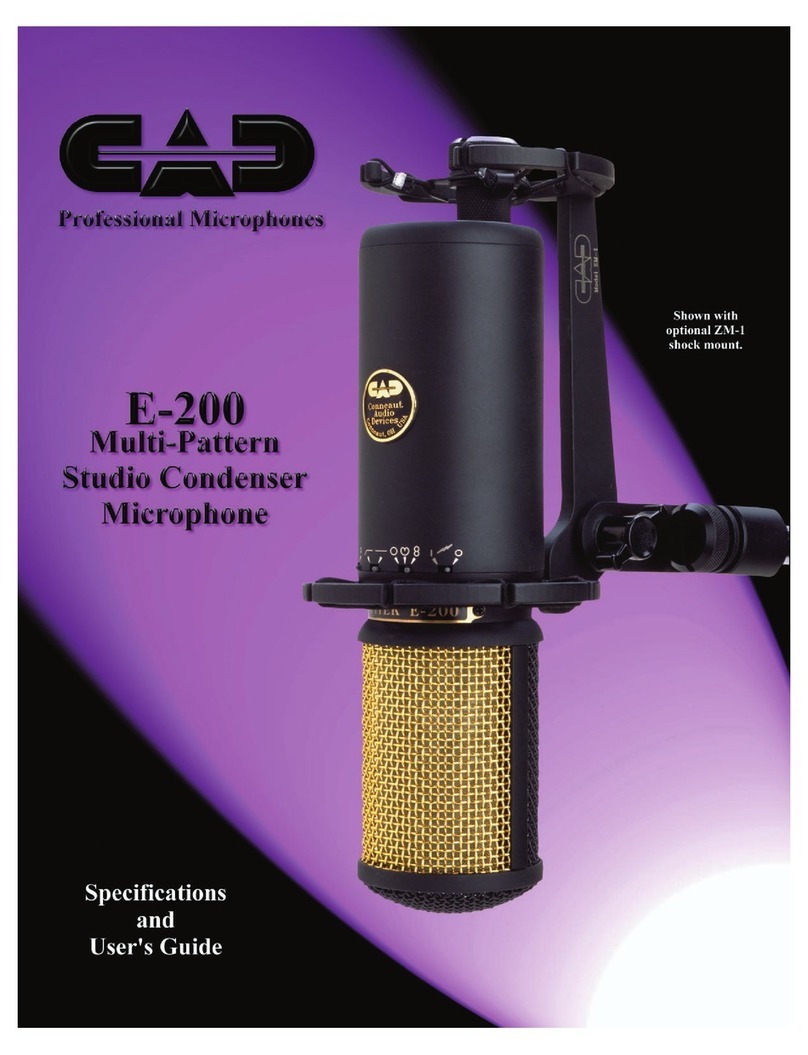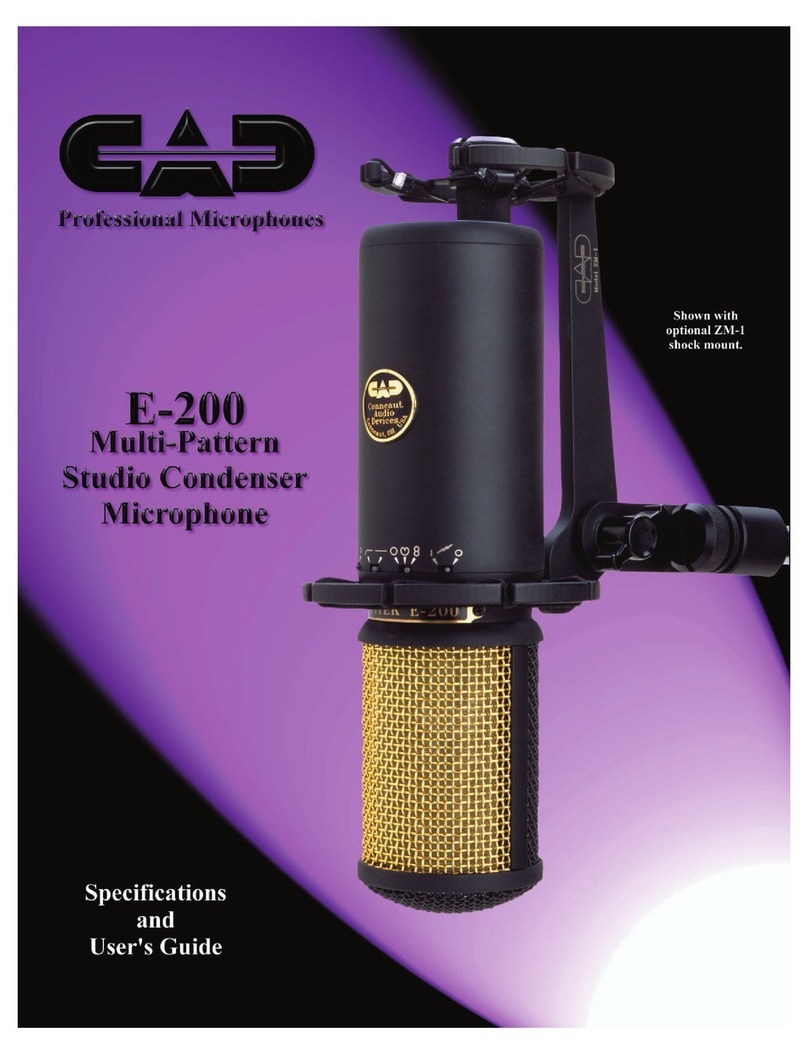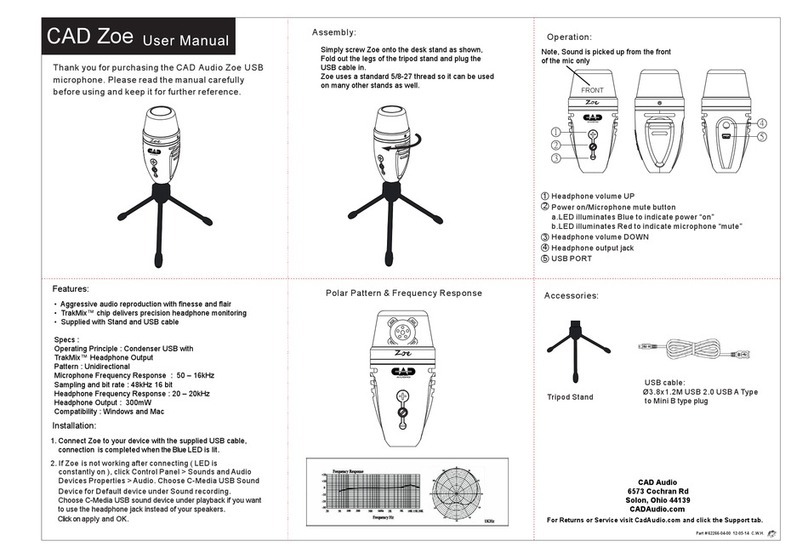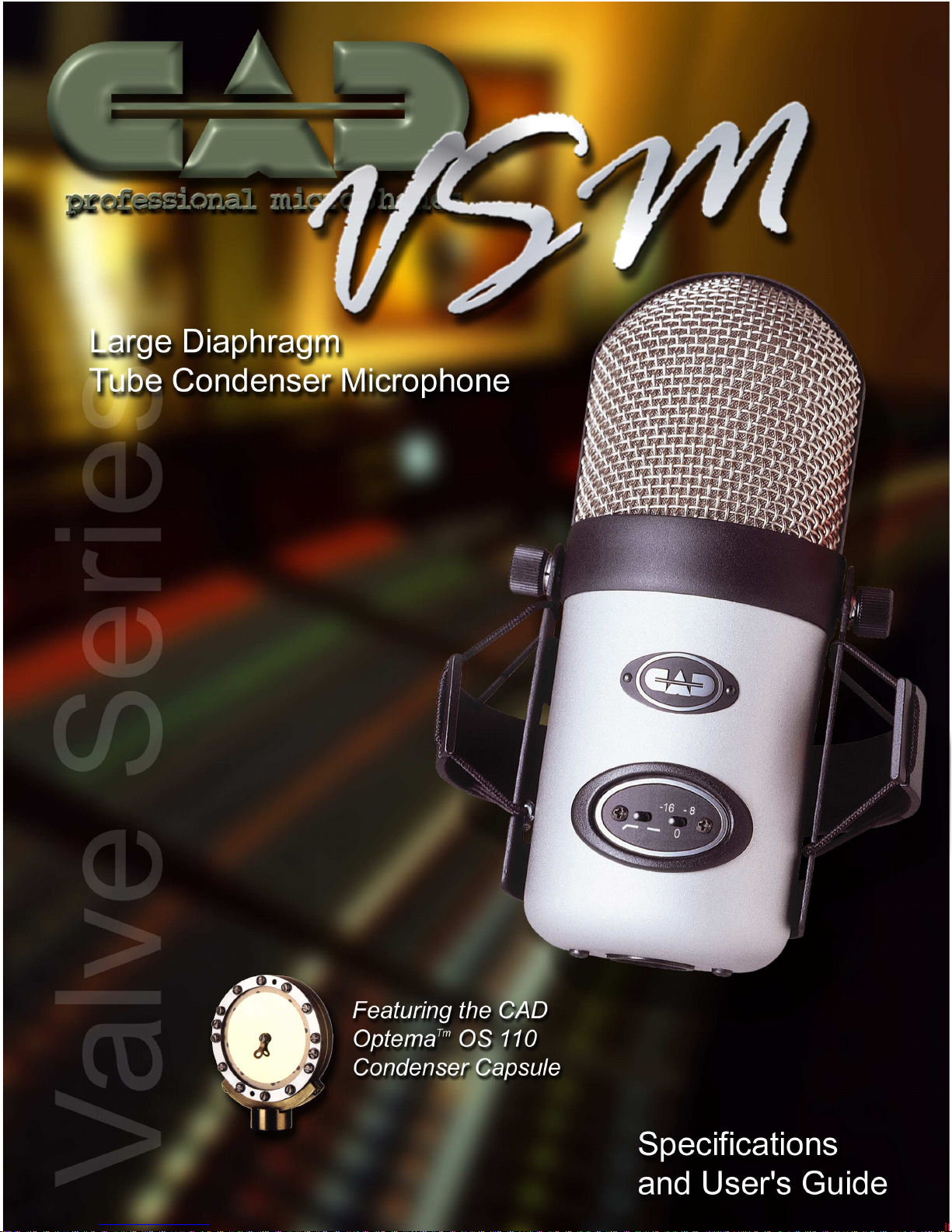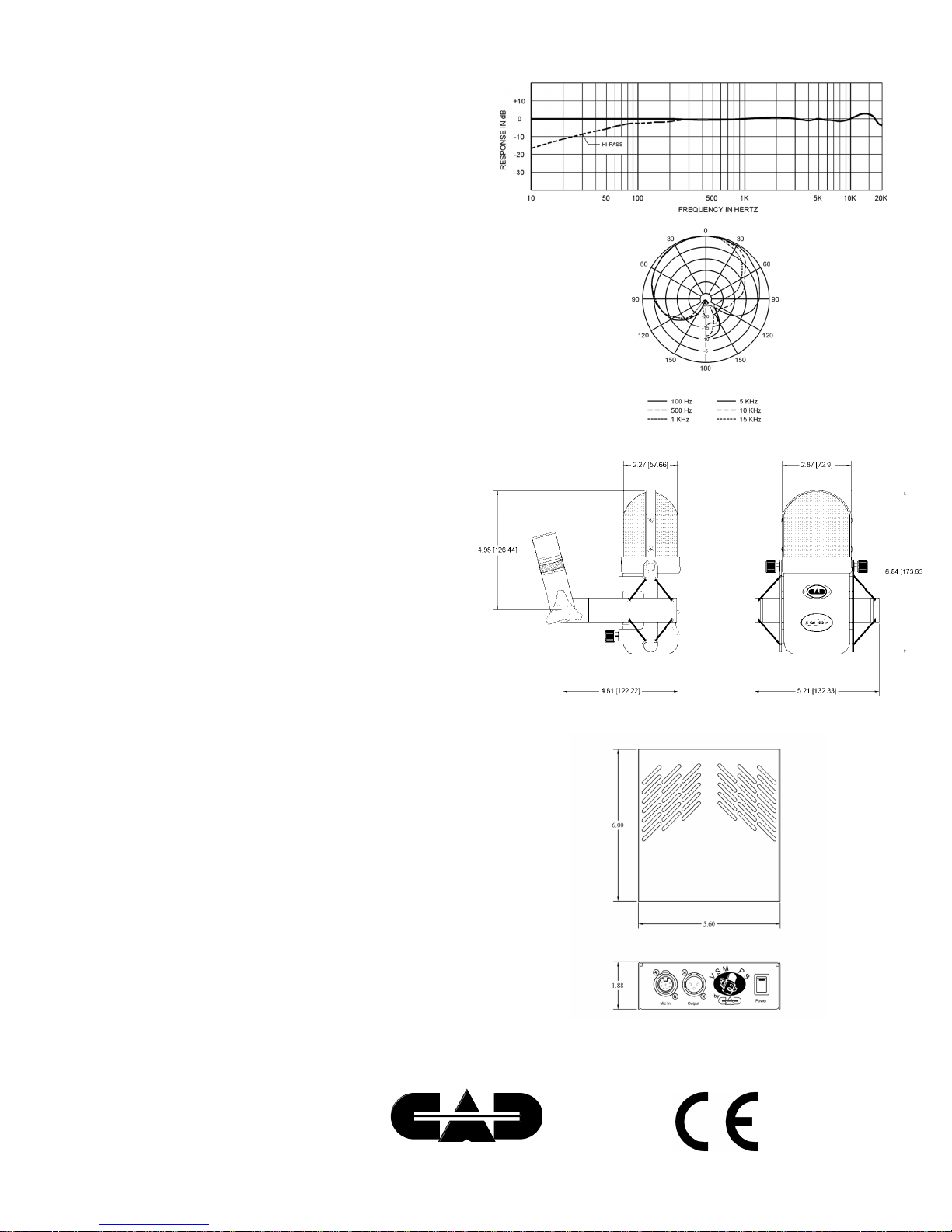Pad Off
(0 dB)
Flat
Response
High-Pass
On
-8 dB Pad
Engaged
-16 dB Pad
Engaged
This Microphone Demands Respect!!*
* For the potentially lethal voltages inside the micro-
phone and power supply during operation. Never
open the microphone housing when it is connected
to the power supply. The power supply has no user
serviceable parts inside. The power supply should
only be opened by a qualified service technician.
VSM Switch Functions
Power Supply
The VSM power supply is set for 117VAC opera-
tion at the factory. (For units sold in the U.S.A.) For
220VAC operation, change the switch on the rear panel
of the supply to 220V.
Tube Replacement
The tube used in the VSM has been hand selected for
low noise, and burned in to provide years of service. The
tube used in the VSM is 12AX7 type. The actual number that
appears on the tube in your microphone may be different.
This tube is a very popular type used in a variety music and
recording related products. However, to insure continued op-
eration within factory specs, it is recommended that you
purchase replacement tubes from CAD. Contact the CAD Cus-
tomer Service Department at 1-888-702-7075.
To gain access to the tube, first disconnect the micro-
phone from its power supply. Remove the microphone from
the shock mount by unscrewing the two knurled knobs on
either side of the microphone head. Then unscrew the single
knurled knob on the back of the mic near the XLR connector.
Remove the switch bezel by removing the screws on the sides
of the bezel. Remove the mic housing by unscrewing the two
screws on the end of the mic near the XLR connector. Care-
fully slide the housing off, making sure the housing clears the
small toggle switches.
Remove the tube through the opening in the microphone
chassis. Make sure that the replacement tube is seated firmly
in the socket.
Replace the body by sliding it over the chassis, being
careful to clear the toggle switches. Center the body over the
XLR connector at the end of the chassis. Replace the screws
in the end of the housing. Replace the switch bezel and the
switch bezel screws. Note: If the screws in the switch bezel
do not align properly, the body may not be fully seated. Loosen
the screws on the body and realign it first. Replace the micro-
phone in the shock mount.
Care and Maintenance
The VSM should be kept in clean dry environ-
ment, free from temperature extremes. If the housing
becomes soiled, it can be cleaned with a cloth moist-
ened in isopropyl alcohol.
Fuse
The fuse holder for the VSM power supply is located on
the rear panel. The fuse is a 5mm X 20mm size, .160 A. Slow
Blow, @ 250V. In the event that the fuse needs to be re-
placed, make sure to select a replacement fuse of equal rating.
VSM Power Supply
For most applications, the pad switch should be
left in the 0dB position, and the Hi-Pass switch should
be in the flat position. When miking loud sources such
as drums and amplified instruments, the pad switch
may be needed. If audible clipping occurs, first try
adjusting the input pad or trim control on your mixer.
If this has no effect, then engage either the -8 dB or
-16 dB pad on the microphone. The HI-Pass filter
can be engaged when it is desired to reduce low
frequency levels.