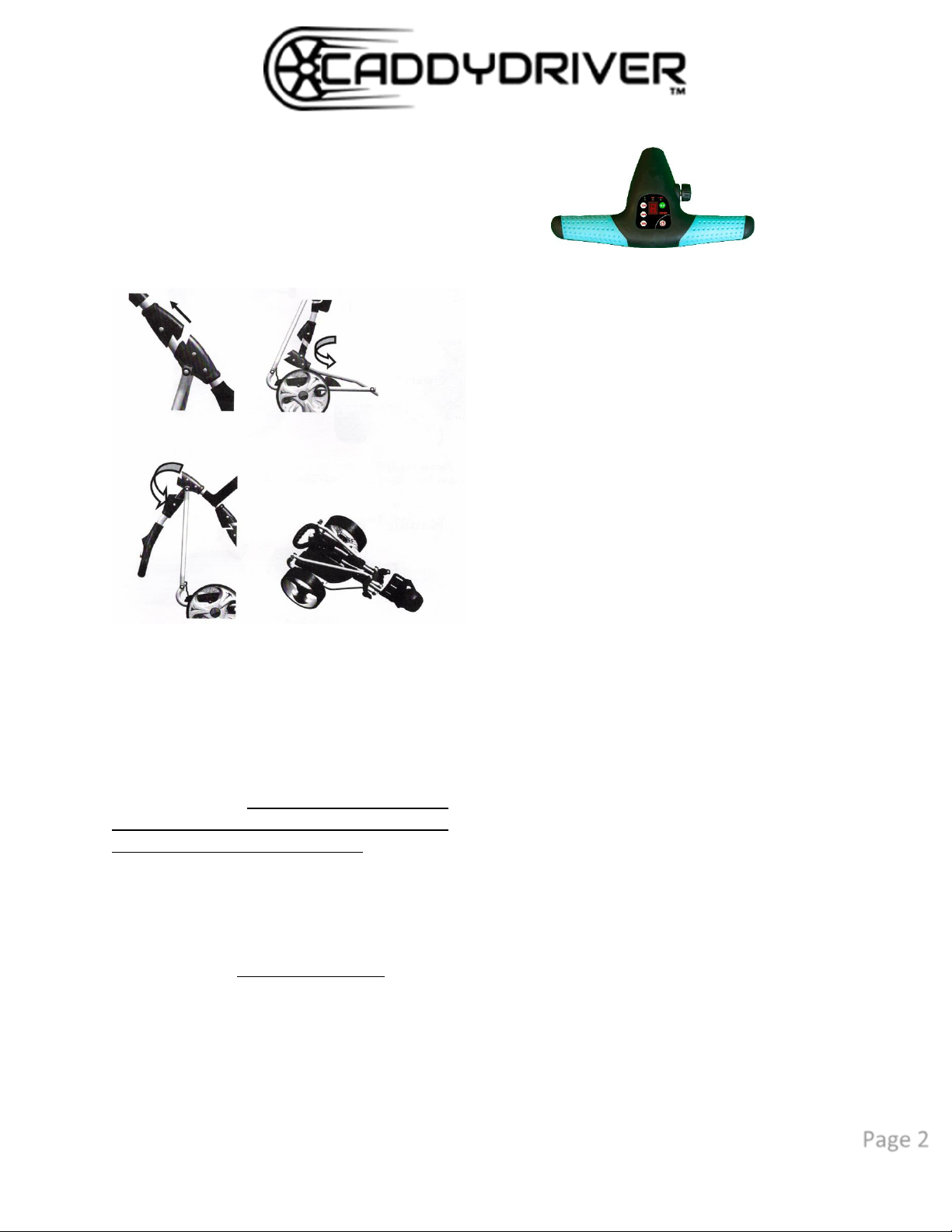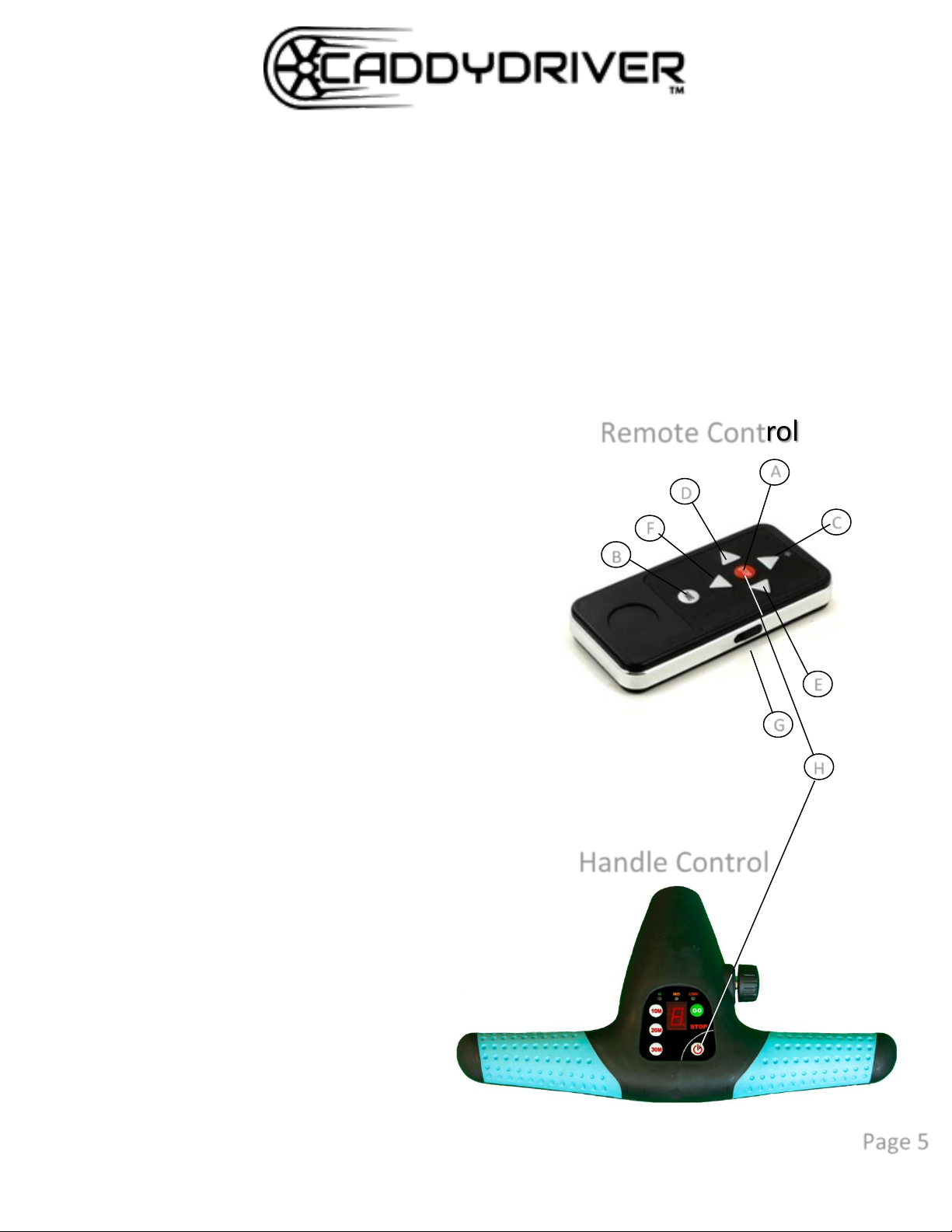3. Operating Instructions
3.1. Operating your Caddydriver
To turn the Caddydriver on, press the power button
for 2 seconds until the display screen turns on.
To move and speed up your Caddydriver with the
manual dial throttle, hold your Caddydriver’s handle
and turn the dial in a clockwise direction until you get
a desired speed.
To slow your Caddydriver down, turn the dial in a
counter-clockwise direction, and to stop you can
either turn the dial completely counter-clockwise
until you can no longer turn the dial, or you can press
the off button and it will fully stop.
3.2. How to Charge the Battery:
To charge the battery, plug the charger into the wall
outlet 1st (the charger will turn green), then connect
the battery to the charger(the charger will turn Red-
charging). Charging is complete once the LED light on
the charger changes from red to green. The battery
must be disconnected from the charger once it has
changed from red to green(the next morning is fine,
so long as the charger was Red to start).
Never leave the battery connected to the charger if
the charger is green!
Charging takes 4-6 hours depending on the depletion
level of the battery. Ensure all connections are
tightly secured as a loose connection will result in a
faulty charge.
3.3. Battery use and Care
PLEASE OBEY THESE PRECAUTIONS FOR
BATTERY USE & CHARGING
a) Do not charge the battery in a sealed container or
in an upside-down position, as it is recommended to
charge the battery in a well-ventilated area to prolong
the lifespan of the battery.
b) Do not charge the battery near a heater, or where
heat accumulation may occur.
c) Never touch the electric poles of the battery, as it
is a safety hazard.
d) The battery’s poles red color stands for positive,
and the black for negative. In case of battery
replacement please reconnect the poles of the
battery correctly. Otherwise, your Caddydriver could
suffer severe damage.
e) Charge the Lead battery after each round of golf as
the Lead batteries lifespan will be affected if it is
drained. The Lithium may be charged as needed.
f) If you do not use your Caddydriver for long periods
of time, please charge the battery every 6 weeks(Lead
battery, and every 8-10 weeks(lithium battery).
Always ensure the charger is red(charging) and always
disconnect the battery from the charger once the
charger has changed from red to green.