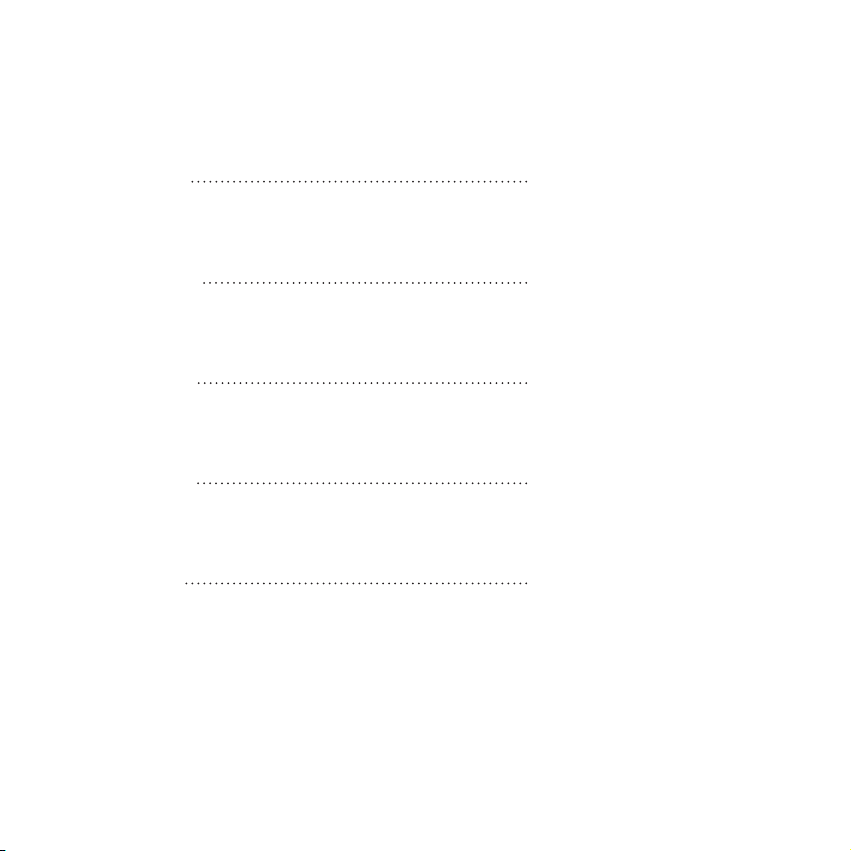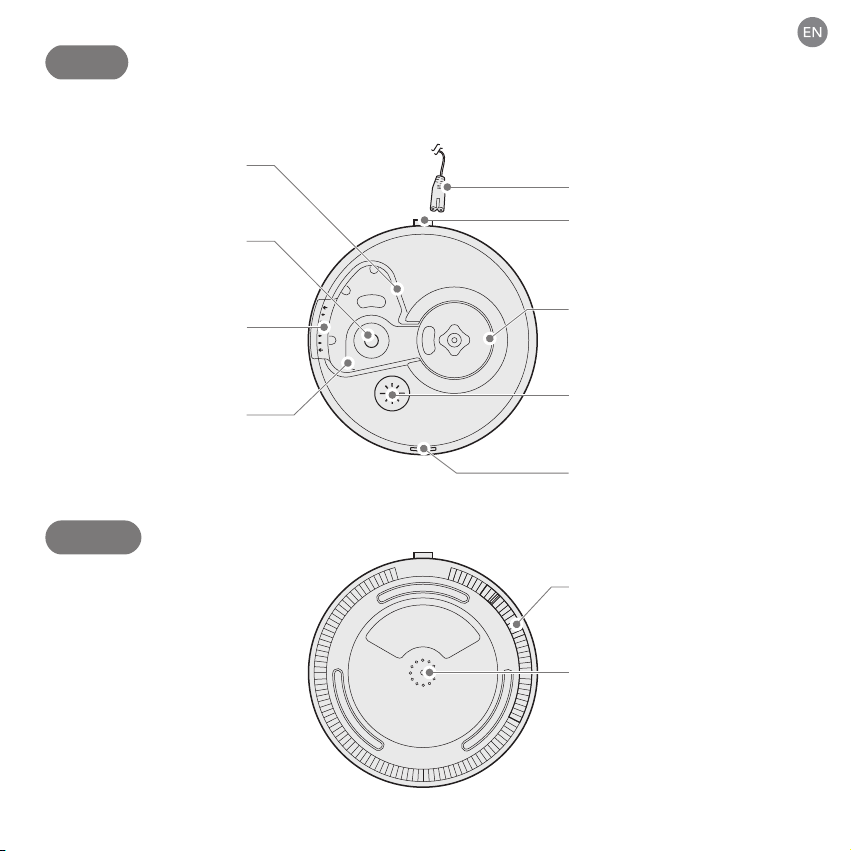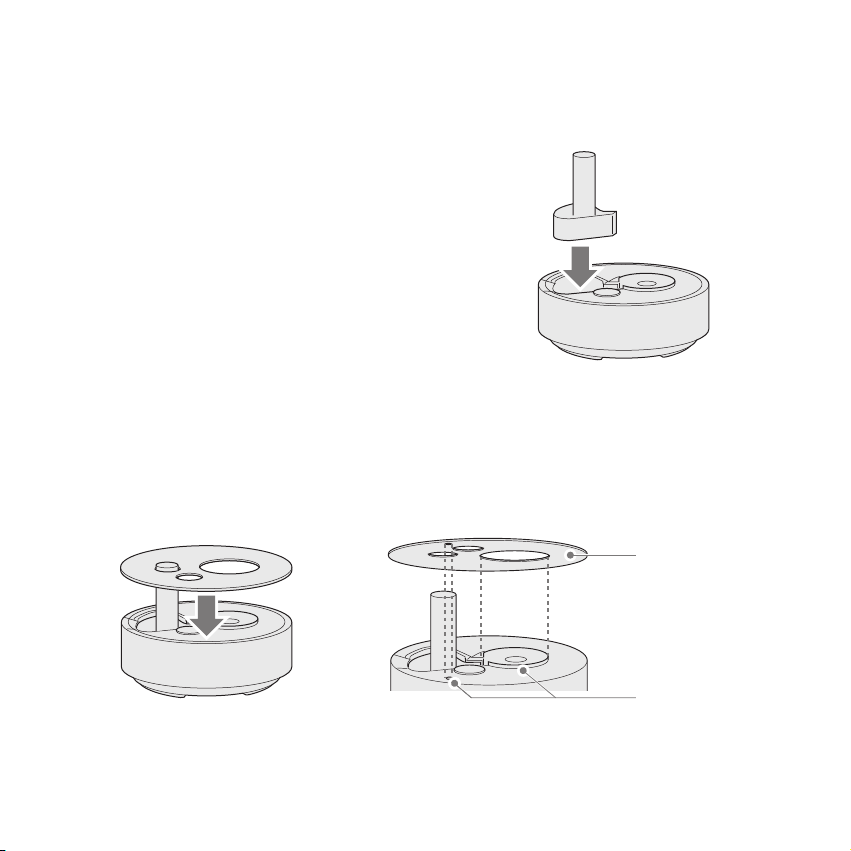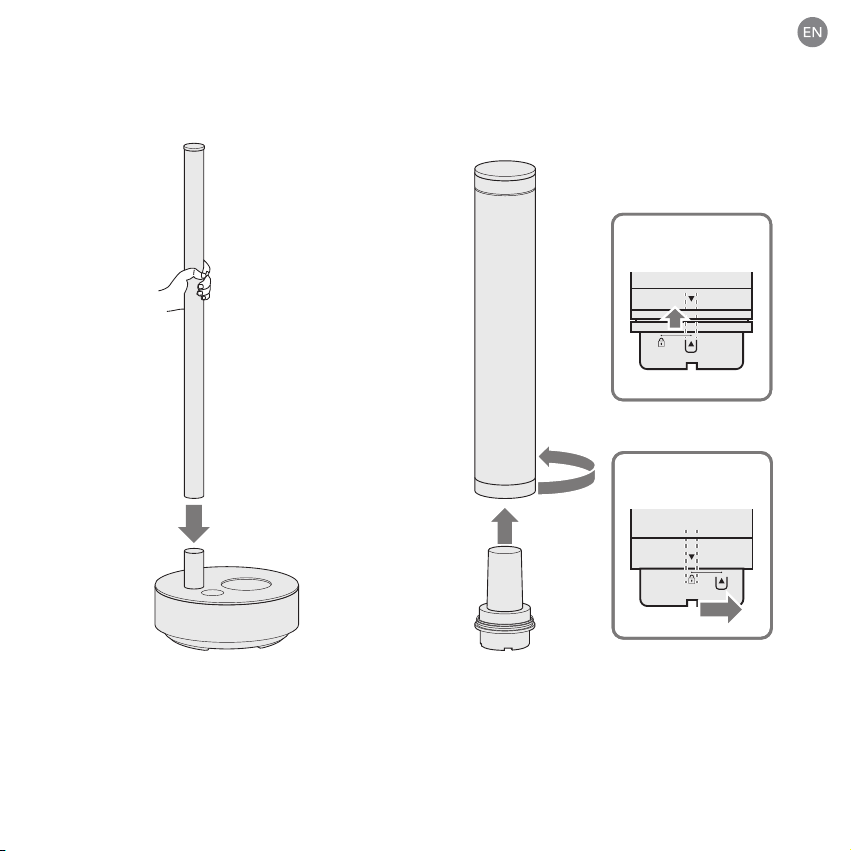ENGLISH 3
Make sure you read this document, as well as the attached “Safety Precautions,” before
using the appliance. Please keep these documents after reading.
FRANCAIS 25
Assurez-vous de lire ce document, ainsi que les “Précautions de sécurité” fournies, avant
d’utiliser l’appareil. Veuillez conserver ces documents après les avoir lus.
DEUTSCH 47
Bitte lesen Sie dieses Dokument und die beigefügten Sicherheitshinweise vor Benutzung
des Geräts unbedingt durch. Bitte heben Sie die Dokumente nach dem Lesen auf.
ITALIANO 69
Assicurarsi di leggere il presente documento, oltre alle “Precauzioni sulla sicurezza”,
prima di utilizzare l’apparecchio. Conservare questi documenti dopo la lettura.
POLSKA 91
Przed rozpoczęciem użytkowania urządzenia należy przeczytaćniniejszy dokument, a
także dołączony dokument „Zasady dotyczące bezpieczeństwa”. Po przeczytaniu
dokumenty należy zachować.