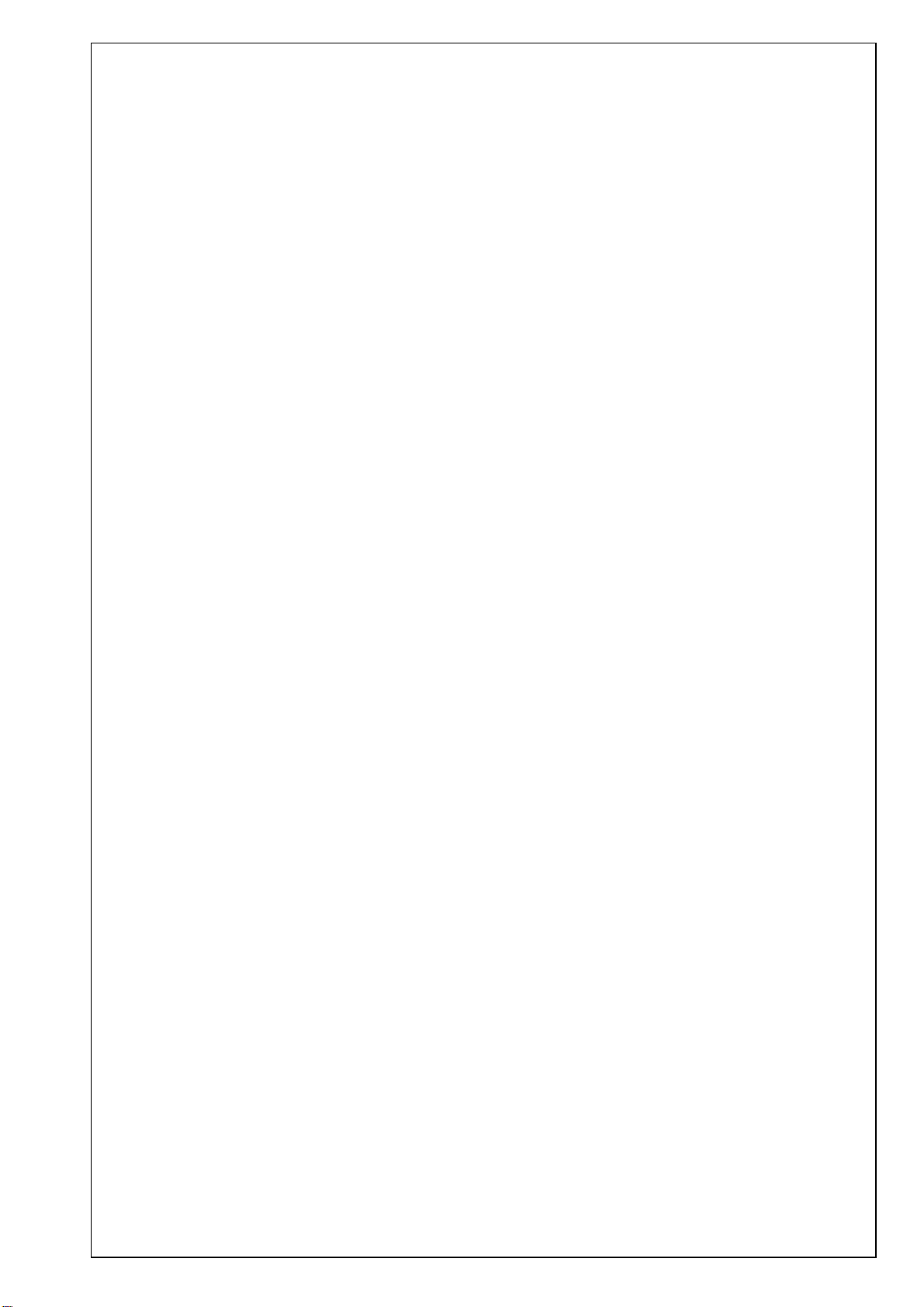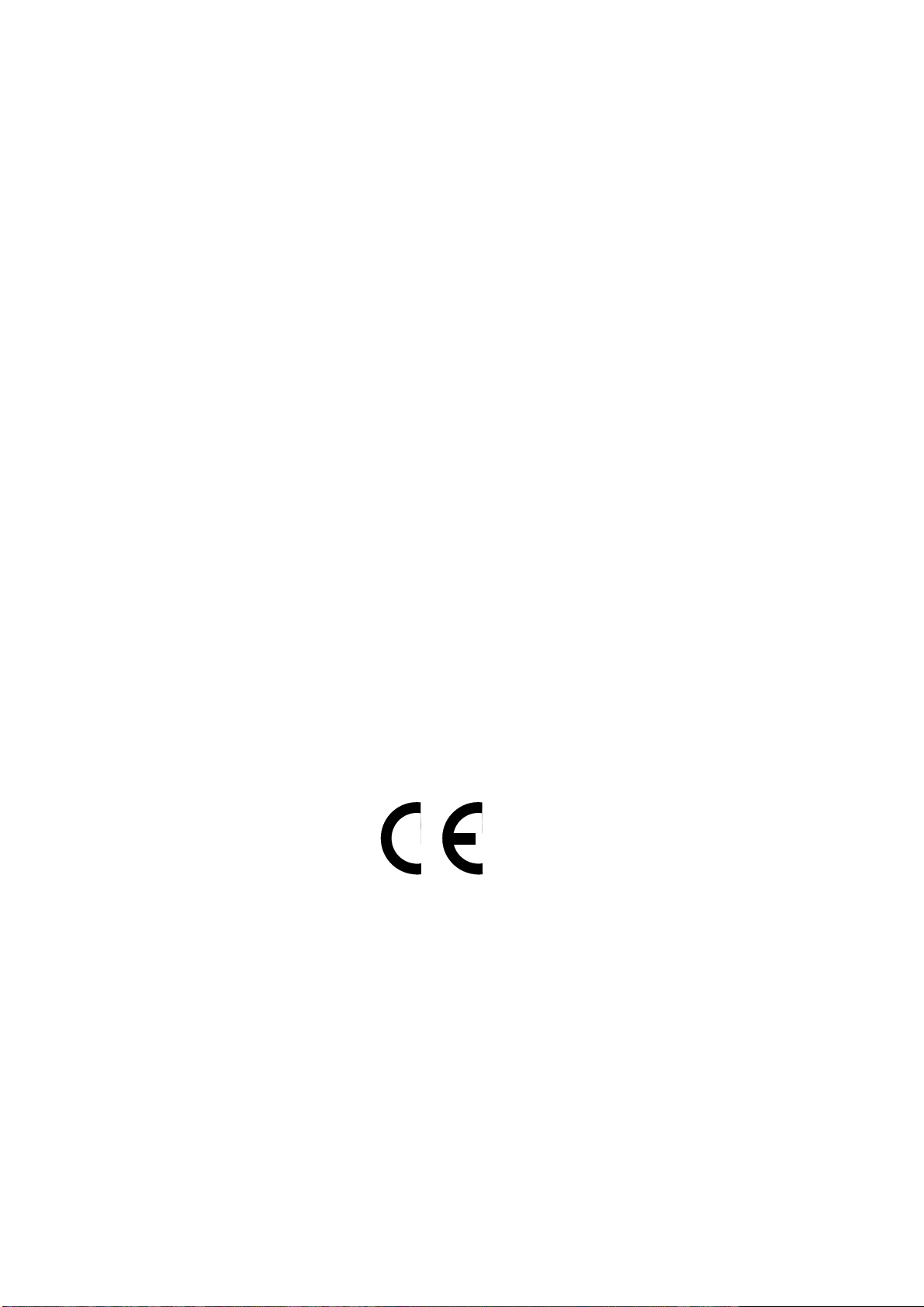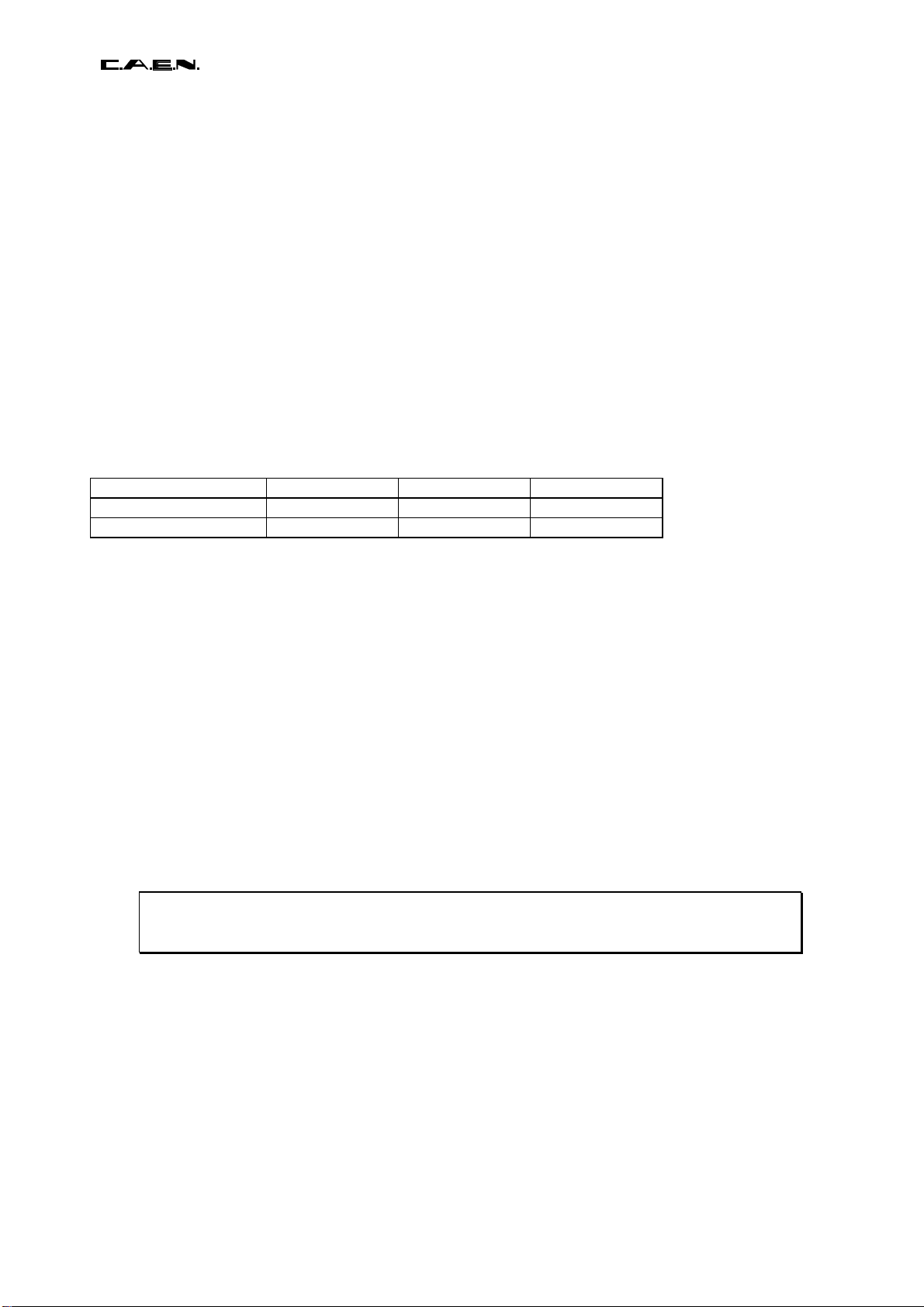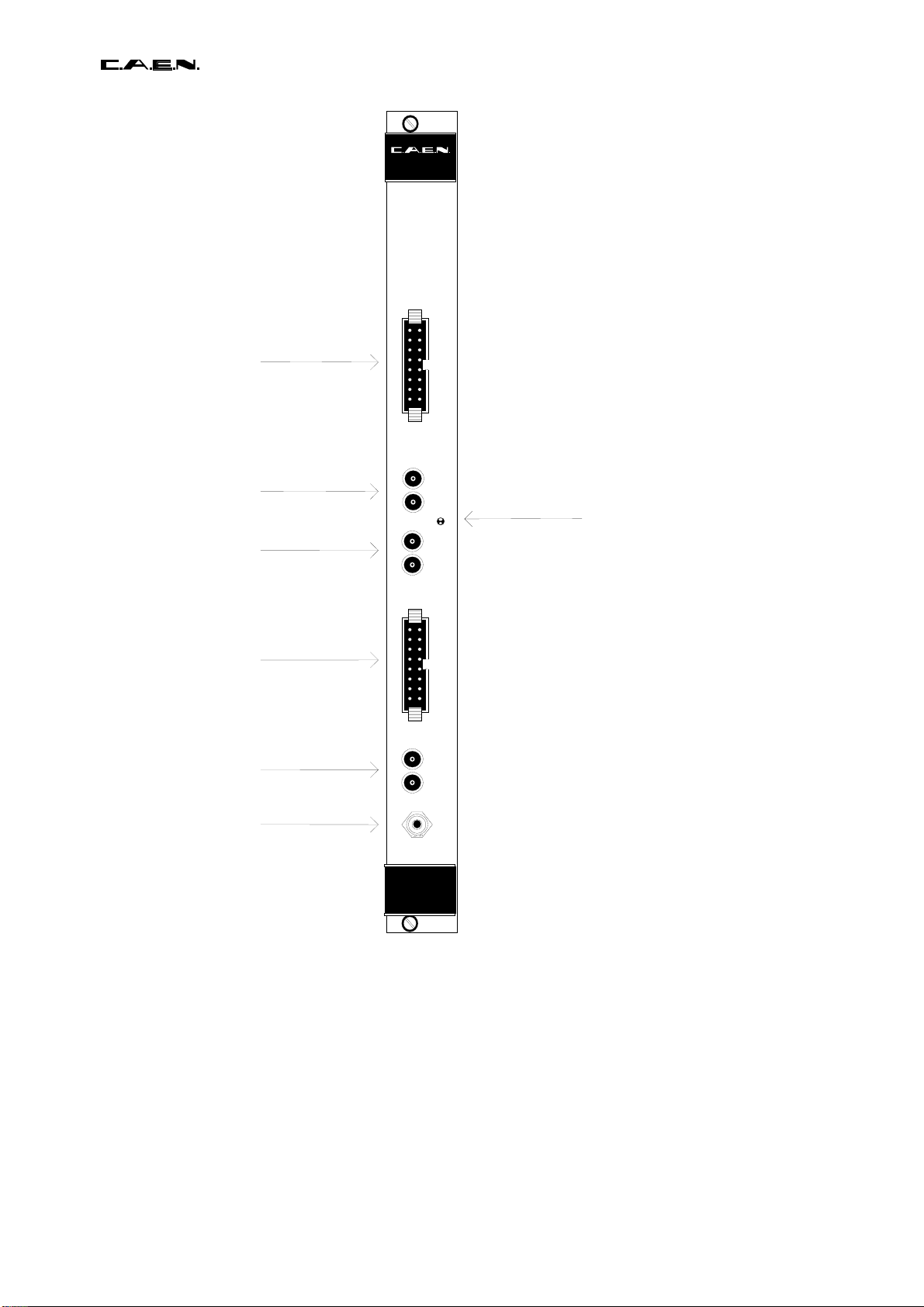27/09/2002 V560 User Manual
3
TABLE OF CONTENTS
TABLE OF CONTENTS...............................................................................................3
1. DESCRIPTION...............................................................................................................4
1.1. FUNCTIONAL DESCRIPTION..........................................................................4
2. SPECIFICATIONS..........................................................................................................6
2.1. PACKAGING .....................................................................................................6
2.2. EXTERNAL COMPONENTS.............................................................................6
2.3. INTERNAL COMPONENTS..............................................................................7
2.4. POWER REQUIREMENTS...............................................................................7
2.5. CHARACTERISTICS OF THE SIGNALS..........................................................7
3. OPERATING MODES....................................................................................................10
3.1. COUNTING SCALES........................................................................................10
3.2. INTERRUPT GENERATION.............................................................................11
3.3. FRONT PANEL SIGNALS.................................................................................12
3.4. SCALE INHIBIT.................................................................................................13
3.5. SCALE CLEAR..................................................................................................13
3.6. CHANNELS TEST.............................................................................................13
3.7. MODULE CONFIGURATION............................................................................14
3.8. V560 POWER SELECTION..............................................................................14
4. VME INTERFACE...........................................................................................................16
4.1. ADDRESSING CAPABILITY.............................................................................16
4.2. DATA TRANSFER CAPABILITY.......................................................................16
4.3. MODULE IDENTIFIER WORDS.......................................................................19
4.4. SCALE STATUS REGISTER............................................................................19
4.5. SCALE INCREMENT ........................................................................................20
4.6. VETO SET/RESET............................................................................................20
4.7. CLEAR SCALES ...............................................................................................20
4.8. COUNTERS ......................................................................................................21
4.9. REQUEST REGISTER......................................................................................22
4.10. CLEAR VME INTERRUPT................................................................................22
4.11. ENABLE/DISABLE VME INTERRUPT..............................................................22
4.12. INTERRUPT LEVEL & VETO REGISTER........................................................23
4.13. INTERRUPT VECTOR REGISTER ..................................................................23
5. MOD. V560 INTERRUPTER..........................................................................................24
5.1. INTERRUPTER CAPABILITY...........................................................................24
5.2. INTERRUPT LEVEL..........................................................................................24
5.3. INTERRUPT STATUS/ID..................................................................................24
5.4. INTERRUPT REQUEST RELEASE..................................................................24
5.5. ENABLE/DISABLE INTERRUPT GENERATION .............................................24
5.6. INTERRUPT SEQUENCE.................................................................................24
6. REFERENCES...............................................................................................................26