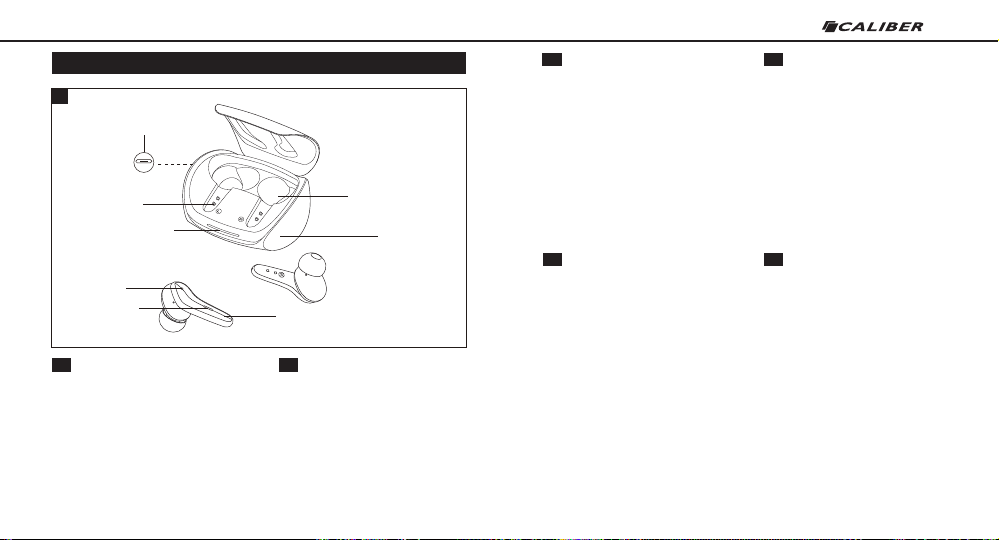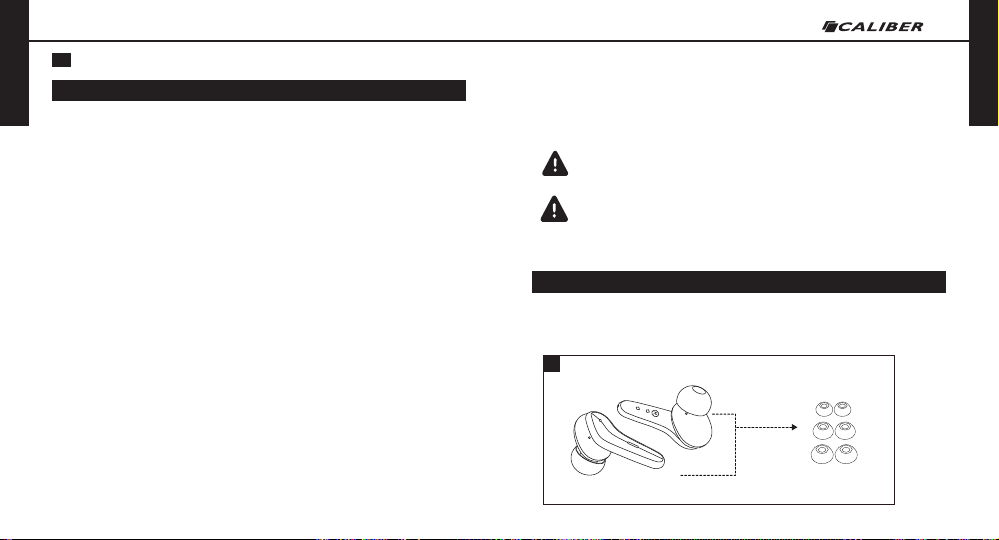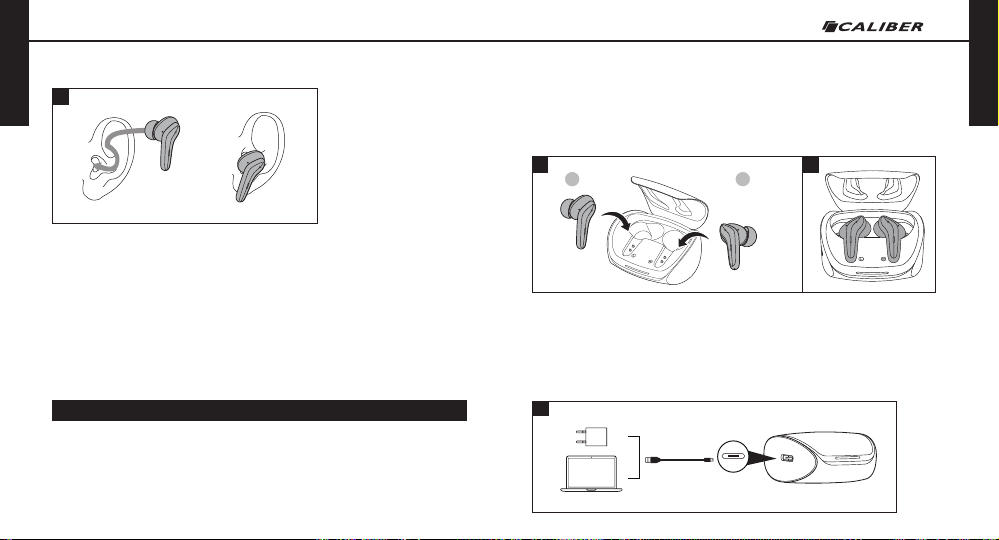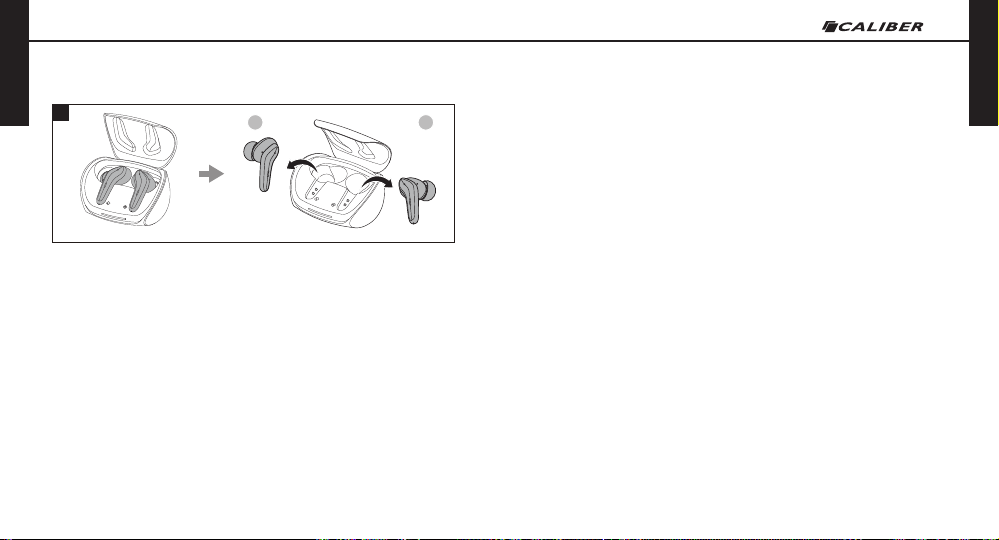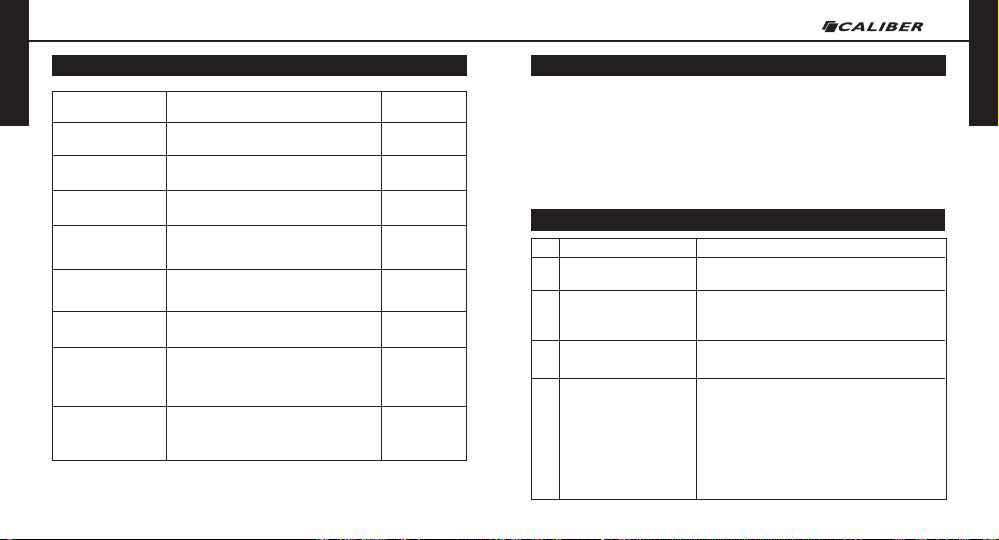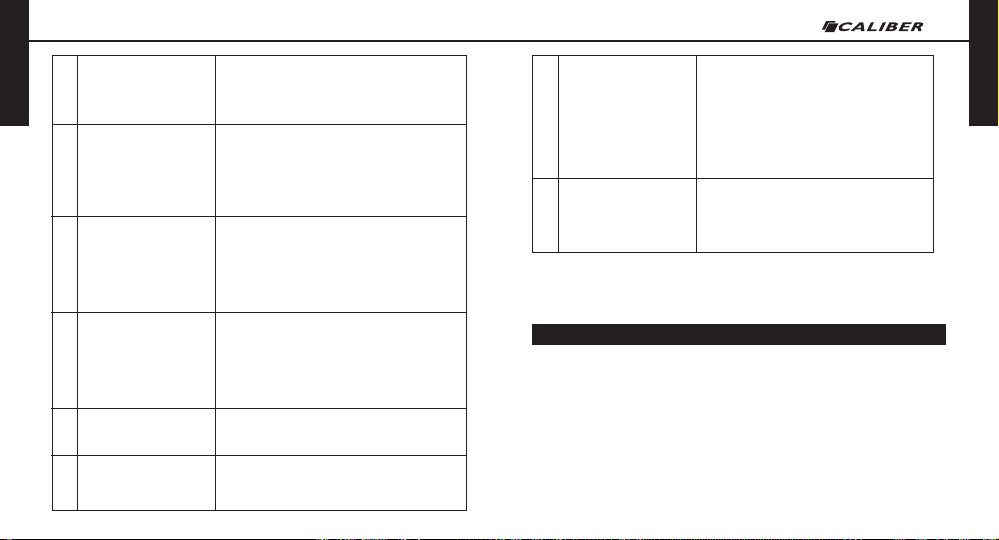DEUTSCH
DEUTSCH
DE
WICHTIGE SICHERHEITSHINWEISE
Bitte lesen Sie sich die Anleitung sorgfältig durch, bevor Sie das Produkt
benutzen, und bewahren Sie sie zur künftigen Bezugnahme gut auf.
Gehörschutz
• Um Gehörschäden zu vermeiden, sollte man Kopfhörer nicht über längere
Zeit bei hoher Lautstärke tragen.
• Regeln Sie die Kopfhörer-Lautstärke herunter, bevor Sie sie aufsetzen, und
erhöhen Sie die Lautstärke dann schrittweise nach Bedarf.
• Sie sollten die Lautstärke nicht zu stark erhöhen, damit Sie Ihre Umgebung
weiterhin wahrnehmen.
• Bitte achten Sie auf lokale Gesetze und Richtlinien, wenn Sie während des
Autofahrens Telefonate über dieses Gerät führen wollen.
• Zu Ihrer eigenen Sicherheit sollten Sie Ablenkungen durch Musik oder
Telefonate beim Fahren oder anderen Aktivitäten, die mögliche Gefahren
bergen, meiden.
Warnung: Bitte stellen Sie die Lautstärke richtig ein, um Gehörschäden zu
vermeiden.
Achtung
• Setzen Sie dieses Produkt keinen hohen Temperaturen aus.
• Tauchen Sie die Kopfhörer nicht unter Wasser und setzen Sie sie nicht über
längere Zeit Feuchtigkeit aus.
• Reinigen Sie das Produkt nicht mit Reinigungsmitteln, die Alkohol,
Ammoniak, Benzol oder Schleifkörper enthalten.
• Lassen Sie das Produkt nicht herunterfallen.
• Legen Sie die Kopfhörer wieder in die Ladehülle, wenn Sie sie nicht
benutzen, und halten Sie sie von Kindern und Haustieren fern, damit sie
TRAGEHINWEISE
Dieses Produkt enthält Lithium-Akkus. Setzen Sie das Produkt keiner
übermäßigen Hitze wie langfristiger direkter Sonneneinstrahlung oder
Feuer aus, da dies Explosionsgefahr birgt.
Bitte entfernen Sie vor dem ersten Gebrauch die roten Schutzkappen
auf der Rückseite der Ohrhörer!
nicht verschluckt werden.
• Um Brandgefahr, Garantieausfall und/oder Vermögensschaden zu
vermeiden, sollten Sie dieses Produkt weder auseinanderbauen noch selbst
reparieren.
• Bei Verwendung in der Nähe von Kindern ist Vorsicht geboten.
• Schützen Sie die Ladehülle vor Regen, Wasser und anderen Flüssigkeiten.
• Verwenden Sie dieses Produkt nicht bei Gewitter, damit es nicht zu
Fehlfunktion oder Stromschlägen kommt.
• Suchen Sie bezüglich Reparaturen stets professionelle Techniker oder
autorisiertes Personal auf.
Wählen Sie die richtigen Stöpsel aus (Bild 3)
Im Lieferumfang befinden sich Ohrstöpsel in verschiedenen
Größen; probieren Sie alle Größen aus und wählen Sie die, die Ihnen am
besten passen.
3
13 14