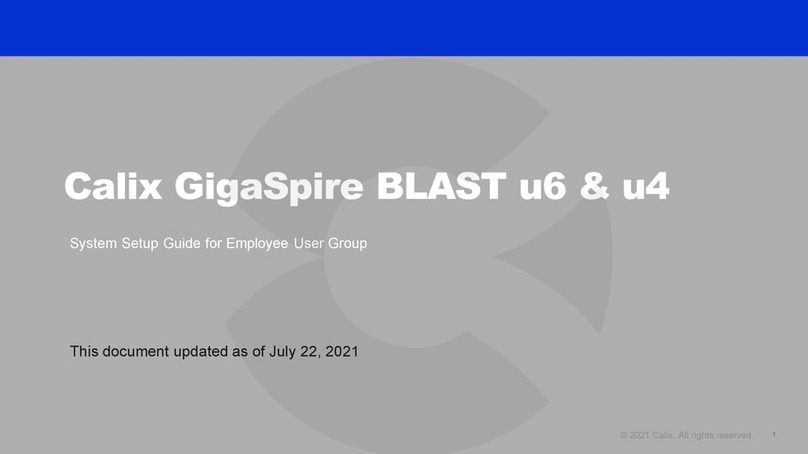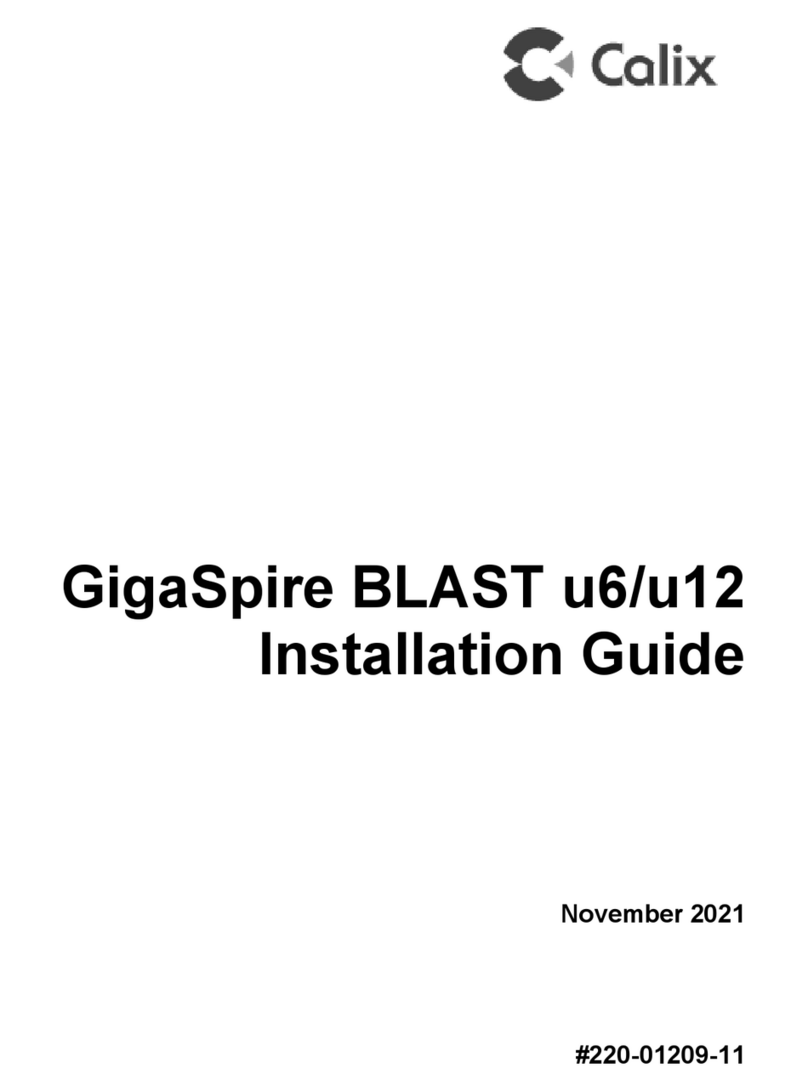9
Proprietary Information: Not for use or disclosure except by written agreement with Calix.
.
With Wi-Fi being the de facto wireless data communication technology of choice for
consumers, Calix engineered the GigaSpire BLAST u4 for optimal whole-home coverage
with simultaneous dual-band 2.4 GHz and 5 GHz operation and dynamic beamforming at 5
GHz. Leveraging the latest Wi-Fi 6 features, the GigaSpire BLAST u4 provides longer range,
higher efficiency and less interference compared to earlier generations of Wi-Fi technology.
The GigaSpire BLAST u4 also supports the entire 5 GHz band, including Dynamic
Frequency Selection (DFS) channels. The GigaSpire BLAST u4 easily delivers HD and UHD
(ultra-HD) video and data throughout a subscriber’s home in an increasingly video-rich and
mobile broadband environment.
Ensuring consumers can achieve ultra-fast Wi-Fi throughout their premises, the u4 provides
the latest generation of redundant mesh via the Calix Wi-Fi 6 GigaSpire Mesh BLAST u4m.
With the u4 as the hub, and the u4m as the satellite, consumers can truly gain the whole
home/smart home experience. For even higher mesh performance, multiple u4m systems
can be connected to the u4.
Ensuring consumers can have ultra-fast Wi-Fi throughout their premises, the GigaSpire
BLAST u4 provides the latest generation of redundant mesh via the Calix Wi-Fi 6 Mesh
BLAST u4m. With the BLAST u4 as the hub, and the Mesh BLAST u4m as the satellite,
consumers can gain the entire home/smart home experience. For even higher mesh
performance, multiple GigaMesh systems can be connected to the GigaSpire BLAST u4.
With the GigaSpire BLAST u4, Calix has redefined how to install and activate residential
services at a subscriber’s premises. Using the Calix Smart CommandIQ App feature and a
phone or laptop, a field technician can install and apply the subscriber’s service profile
without special equipment or assistance from the central office. Calix also provides the
innovative CSC (Calix Support Cloud (CSC), which allows the service provider to configure,
activate and upgrade the GigaSpire BLAST u4 quickly from a remote location using in-band
management or TR-069. Extensive troubleshooting capabilities, remote software downloads,
and easy-to-use service activation features ensure that services are delivered and maintained
without needless truck rolls and hardware upgrades. Employing GigaSpire BLAST u4
systems allows service providers to reduce their operational expenses while effectively
delivering the Gigabit experience to their subscribers.
EXOS is the world’s only hardware independent, modular, standards-based, always-on smart
home operating system. With EXOS, service providers can use the containerized architecture
to quickly deploy new services that leverage a range of pre-integrated smart home solutions
and thousands of smart devices (for example, enhanced parental controls or network
security).