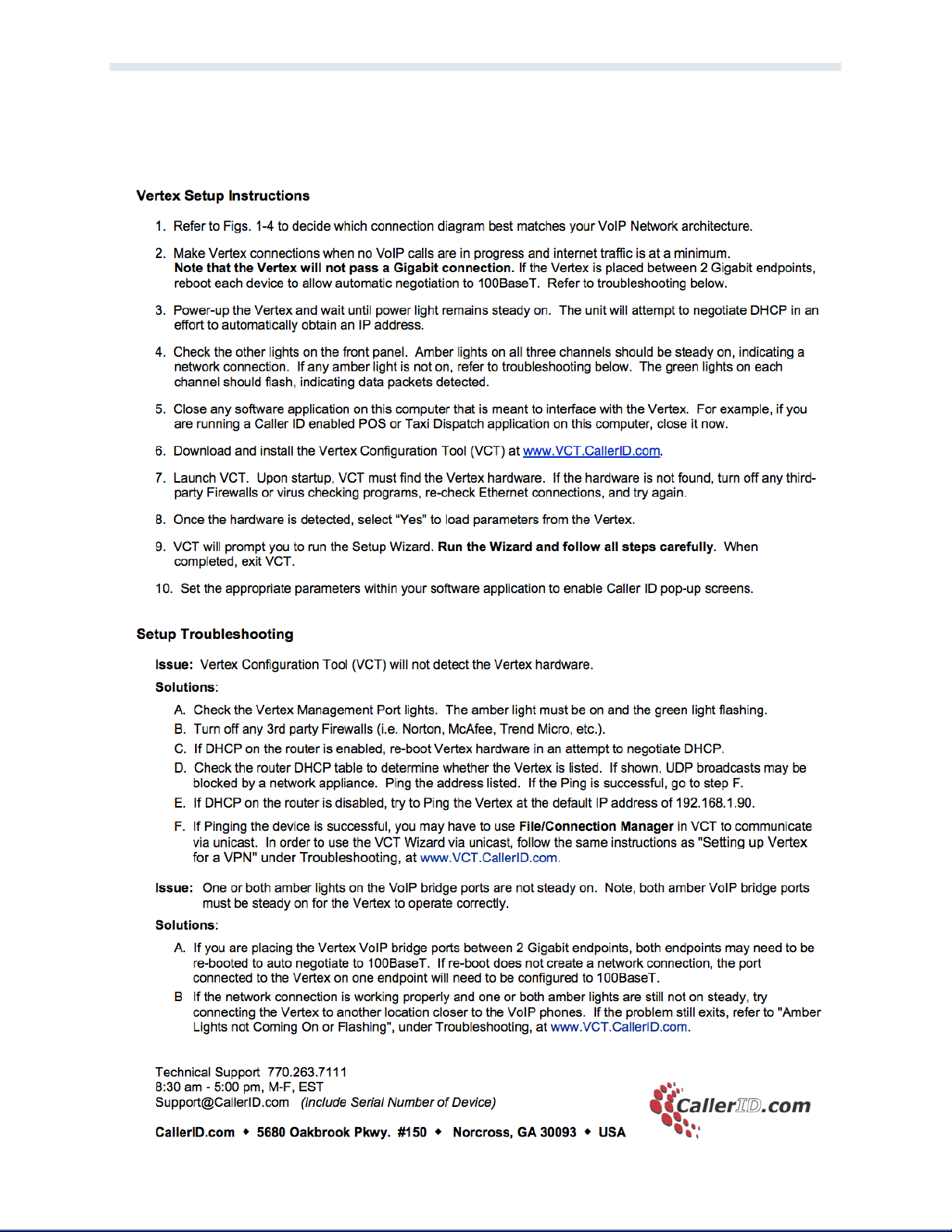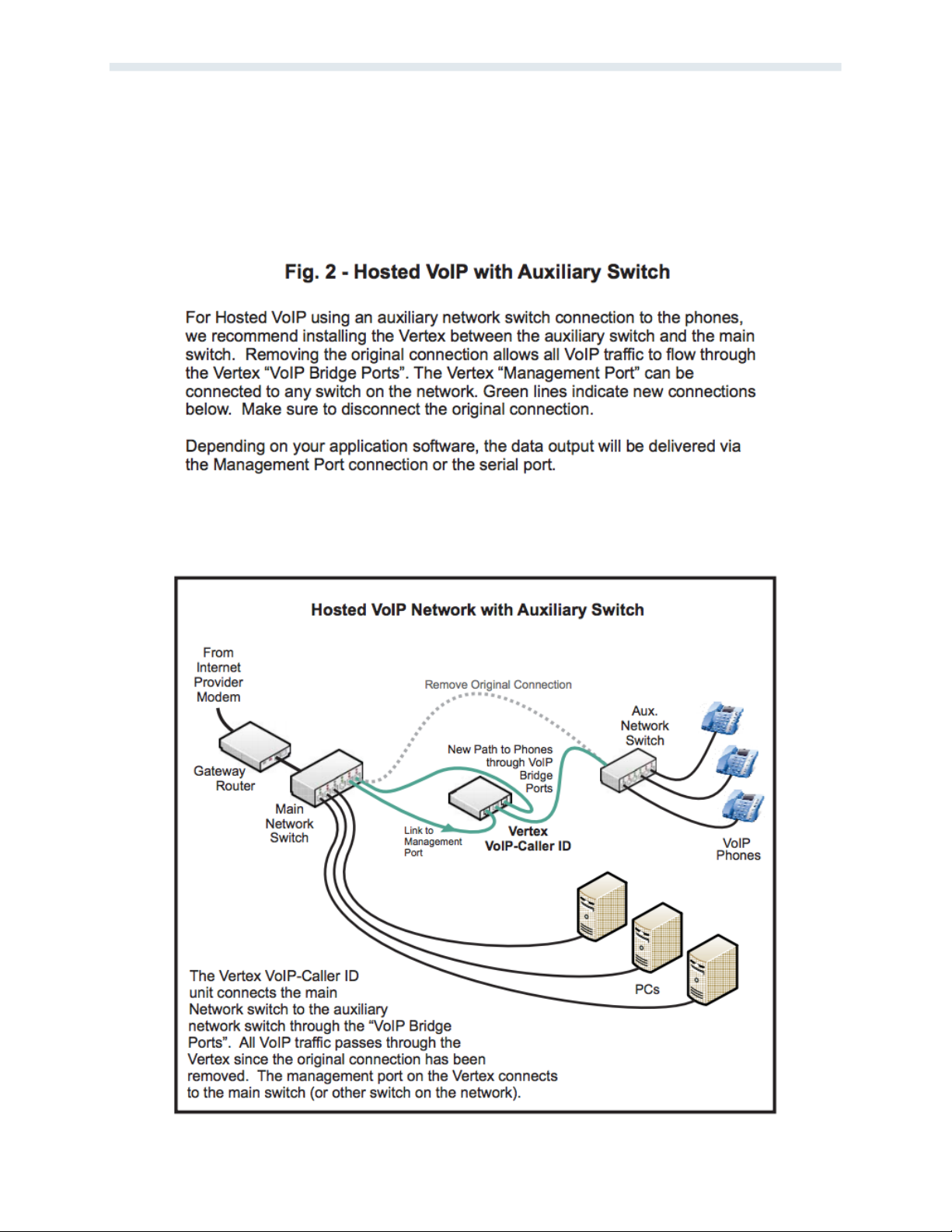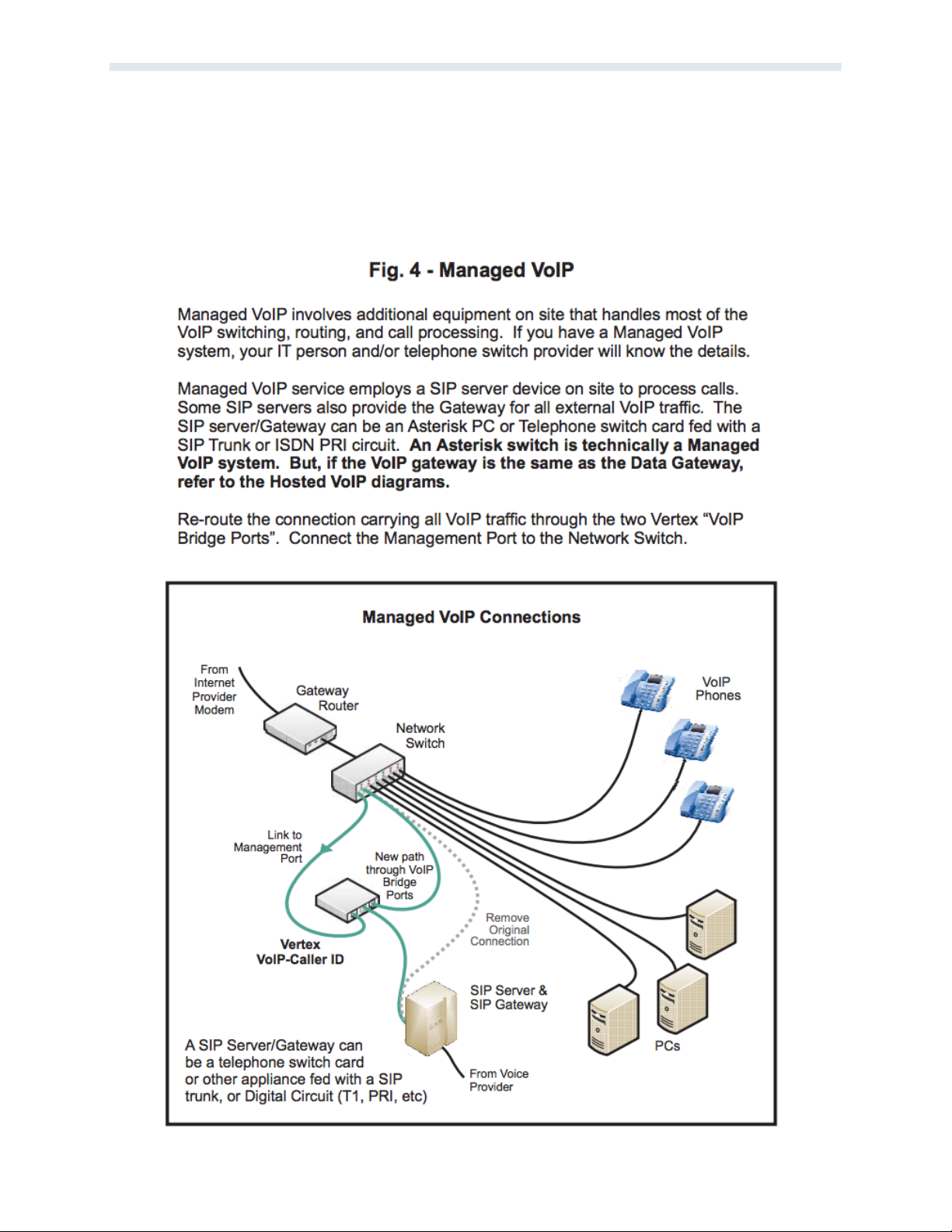9
CALLER-ID BOX
Analog Lines:
CONNECT PHONE LINES
IF TELEPHONE WIRING IS NOT MODULAR
CONNECTING TO THE NETWORK
The unit will only capture Caller ID when connected to the central office phone lines coming
into the building. The unit will not function properly when connected to extension lines from a
telephone system. If your wiring is modular, simple modular splitters will be required to form
a "Y", such that each phone line can connect to the Whozz Calling? unit in parallel. Up to 8
phone lines can be connected to the unit. If your existing telephone wiring is not modular,
consisting of "punched down" solid wire connections, continue on to Step 2.
If your existing telephone wiring is not modular, consisting of "punched down" solid wire
connections, it is recommended that a qualified telephone technician install modular
connectors for the installation.
Connect an Ethernet cable to your Local Area Network (LAN) switch or any other LAN
connection available and power up the unit. See the diagram below.
1
2
3
ETHERNET CABLE TO
YOUR NETWORK
TO PHONE SYSTEM
TO PHONE INTERFACE DEVICE
TOMAIN PHONE LINE
PHONE LINES
CONNECT HERE POWER
ADAPTER
If your phone lines have individual jacks...
© 2019Pet Hospital Solutions, LLC 2