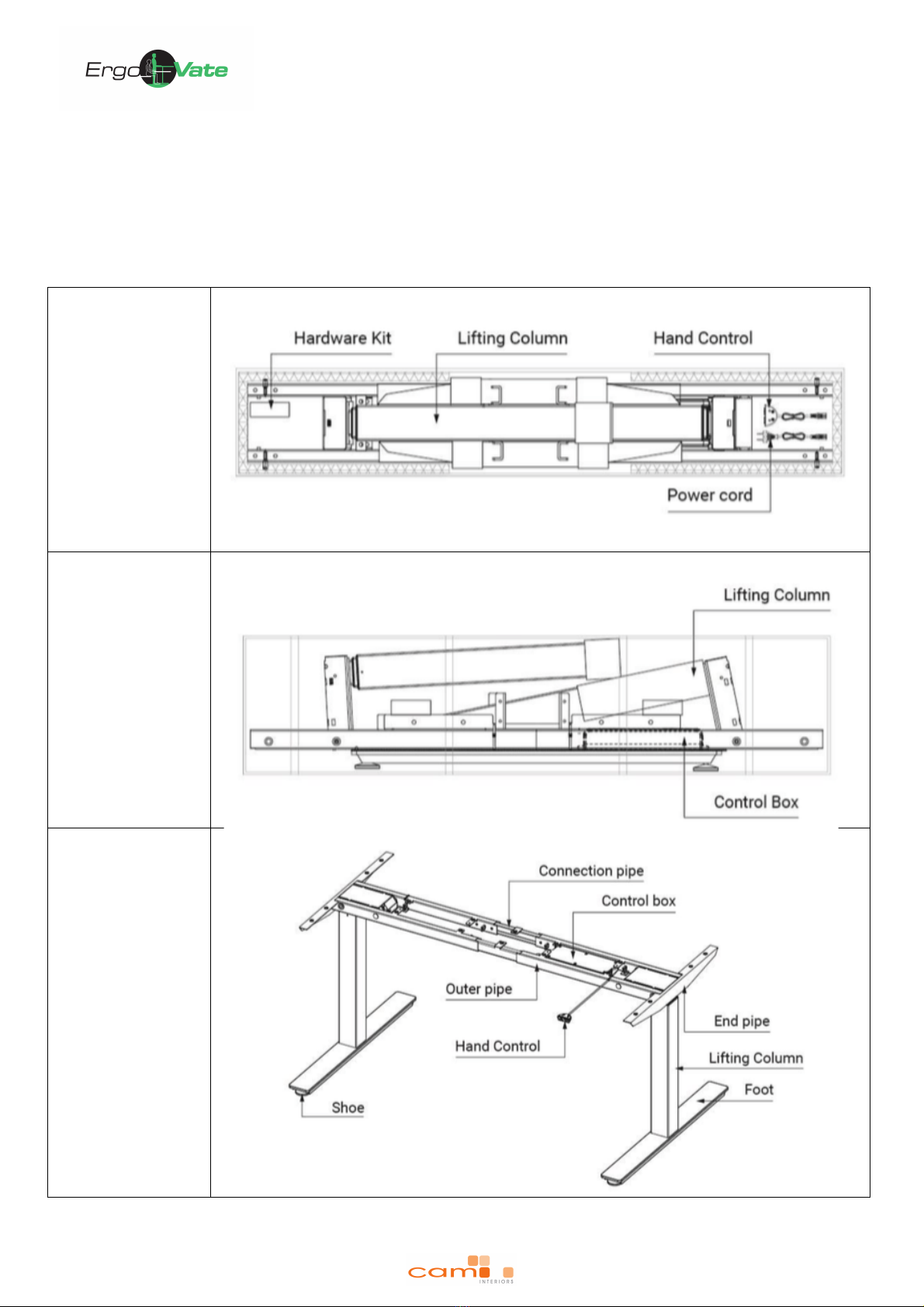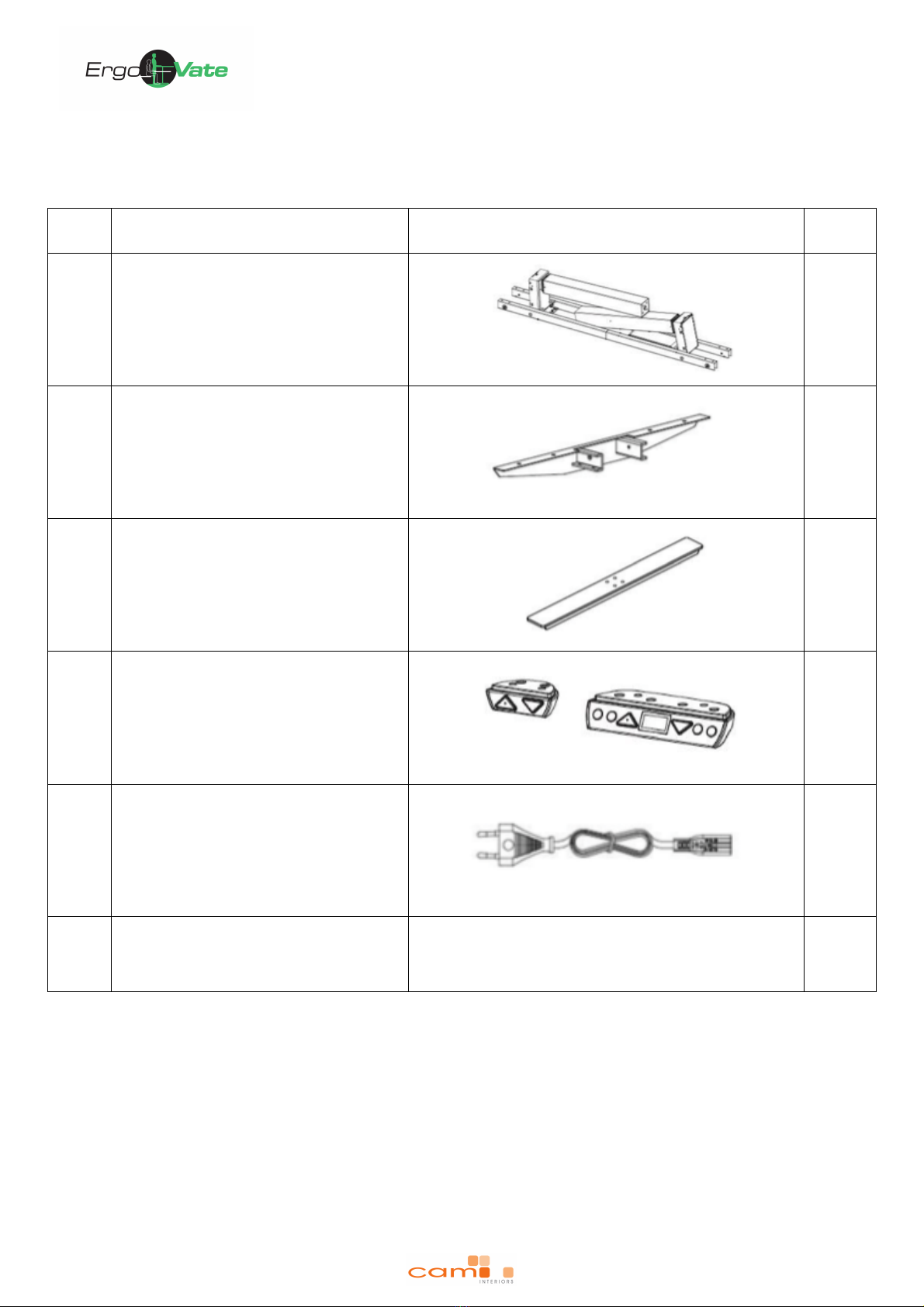!!!!!!!!!!!!!!!!!!!!!!!!!!!!!!!!!!!!!!!!!!!!!!!!!!!!!!!!!!!!!!!!!!!!!!!!!!!!!!!!!!!!!!!!!!!!ErgoVate Desk User Manual
ERGOVATE proudly brought to you by 5
2. Safety Instructions
2.1 Before Installation / Reinstallation
(1) Make sure that the appliance is being installed as described under the Connection
section, page 7, within this user guide. When installing and using electrical
equipment, basic safety precautions should always be followed to avoid the risk of
fire, electric shock, or injury to persons.
(2) If the power cord is damaged, it must be replaced by the manufacturer, its service
agents or a similar qualified person in order to avoid hazard.
(3) Not to be opened by unauthorized personnel (control box, motor housing, hand
control)
(4) RISK OF ELECTRIC SHOCK. Insert the plug only into proper socket only. If it does
not fit, contact a qualified electrician to install the proper outlet. Do not change the
plug in any way.
(5) The control box is only used for the specified linear actuators, do not use appliances
not recommended by the manufacturer.
(6) Never drop or insert any object into any opening.
(7) Make sure the correct tools and assembly parts are used when mounting the
system.
(8) Be aware that the control box can only be connected to the voltage printed on the
label.
(9) Before moving the frame, remove the plug from main power supply.