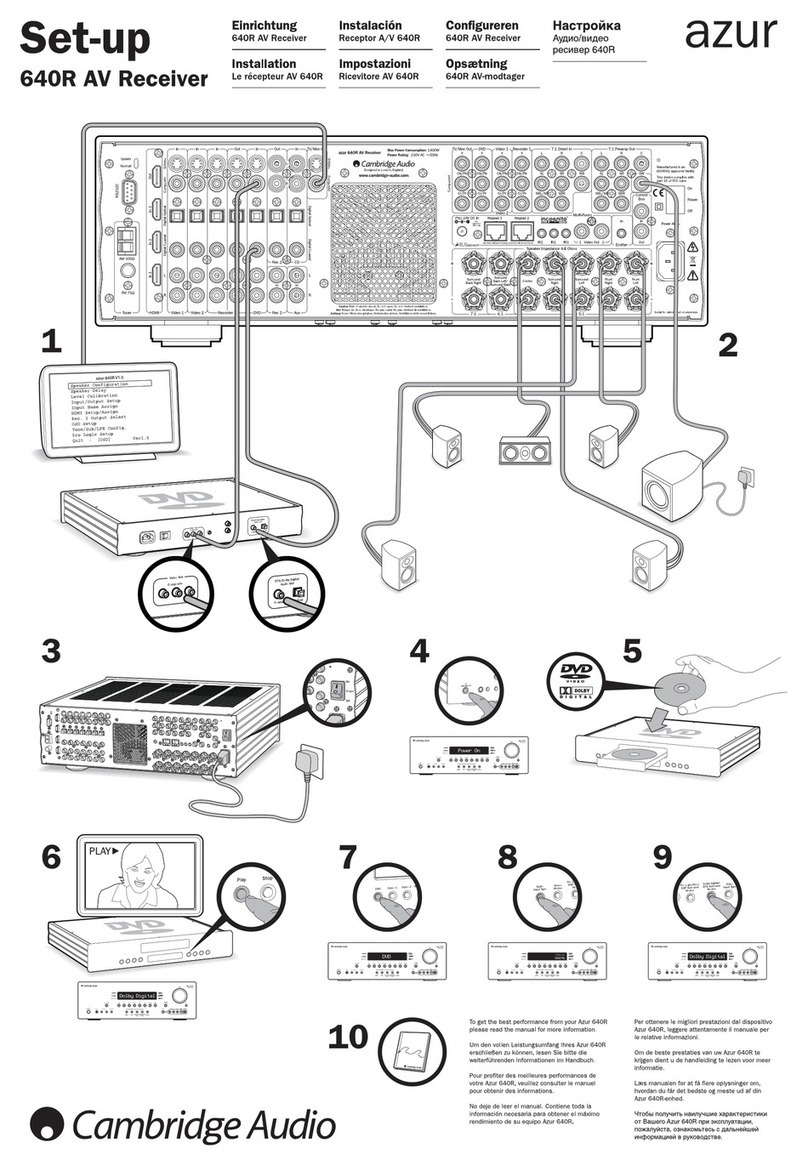CAMBRIDGE AUDIO 540R V3
Rear Panel Connections
1
11
12
13
14
15
16
17
18
19
2
3
4
9
5
6
7
8
Power On/Off
Switches the unit on and off.
Mains power lead
Once you have completed all connections, plug the AC power lead into
an appropriate mains socket. The AV receiver is now ready for use.
Speaker terminals
Connect to loudspeakers with an impedance of between 4-8 ohms. 6.1,
5.1 or less connections can be made.
6.1 Preamp Out
Connect to the 6.1 (or 5.1) channel input terminals of another amplifier
system, separate power amps, subwoofer or active loudspeakers.
6.1 Direct In
Connect to the 6.1 (or 5.1) channel output terminals of a DVD player
with built-in surround sound decoding for playing DVD-A or SACD.
Tape/MD/CDR
Connect the Tape Play sockets to the line output terminals of a Tape
deck, MD player, CD-R etc. Connect the Tape Rec sockets to the line
input terminals of a Tape deck, MD player, CD-R etc.
Audio inputs
Connect to the audio line output terminals of a source device (eg CD,
DVD player etc).
RS232C
For use by an installer/dealer for software updates, or for control of the
540R v3 by Custom Install (C.I.) systems.
Update/Normal
For dealer use only - Switches the 540R v3 between Normal (default)
mode and Software Update mode. Do notchange the mode to Update
or make connections to it in Update mode as damage may result!
IR Emitter In
Allows modulated IR commands from multi-room systems or IR repeater
systems to be received by the 540R v3.
Rear panel connections
FM/AM antenna
All tuner antenna connections are made here. Refer to the ‘Aerial
connections’ section of this manual for more information.
HDMI
Inputs and output to a suitable TV/Monitor. The HDMI inputs can be
assigned in the OSD to the DVD, Video 1, or Video 2 sources (see later
section of this manual for more information).
TV/Mon outputs
S-Video - Connect to your television via S-Video cable to display the
picture of any S-Video connected unit.
Composite - Connect to your television via 75 ohm RCA phono cable to
display the picture of any composite video connected unit.
These outputs are also used to view the 540R v3’s on-screen setup
menu.
Component - Connect to the Cr/Pr, Cb/Pb, & Y terminals of a television
set.
Note: There is no On-Screen Display setup menu present on the
Component Video output.
Video inputs
S-Video - Connect to the S-Video outputs from the source equipment.
Composite - Connect to the Composite Video outputs from the source
equipment.
Component - Connect the Component Video outputs from the source
equipment.
Note: The preferred connection method for video sources is always
HDMI (highest quality) then Component Video then S-Video then
Composite Video. HDMI and DVD Component also support Progressive
Scan which gives better picture quality if supported by both your DVD
player and TV.
Digital Optical Inputs
Connect to the digital optical (Toslink) outputs of source equipment.
Optical Out
Connect to the digital optical (Toslink) input of an external recording
device (eg MD/CDR etc) to record from the selected digital audio source.
Digital Coax Inputs
Connect to the digital coaxial (SPDIF) outputs of source equipment.
Coax Out
Connect to the digital coaxial (SPDIF) input of an external recording
device (eg MD/CDR etc) to record from the selected digital audio source.
Heat tunnel vent grille
Allows cooling of internal circuitry. DO NOT OBSTRUCT!
FM
75Ω
AM
Loop
300Ω
Video 1 Video 2 DVD
Sur
Left
Sur
Right
Sur
Back
Left
Right
Centre
In OutCD/Aux
CD Video 1 Video 2 DVD
CD Video 1 Video 2 DVD
SB
SB
SW SW
CC
RSRSRR
LSLSLL
Power AC
6.1 Direct In
Cr/Pr Cb/Pb Y Cr/Pr Cb/Pb Y Cr/Pr Cb/Pb Y
Component Video In
2nI1nI
Tuner
RS232C
Digital Optical In
Audio In Tape/MD/CDR
L
R
Digital Coax In Coax Out
Optical
Out
TV/Mon Out
Designed in London, England
TV/Mon
Out
Serial No. label fitted
on underside www.cambridge-audio.com
Caution
Risk of electric shock.
Do not open.
Avis
Risque de choc electrique.
Ne pas ouvrir.
Achtung
Vorm öffnen des gerätes.
Netzstecker ziehen.
N1863
azur 540R v3.0 AV Receiver
Max Power Consumption: 615W
Power Rating: 230V AC ~ 50Hz
1.51.66.1 Preamp Out
Power
On
Off
In 2In 1 Out
HDMI
Do not obstruct ventilation. Ne pas obstruer la ventilation. Ventilation nicht verschließen.
Component Video
(Assignable)
(Assignable)
In
IR Emitter
Video In
In 1 (Assignable) In 2
S-VideoComposite
AЯ
46
Update
Normal
Speaker Impedance 4-8 Ohms
Manufactured
in an
ISO9002
approved
facility
This device complies with part 15 of the FCC Rules.
Operation is subject to the following two conditions:
1) This device may not cause harmful interference;
2) This device must accept any interference, including
interference that may cause undesired operation.
1 2 3 4 5
7 8 9
6 4 3
19
10
11
1213141516
18
10
17
5