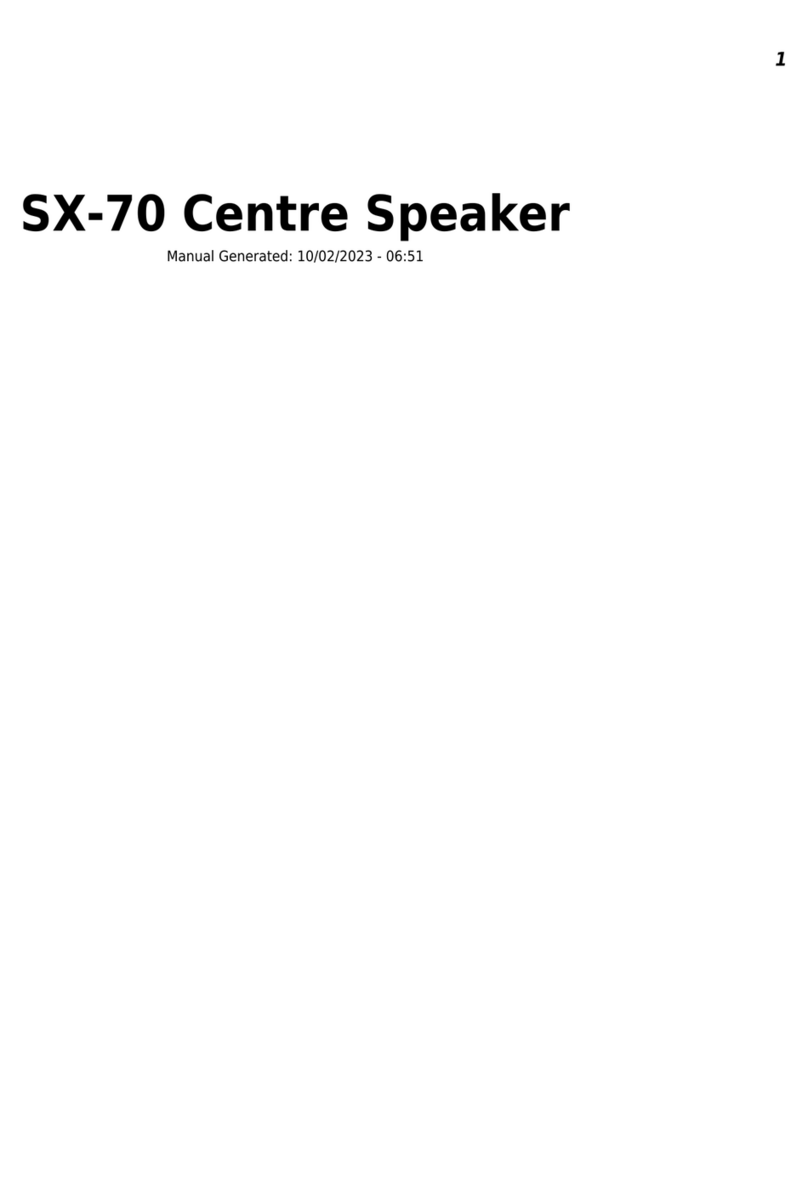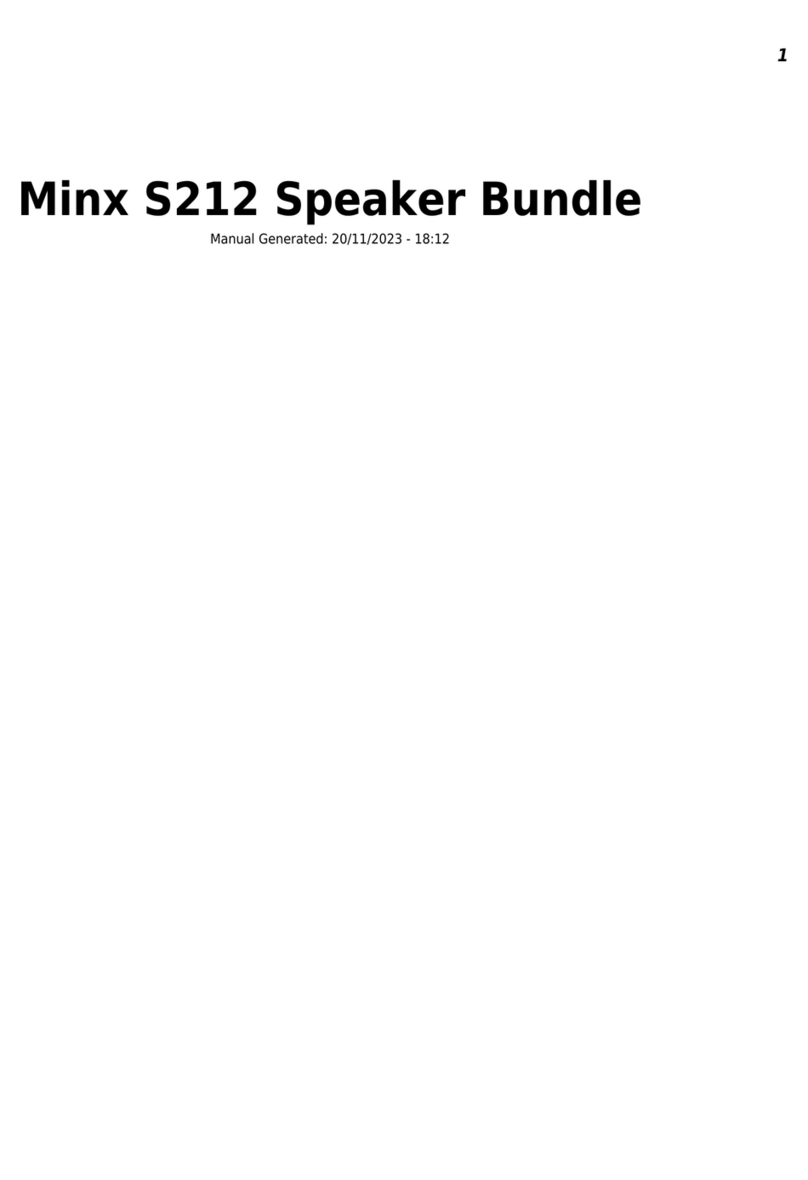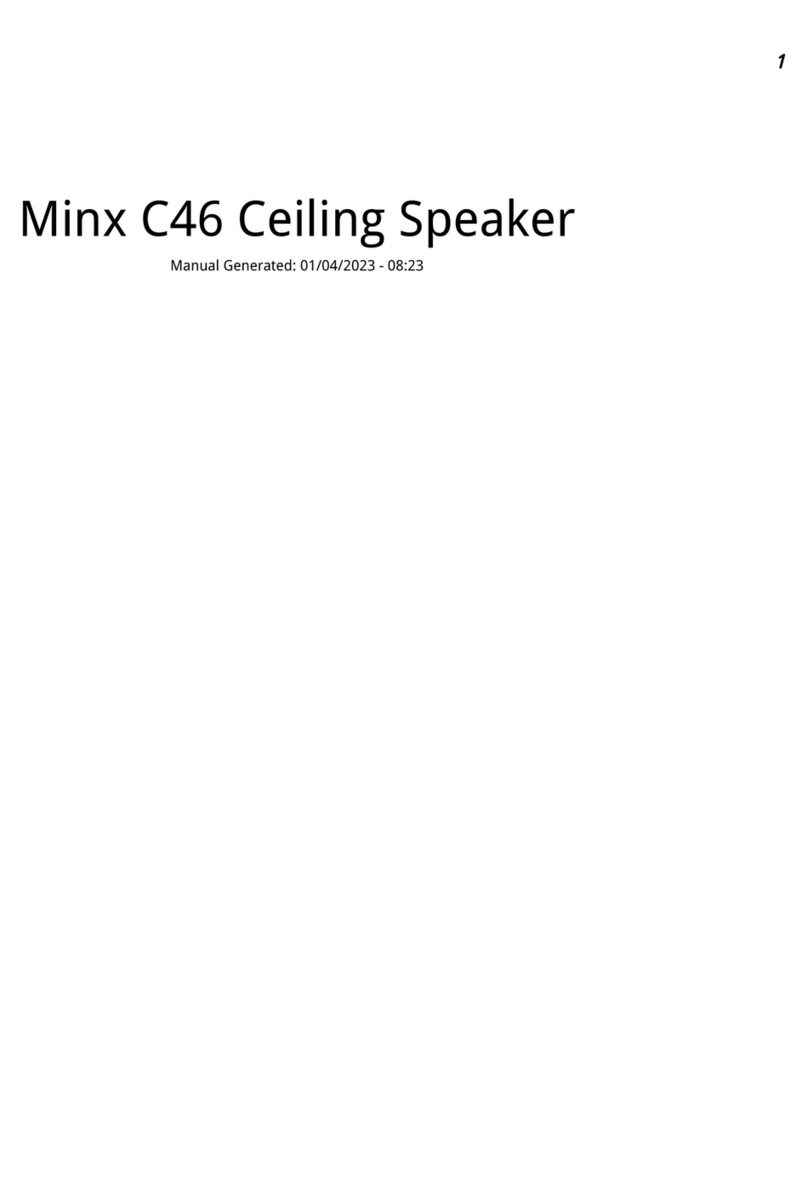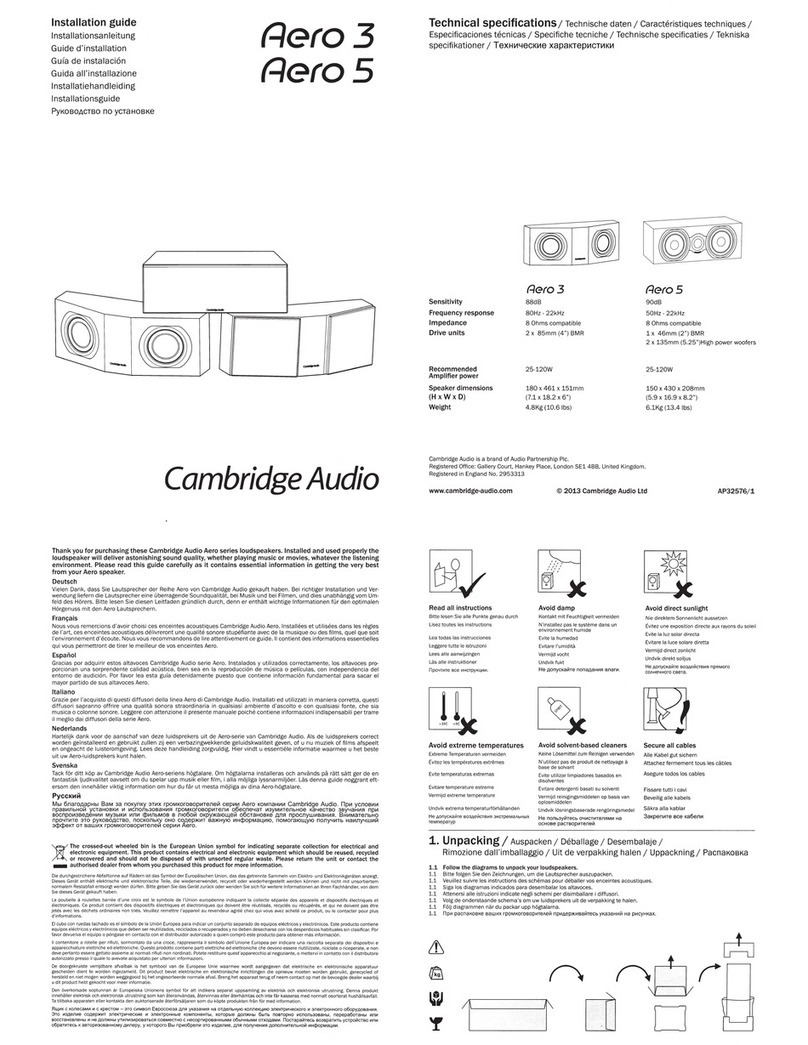Important
safety
instructions
Foryourownsaretypleasereadthefollowinglmponantsafetyinstructionscarefullybeforeattemptlngtoconneet t
nisunrttothemalns
POWersup
ply
.T
heywlllalsoenableyoutogettllebestperformancefroman(jprolongthelifeoftheun
it:
l.Readtheseinstructions.
2.Keeptheselnstructlons.
3.Hee-dallwamings.
4.Followallinst
ructions.
5.00notusethisapparatll5nearwater.
6.Cieanonlywithadrycloth
7.Donotl>loekanyventilatlonopenings.lnstallineccordan
cewiththemanu
facturer's lnstruetlons.
8.~:'installnearanyhcatsourc::es$0Chasradii'ltors,heatreglsten;.stoves,orothe
r
apparatus(includingampliflers)thatproouce
9.Donotdef
toBith
esafetypurposeofthepolarizeoorgroonding
.typeplug.Apolarlzed
plughastwobl!ldeswithonewiderlhantne
other.
A
groondlng·typel)lug~astwobladesandathln:lgmundi
n
gprong.
ThewidebladeorthethlrdproogareprovkledforJ'(Iur
safety.lltheprovioedplugdoesnotttti
nto )'OI.Iroutlet.consuftanele<:trlclanforreplacemeotottheobsoleteoutlet.
10. Protect tha
power
cord from berng
w<~lked
on or
pi~hed
.
particula~y
at plugs,
OOflveo
ience re<:eptacles and the
POint
wnere
theY
8JC!tfl'omtheai)C)!Iratus.
ll.Onl)'us.eattachmentslaeoessoriesspecifiedbylhemanutacturer.
~
12.
~~~::eca~;;~~~~~~~~·::Vb!~=:"U:~:~~a~:~~~·~~~:~~~~i:;:~ratus.
When
\Cl'
13.Unplugthrsappar
atusdur
inghghtnrngstormsorwhenunus001orlongperlodsoftlme.
14.
Refer
all servicing to
quaHI'Ied
service personnel. Servicing
is
reQuired
when
the
~pparatus
has been damaged in any
way.
such
astrrePQWer·supplyoordor plug having been damaged,lr
quidhas
been spilled or
objects
havefallenintothaapparatus,the
apparatushasbeenexposedtoraino
rmoisture.doesnotoperatenormally,orhasbeendroppea.
WARNING
-Toraducethe
ris
koftlt$Orelectricshock
,d
onotexposathlsunlttora
l
normo
ls
ture.
-Battelles (battery
pack«
batteries install&d
)sha
b
110t
be
uposea
to
a~
heat such as sunshine,
ft
re or the like.
The
unit must
be
installed in 8 mannt'f that makes disconnection
of
ttr.e
mains Plug from the mains socket outlet (or 8PDiiance
connectorfromth
e
rearoftheur.lt)possible.Wne
r
ethemainsplugisuseaasthedisconnectdevice,thedisconnectdeYiccshall
remain readily operable.
Only
use
the mains cord supplied with this unit
P~aseensurethereisampleventilalion(atleast10cmclearaneeal
l
round).Donotputanyobjectsontopofthisunit.Oonotsituate
itonarugorothersoftsurfacearw:taonotobstructarryair
i
nletsoroutletgrilles.DonotOOIIertheventilationgrilleswithitemssucn
asn~paoers,tablecloths,curtains,etc
Thisunitmustnotbeusednearwaterorexposedtodripplngorsplash
l
ngwaterorother
l
iqulds.Noo
bjectsfi
lledwithli
quid.sucha
s
vases,shallbep
lacedon
theuniL
Th
e hghtningtlashwiththearrowhead symbOiwith
inanequilate
raltriangle i
slntendedtoalerttheusertothepreseroceofun
·insulatea
'dangerousvoltage· wlth
rn
the product's endosure that may be ofsufficient magnitude to constitute a risk
of
electricshock t(l persons.
The
exclamation point
w~h
in
an equilateral triangle
is
intended to alert tne user to the presence
of
Important operating and
mainten~
n
~e
instructions in the seMce
l~erature
relevant
!Cl
this appliance.
[§)
The
symbol on this product i
ndka
t
es
that
it
is of
CLASS
II
(double
insulatOO)
oonstruction.
'er'
WEEE
symbol
A
Thecrossed-outwheeledbil1istheEuropean
UnlonsymbOI
Iorindicatingseparatecollectionforel
ec
trieal8ndelectronic
eQu
ipment.
Thisproductcontalnselectricalall(l
e
l
ectronicet:~uipmantwhlchshould
bereused,recycledor
reCO'Icredand
-
shouldnotbed
o
SPOSC<I
Clfwithunsorted regular waste.
Pleasereturntheunito
rcontact
theauthoriseddealertrom
w
~omyou
purel'lasedthisproductformore informalion.
(
~
~h~s
~!a~ct
complies with European
Low
Voltage
(2006/9
5/EC
).
Electrom<tgnetic Compatibility (2004/108/EC) and
~
Environmentally.fnendl)' design of Energy.,.elated Products
(2009/125/ECI
OlrectiYes when used and installed according
tothisins
tructionmanuai.Forconti
nuedcomplianceontycamDnageAudioacressoriesshouldbeusedwiththisproduct
andservicrngmustbereterredtoqualiftedscl'\licepersonn.el.
~
..
C-Tickmark
V
This
product meets
lhe
Australian communrcat
rons
Authority's Radio communicationsand
EMC
requirements
fH[
~h~!~d=:ets
Russia, Byelorussia and
Ka
za
khstan electronic
satetyappt~M~Is.
Ventilation
IMPORTANT
-
Tha
unit will become hot when in use. Do notstack multiple units on top of eacn otner. Do not pla.ce In an enclosed
are8
suchasaboo
kcaseorinacabinetwilhoutsufficientYefltilallon.
EttSurc
that
smaN
Ol>jects
de
nor
fall
thTO<lgh
any
,....nlilat.lon
tJrlllr>.
It
!1118
Mppens.
swltCII
off
lmmr>diM&Iy,
c:r/scon~
from tt>e
mains
~endc;on\a<;\'j'OI.II'Oellllerkr<lli<Mce
.
PosJtJonlng
Choosetllelrnuallatlonlocalloncarefu
lly.A"''lidplacingitindire<;tsunlightorcloseiOasourceofheat.Nonakednamesources.such
aslightedcandles,shouldbeplacedontneunrt.Aisoavoidlocationssubjecttollibrationandexcessilll'ldUSt,coklormoistu
r
e.Tne
un~
can
be
used in a moderate climate.
Thisunitmustbeinstalledonasturdy,lellelsurface.Donotplace
i
nasealedareasl'Chasabookeaseorin<ttabinet.Oonotplace
theun
l
tonanunstablesurfaoeorshelf.Theunitrnayfall,causingseriousinjurytoach
i
ldo
radu
ltas
wellasseriousdamagetothe
product
.Do
notpl
aeeotherequiprn
entO'ltopolthe
unit.
Duetostraymagneticfields.turntablesorCRTTVssnould11otbelocalednearbyduetoposslbleinterferenoe
Electronic audio components have a running
In
peri
Od
of around a week (If used several nours per
day)
.
This
wi
ll
allow the new
components
to
settle down
~nd
the sonic properties
wi
ll
improve over thistime.
Power sources
Theunltshouklbeopcrntedon
lyfro
mtnetypeofpowersource
irw:tlcaledontnemarking labe
l.
tfyouarenotsureofmetypeofpower
-
supptytoyournome,consuttyourproductdea~rorloealpowercomparry.
~!s~;i~s~::eet.left
in
Standby mode wtlen not in use.
If
}'JUdo not intend to use this
un~
for a long
periOd
of
lime, unplug it f
rom
WARNING:
Do
not
continue using the external power supply If It Is broken.
Overloading
Do
notovertO<Idwalloutl
etsorextensioncordsasthiscanresull
in a
riskof
fi
reorelectricsl\ock
.Overloaded#;ouUets, extension
cords.frayedPQWercords,aamagedorcrael<edwireinsulatron8ndbro!<enpjugsaredangerous. Theymayresul\ i
nashockorftrc
halilrd.
Be sare
to
insert
eae~
power cord
se<:urety.
To
preoent hum and noise. do
r>at
bundle the Interconnect leads with the power cord or
speakerleaas.
Cleaning
To
cJea
n tile unit, wipe its case with a dry, lint-free ctoth. Do not use
any
cleaning fluids containi
ng
alcohol. ammonia or abrasives.
Do
notsprayanaerosolatorneartheunit.
Battery disposal
BatteriesrnayeontainsuDStaneesharmfultotheenvironment.Pieasedisposeofanydisct1argedbatterleswithdueconsideralionand
inacoordancewitrrlocalenvlronmentaljelectronlc r
ecyc
llngguldelines
Servicing
These units are not user sel'\liceable.
Never
attempt to repair. disassemble or reoonsuuct the unit if there seems
10
be a problem. A
seriouselectricshoekcouf(!resul
tffthisprecautionarymeasureisignored
.
lntheeventofa
problemO<fai
lu
re,ple~secontactyour
dealer.
FCC
iD: YKBMGFM-011
IC:
9095A-MGFM0011
FCC
Statement
DECLARATION
OF
CONFOflMITY
WITH
FCC
RU
L£S
FOR
ELECTROMAGNETIC
COMPATIBILITY
We,CambridgeAudio,ofGalleryCourt.HankeyPiace,LondonSE14BB.declareunderoursoleresponsibititythatthrsdevice.
GoRadioPortabtaBiuetooth/FMSpeaker
Th
is device complies with Part 15 of the
FCC
Ru
l
es
. Operation Is subject
10
the following
two
conditions: (1) this aevice
may
not
causeharmfulinterterence.and(2)thlsdevicemustacceptarryin
ter1ercncereceived, irrcludi
nginterft'fencethatmaycause
undesiredoperatfon
Federal CommunicationsCommission Notice
This equipment
has~~~
t
es
ted and found to comply with the limits for a Class B digital devic
e.
pursuant
to
Part 15
of
the
FCC
Rules
Th
eselimitsaredesignedtoprollidereasonaDieprotectionagalnstharmfulinterfefencelnaresiOen
tiali
nstallalio
n.
This
equipment gent'fates, uses, and can radiate radio frequency energy, and if not rnstalled and used in
accord<:rn?"
wrth the
instructions,
may
cause harmful interference to radio communications.
However.
th
ere is no guarantee that interference
wr
ll
not occur
r
naparticu
t<trinsta
ll
ation
.lf
thisequipmentdoescauseharmfulinterferencetor&dioortelevOslon receptlon,whichcanbedeterrnlnOO
:::'e~":~::
me
eQUipment off and on, the user
is
encouragea
to
try ana correct the r
nter1e
rencc
by
one or more of the
fol
lowing
•R
eorientor retocaleth
erece
ivingantenna
o
Inc
rease
me
distance between the equipment and me receiver.
o Connect the equipment
to
an outlet on a
clrcu~
differe
nt
from that to which the receiver
is
connectoo.
•
ConsulttMdealeroranexperiencedradiojlVtechnic
ra
nforhelp.
FCCcautlon
:Arryenangesor
mOdifications not expressly approved
by
the party responsible for comp
li
ance could void
ttr.e
user's
authoritytooperatethisequlpment.
IMPORTANT
NOTE
:
FCC
Radiation Exposure Statement:
Thrs
equipment complies with
FCC
radiation exposure limits set forth
to.-
an uncontrolled en-"ronrnent.
This
equipment snould
oe
installed and operatea witrr a rninrmum distance
of
2Qcm between ttre radiator and
)'OUr
body.
This transmitter must not
be
eo-located oroperating io conjunction with any other antenna or transmitter.
Modifications
TheFCCrequlres t
hcusertobenO'JfledthatanychangesormodifitationstothisdeYicethatarenotc
•presslyapprovedb)ICsmbrlagc
Audio.mayvoidtheUSCf'sauthoritytooperatetheequipment.
Canada-Industry Canada
(IC)
This
ocvlcecornptlcswitn Industry canaaa licence-exempt RSSstaMarct(s).Operatlon
is
sutlject tothe lollow
lngt-..JO
conditions: 11).tnis
devlccmaynotcauseinter1erenee,anal21thisdevicemustacceplanyinterference,includinginterferencethatmaycauseundesrred
operation of the device.
Lepresentappare
ll
estconformeauxCNRd'
l
ndustrlecanadaapplicab
l
esauxapparellsradio~emptsdel
l
cence
.
L:explo
l
tat
l
onest
autoriseeauxdcuxcor.drtionssurvantes :
ll)l'appa
reit r>edoitp;;rsproduireoebrouitlage,et l
211'utr
li
S<t
t
curde
l
'a!lP<l
reitdoitaccepter
tout broul
ll
age
rad
i
~
t
ectrique
subi,
m~me
si le brouillagc est susceptible d'cncornpromettre le fonctionnement.
IMPORTANT
NOTE:
IC
Radiation Exposure Statement:
This
(!o;lu
rpmenl complies with canada radiation
exPOSure
lrrnits set forth for uncontrolled environments. This equipment
strouKI
be
installed and operated with a minimum distance of 20cm between
the
radiator and
)'OIJr
body.
This
uansmitter must not be co-locatea or operating in conjunction with
any
other antenna or transmiuer.
Cet
appa~l
nume
ri
que de Ia classe B
co
nforme
~
Ia
11orme
NMB·003 du
ca
naaa
Europe-European Union Notice
Radio products with the
CE
alert marki
ng
comply •
••
itn the
Fl&
TIE Directi
ve
11995/5/EC) issued
by
the Commission ol the European
Community.
Comoliance with trris directrve
Im
pl
i
es
conformity to trre
fo41owlng
European Norms.
•
EN60065
- Product Safety.
o
EN300328
- Teehnrca1Mqurrementtorra<lioequrpment
•
EN
301 4
89
-Genel81
EMC
requrrements
fo
r radio equipmenL
Todelermi
net
h
etypeoltransmftter,checktheidenti
l'l
cation labelonyourcambridgeAudi
op
roduct
Products
wrt
~
the
CE
markr
ng
comply with European
Low
Voltage
(2006/95
/E
C),
El
ectromagnetic Compatrbih
ry
(
2004
/108/EC) and
Envlronmentalty·frieMiy
desrgn
of
En
e
rgy
-related Products
(2009/125/ECI
Directives issued
by
the Commission of the European
Community. Compliance with
tn
cse
di
rectr
ves
implres conformityto trrc foltowrng European Norms.
•
EN55013
- Etectromagneticlnterference
•
EN55020
-Eicctromagncticlrnrnunity.
• E
N61000-3-2-PowerlineHarmon
ics.
•EN610
00-3-3 -
PowcrlineFi
icker.
o
EN
60065
-Product Safety Products that contarn the radio transmitter are labeled wr
trr
t
he
CE
alert
m<tr1<
rng and m(l)'
<t
lso carry
tneCEiogo.
•
1275/2006
-Imp
lementing
EuP
DrrectiVl:l
fo
r Standby
Power
Consumption.