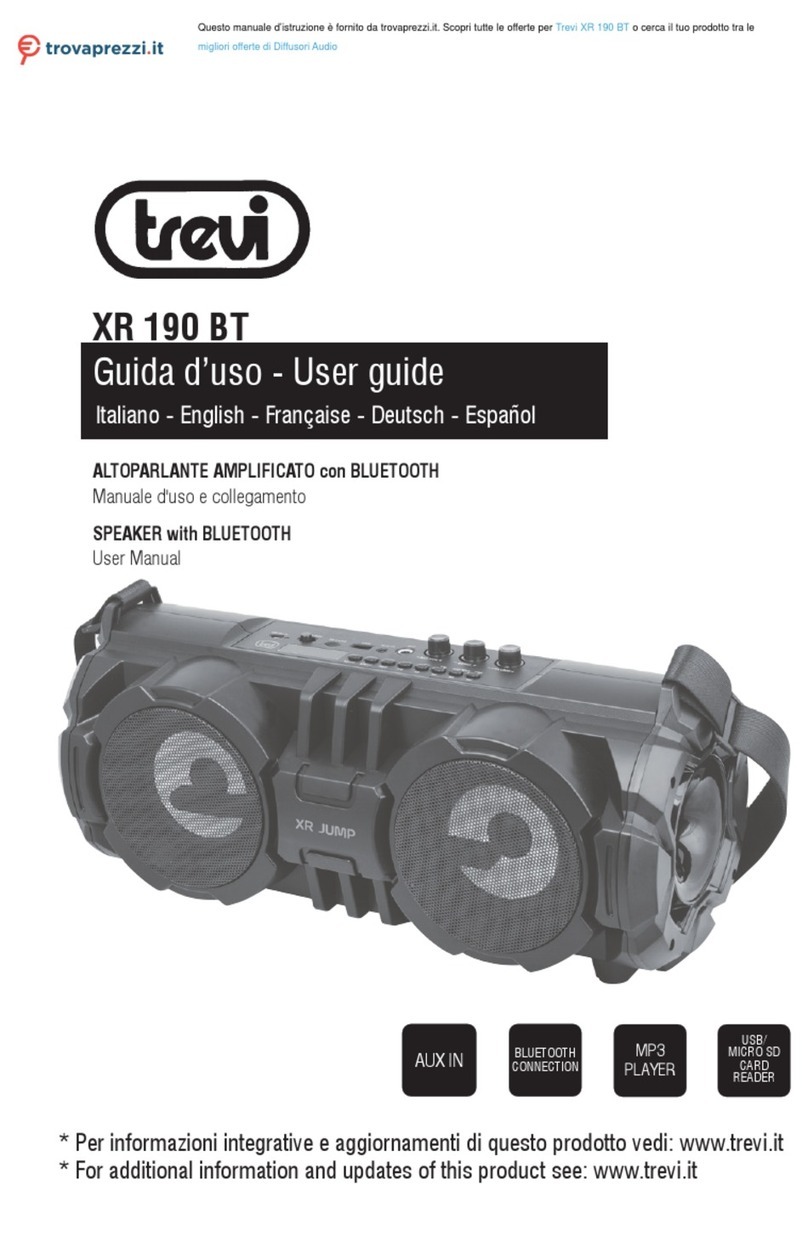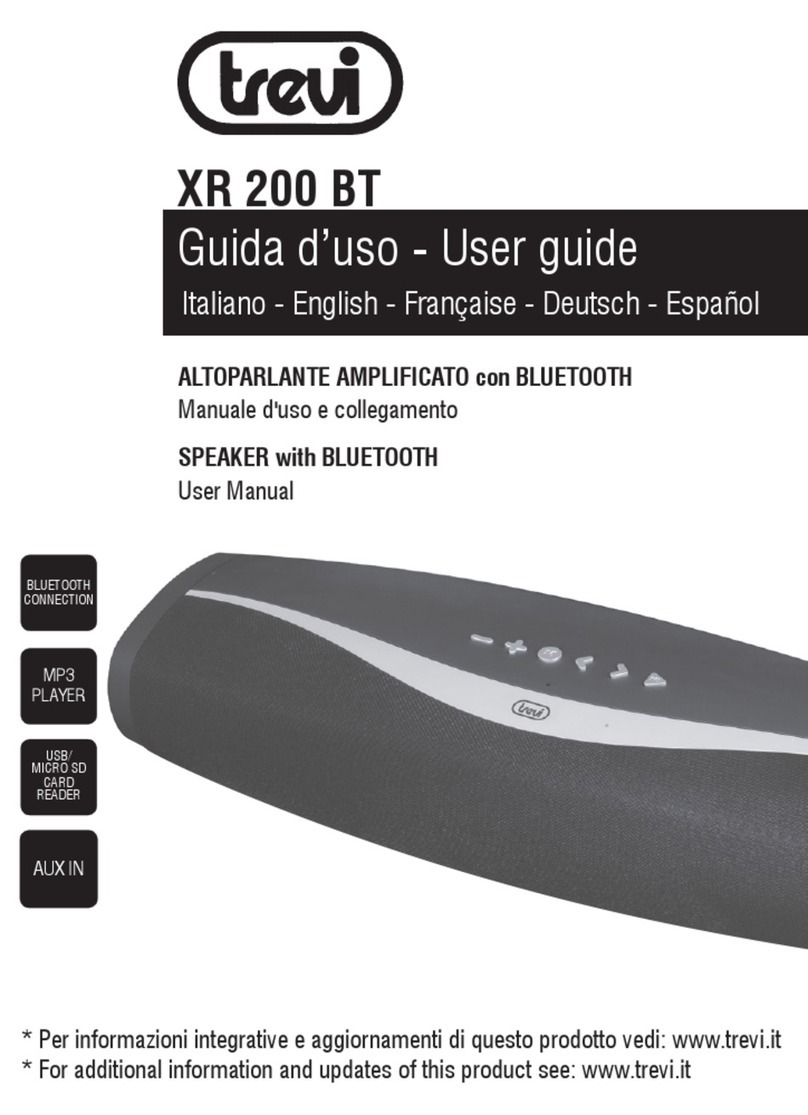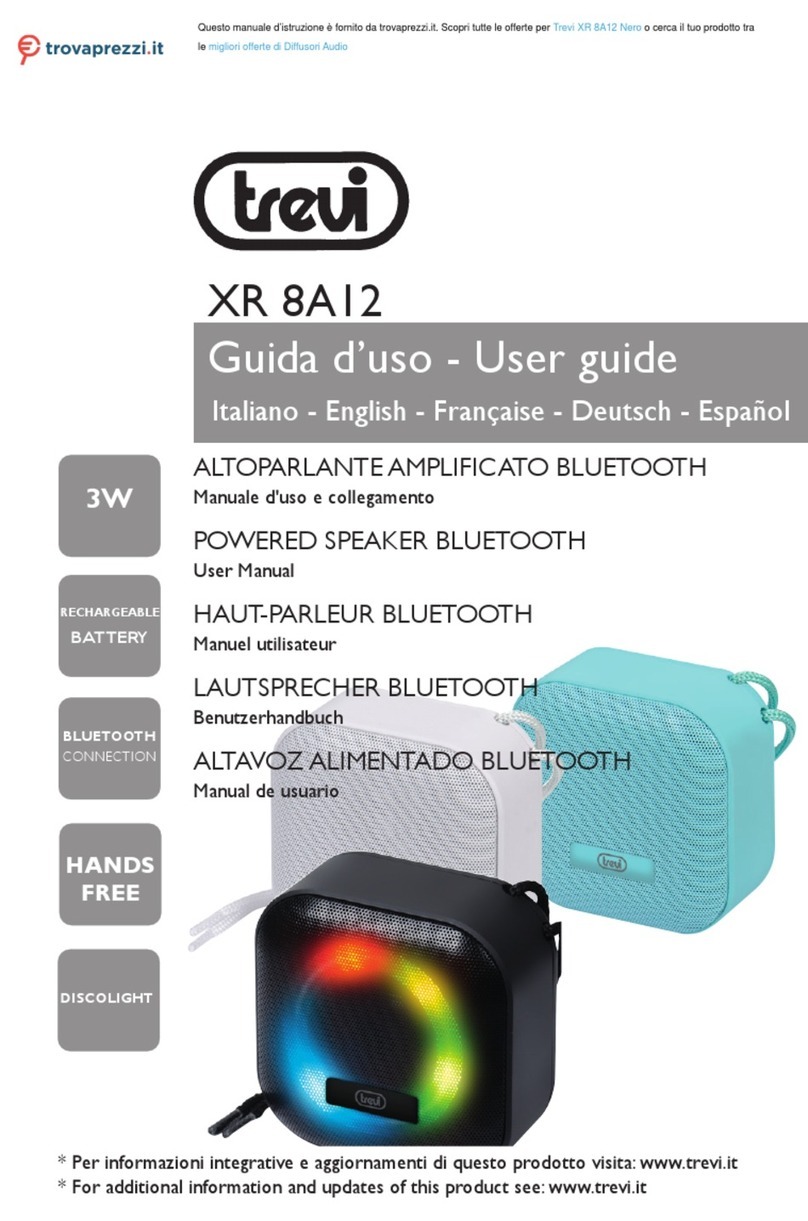AVVERTENZE E NOTE D'USO
Ascoltareavolumealtoperlungotempo,potrebbedanneggiareilvostroudito.
Questoapparecchioèunostrumentoelettronicodialtaprecisione,evitatequindidiutilizzarloneiseguenticasi:
• Vicino a campi magnetici.
• Vicino a fonti di calore come caloriferi e stufe.
• Inluoghimoltoumidicomestanzedabagno,piscine,ecc...
• In luoghi molto polverosi.
• In luoghi soggetti a forti vibrazioni.
• Nonavvicinarel’orecchioall’altoparlantedurantelefasidimessapuntoeregolazionidelvolume,einparticolareditenereilvolumealminimonellafasedi
accensione.
• Posizionare l’apparecchio in modo che ai suoi lati ci sia sempre abbastanza spazio per la libera circolazione di aria (almeno 5 cm).
• Se dei liquidi penetrano all’interno dell’apparecchio scollegare immediatamente la spina dalla presa e portare l’apparecchio al più vicino centro assistenza
autorizato TREVI.
• Controllaresempreprimadiricaricarel’apparecchio,cheicavidialimentazioneedicollegamentosianoinstallaticorrettamente.
• Nessunasorgentediammanuda,qualicandeleaccese,dovrebbeesserepostasull’apparecchio.
• L’apparecchionondeveessereespostoastillicidiooaspruzzid’acquaenessunoggettopienodiliquido,qualivasi,deveesserepostosull’apparecchio.
• Conservare il presente manuale per futuri riferimenti.
CURA E MANUTENZIONE
Perlapuliziasiconsiglial’usodiunpannomorbido,leggermenteinumidito.Evitatesolventiosostanzeabrasive.
IMPORTANTE
Questo dispositivo e' progettato per uso domestico non professionale. La buona costruzione di questo apparecchio ne garantisce per lungo tempo il perfetto
funzionamento.Setuttaviadovessepresentarsiqualcheinconveniente,saràopportunoconsultareilpiùvicinoCentroAssistenzaautorizzatoTREVI.
TREVI persegue una politica di continua ricerca e sviluppo. Pertanto i prodotti possono presentare caratteristiche diverse da quelle descritte.
DESCRIZIONE COMANDI
1. Presa di alimetazione 100-240V~50/60Hz
2. Interruttore di accensione ON/OFF
3. Uscita per collegamento altoparlante satellite
4. IngressoAUXjackØ3,5mm
5. Ingresso micro-SD Card
6. Ingresso USB
7. TastoMODE,sepremutounavoltahalastessafunzionedeltasto
PLAY/PAUSA. Se premuto a lungo seleziona l'ingresso attivo
8. TastoVOL+/NEXT,premutopiu'volteaumentailvolume,se
premuto a lungo seleziona la traccia successiva
9. TastoVOL-/PREV,premutopiu'voltediminuisceilvolume,se
premuto a lungo seleziona la traccia precedente
10. Presacufe
11. Tasto accensione/standby
12. TastoMUTE,persilenziareglialtoparlanti
13. Tasti controllo volume
14. TastiPREV/NEXT,tracciaprecedente/successiva
15. TastoPLAY/PAUSA,avvia/sospendelariproduzione
16. TastoMODE,selezionedell'ingressoattivo
17. TastiTRE-/+,controllotonialti
18. TastiBASS-/+,controllotonibassi
19. TastoRESET,riportaicontrollitonialvaloredifabbrica
COLLEGAMENTO DEGLI ALTOPARLANTI
1. Collegarel'altoparlantesatelliteall'altoparlanteamplicatotramitela
presa (3).
ACCENSIONE E REGOLAZIONI
1. Portare l’interruttore di accensione ON/OFF (2) sulla posizione
ON per accendere l’apparecchio.
2. Regolare il volume generale premendo piu' volte i tasti (8) e (9)
sullatastieracomandidell'altoparlanteamplicatooppuretramitei
tasti (13) del telecomando.Tramite il tasto MUTE(12) e' possibile
silenziareimmediatamentel'apparecchio,ripremerloperripren-
dere l'ascolto.
3. Portare l’interruttore di accensione ON/OFF (2) sulla posizione
OFF per spegnere l’apparecchio.
4. Premereiltasto(11)perportarel'apparecchioinmodostandby,
premere di nuovo per accendere.
Nota:dopo un certo tempo in assenza di riproduzione sonora l'apparecchio
si porta in standby in maniera automatica.
UTILIZZO DEL LETTORE MP3
1. Inserire una memoria micro-SD nell’ingresso micro-SD Card (5)
tenendo i contatti elettrici verso il basso o un dispositivo USB
nell’ingressoUSB(6).Lariproduzionesiavvieràautomaticamante.
2. Premere il tasto PLAY/PAUSE (15) per arrestare momentanea-
mente la riproduzione. Ripremerlo per riavviarla.
3. Premere il tasto NEXT o PREV(14) per portarsi sulla traccia
successiva o precedente.
4. Premere a lungo piu' volte il tasto MODE per commutare tra gli
ingressiUSB,micro-SD(TFcard)eBluetooth.Illedaccesovicino
al tasto MODE sulla tastiera dell'altoparlante indica la sorgente
selezionata.
UTILIZZO DELL'INGRESSO LINE IN
1. Collegare un cavo audio con presa Jack 3.5mm (non fornito)
all'ingressoAUX(4)postosulretrodell'altoparlanteamplicato
el'altrapresadelcavoaudioallapresacufaoall’uscitaline-out
di una sorgente audio.
NOTA: si consiglia di non impostare un volume troppo alto della sorgente
audio per non saturare l’ingresso dei diffusori.
2. Premerealungo piu'volteiltasto MODEnoa commutare
sull'ingresso AUX.
UTILIZZO DELLA SORGENTE BLUETOOTH
1. Premere il tasto MODE per selezionare l'ingresso Bluetooth (led
BT/AUX acceso lampeggiante).
2. Si attiverà la modalità di accoppiamento, avviare la funzione
Bluetooth sul dispositivo da accoppiare e ricercare lo speaker
nominato "AVX 570 S2".
3. Adaccoppiamentoavvenutol'indicatoreledrimarràblusso.
4. Avviare la riproduzione musicale dal proprio dispositivo ed
utilizzareitastiPLAY/PAUSE(15),NEXTePREV(14)perla
gestione del riproduttore.
5. Premere a lungo il tasto PLAY/PAUSE (15) per disaccoppiare il
dispositivo ed effettuare una nuova operazione di accoppiamento.
CONTROLLOTONI
1. Tramite i tasti (17) e' possibile regolare i toni alti.
2. Tramite i tasti (18) e' possibile regolare i toni bassi.
PRESA CUFFIE
1. Inserirelecufenellapresacufe(10).
2. Accendere l'apparecchio e regolare il volume.
CARATTERISTICHE TECNICHE
Potenza massima totale:.......................................70W
Risposta in frequenza ...........................................80Hz-18KHz
Potenza di trasmissione Bluetooth:...................2,5mW
Frequenza di trasmissione Bluetooth:...............2,4GHz
Batteria telecomando:..........................................CR2032
Alimentazione:........................................................100-240V~50/60Hz
Dimensioniunità:...................................................140x225x180mm
5
AVX 570 S2ITALIANO