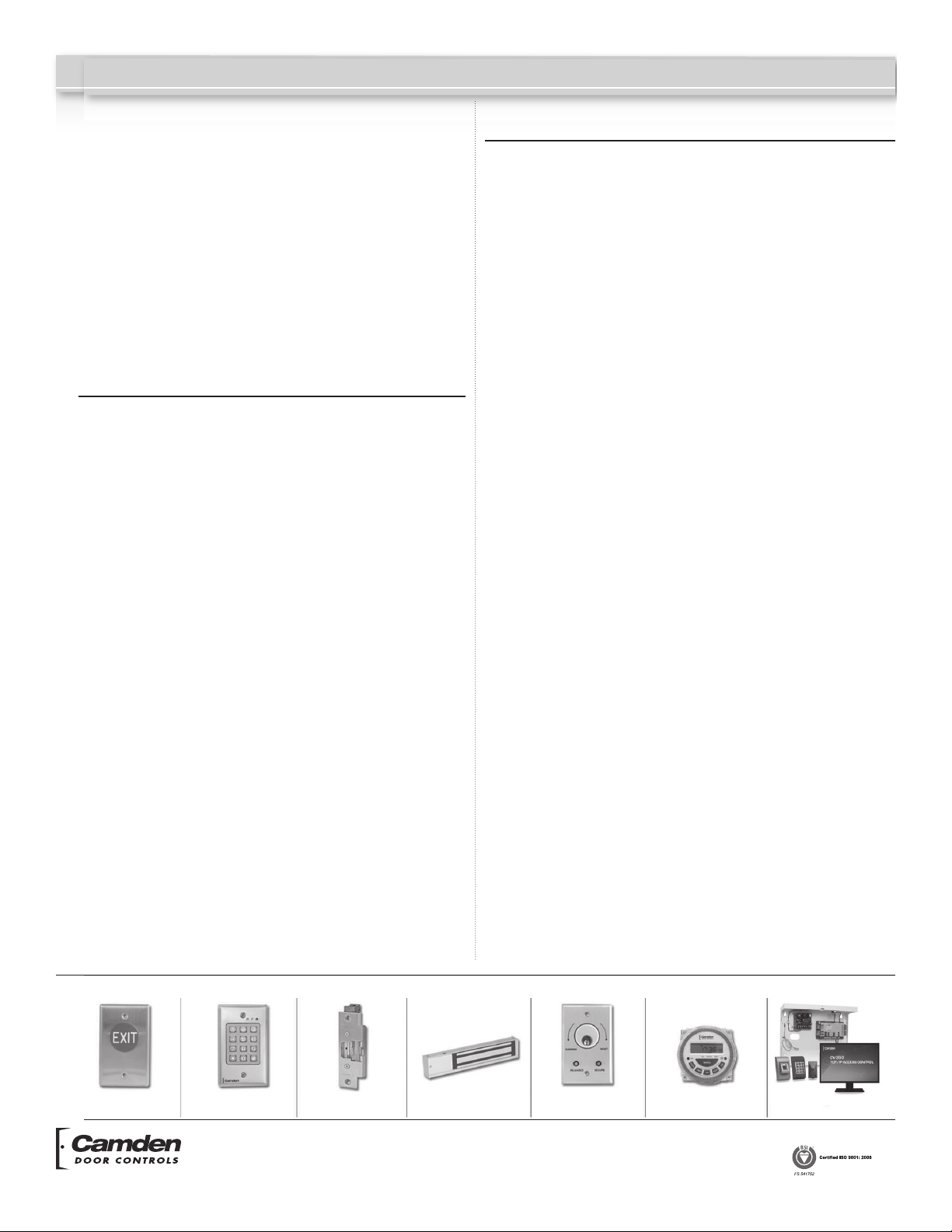Aura™ CM-57GR
Flush Mount Illuminated Enclosure
Installation Instructions
Page 1 of 5
Section 1
General Description
Camden Aura™, Model CM-57GR provide the Industry’s
1st “Changing State” illuminated switch enclosures.
They offer eld selectable green/red illumination, activated
directly by the switch or remotely by a relay* such as our CX-33
or EMF-2, a time-clock or access control system.
User selectable features include a 3 Amp Form C relay, and
piezo speaker for audible annunciation, as well as control over
the idle and active LED colours.
Another exclusive is the ability to plug in a TX-9 RF transmitter,
thereby requiring only 2 conductors be run for power
(& no batteries required) !!
The box is made of impact and ame resistant black ABS, and
compatible with any Camden CM-41, CM-45, or CM-46 series
switch.
The illumination is provided by an array of super-bright and
energy efcient LED’s, which can be powered by 12 or 24
volts AC/DC.
Section 2
Setup
Switch SW1 contains a bank of 4 dipswitches.
Dipswitch #1 turns the speaker on or off. Dipswitch #2 toggles
operation of the relay, and #3 allows you to choose whether
the colour will be changed locally via the push switch, or
remotely. (Dipswitch #4 is not used at this time)
*Note: The CX-22 Washroom relay may be used with
the Aura™, however an isolating relay must be wired
in parallel with the lock, and the relay’s dry contact
output wired into the CM-57GR.
Setup
Switch Position Description
SW1
1
SPEAKER On to enable operation of
the speaker with activation of the
push button
2RELAY On to enable operation of the
relay with activation of the push button
3
REMOTE / LOCAL On to enable LED
colour change from idle to Active with
press of the push button.
4Not used
Colour selection is made with Switch SW2.
You rst chose the Idle colour – Red, or Green, or off, and
then the Active colour – Red, or Green, or off.
Switch Position Description
SW2
1ON = Red LED when Idle.
2ON = Green LED when Idle
3ON = Red LED when Active
4ON = Green LED when Active
If dipswitches 1 & 2 are both OFF, then no illumination will be
present in idle state. Likewise, if both dipswitches 3 & 4 are both
OFF, then no illumination will be present in the active state.
Once all dipswitches are set, proceed to Section 3 - Installation.
Section 3
Installation
NOTE: If you will be including the optional Aura™ signage, follow
that product’s installation instructions before installing Aura™.
1. Assemble the drywall clamp to the box as per diagram 1.
Determine the wire access location and drill hole of sufcient
size, or use center knock-out plug.
2. Using the template, cut a hole in the drywall. Pull the wiring
through the access hole and push the box through until the
drywall clamp is on the back of the drywall. Tighten the 8-32
screws until the box is rmly mounted.
3. Remove circuit board from package and locate into the box
(orientation - you should be able to read the writing next to
the terminal strips and dip switches). Pull the wire through
the hole in the centre of the circuit board, and then secure
with the two small self-tapping screws (provided).
PACKAGE CONTENTS
1
1
1
2
2
CM-57
Green/Red Aura PCB
Dry wall Bracket
8-32 x 1 1/2” Screws
#6 x 3/8” Screws