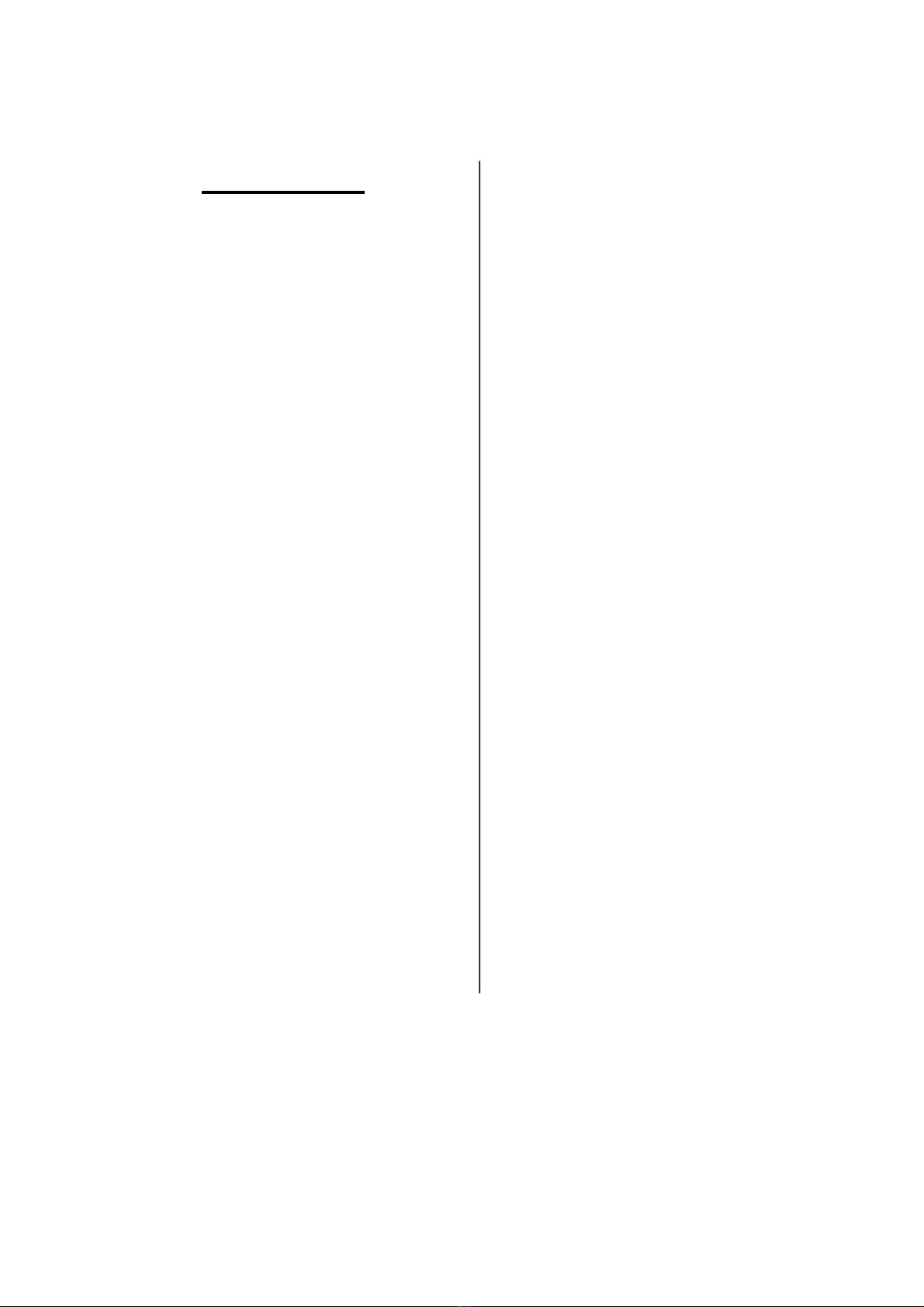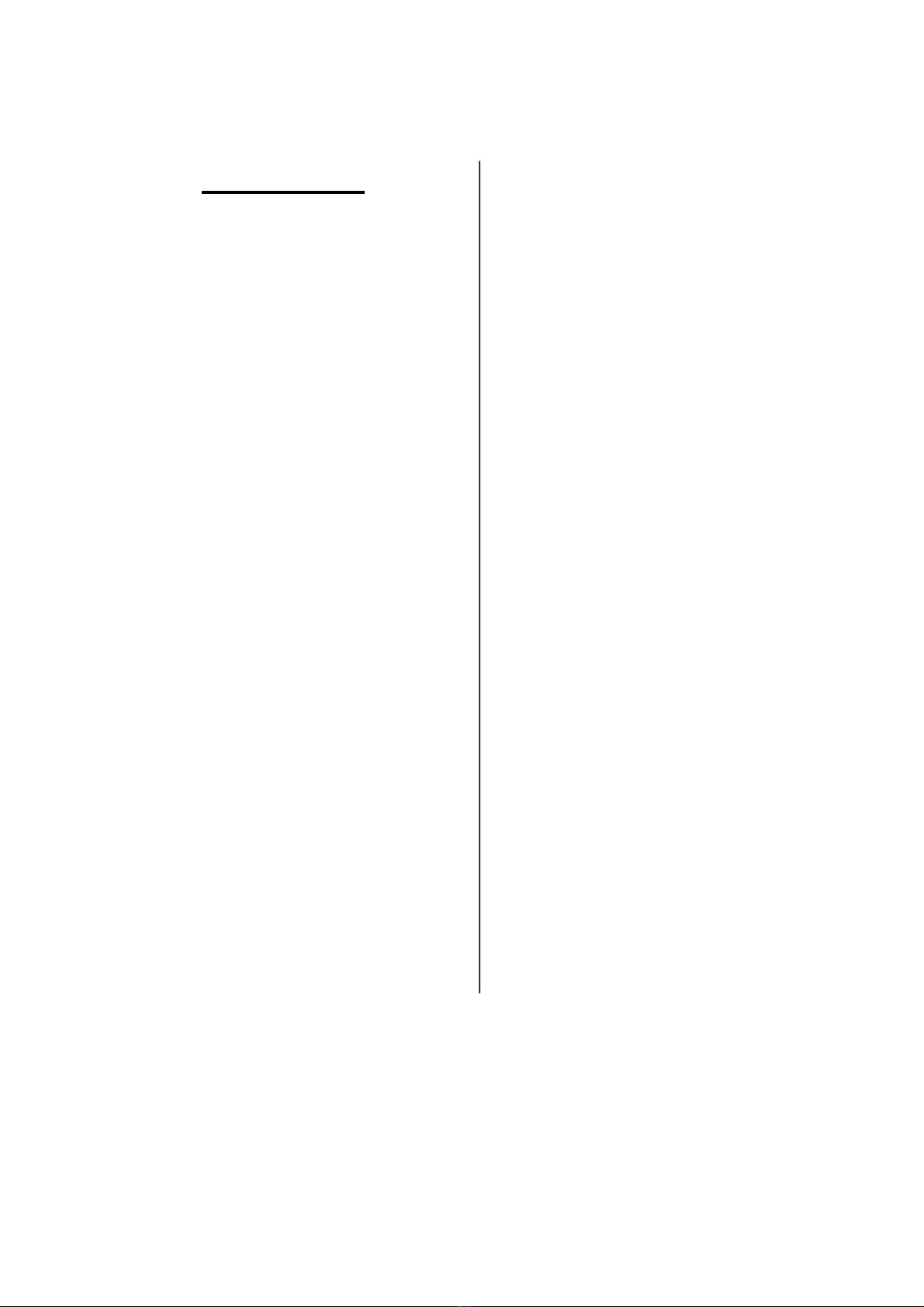
Instruction
3. You could connect second camera to V1
Dear Customer, yellow port With AV cable directly.
Thank you for choosing camecho backup camera.
First: please check the package contents:
1* Monitor with Remote control
1* Double side tape for mounting monitor to the
dashboard
1* 18 LED Rear Camera
1* Receiver (labeled "2.4 G wireless color video receivers")
1* Transmitter (labeled "2.4 G wireless color video")
1* The extension power cable for the monitor
Install & Setup:
Install the item is a very interesting thing. Please according
to diagram and instruction to install it.
1. The monitor port has black, red and blue wire. Connect
black wire to ground, red wire to 12V positive, blue wire
is V2 reverse trigger. You could connect blue wire to
backup light positive source. Monitor will show V2
image automatically when car shift into reverse.
(Monitor’s power cord has 8 pins, please alignment
interface to connect it)
*Connect the receiver to the yellow port (video 2) of
monitor.
*Connect the receiver to the reverse circuit in the fuse box.
Red wire to positive, black wire to ground.
2. Connect rear camera with transmitter together, and
wiring transmitter’s red wire to positive, black wire to
ground.(according to wiring picture)
4.The wireless signal transmission up to 40ft.
(under no other interference condition,
transmission range up to 60ft)
(please turn off electric devices when you use
wireless unit, as much as possible reduce receiver and
transmitter distance)
5.When car shift into reverse, monitor will automatic
show V2 image. You could switch V1/V2 image by
remote control.
Troubleshooting:
1. Please test system, before installed onto vehicle.
Then check item all parts whether
connected correctly and stable.
2.The receiver connect to monitor, turn on red light,
the transmitter connect with rear camera and
backup light power, it will turn on blue light.
Camera IR light will turn on red color light during
dark or light is low.
Thank you! Happy shopping! --- Camecho shop