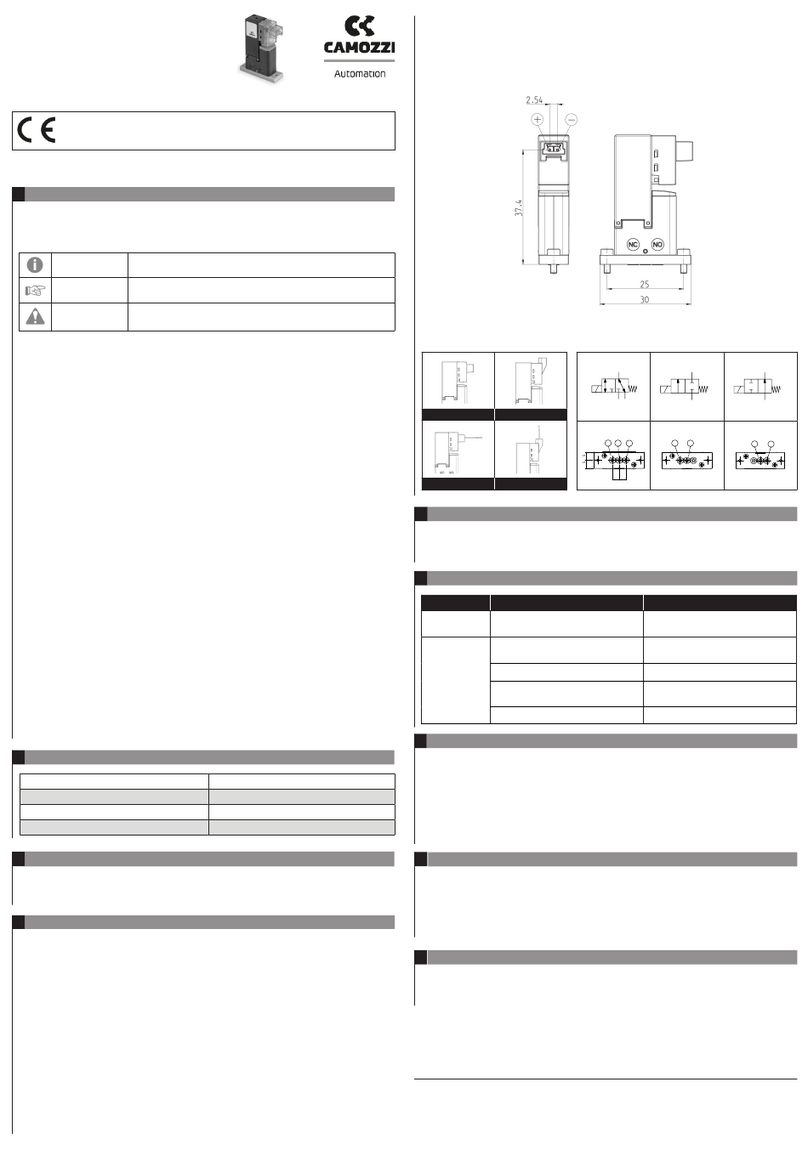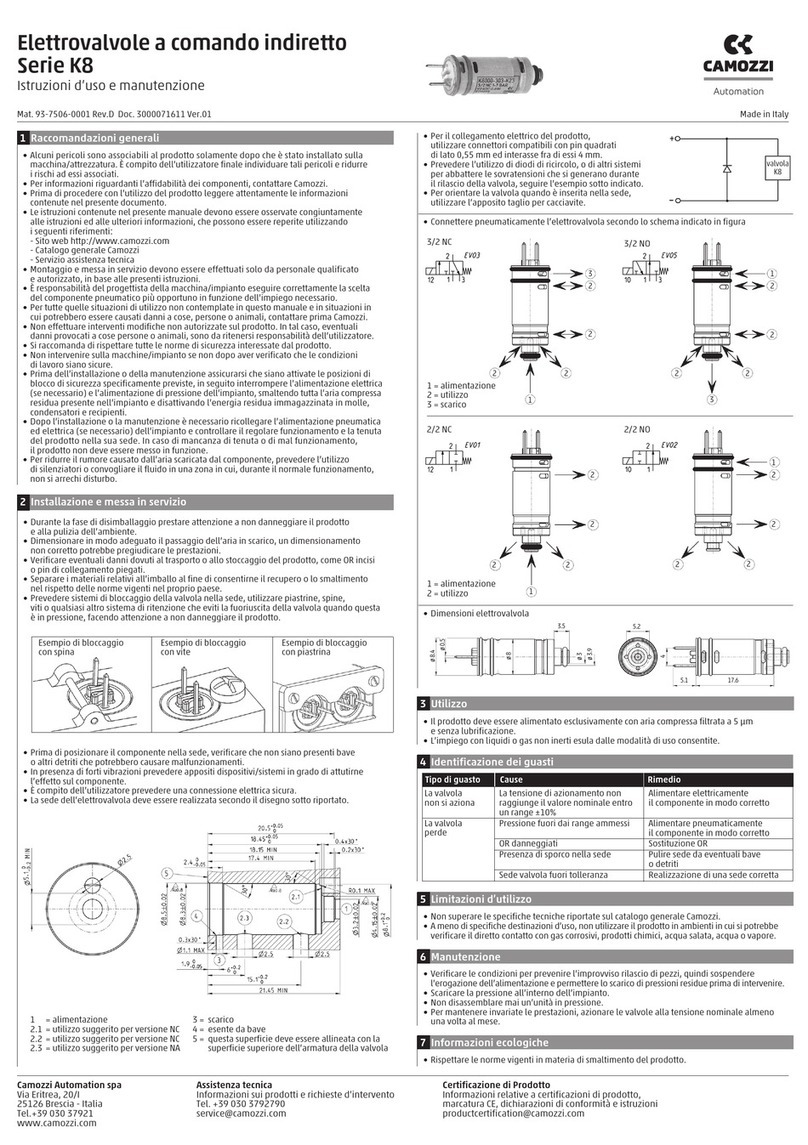Operation and maintenance instructions
CPU PROFINET Series CX06 module
5000004825
Versione 01
31
2. General recommendations
The recommendations regarding safe use in this document should be observed at all times.
Some hazards can only be associated with the product after it has been installed on the
machine/equipment. It is the task of the final user to identify these hazards and reduced the
associated risks accordingly.
The products dealt with in this manual may be used in circuits that must comply with the
standard EN ISO 13849-1.
For information regarding component reliability, contact Camozzi.
Before proceeding with use of the product, carefully read all information in this document.
Conserve this document in a safe place accessible to all personnel throughout the product
life cycle.
This document should accompany the product in the event of transfer to a new owner or
user.
The instructions in this manual must be observed together with the instructions and
additional information regarding the product in this manual, available from the following
reference links:
o web sitehttp://www.camozzi.com
o Camozzi general catalogue
o Technical assistance service
Assembly and start-up operations must be performed exclusively by qualified and authorized
personnel on the basis of these instructions.
It is the responsibility of the system/machine designer to ensure the correct selection of the
most suitable pneumatic component according to the intended application.
It is recommended to use suitable protections to minimize the risk of physical injury.
For all situations not contemplated in this manual and in situations in which there is the risk
of potential damage to objects, or injury to persons or animals, contact Camozzi for advice.
Never make unauthorized modifications to the product. In this case, any damage or injury
to objects, persons or animals will be the responsibility of the user.
All relevant product safety standards must be observed at all times.
Never intervene on the machine/system before verifying that all working conditions are safe.
Before installation and maintenance, ensure that the specific envisaged safety locks are
active, and then disconnect the electrical mains (if necessary) and system pressure supply,
discharging all residual compressed air from the circuit and deactivating residual energy
stored in springs, condensers, recipients and gravity.
After installation or maintenance, the system pressure and electrical power supply (if
necessary) must be reconnected, after which the operator must check correct operation and
sealing efficiency of the product. In the event of sealing failure or malfunction, the product
must not be used.