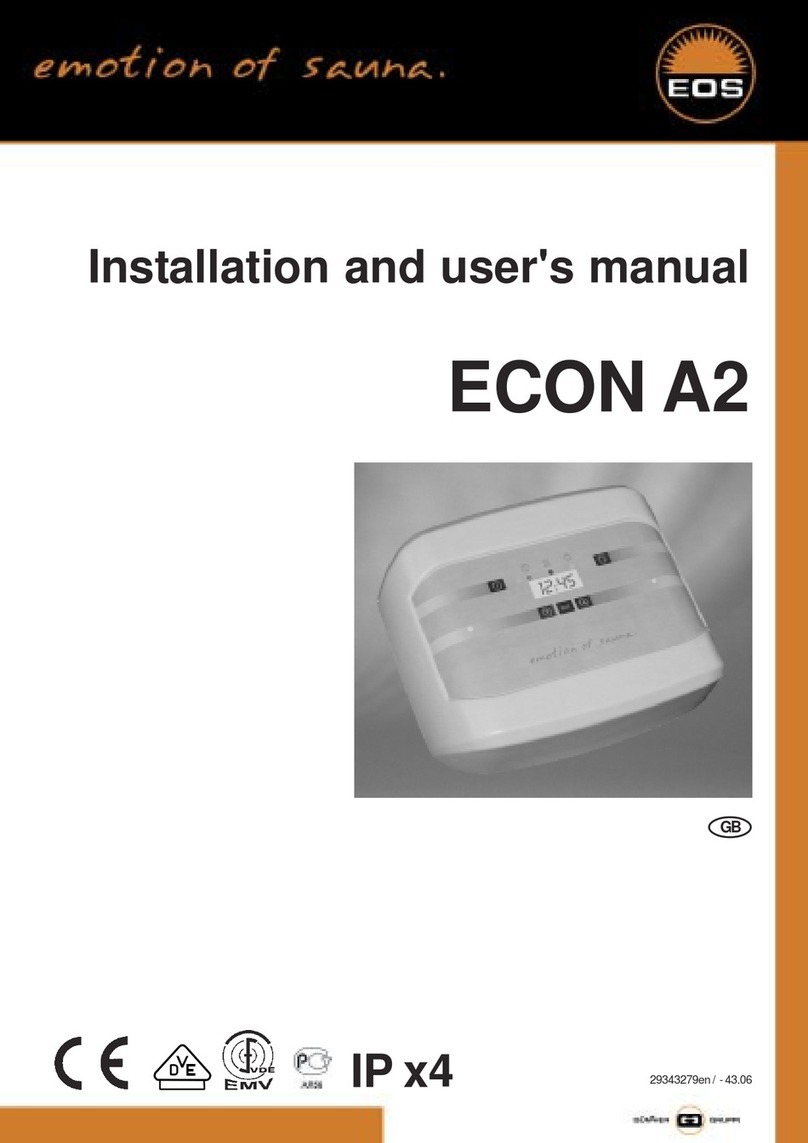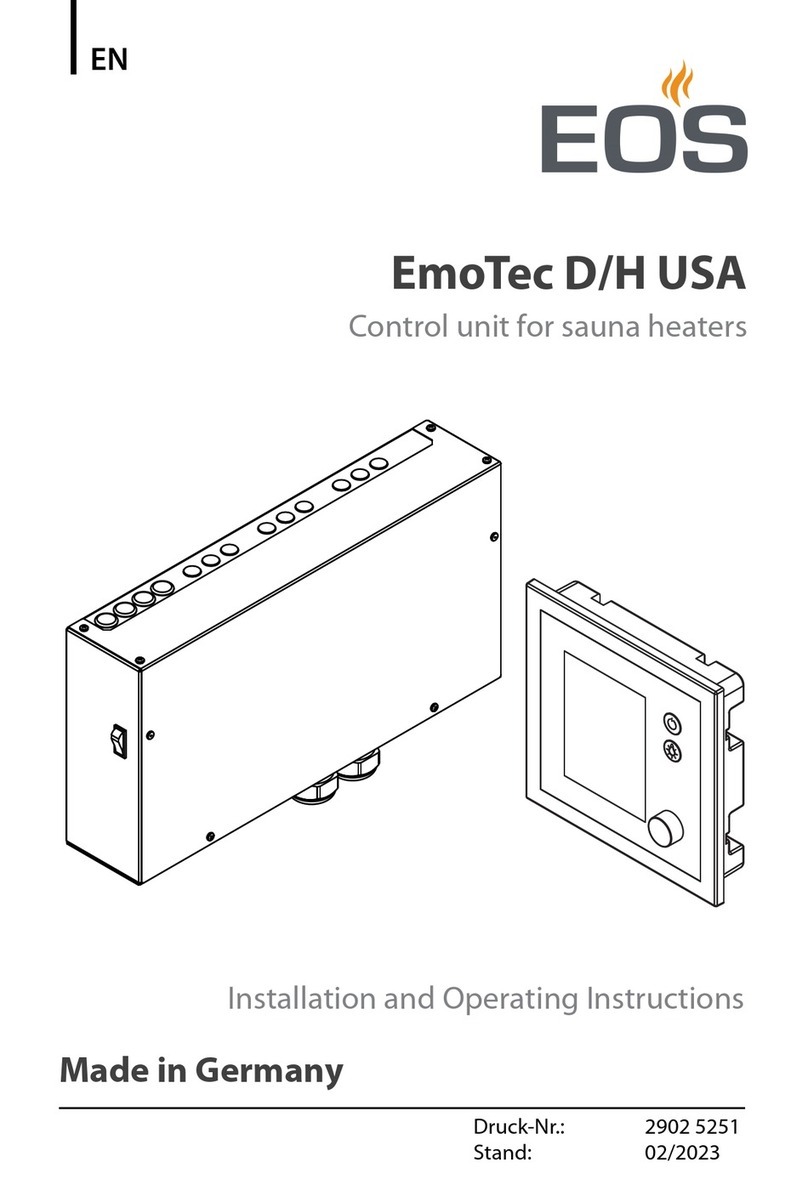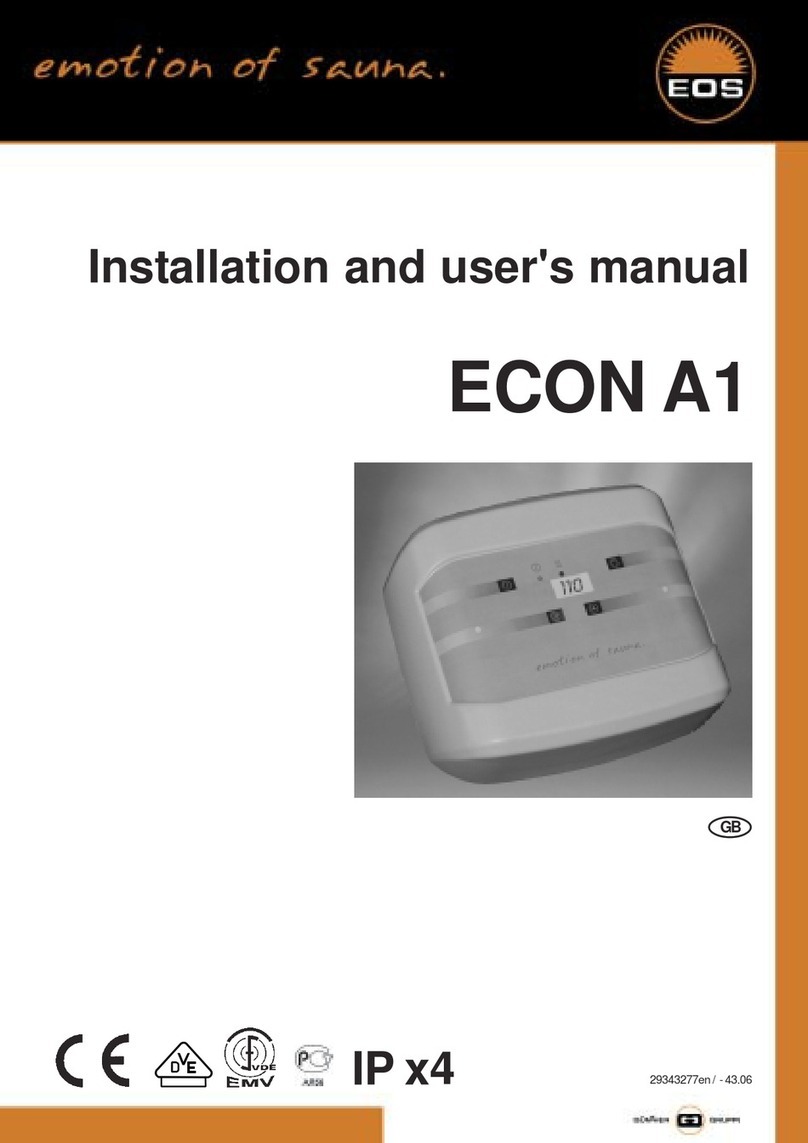5
GB
The control unit (item no 94.4334) is supplied
with pre-mounted electric cables.
The control unit includes the following cables:
• Power line to grounding type plug
• Connector cable for IR radiator(s)
• Connector cable for cabin lighting
• Sensor line (red)
• Temperature limiter line (white)
• The connecting cable for IR radiators is
equipped with a plug adaptor with 5 out-
puts. By using this adaptor you can directly
connect up to 5 IR radiators or add further
radiators by using another plug adaptor.
The control panel (item no. 94.4388) is supplied
without pre-mounted electric cables
The delivery includes:
• Sensor cable (red)
• Temperature limitation sensor cable (white)
Not included are (to be supplied, installed and
connected at site):
• Power supply cable (mains)
• Connection cable for IR radiators
• Connection cable for light
All cables must be heat-resistant to at least
90°C
If you need to connect more than 1 IR radiator,
which is most commonly the case, please make
sure to use one or several plug adaptors (item no.
944960). The plug adaptor has 5 outputs which
allows to connect up to 5 IR radiators directly or
add further radiators by using several adaptors.
NOTICE: make sure that the total number
of connected radiators does not exceed the
• Feed the connecting cables inside cabin wall
through towards the ceiling. See below illus-
tration.
• If the cables cannot be laid inside the cabin
wall they must be placed inside the cabin.
• Make sure to observe installation instruction
for IR radiators. Connecting cables must be
heat-resistant to at least 90°C.
• On the outer side of the cabin ceiling or in-
side cabin ceiling you may then connect the
cable lines to the separate IR radiators.
Attention! The control unit must not
be installed inside the IR cabin.
Installation
45 mm 45 mm
maximum allowed load. The maximum load
on the output may not exceed 3.5 kW.
• The cable for cabin lighting shall be connect-
ed to the lighting in the cabin (max. 100 W).
• For control unit installation make a cut-out in
the cabin wall as per drawing given below.
• The wall aperture on the outside of the cabin
shall be ideally made at eye level next to the
door. The opening must be 178 mm wide
and 114 mm high.
• The installation depth is 45 mm.