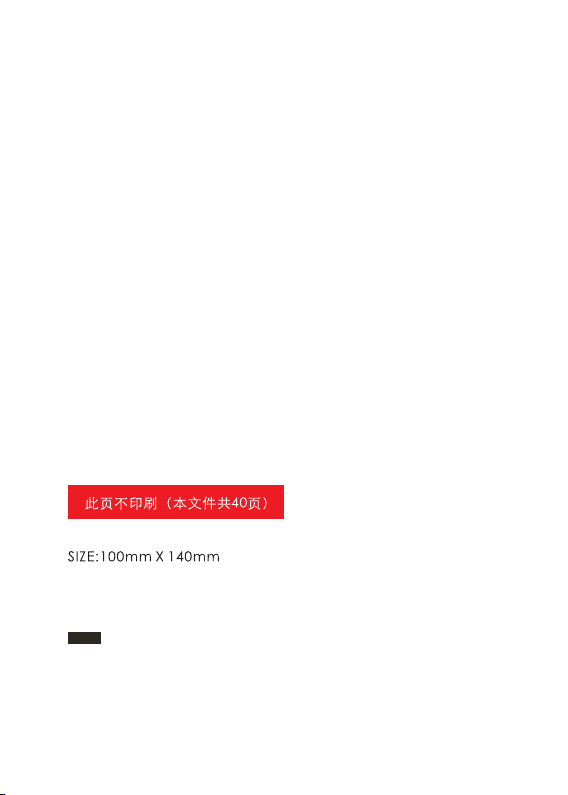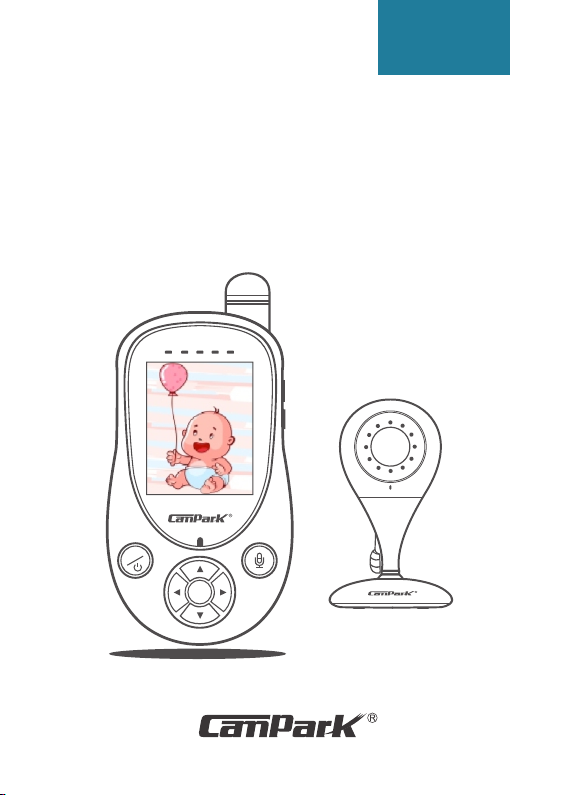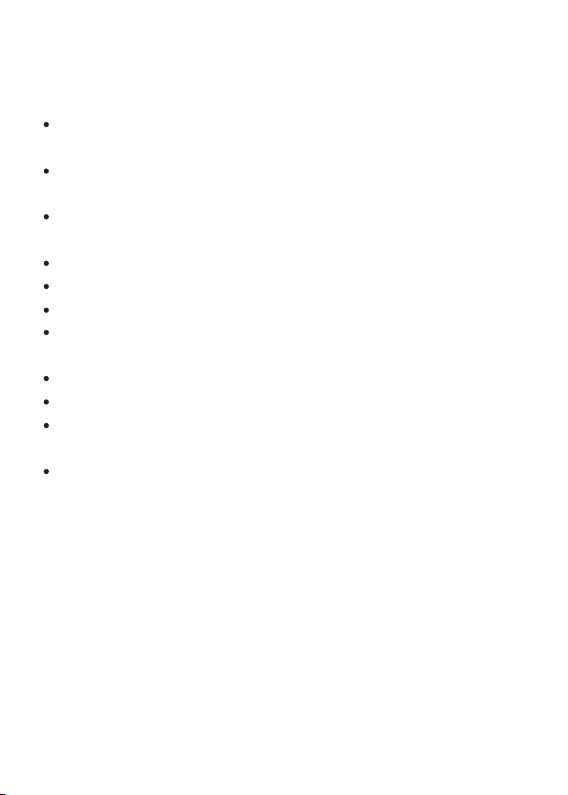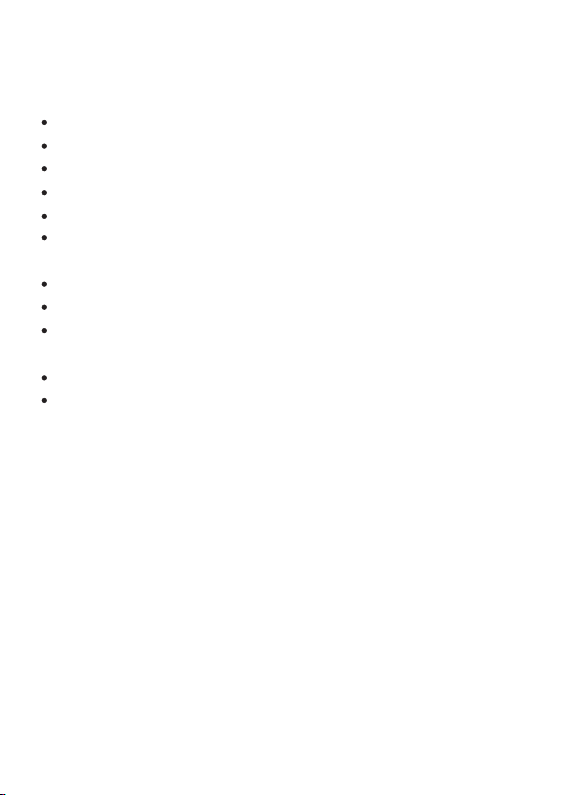SAFETYINSTRUCTIONS
Pleasedonotuseitunderhightemperature,highmagneticfield
orunderstronglight.
Useonlythespecifiedpoweradapterandbatterytoavoid
seriousdamage.
Donotexposethisproducttoextremelyloworhigh
temperatures.
Turnoffthepowerwhennotusingit.
Pleaseavoidwateranddust.
Donotwipetheunitwithcorrosivechemicalwash.
Thisproductisdesignedforindoorbabymonitoring.Thedisplay
effectwillbeaffectedunderstronglight.
TheACadaptercanonlybeusedindoors.
Keepthedeviceawayfromthereachofchildren.
Afterchangingcameralocation,testthemonitorbeforeusing
andcheckthereceptionregularly.
Warning:ChokingHazard--Babymonitorsandcameraswithpower
cordsshouldnotbehungonornearthebabycrib.Childrenmaybe
entangledinthepowercordorswallowsmallpartssuchaslenses.This
productisnotatoyandshouldbekeptatleast3feetawayfromchildren.
Notice:
Obstacles,suchasconcretewalls,willsignificantlyaffectthe
wirelesstransmissionrange.
1