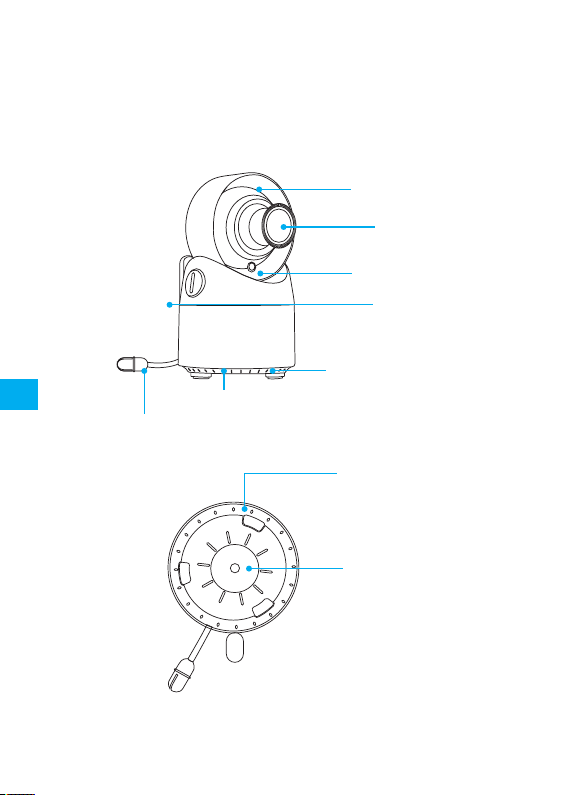MAINFEATURES
2.4GHzstablewirelessvideotransmission.
Remotecontrolpanandzoom,Panangle:355°,Zoom:X2.
Livetemperaturemonitoring.
Highdefinitionwith3.5inchdisplayscreen.
Graphicalmenuwitheasyoperation.
1receivercansupportupto4cameras.
Long-distancetransmission:thetransmissiondistanceinthe
openareaisupto200meters.
AutomaticallyIRnightvisionfunction:24-hourmonitoring.
Half-duplexvoicetransmission:clearsoundquality.
Thereceiverispoweredbyapowerfullithiumbattery,
convenientformobileuse.
Encryptedsignaltransmissionensuressecurityandprivacy.
IncludingVOX(voicecontrol)autowake-upfunction,ifthe
volumefrombaby'sendreachacertainlevel,themonitorwillbe
triggered.(Themonitorwillautomaticallybeactivatedfromscreen
savermode)toinformparentstocheckonbaby.
HOWTOSTART
Poweronthecamera
Thecameraneedsconstantpowersupplytowork.Usetheincluded
Type-CACadapter(DC5V)topowerthecamera,
Whenthecameraisproperlypowered,theblueindicatoratthe
bottomofthecamerawilllightup.
EN
3