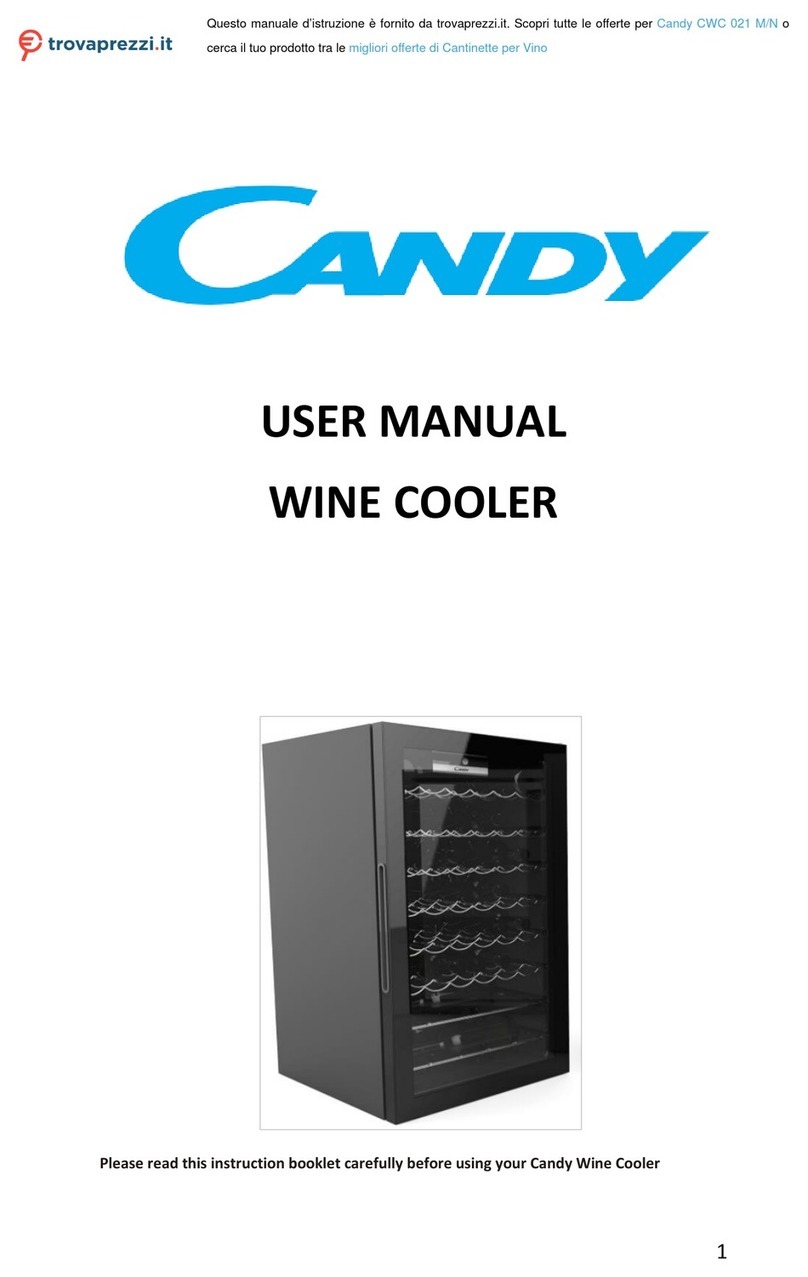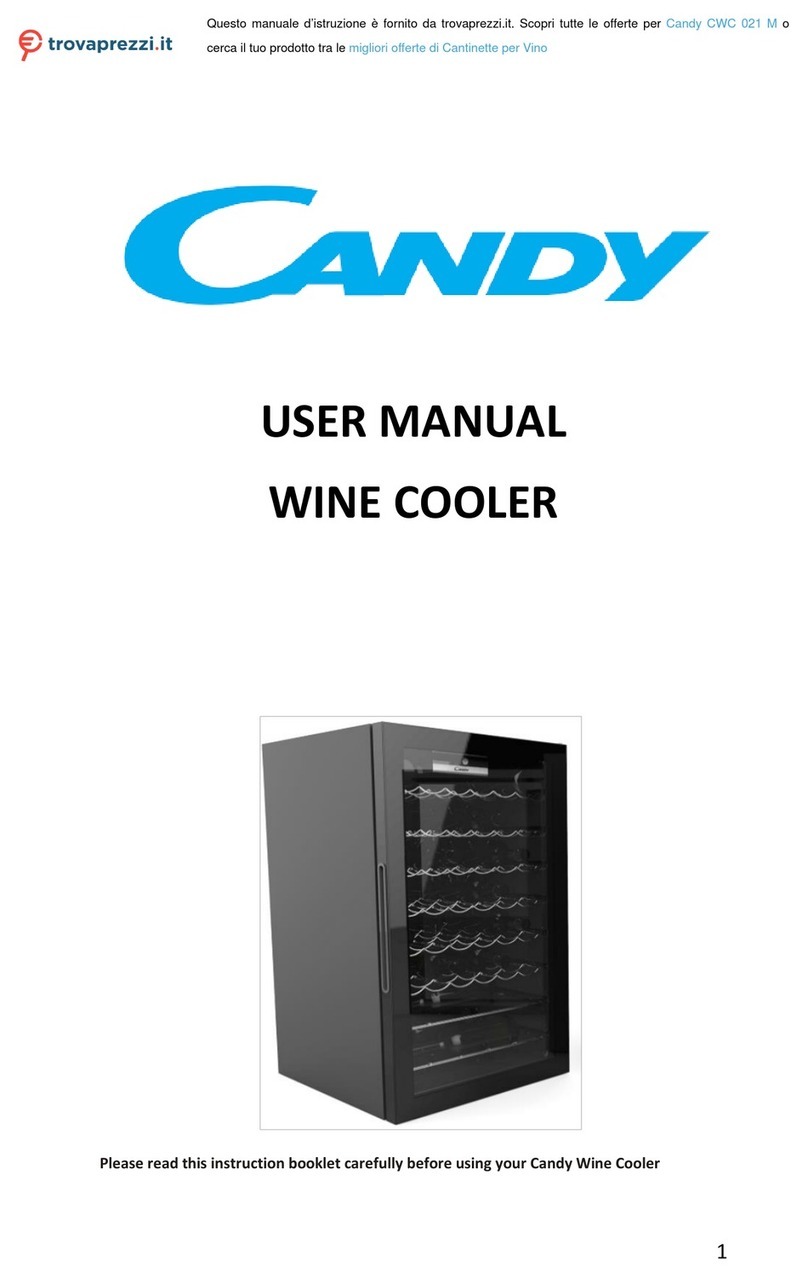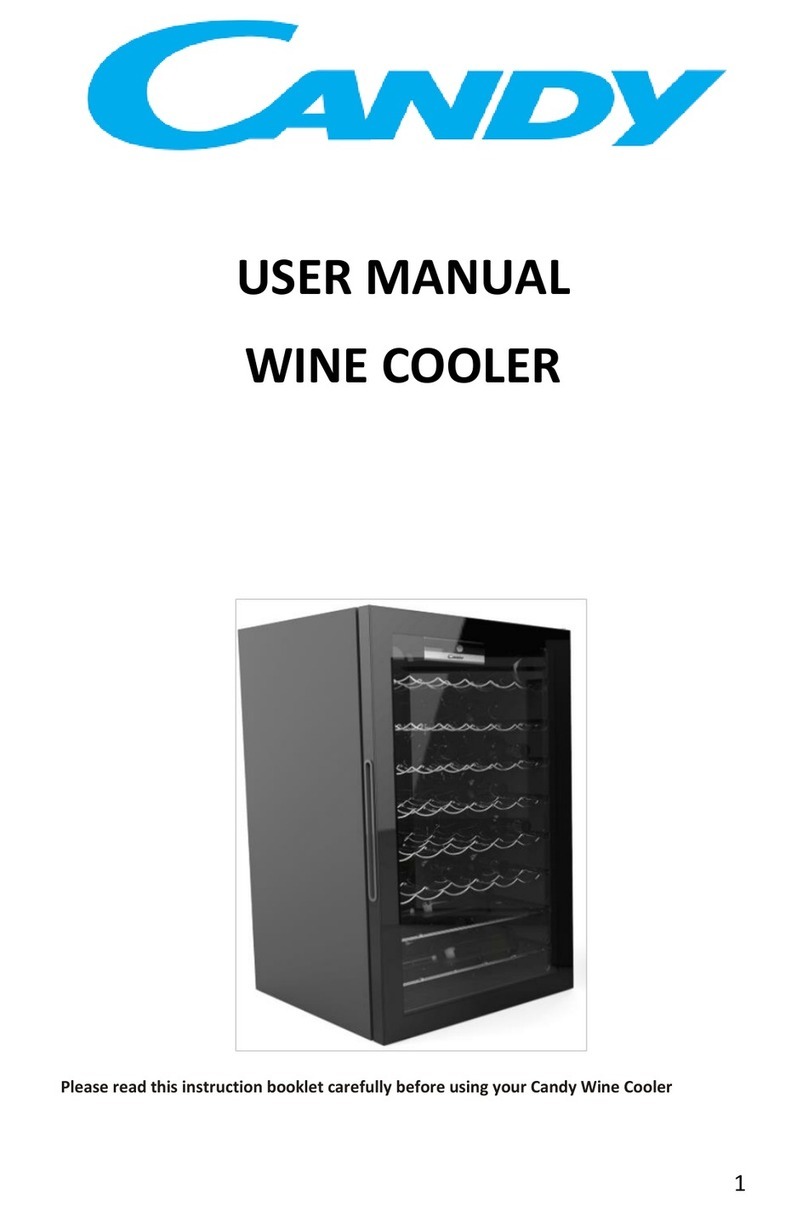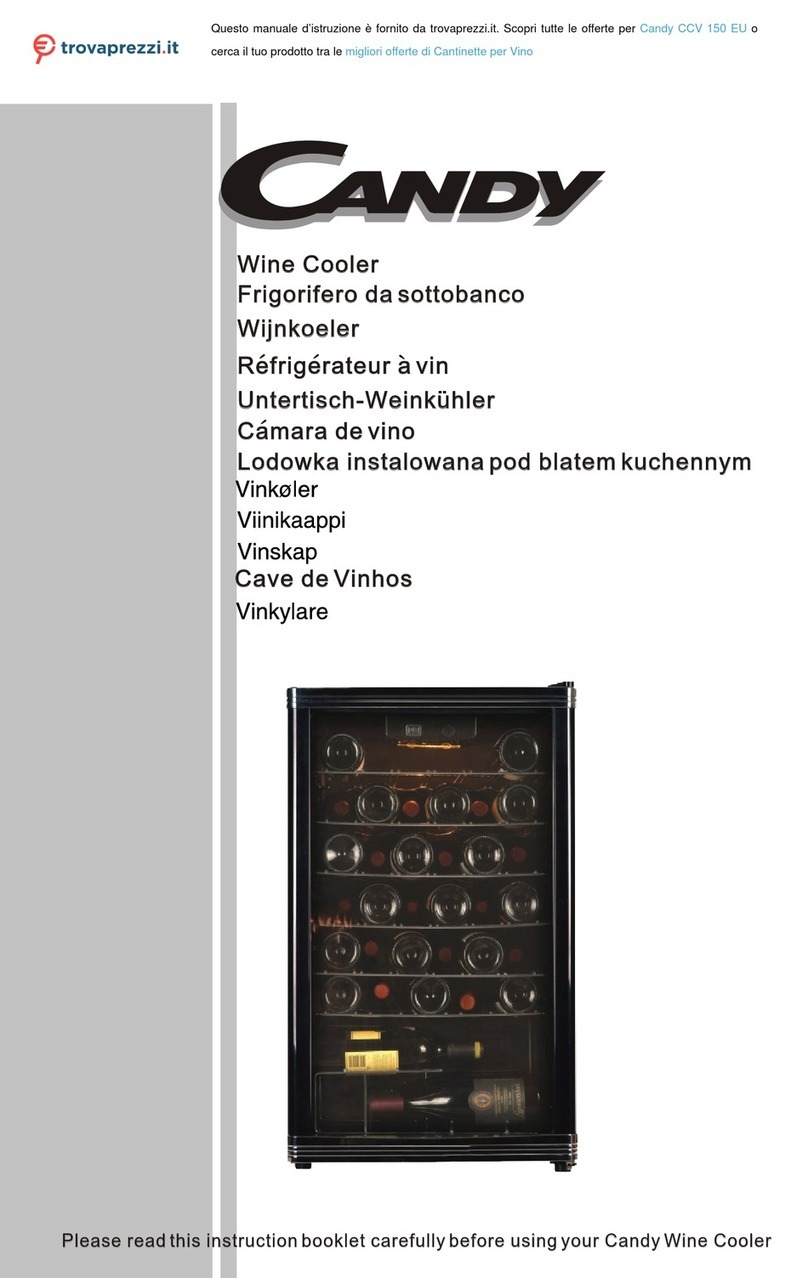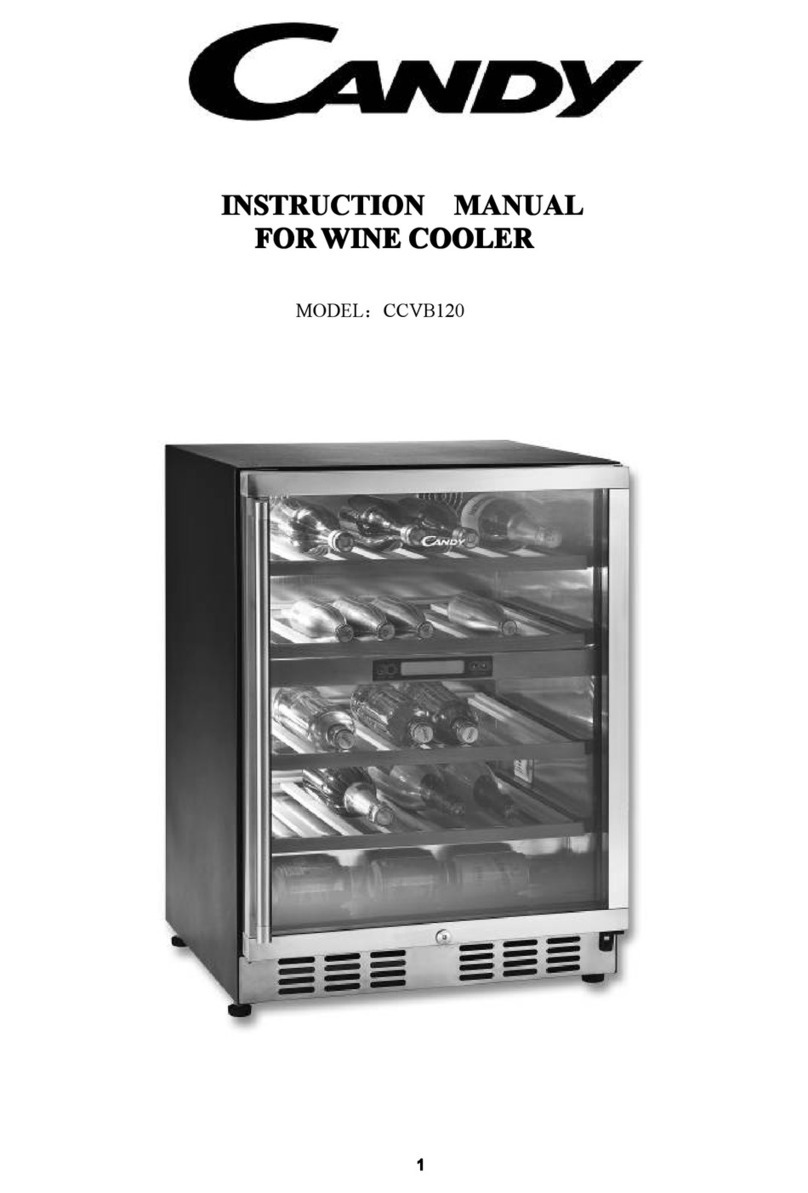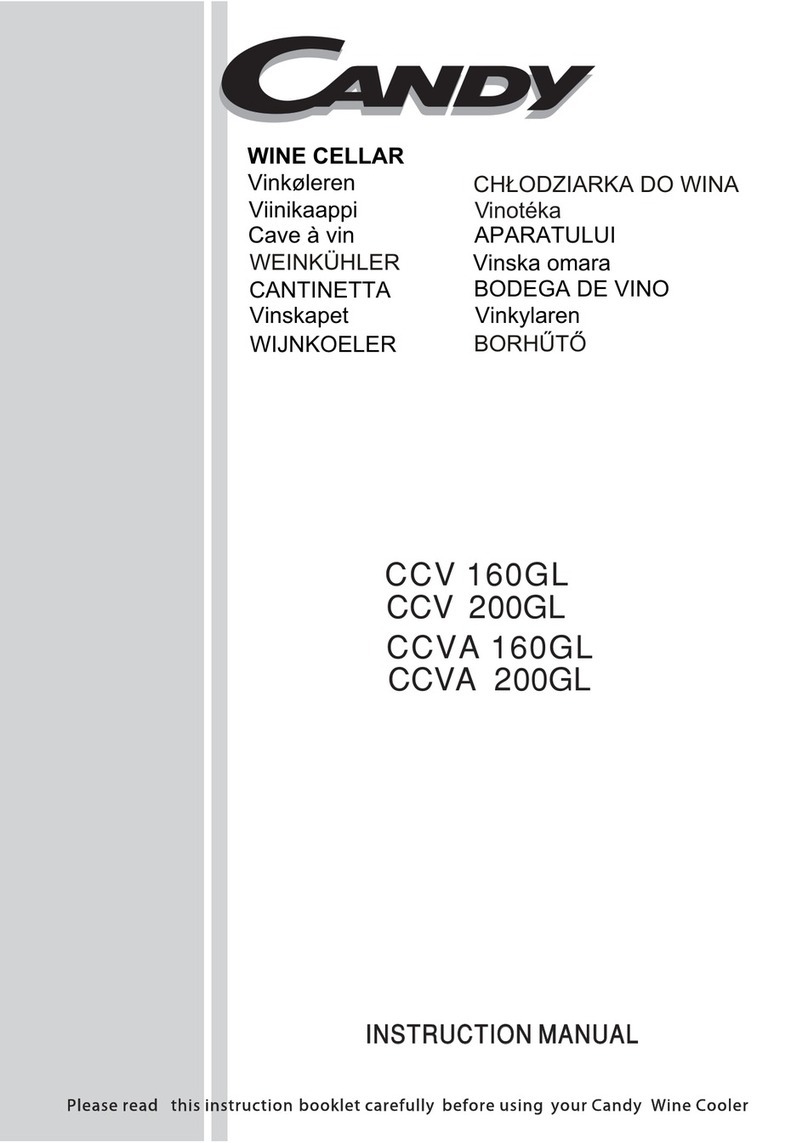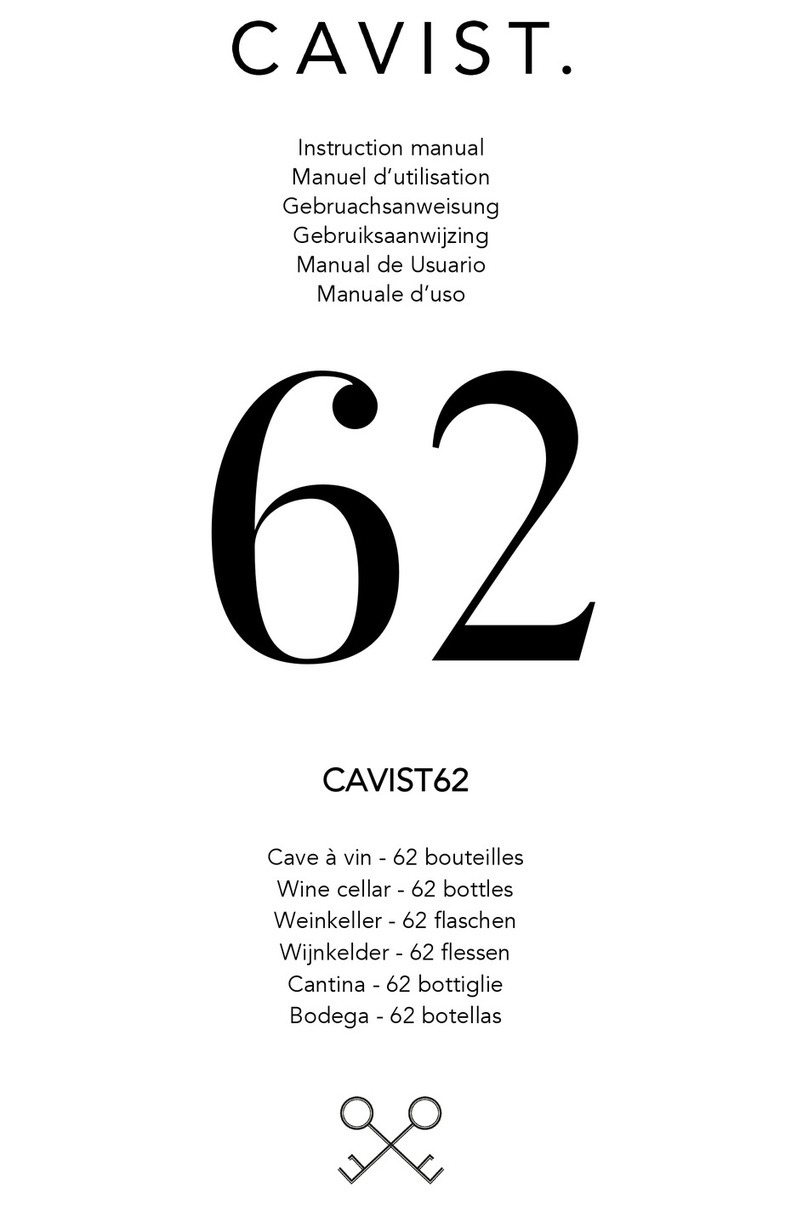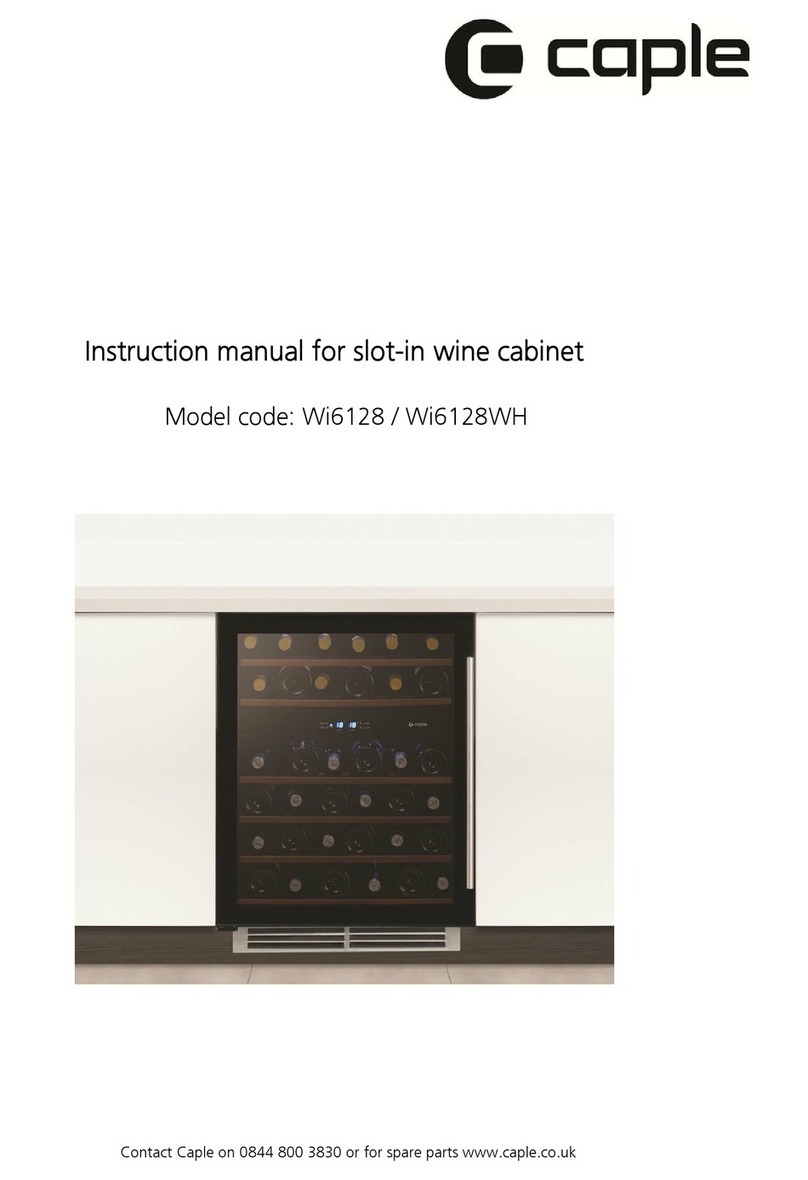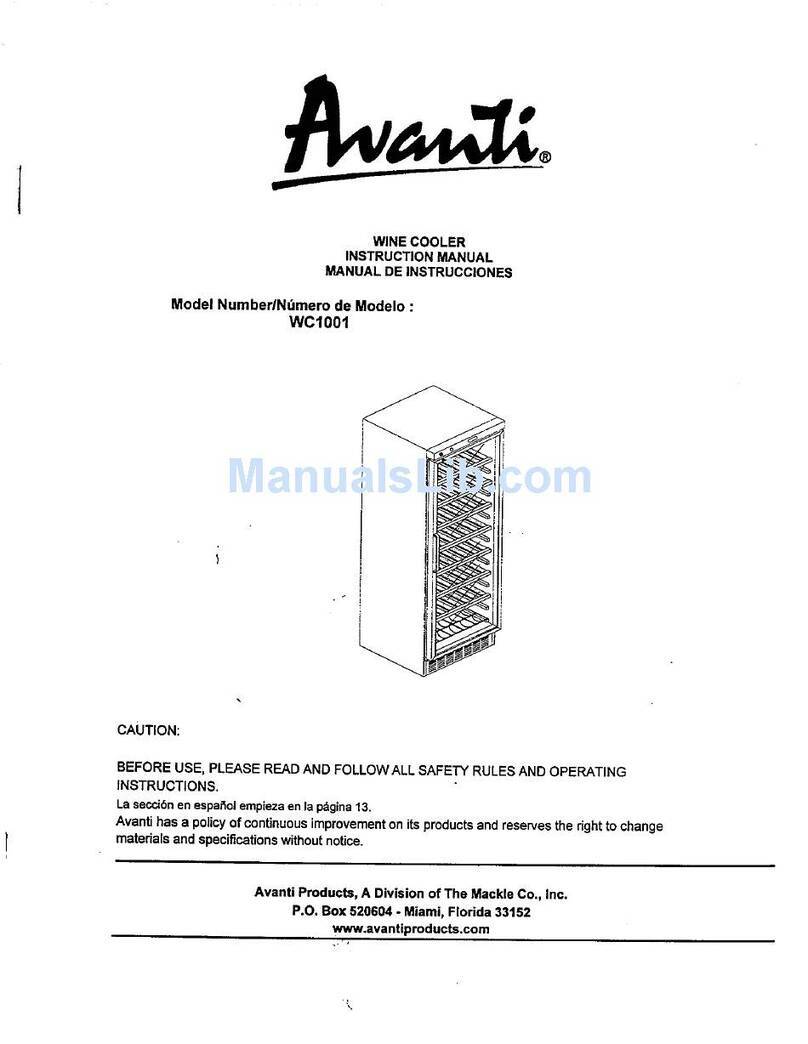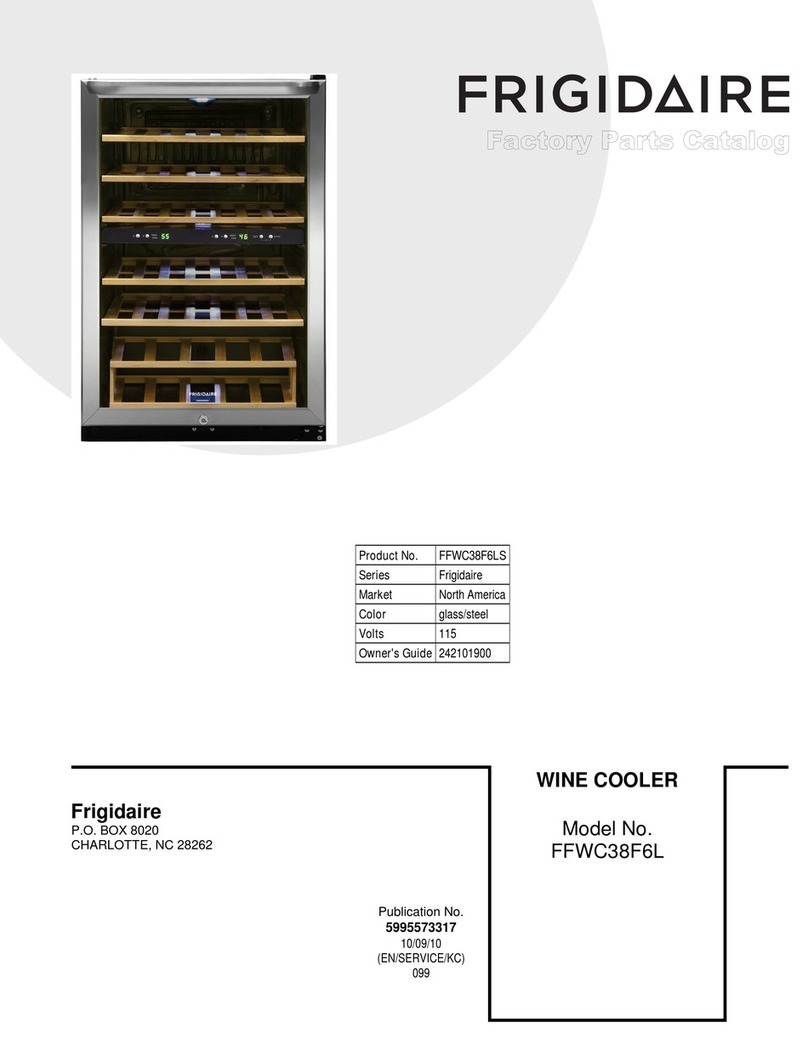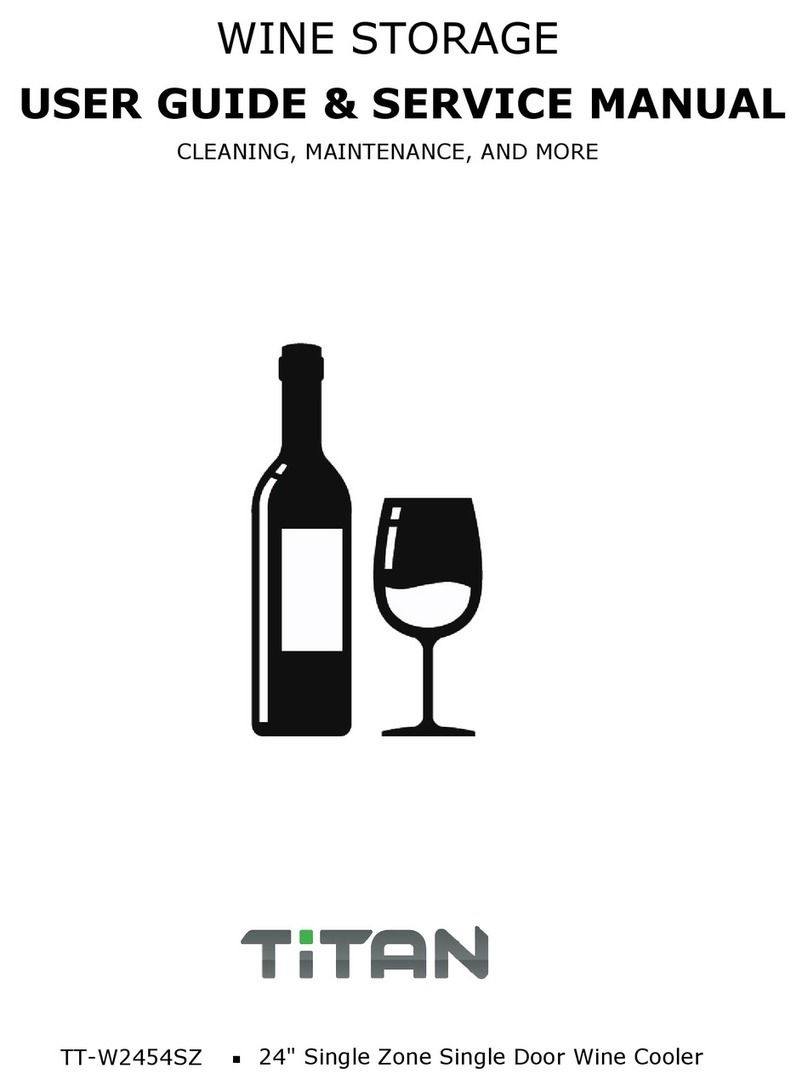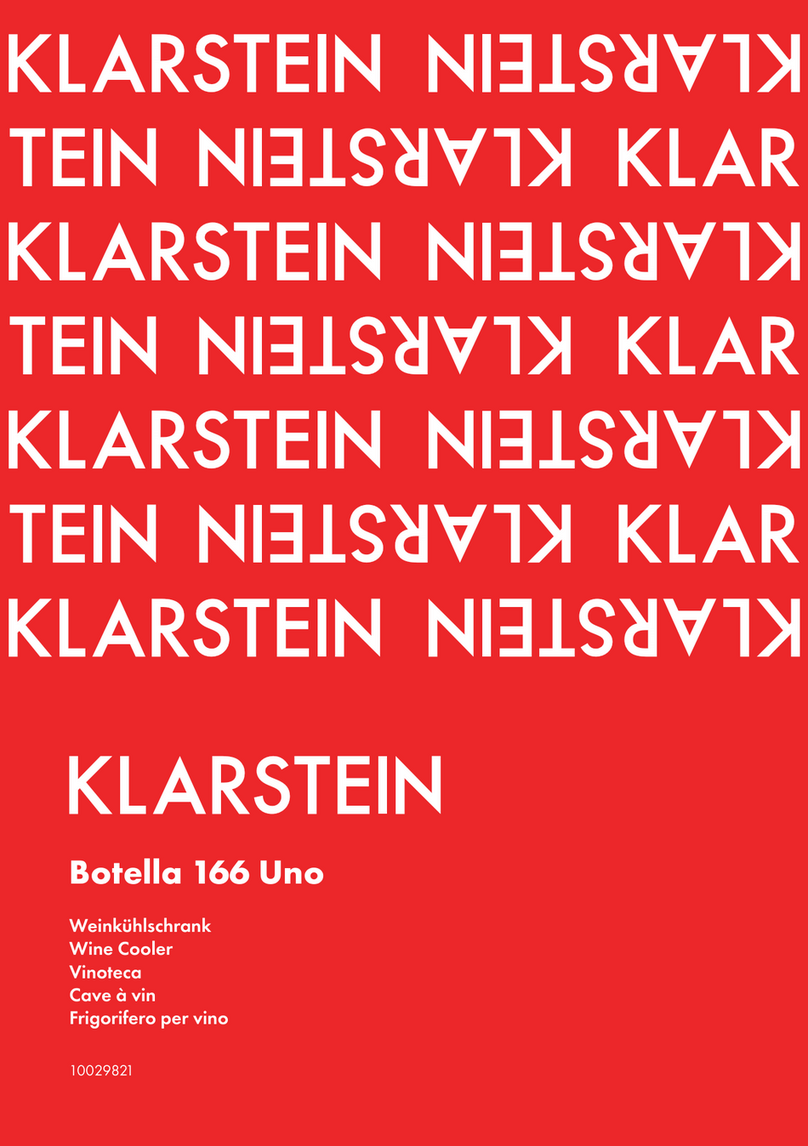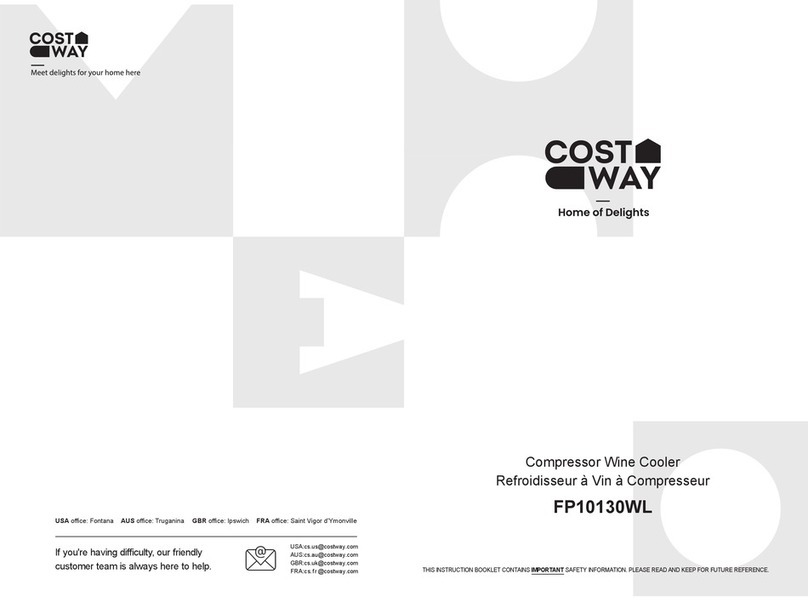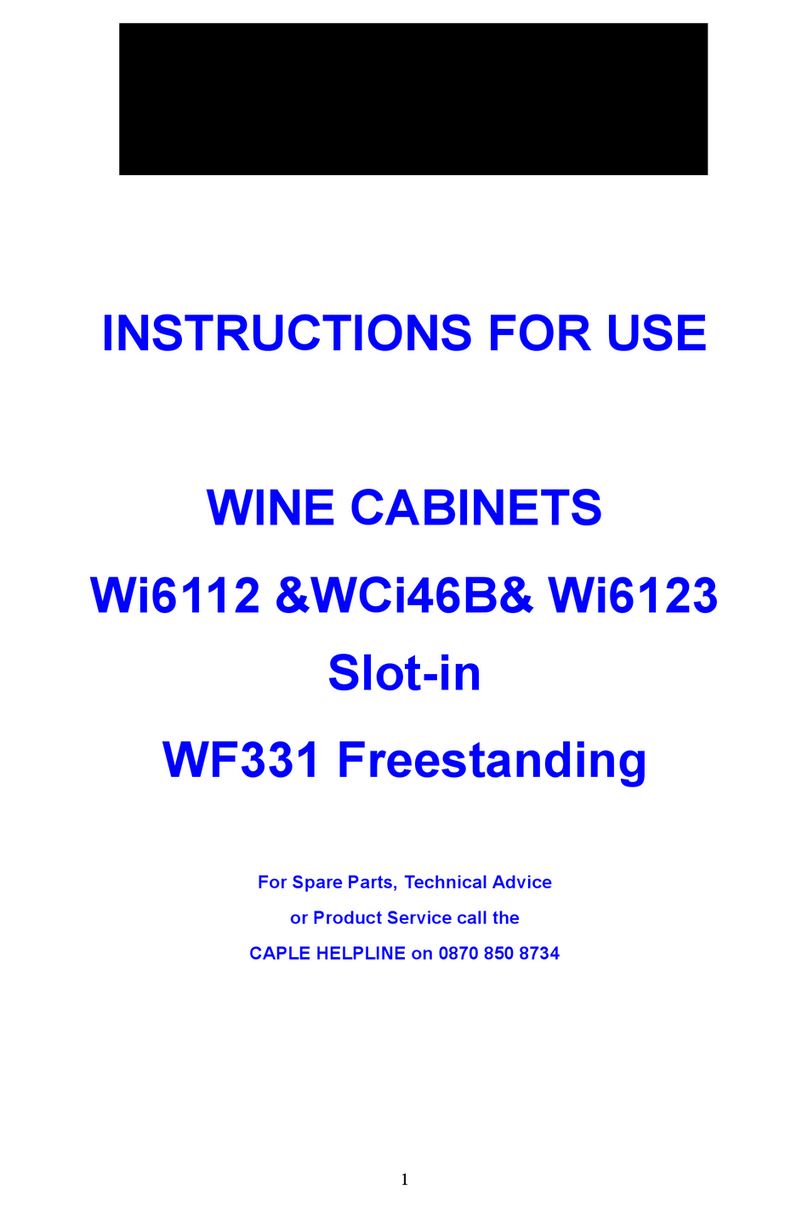4
Compartment
The compartments, having a capacity of 15 bottles. The control panel also displays the
current temperature and allows you to turn the interior lights on and off, and allows you
to turn the interior temperature.
OPERATING INSTRUCTIONS:
Turning on the Unit
The wine Cooler turns on automatically when it is plugged in.
If you want to use the Automatic
Temperature (default) setting, do nothing further.
The unit will automatically set the temperature in the compartment at 55 degrees
Fahrenheit (13 degrees Celsius). If you want to set another temperature, see below.
Temperature Setting
Wine Storage Temperatures: While wines store best at temperatures around 56-58
degrees Fahrenheit(13-15 degrees Celsius). your unit also allows you to store wine
at drinking temperatures. Generally RED WINE should be kept at 60-62 degrees
Fahrenheit(15-17 degrees Celsius)
and WHITE WINE, which is usually served chilled,
should be kept at 54-55 degrees Fahrenheit. (12-13 degrees Celsius)
To adjust the temperature, press the SET
button, then use the UP/ DOWN keys to
navigate to the preferred temperature. For example, if you are storing red wine, you
may want to set a temperature of 61 degrees Fahrenheit(16 degrees Celsius).
When the correct temperature appears in the DISPLAY
Window of the Control Panel,
press SET
to confirm. Remember that each compartment has separate controls so
you will need to set the temperature in both compartments separately.
Please note:
Cold air falls and warmer air rises, and there will be a small
temperature variation from the bottom of the unit to the top. The temperature gauge
is located in the middle of the unit and records the temperature at the middle of the
unit. The temperature at the bottom of the unit will always be slightly colder.
Operating the Internal Lights
The compartment has an internal light to make it easier for you to see the wines you
have stored. To turn these lights on or off, simply use the ON/OFF button located on
the left side of the control panel,if you don`t press the ON/OFF button,the light will off
after 5 minutes.
Compressor Run Indicator
When your unit’s compressor is running, both control panels will display moving
icons representing a running fan. If the compressor stops running, the icons will stop
running as well.
Memorizing Temperature Settings
Your unit has been designed to “remember” the last run mode to which it was set. If
you suffer a power outage or any other power cutoff, the unit will automatically return
to the previous temperature settings after power is returned.