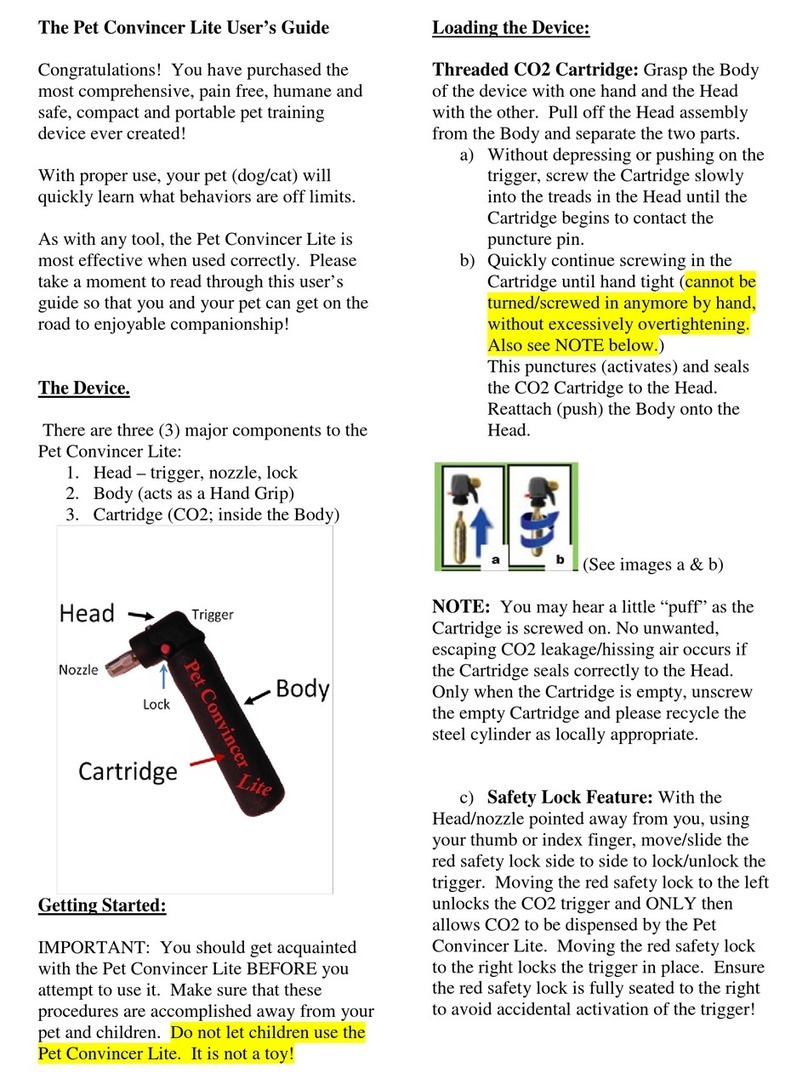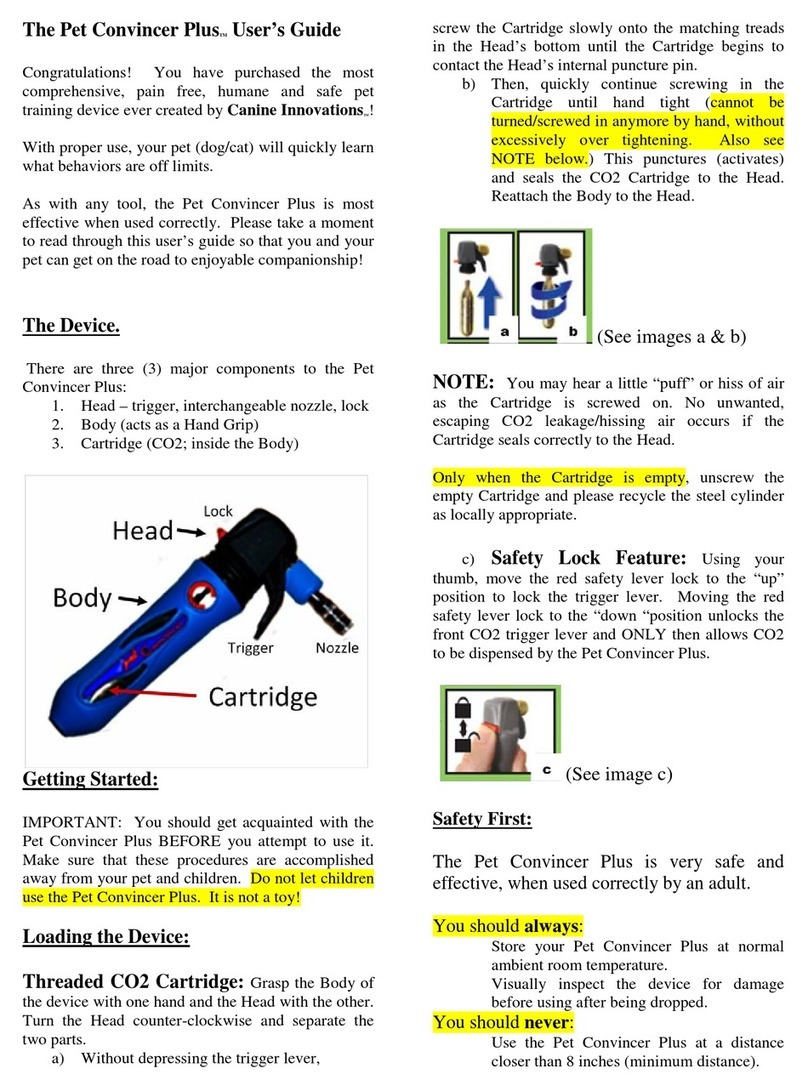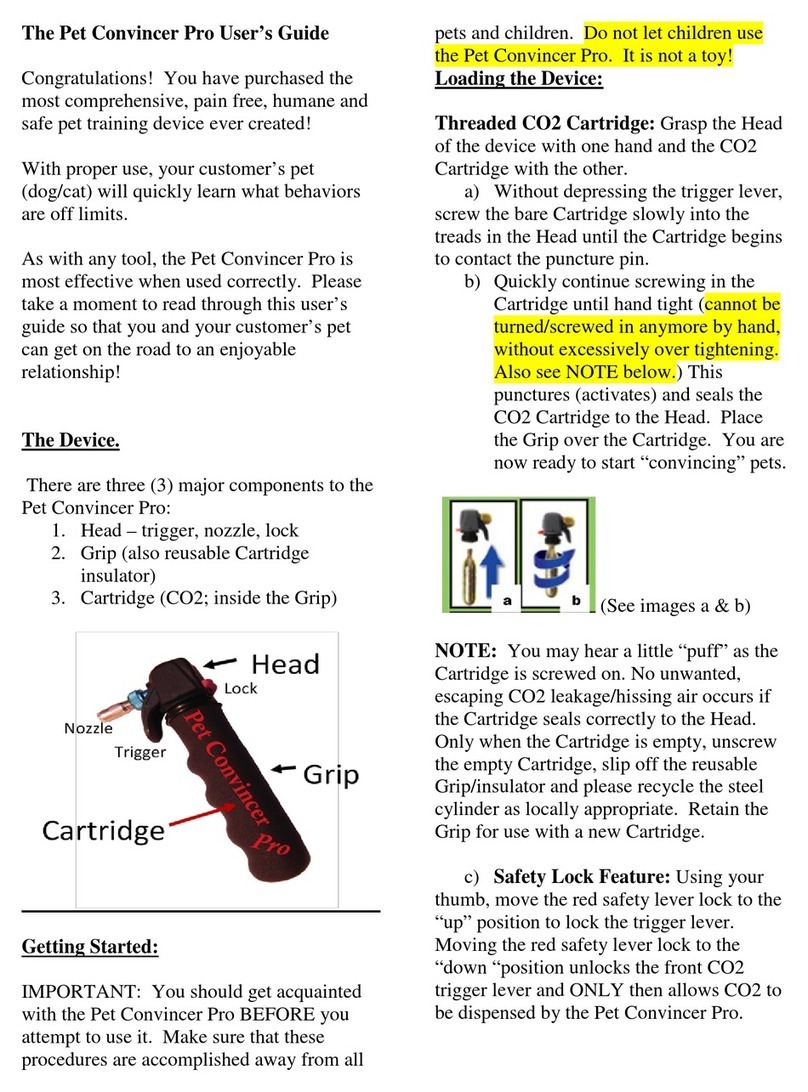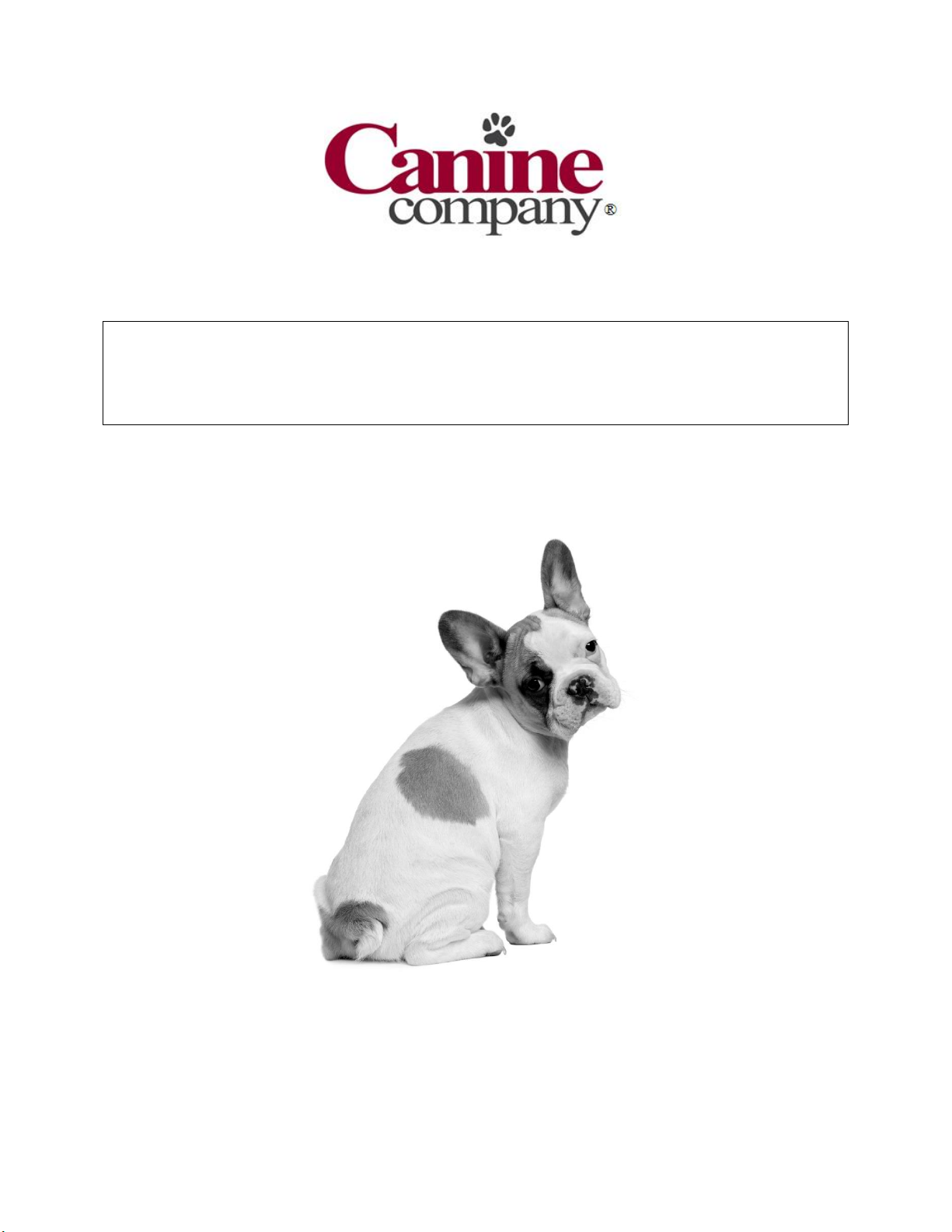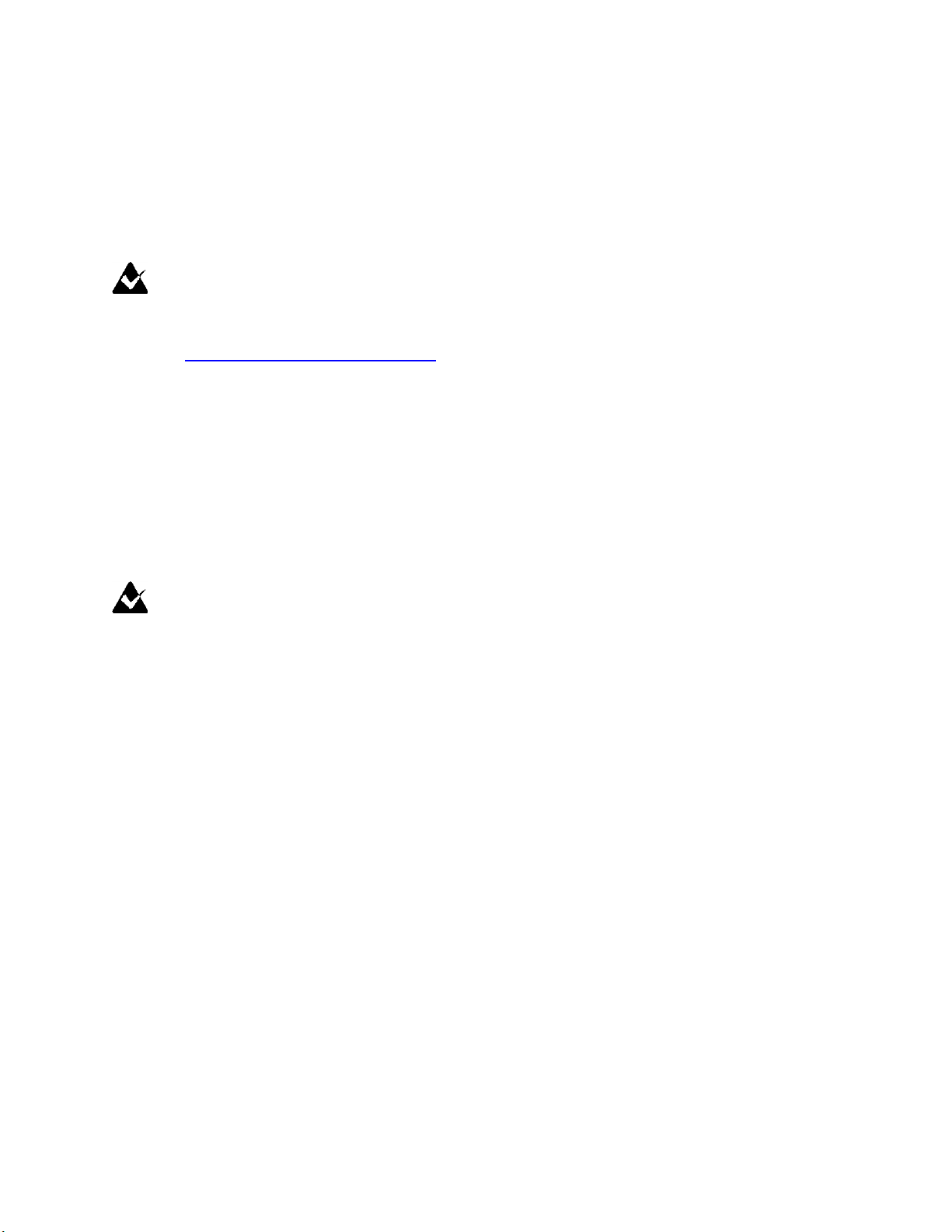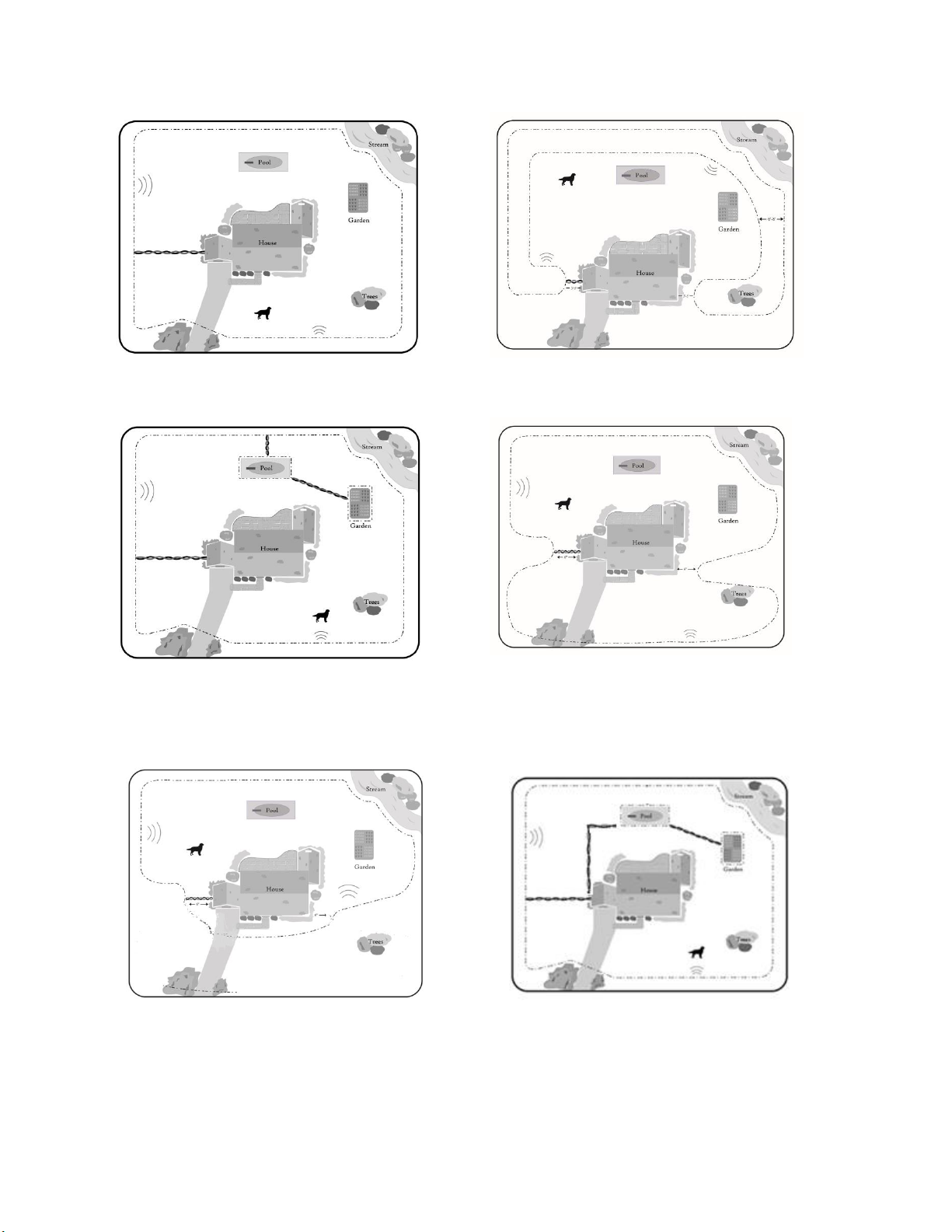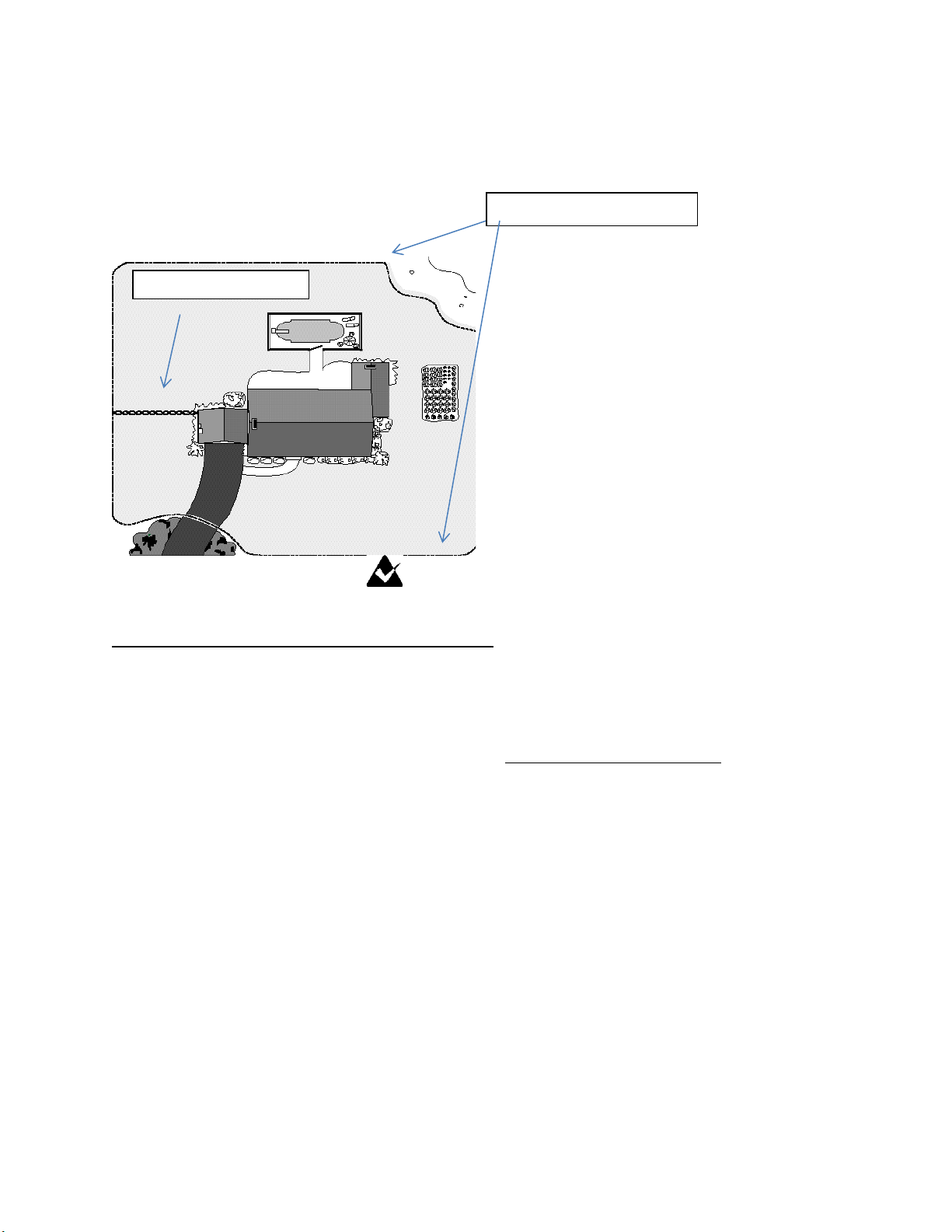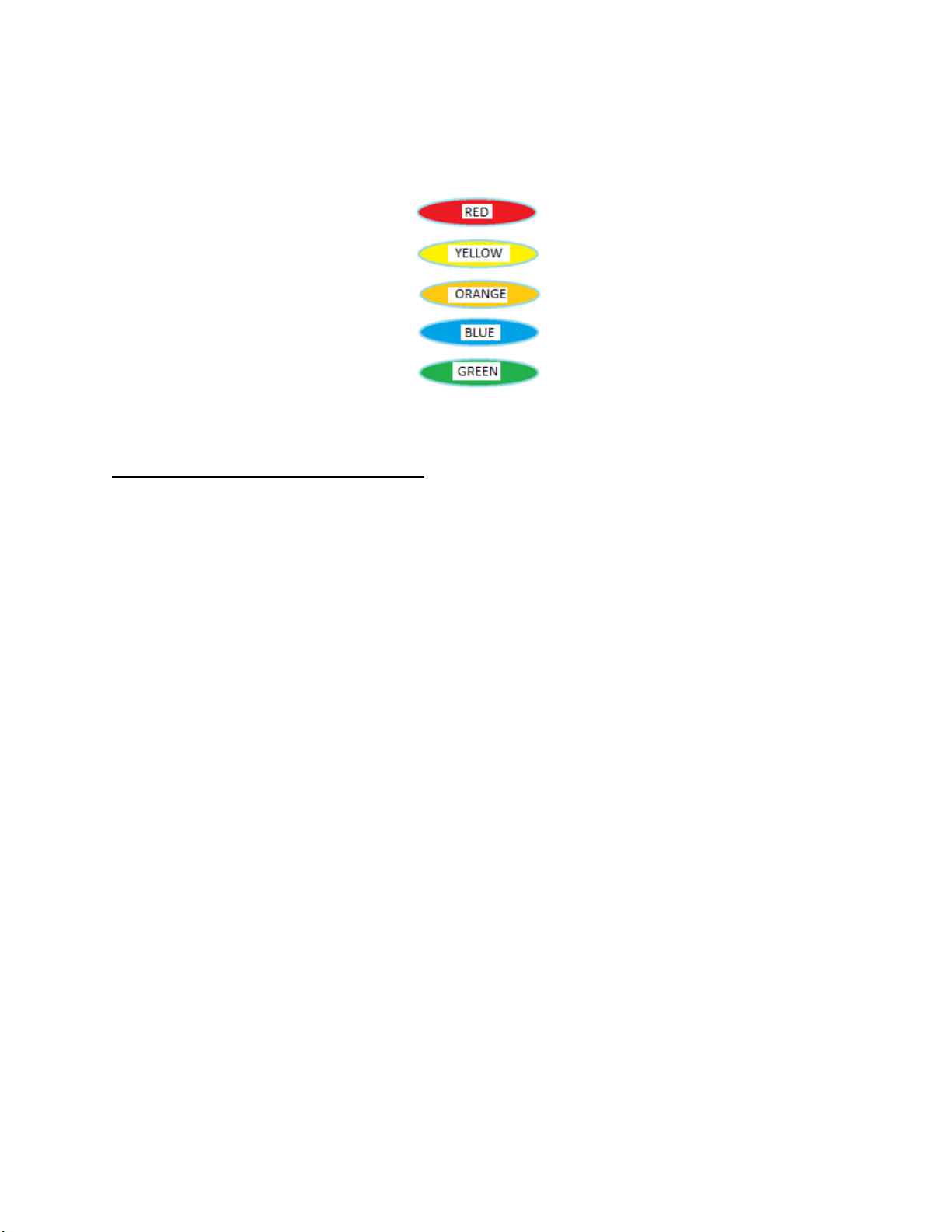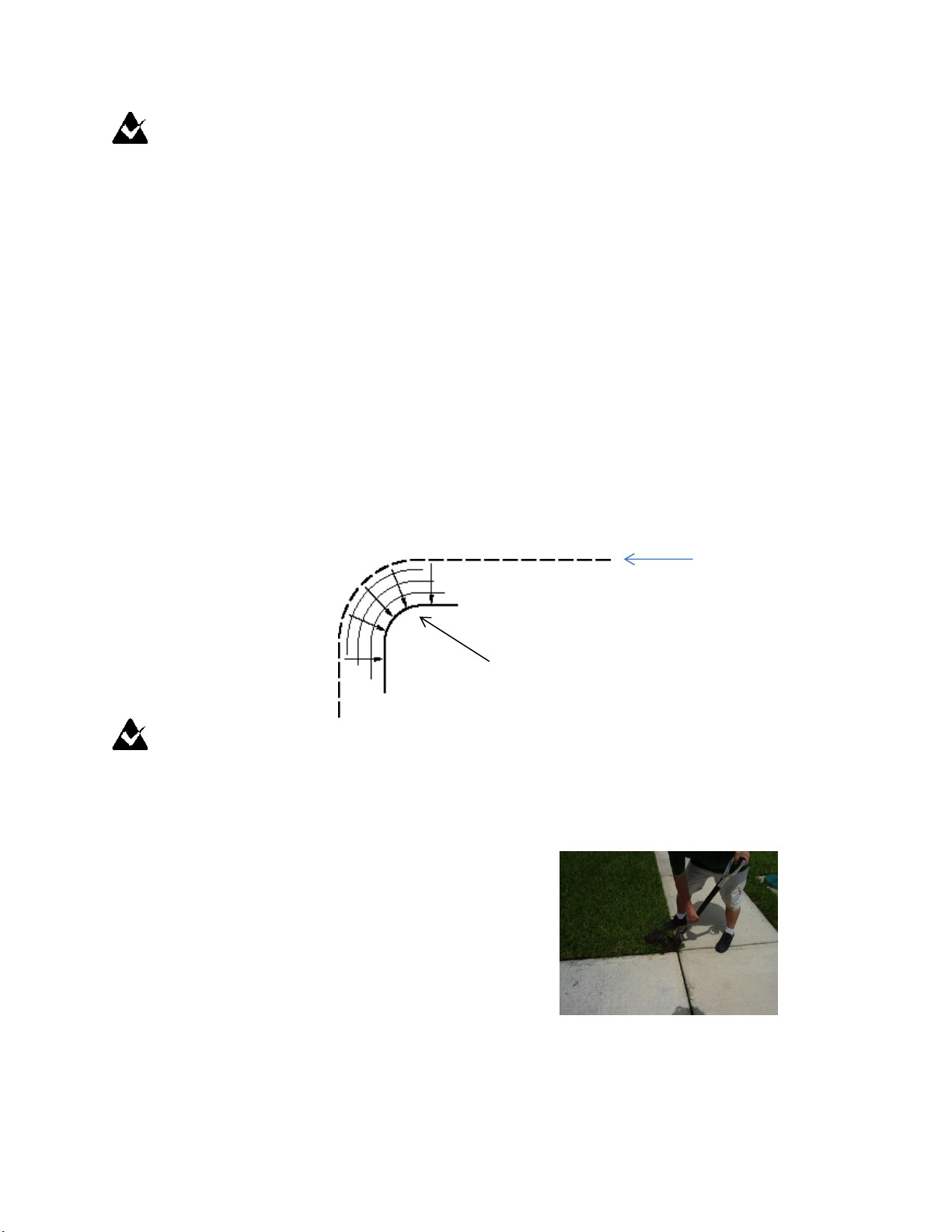4
Planning your Invisible Fence®Brand System:
Most of the Invisible Fence®Brand installations will be straight forward, but every client’s
property is unique. Following the steps outlined, knowing your equipment, how to work
around obstacles, and deal with special situations should ensure a successful system
installation and prevent unnecessary service calls.
Prior to installing any wire underground, please check with your local electric, phone,
and cable providers to mark-out any underground utilities. Free Utility mark-outs are
available by calling #811. You can obtain more information about utility mark-outs by
going to: http://www.call811.com/faqs/.
1. Check your Top Dog Kit to ensure all the items listed in the Appendix A: Tools and
Equipment section are present in the proper quantities BEFORE moving forward
with your installation.
2. Select a dry indoor location, near a grounded 110VAC electric outlet for your
Transmitter installation. This location should offer easy access to the outdoors. A
garage or basement is usually the best location. If you are not sure the intended
outlet is grounded, use a 3-wire circuit analyzer or contact an electrician.
Caution: Never install a system or equipment, or service any equipment, during a
thunderstorm or electrical storm, or when thunder or lightning is in your area.
3. Walk your property and identify where you would like to install your Invisible
Fence®Brand perimeter (boundary) wire.
a. Keep in mind that your pet will stop 6-8 ft. from where you install your
perimeter (boundary) wire.
b. Identify any obstacles, structures, and sharp hills/inclines and plan how you
will bury the perimeter (boundary) wire, avoiding injury and damage to
wire.
c. Take advantage of your property’s natural boundaries, such as hedges, tree
lines, or existing fences. These may aid your pet in understanding where his
or her “natural” boundaries will be when the temporary training flags are
removed when training is complete.
d. Lastly, sketch your design so you can follow the plan and have a reference for
future service needs. Consider areas that should remain “safe” areas such as
bathroom areas, outside kennels, where your pet will exit your house, and
any other areas you wish your pet to pass freely. Make sure when you design