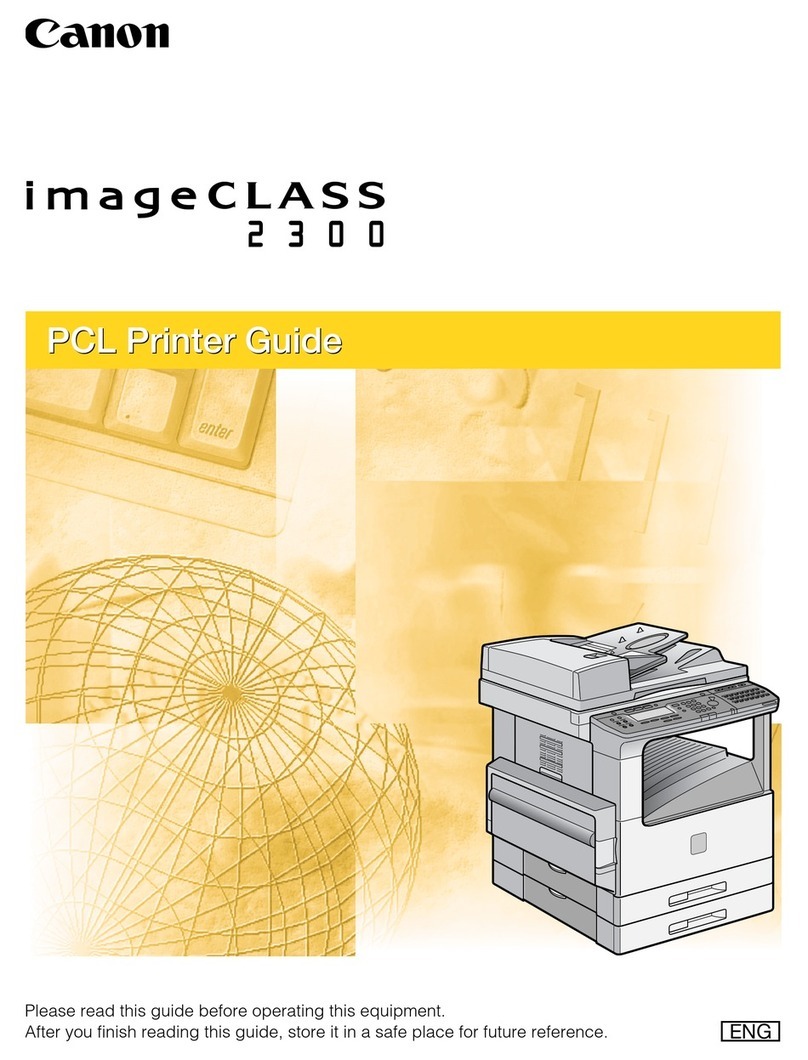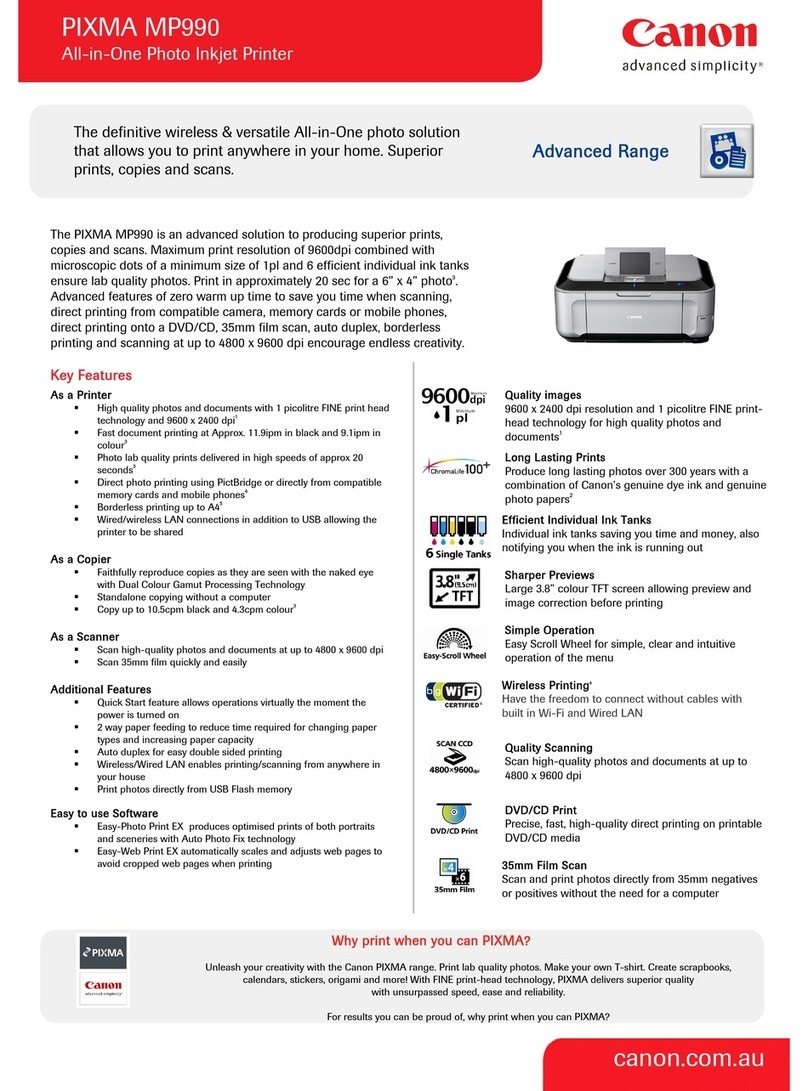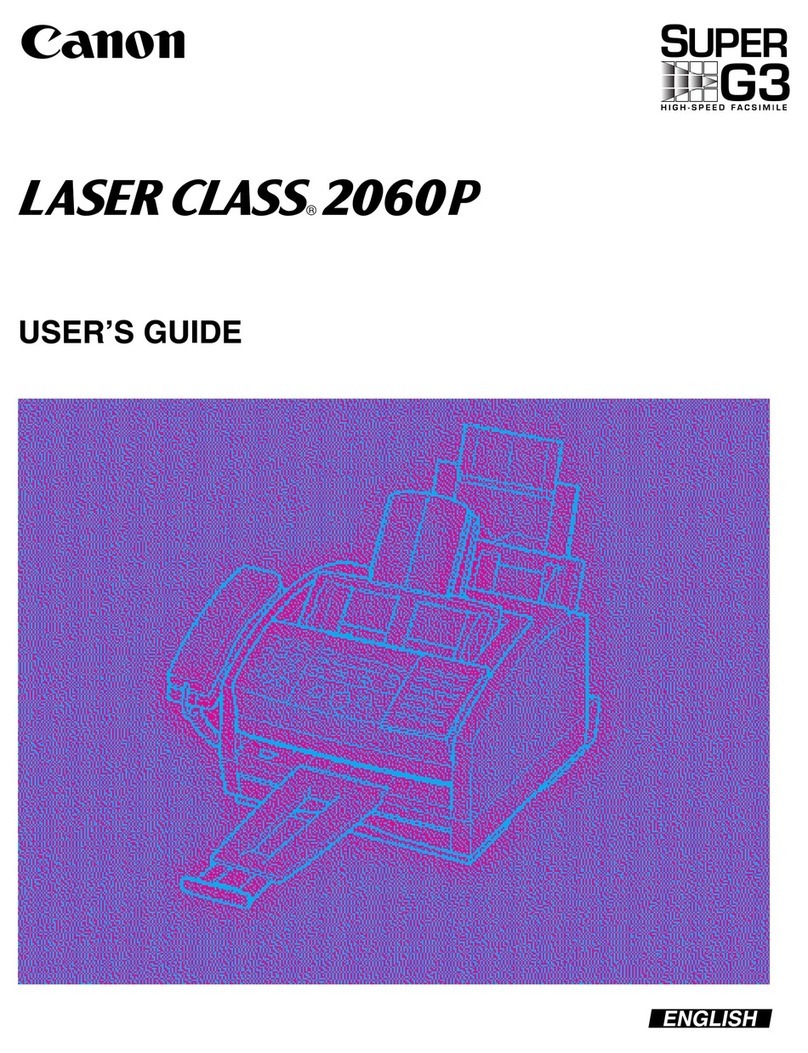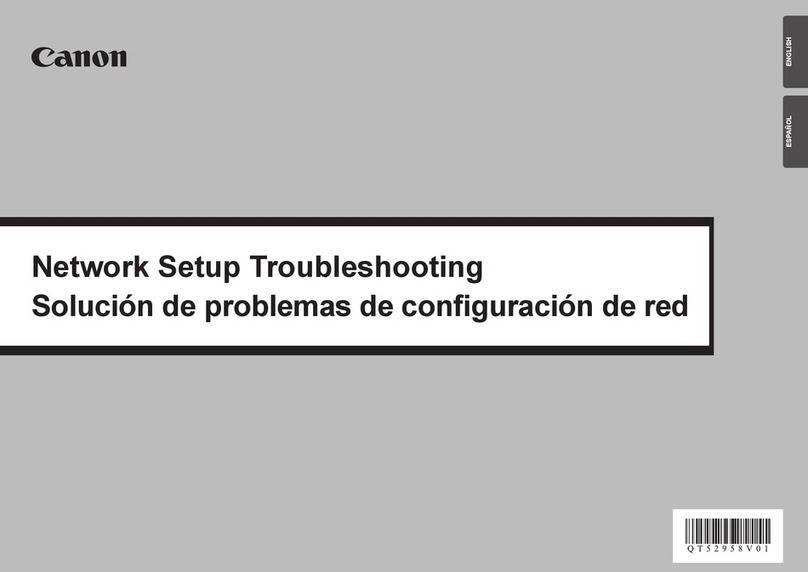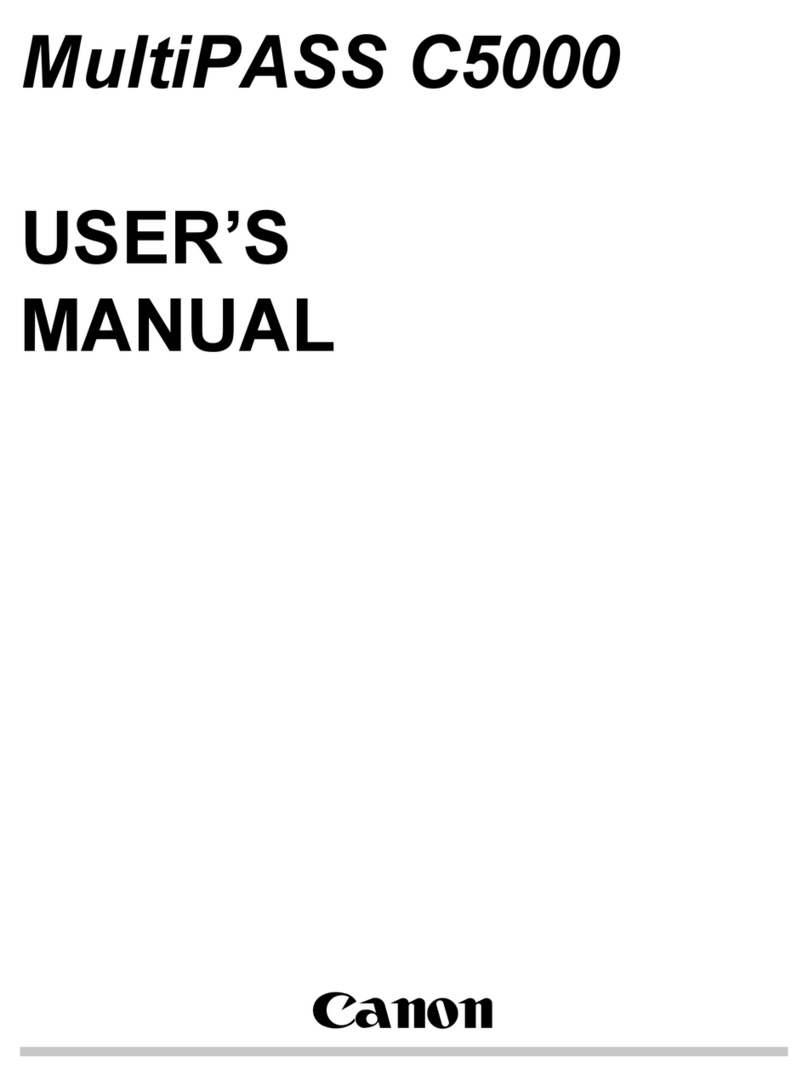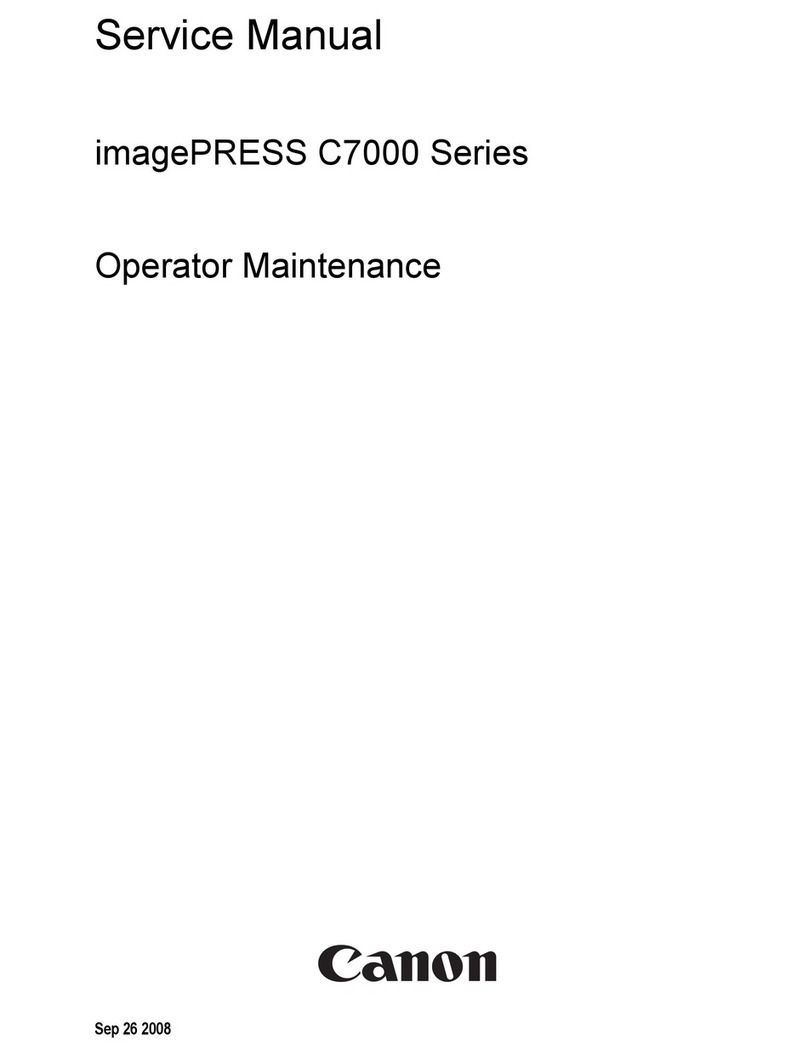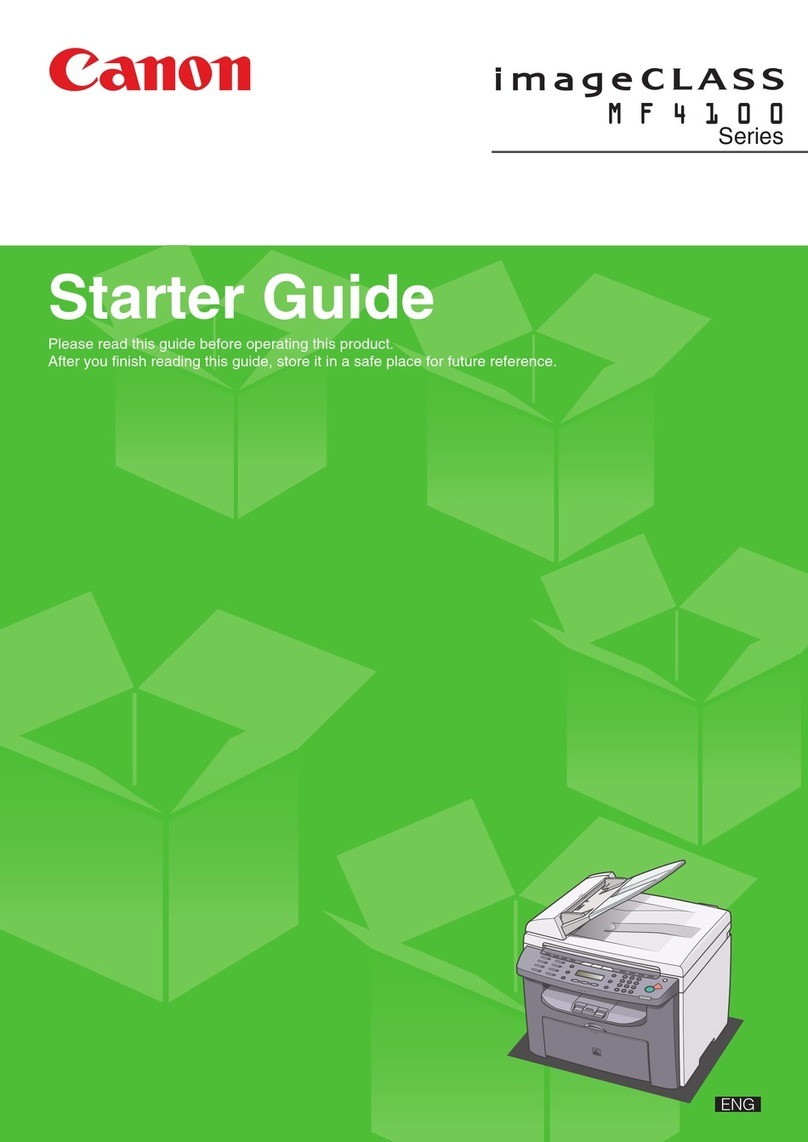metsySgnigamInoitcnufitluMlatigiD:epyT
Imaging System: Laser Dry Electrostatic Transfer
Developing System: Dry Single-ComponentProjection
Fixing System: RAPID Fusing System
Image Server Memory (Std./Max.)
2016/2020:128MB/256MB RAM
2016i/2020i:256MB/256MB RAM
First-Copy-OutTime:7.9 Seconds from Platen Glass
13.5 Seconds from Feeder
Warm-Up Time: 1 Second or Less from Sleep Mode†
13 Seconds or Less from Main Power O †
Copy/Print Speed
2016/2016i: Up to 16 ppm (Letter)
2020/2020i: Up to 20 ppm (Letter)
Maximum Original Size: 11" x 17"
Maximum Copy Size: 11" x 17"
Minimum Copy Size: 3-3/4" x 5-7/8"
Acceptable Originals:Sheets, Books, and
3-Dimensional Items(Up to 4-3/8 lb.)
Multiple Copies: 1 to 99
Max. Copy Reservation: 5 Jobs
Scan Resolution:600 x 600 dpi
Copy Resolution (Enhanced):1200 x 600 dpi
Print Resolution
2016/2020:600 x 600 dpi (Std.)
1200 x 1200 dpi (Opt)††
2016i/2020i:1200 x 1200 dpi (Std.)††
sleveL652:enotflaH
Automatic Trayless Duplexing
2016/2020:Optional
2016i/2020i: Standard
Magnication:50% to 200% (In 1% Increments)
Preset Reduction:50%, 64%, 73%, 78%
Preset Enlargement: 121%, 129%, 200%
Exposure Control: Automaticor Manual(9 Levels)
Document Feeding
2016/2020: Optional 50-Sheet DADF
2016i/2020i: Standard 50-Sheet DADF
Standard Paper Capacity
2016/2016i: 1 x 250+80 Bypass (Total 330 Sheets)
2020/2020i: 2 x 250+80 Bypass (Total 580 Sheets)
Maximum Paper Capacity:1,080 Sheets
Acceptable Paper Weight:17 lb. to 24 lb. Bond (Cassette)
17 lb. to 32 lb. Bond (Bypass)
Power Requirements:120V AC, 60Hz, 4.6A
Power Consumption:1.55 kW (Max.)
,8:dleiYrenoT 300 @ 6% Coverage
Printing Specications
derahS—rossecorPmotsuCnonaC:UPC
Memory
2016/2020: Shared with Main Unit—128MB Std./
256MB Max. (with PCLPrinter Kit-J1)
2016i/2020i: Shared with Main Unit–256MB Std.
PDL Support
2016/2020: UFR II LT (Std.)
PCL5e/6 (Opt. with PCLPrinter Kit-J1)
2016i/2020i:UFR II LT, PCL5e/6 (Std.)
Standard Interfaces: 10/100Base-TX (RJ-45),
USB 2.0 High Speed
NetworkOperating Systems: Novell ®NetWare®v. 5.1, 6, 6.5†††
Windows®98/Me
Windows NT®4.0/2000/XP/Server
2003 (TCP/IP)
Apple®Macintosh®OS X
or Higher
Send Capabilities
Sending Methods: E-Mail, I-Fax, Super G3 Fax (Opt.),
File Server (FTP, SMB)
One-Touch Buttons: 500 Destinations
File Formats
Black and White:TIFF, PDF
tcapmoCFDP,GEPJ:roloC
Sending Sizes: Statement to 11" x 17"
Accessories
Duplexing AutomaticDocument Feeder-P1**
Paper Capacity:50 Sheets (Letter, Letter-R, Statement)
Acceptable Original Sizes: Statement to 11" x 17"
Acceptable Paper Weights:10 lb. to 32 lb. Bond (One Sheet)
14 lb. to 28 lb. Bond (Multiple Sheets)
Document Scanning Speed:20 Sheets/Minute (Letter)
Cassette Feeding Module-J1 (Optional) ***
Paper Capacity: 1 x 250-Sheet Paper Cassette
Acceptable Paper Size: 11" x 17", Legal, Letter,
Letter-R, Statement
Acceptable Paper Weight:17 lb. to 24 lb. Bond
Cassette Feeding Module-K1 (Optional)
Paper Capacity: 2 x 250-Sheet Paper Cassettes
Acceptable Paper Size: 11" x 17", Legal, Letter,
Letter-R, Statement
Acceptable Paper Weight: 17 lb. to 24 lb. Bond
Inner 2-Way Tray-E1 (Optional)
Number of Trays: Two
Acceptable Paper Size: Statement to 11" x 17"
Tray Capacity
Upper Output Tray: 100 Sheets (Letter)
50 Sheets(Other Sizes)
Lower Output Tray: 250 Sheets (Letter)
100 Sheets(Other Sizes)
Finisher-U1 (Optional)
Number of Trays: One (Second Tray Optional)
Tray Capacity
Single Tray:770 Sheets (Letter/Statement-R)
380 Sheets (Legal, Letter-R, 11" x 17")
With Additional Finisher Tray-C1:200 SheetsEach Tray
(Letter/Statement-R)
150 Sheets Each Tray
(Legal, Letter-R, 11" x 17")
Staple Position/Size: Corner Stapling
(Letter, Letter-R, Legal, 11" x 17")
Max. Stapling Capacity: Up to 50 Sheets (Letter)
Up to 30 Sheets (Letter-R, Legal,
11" x 17")
Attachable Accessories:Optional Additional Finisher Tray-C1
Super G3 Fax Board-T1 (Optional)
Applicable Line: Public Switched Telephone
Network (PSTN), Facsimile Network
Connection Lines: One
One-Touch Buttons
2016/2020: 200 Destinations
2016i/2020i: 500 Destinations
Sending/Original Sizes: Statement to 11" x 17"
Recording/Printing Sizes: Statement to 11" x 17"
AdditionalSuppliesand Accessories
Additional Finisher Tray-C1
AXIS1650 PrintServer
Basic Card Set
Braille LabelKit-A1
Cabinet-R1 (Large)
Cabinet-S1 (Small)
Card Reader Attachment-D1
Card Reader-E1
Copy Card Sets
Document Tray-J1
SerialInterface Board-A1
Stamp Ink Cartridge-B1
Staple Cartridge-J1
Options for imageRUNNER 2016/2020 only
Duplex Unit-A1
Fax Panel-A1
PCLPrinter Kit-J1
Platen Cover
* Standard conguration of the imageRUNNER 2020/2020i shown;
the imageRUNNER 2016/2016i devices ship standard with one paper cassette.
** Standard on imageRUNNER 2016i/2020i; optional on
imageRUNNER 2016/2020.
*** Option for imageRUNNER 2016/2016i only.
† At room temperature of 20˚C/68˚F.
†† UFR II LT only. Requires 256MB RAM.
††† RequiresAXIS1650 PrintServer.
Available in 1Q 2006.
Standard on imageRUNNER 2016i/2020i only.
imageRUNNER 2016/2016i/2020/2020i Specications
Inner 2-Way
Tray-E1
Cassette Feeding
Module-J1*** Cassette Feeding
Module-K1
Cabinet-S1
Platen Cover**
imageRUNNER
2016/2020
Main Unit*
imageRUNNER
2016i/2020i
Main Unit*
DADF-P1**
Document Tray-J1
Additional Finisher Tray-C1
Finisher-U1
Cabinet-R1
printed on recycled
paper in the u.s.a.
E
As an ENERGY STAR®Partner, Canon U.S.A., Inc. has determined that these products meet
the ENERGY STAR guidelines for energy efficiency. ENERGY STAR and the ENERGY STAR mark
are registered U.S. marks. Novell and NetWare are registered trademarks of Novell, Inc. in the
United States and other countries. Windows and Windows NT are registered trademarks of
Microsoft Corporation in the United States and/or other countries. Apple and Macintosh are
registered trademarks of Apple Computer, Inc. Canon, IMAGERUNNER, and NetSpotare
registered trademarks, and the GENUINE logo is a trademark of Canon Inc. in the United
States and may also be registered trademarks or trademarks in other countries. Remote UI
and IMAGEANYWARE are trademarks of Canon U.S.A., Inc. All other referenced product
names and other marks are trademarks of their respective owners.
All specifications are subject to change withoutnotice.
Machinesshown with optional accessories/equipment.
Check with your local Authorized Canon Dealer for availability.
©2005 Canon U.S.A., Inc. All rightsreserved.
0055W913
1005-2016/2020-50M-PGK