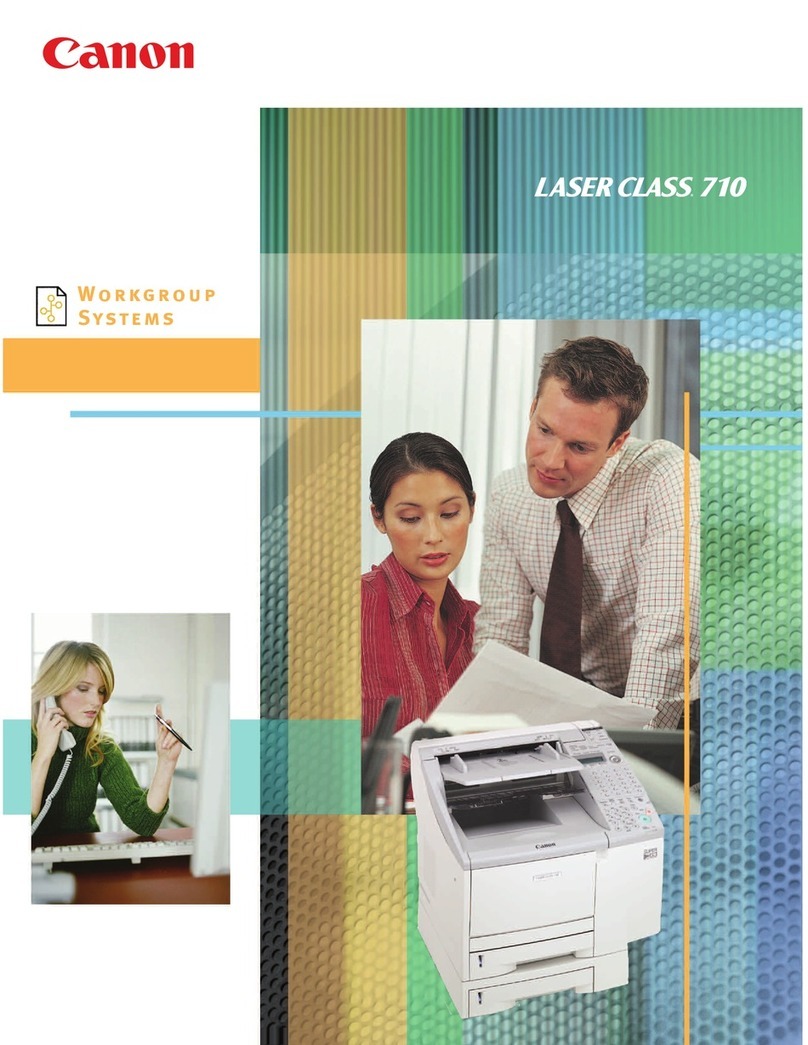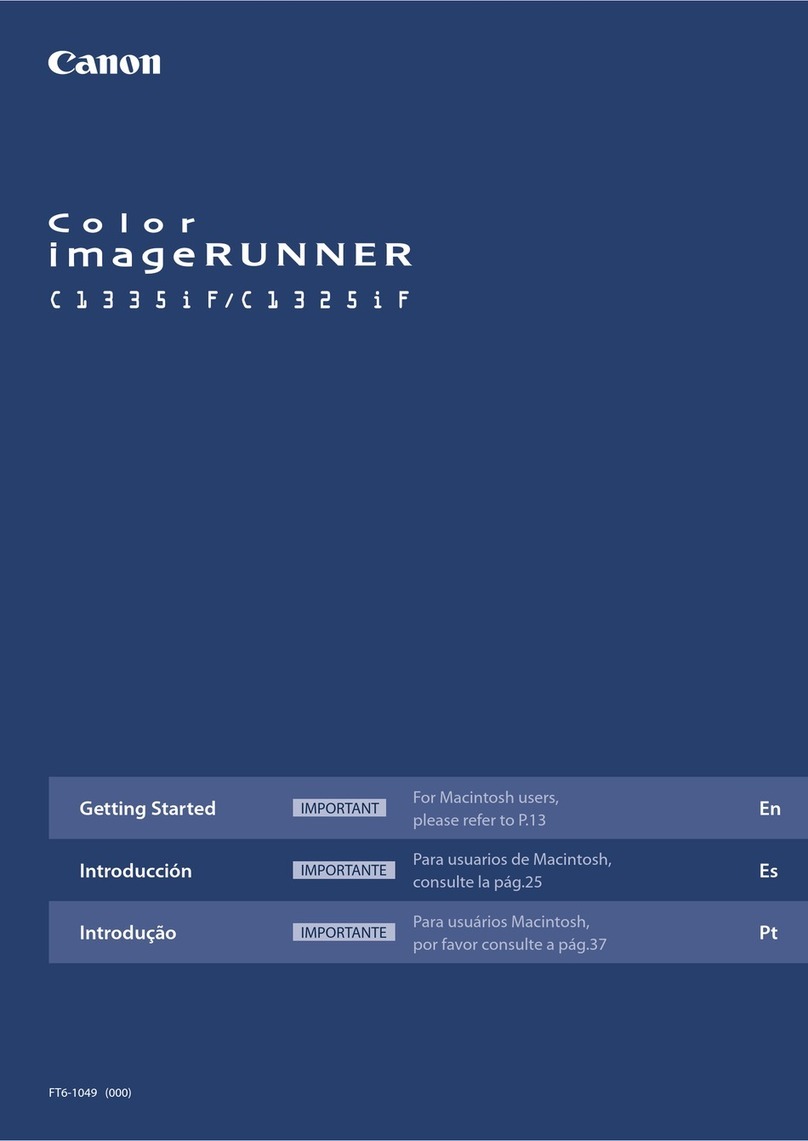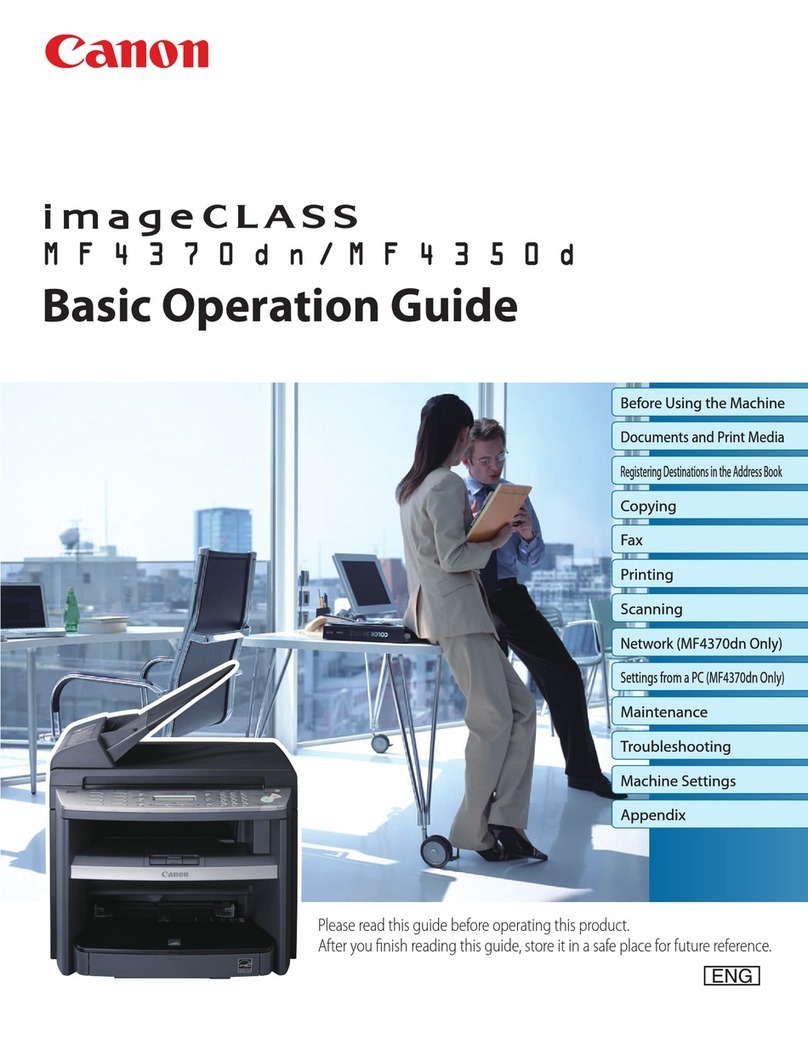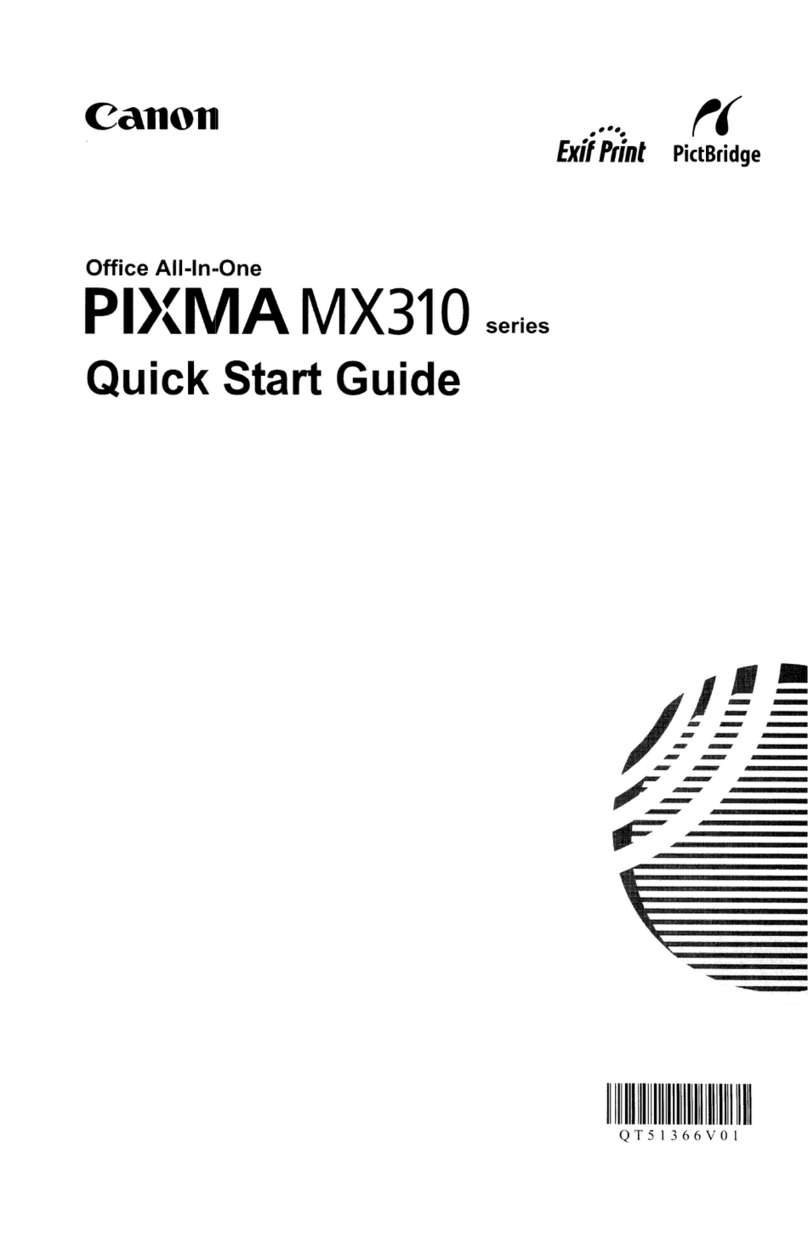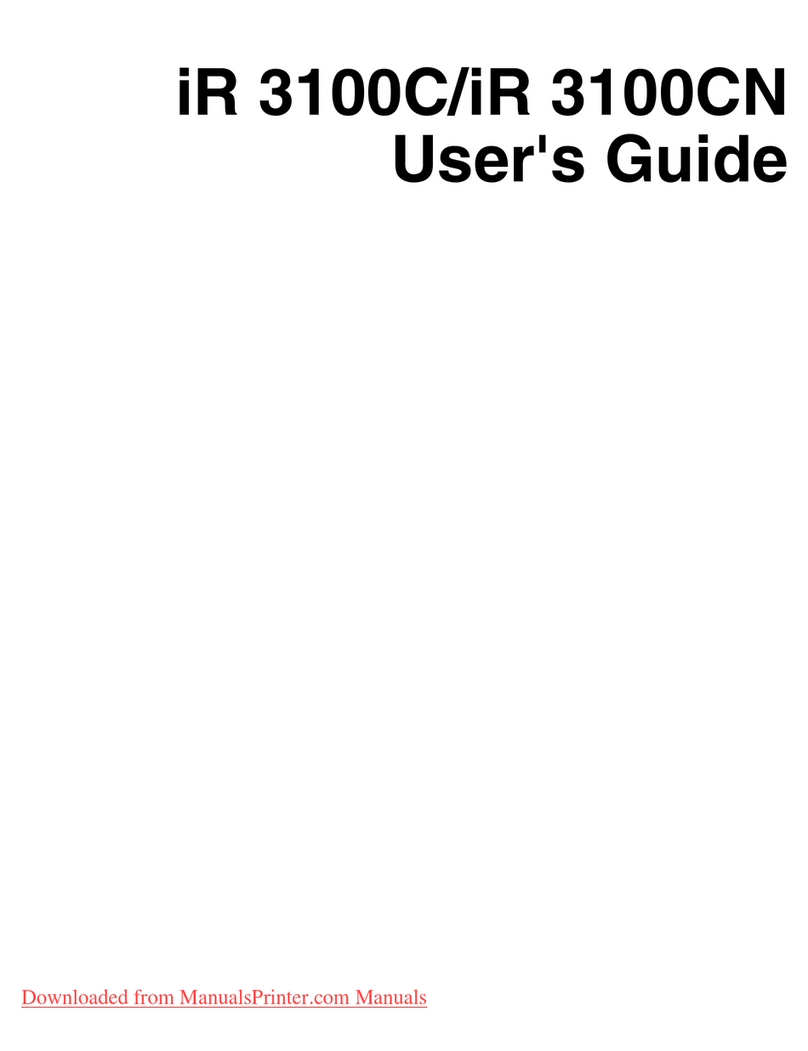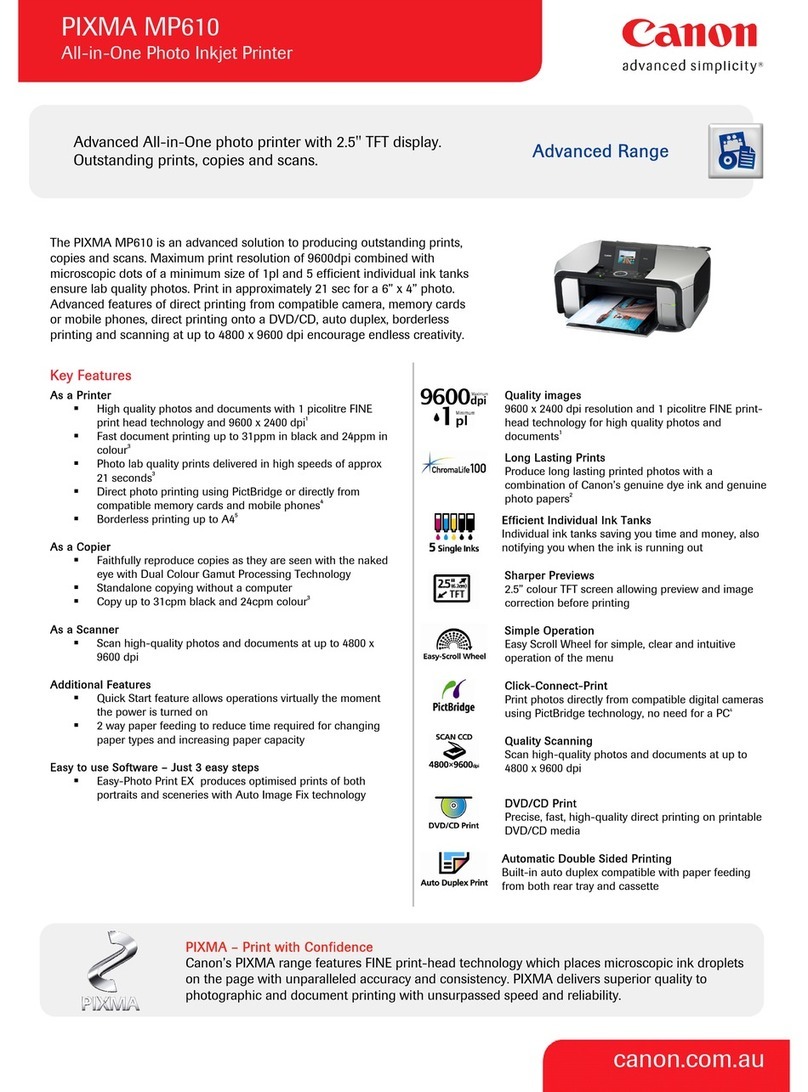As an ENERGYSTAR®Partner,CanonU.S.A.,Inc.hasdeterminedthattheseproductsmeettheENERGY
STARguidelinesforenergyeciency.ENERGYSTARandtheENERGYSTARmarkareregisteredU.S.
marks.PostScript isaregisteredtrademarkortrademark of AdobeSystemsIncorporatedintheUnited
Statesand/orothercountries.Macintosh isatrademark of AppleInc.WindowsandWindowsVistaare
registeredtrademarks of MicrosoftCorporation in theUnitedStatesand/orothercountries.CANON,
IMAGERUNNER,andtheGENUINElogoareregisteredtrademarksofCanonInc.intheUnitedStatesand
mayalsoberegisteredtrademarksortrademarks in othercountries.IMAGEANYWARE isatrademark of
Canon.Allreferencedproductnamesandothermarksaretrademarks of theirrespectiveowners.
Specicationsandavailabilitysubjecttochangewithoutnotice.
©2007CanonU.S.A.,Inc.Allrightsreserved.
1207-3300E/EN-PDF-NR
MAIN UNIT
noitcnufitluM,latigiD:epyT
Imaging System
Copying Method: Laser Dry Electrostatic Transfer
Developing System: Dry Monocomponent Toner
Projection
Fixing System: RAPID Fusing System
Memory: Standard 128MB RAM; 5.1GB HDD
First-Copy Time: 5.8 Seconds (from Platen Glass)
6.6 Seconds (from DADF)
Copy Speed: Up to 33 ppm (Letter)
Maximum Original Size: 11" x 17" (Ledger)
Maximum Copy Size: 11" x 17" (Only lower cassettes
will hold 11" x 17")
Minimum Copy Size: 4" x 5-1/2"
Acceptable Originals: Sheets, Books, 3-Dimensional
Items (Up to 4.4 lb.)
Maximum Copy Reservation: Five Jobs
Maximum Mail Boxes: 100 (100 items per box,
4,000 pages max.)
Scan/Engine Resolution: 600 x 600 dpi
Interpolated Resolution: 1200 x 600 dpi (Copy)
2400 x 600 dpi (Print)
Halftone: 256-Level
Multiple Copies: 1 – 999
Magnication: From Glass: 25%-800%
(In 1% Increments)
From Feeder: 25% - 400%
(In 1% Increments)
Preset Reduction: 25%, 50%, 64%, 73%, 78%
Preset Enlargement: 121%, 129%, 200%, 400%, 800%
Paper Supply
Standard: Dual 500-Sheet Paper
Cassettes (1,000 Sheets)
Stack Bypass (50 Sheets)
Optional: Dual 500-Sheet Paper
Cassettes (1,000 Sheets)
Acceptable Paper Weight: 17 lb. – 20 lb. Bond (Drawers)
17 lb. – 32 lb. Bond (Bypass)
Duplexing: Standard Automatic
Trayless Duplexing
Warm-Up Time: 10 Seconds or Less (Sleep Mode)
29 Seconds or Less (Main
Power O)
Automatic Exposure: AE or Manual (Text, Photo, or
Text & Photo)
Dimensions (HxWxD): 30-1/4"x22-1/4" x 26-3/4"
(When platen cover is (769mmx565mmx678mm)
not attached)
Installation Space (WxD): 32-3/4"x26-3/4"
(830mmx768mm)
Weight: 176.3 lb. (80kg)
Power Requirements: 120V/60Hz, 15A
Power Consumption: 1.35kW Max.
R51-5AMEN:gulP
Estimated Toner Yield: 15,000 Images at 6% Coverage
Network Scan Utility: Network ScanGear (3300EN Only)
Duplexing AutomaticDocument Feeder(Standard)
Paper Capacity: 50 Sheets (All Sizes)
Feeding Speed: Up to 33 Sheets/Minute
Acceptable Original Size: 11"x17", Legal, Letter, Letter-R,
Statement
Dierent-Size Original: Same Width/Dierent Width
Acceptable Paper Weight: 13 lb. to 32 lb. Bond (Two-sided)
10 lb. to 32 lb. Bond (One-sided)
Dimensions (HxWxD) 4-7/8"x22-1/4"x21-1/4"
(122mmx565mmx538mm)
Weight: 18.7 lb. (8.5kg)
Internal Finisher (Standard)
Acceptable Paper Weight: 17 lb. – 32 lb. Bond
Number of Trays: One Tray
Tray Capacity: 300 Sheets (Letter)/150 Sheets
(Letter-R, Legal, 11" x 17")
Paper Size: Statement to 11" x 17"
Staple Position: 1-Top Left Corner
Maximum Stapling Capacity: 30 Sheets (Letter)/15 Sheets
(11" x 17")
Power Source: Directly From Main Unit
Dimensions (H xWxD): 9-1/8"x22-1/4"x20"
(232mmx565mmx509mm)
Weight: 24.3 lb. (11kg)
Staple Type: Staple-L1 (Included)
Print Specications (3300EN Only)
derahS-rossecorPmotsuCnonaC:UPC
Memory: Shared with Main Unit –
128MB RAM Standard
Continuous Print Speed: Up to 33 ppm (Letter)
Page Description Languages: PCL 5e/6, PostScript ®3TM Emulation
Interface Connections: RJ-45 (10/100Base-TX),
IEEE 1284 (Compatibility: Nibble,
Byte, and ECP Mode)
Printer Drivers
PCL 5e/6: Windows ®(Windows 2000/XP/
Server 2003/Windows Vista ®)
Citrix MetaFrame
PS3: Windows (Windows 2000/XP/
Server 2003/Windows Vista)
Citrix MetaFrame, Macintosh ®
(OS 10.2.8 or Later)
Super G3 Fax**
Applicable Line: Public Switched Telephone
Network (PSTN)
Connection Lines: One
Sending Sizes: Statement to Ledger
Address Book: 200 Destinations
Image Memory: Approx. 3,700 Pages
OPTIONAL ACCESSORIES
Cassette Feeding Unit-W1 E (Optional)
Paper Capacity: 2x500-Sheet Cassettes
(20 lb. Bond)
Paper Size: First Cassette (Statement-R
to Legal)
Second Cassette (Statement-R
to 11"x17")
Paper Weight: 17 lb. – 20 lb. Bond
Dimensions (HxWxD): 22-3/8" x 26-3/4"x9-3/4"
(565mmx678mmx248mm)
Weight: 67.1 lb. (28kg)
*NOTE:FACTORYCERTIFIEDMODEL – ThisFACTORYCERTIFIED
MODEL has beenthoroughlyinspectedandcleaned.Ithashad
aprescribed numberofpartsreplacedsoastoensureoperation
andqualitytoCanonstandards.Thismodelhasbeenassigned
anewmodelnameandserialnumber, may incorporatenew
featuresand/orfunctions,andhashaditsmeterreset to zero.
Thismodelcontainsnew,refurbished,and/orrecoveredparts
and fullymeetstheoriginalequipmentmanufacturer’ s quality
and operationalstandardsforthisFACTORYCERTIFIEDmachine.
** Standard on some congurations.
Specifications
Cabinet
Main Unit* (DADF and
Internal Finisher Std.)
Cassette Feeding Unit-W1 E
Canon Business Solutions
Sales • Service • Supplies
800-815-4000 | solutions.canon.com