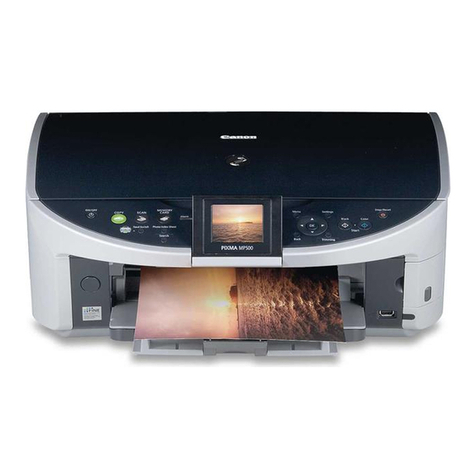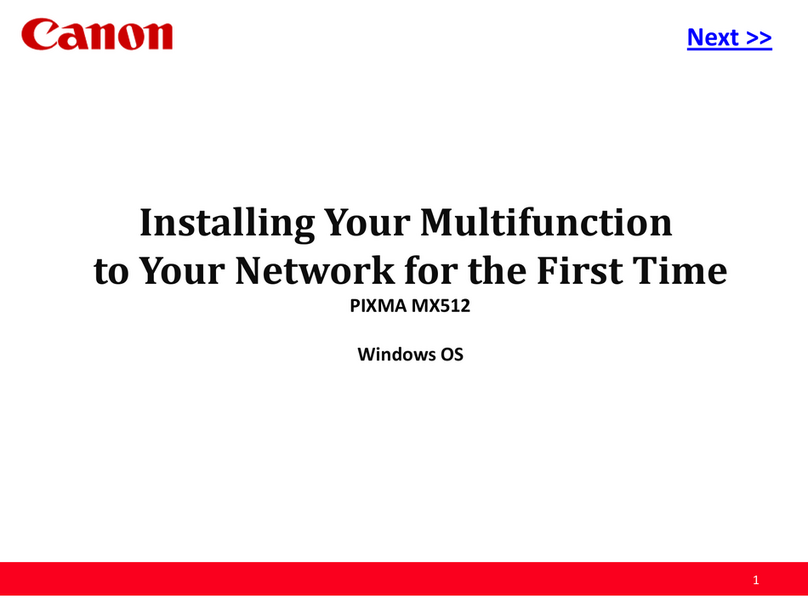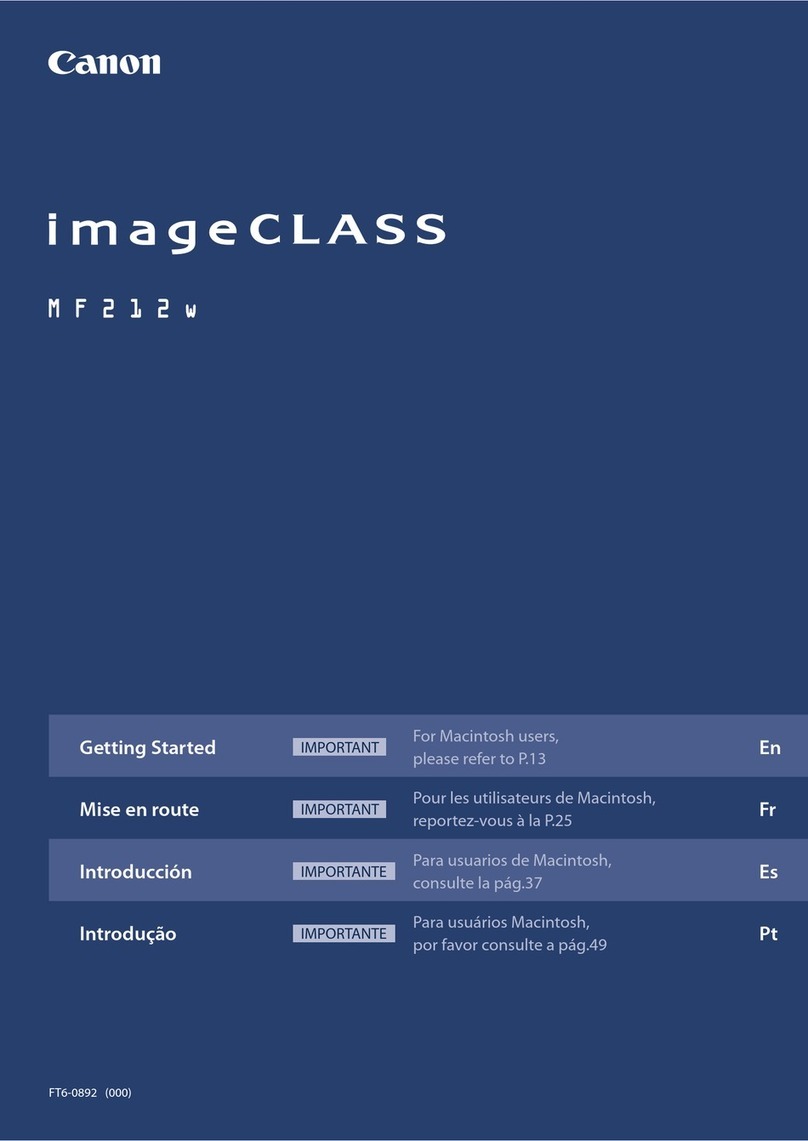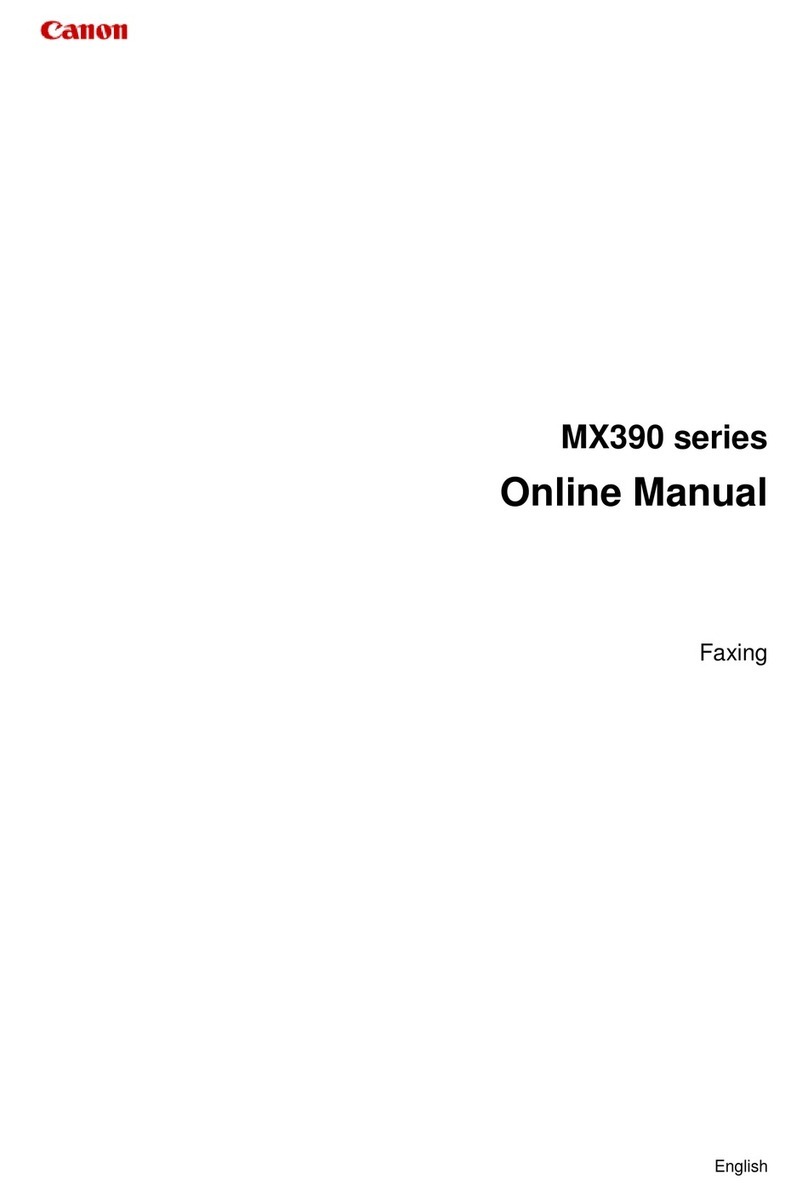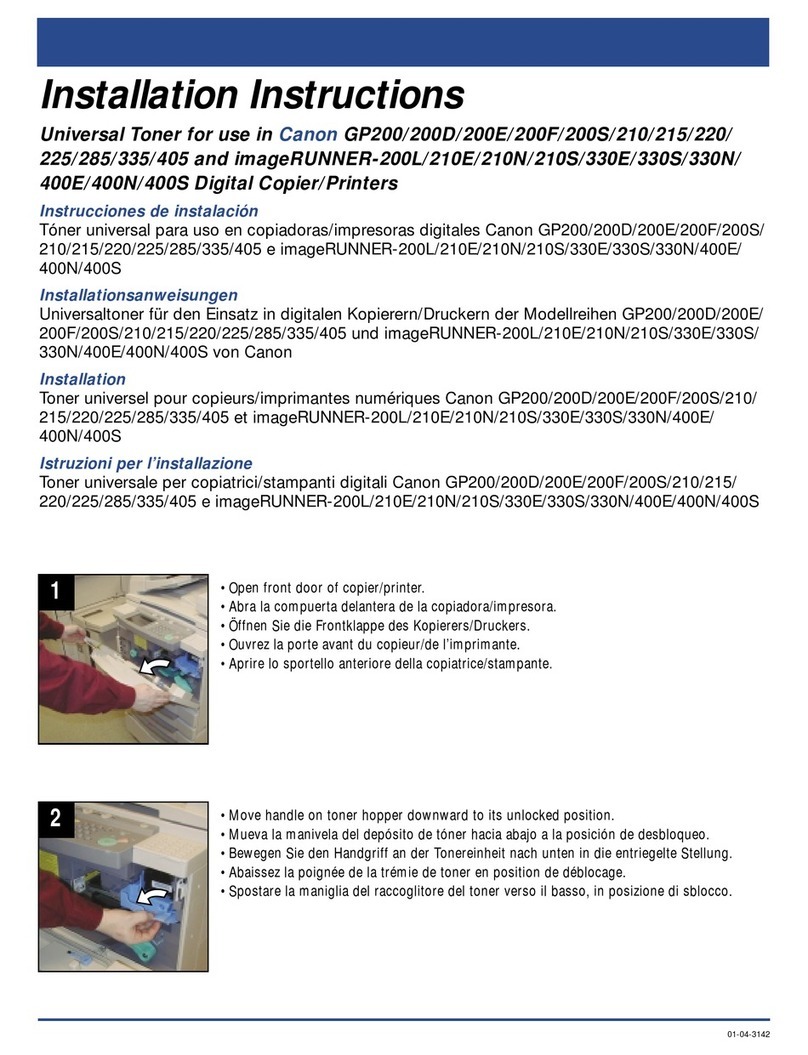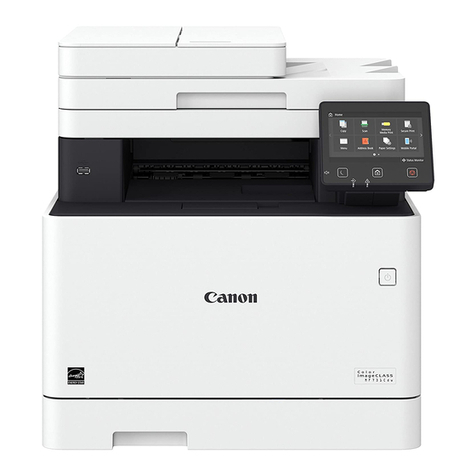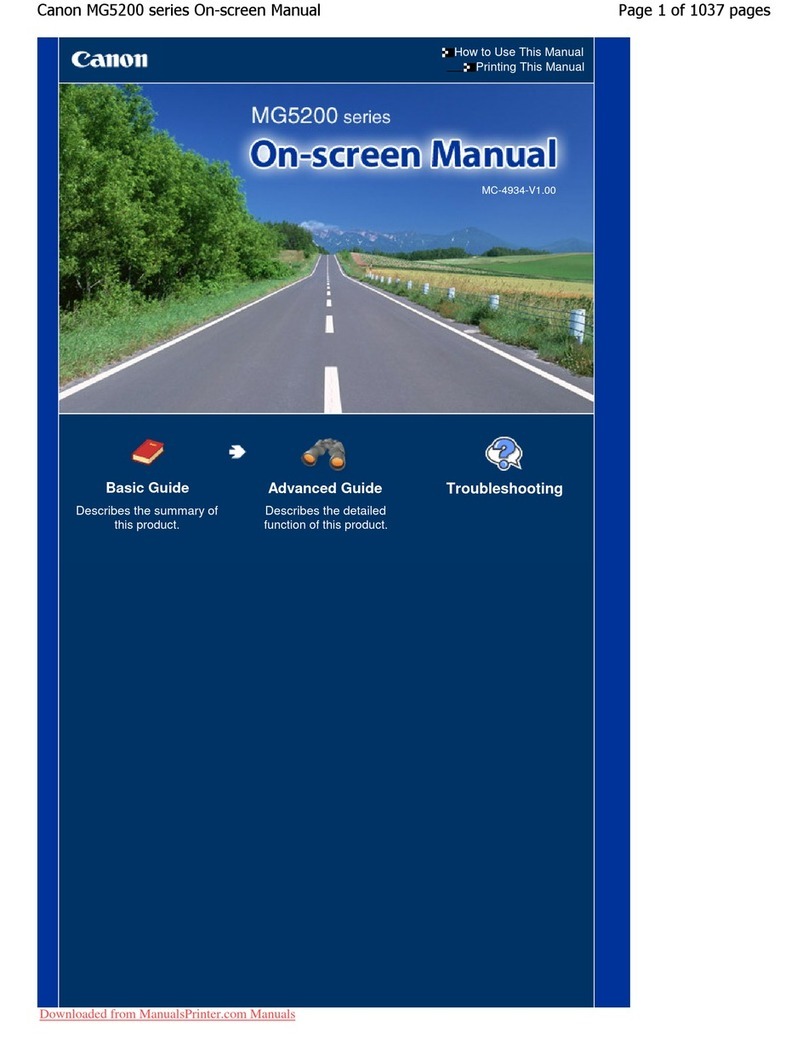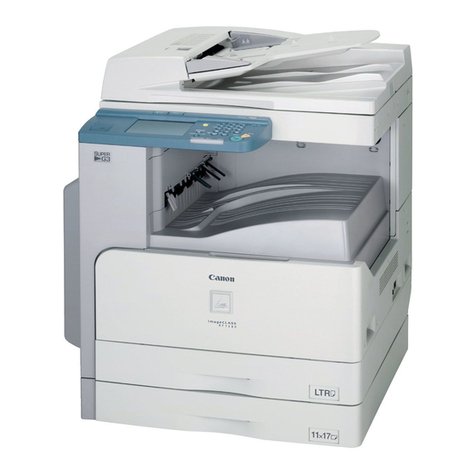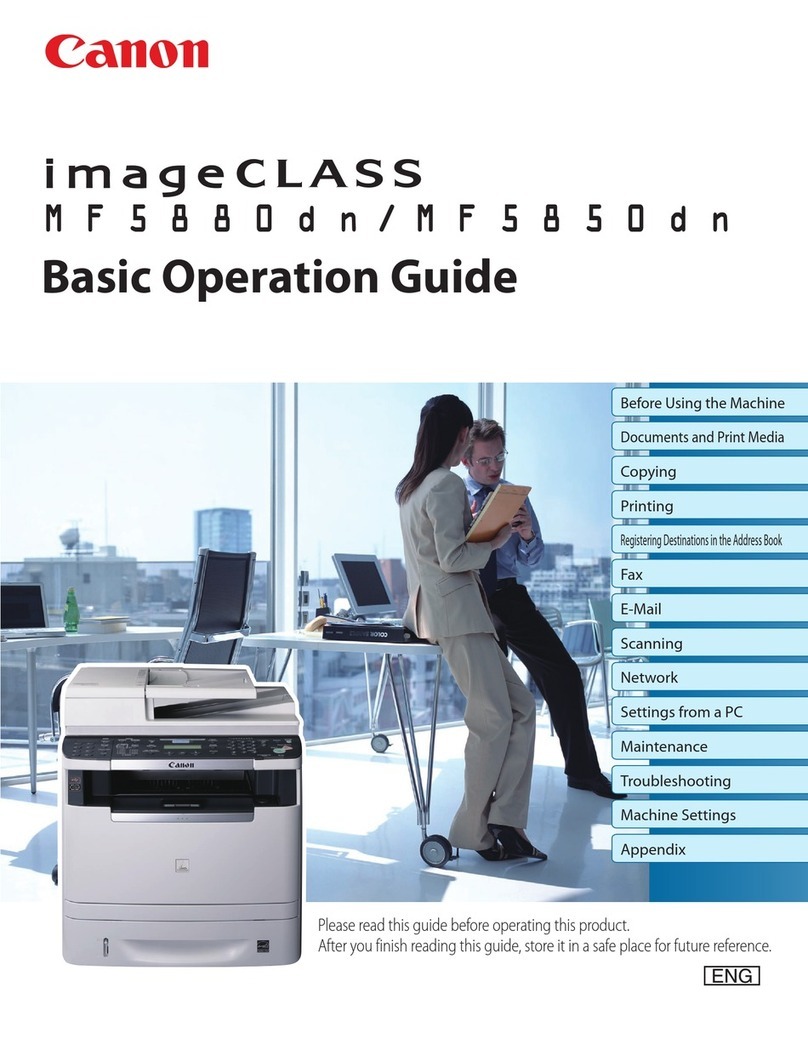..94
Table
of
Contents
Before Using the Machine 2
Operation Pane!. 2
Menu Items.. .
.4
Turning the Machine On and Off . 6
Handling the Original Document 8
Loading Printing Paper ..11
Copying 19
Making Copies...
..
19
Changing the Copy Settings
...
.
..
19
Using Useful Copy Functions
..
21
Printing from
Your
Computer.
22
Printing with Windows 22
Printing with Macintosh...... .23
Scanning Images 24
Scanning Methods 24
Printing Photographs Directly
from aCompliant
Device
25
Printing Photographs Directly
from aCompliant Device 25
About PictBridge Print Settings 27
Faxing
30
Preparing the Machine for Fax 30
Registering Sender Information... ..34
Registering the Destination.... .
...
39
Sending Faxes. .42
Using Other Useful Sending Functions 46
Receiving Faxes 47
Using Other Useful Receiving Functions 53
Document Stored
in
Memory 54
Summary
of
Reports and Lists 57
Routine Maintenance 59
When Printing Becomes Faint or Colors
Are Incorrect........................... .59
Printing the Nozzle Check Pattern......
..
60
Examining the Nozzle Check Pattern
61
Print Head Cleaning.............. .62
Print Head Deep Cleaning.. .63
Aligning the Print Head...... .64
Replacing aFINE Cartridge 66
Keeping the Best Printing Results 72
Cleaning Your Machine 73
Troubleshooting 77
An Error Message Is Displayed
on the LCD 78
LCD Cannot Be Seen At All............. .
81
An Unintended Language Is Displayed
on the LCD......... .
..
81
Cannot Install the MP Drivers... ..82
Cannot Connect to Computer Properly 83
Print Results Not Satisfactory ..84
The Print Result Not Satisfactory
When Copying .88
Printing Does Not Start...
..88
Paper Does Not Feed Properly
.89
Paper Jams .....
.90
Document Jams.. .
91
Error Message Appears on the Computer
Screen .
Error Message Appears on aPictBridge
Compliant
Device.
.96
Scanning Problems 97
Problems Receiving Faxes.. .
..
97
Problems Sending Faxes .... .99
Telephone Problems 100
Appendix
101
How to Use the Documentation Provided
101
Reading the On-screen Manuals 102
Specifications .103
Safety
Precautions
107
Legal Limitations on Use
of
Your Product
and Use
of
Images 110
Users
in
the U.S.A. .
111
Users
in
Canada.... .116
Users
in
New Zealand 117
Index
118
1
..94
Table
of
Contents
Before Using the Machine 2
Operation Pane!. 2
Menu Items.. .
.4
Turning the Machine On and Off . 6
Handling the Original Document 8
Loading Printing Paper ..11
Copying 19
Making Copies...
..
19
Changing the Copy Settings
...
.
..
19
Using Useful Copy Functions
..
21
Printing from
Your
Computer.
22
Printing with Windows 22
Printing with Macintosh...... .23
Scanning Images 24
Scanning Methods 24
Printing Photographs Directly
from aCompliant
Device
25
Printing Photographs Directly
from aCompliant Device 25
About PictBridge Print Settings 27
Faxing
30
Preparing the Machine for Fax 30
Registering Sender Information... ..34
Registering the Destination.... .
...
39
Sending Faxes. .42
Using Other Useful Sending Functions 46
Receiving Faxes 47
Using Other Useful Receiving Functions 53
Document Stored
in
Memory 54
Summary
of
Reports and Lists 57
Routine Maintenance 59
When Printing Becomes Faint or Colors
Are Incorrect........................... .59
Printing the Nozzle Check Pattern......
..
60
Examining the Nozzle Check Pattern
61
Print Head Cleaning.............. .62
Print Head Deep Cleaning.. .63
Aligning the Print Head...... .64
Replacing aFINE Cartridge 66
Keeping the Best Printing Results 72
Cleaning Your Machine 73
Troubleshooting 77
An Error Message Is Displayed
on the LCD 78
LCD Cannot Be Seen At All............. .
81
An Unintended Language Is Displayed
on the LCD......... .
..
81
Cannot Install the MP Drivers... ..82
Cannot Connect to Computer Properly 83
Print Results Not Satisfactory ..84
The Print Result Not Satisfactory
When Copying .88
Printing Does Not Start...
..88
Paper Does Not Feed Properly
.89
Paper Jams .....
.90
Document Jams.. .
91
Error Message Appears on the Computer
Screen .
Error Message Appears on aPictBridge
Compliant
Device.
.96
Scanning Problems 97
Problems Receiving Faxes.. .
..
97
Problems Sending Faxes .... .99
Telephone Problems 100
Appendix
101
How to Use the Documentation Provided
101
Reading the On-screen Manuals 102
Specifications .103
Safety
Precautions
107
Legal Limitations on Use
of
Your Product
and Use
of
Images 110
Users
in
the U.S.A. .
111
Users
in
Canada.... .116
Users
in
New Zealand 117
Index
118
1