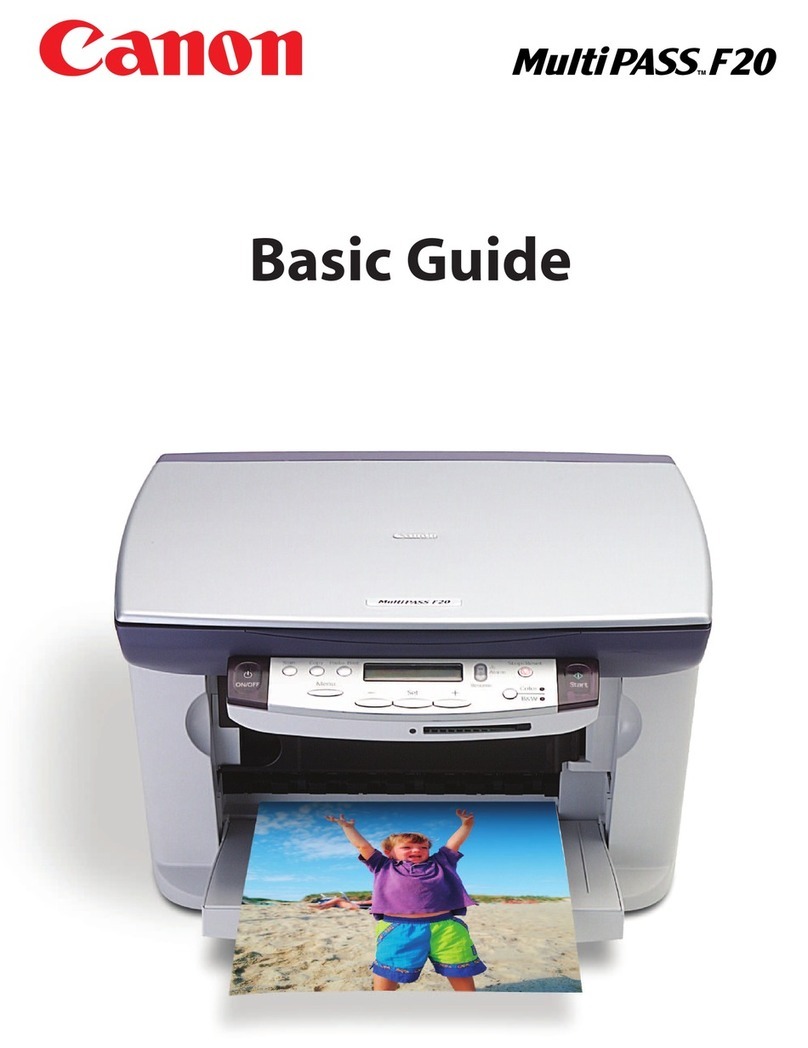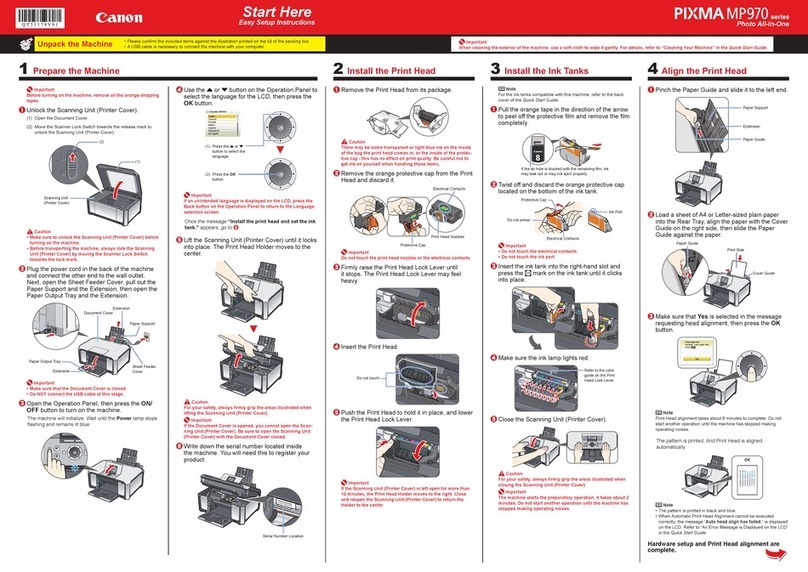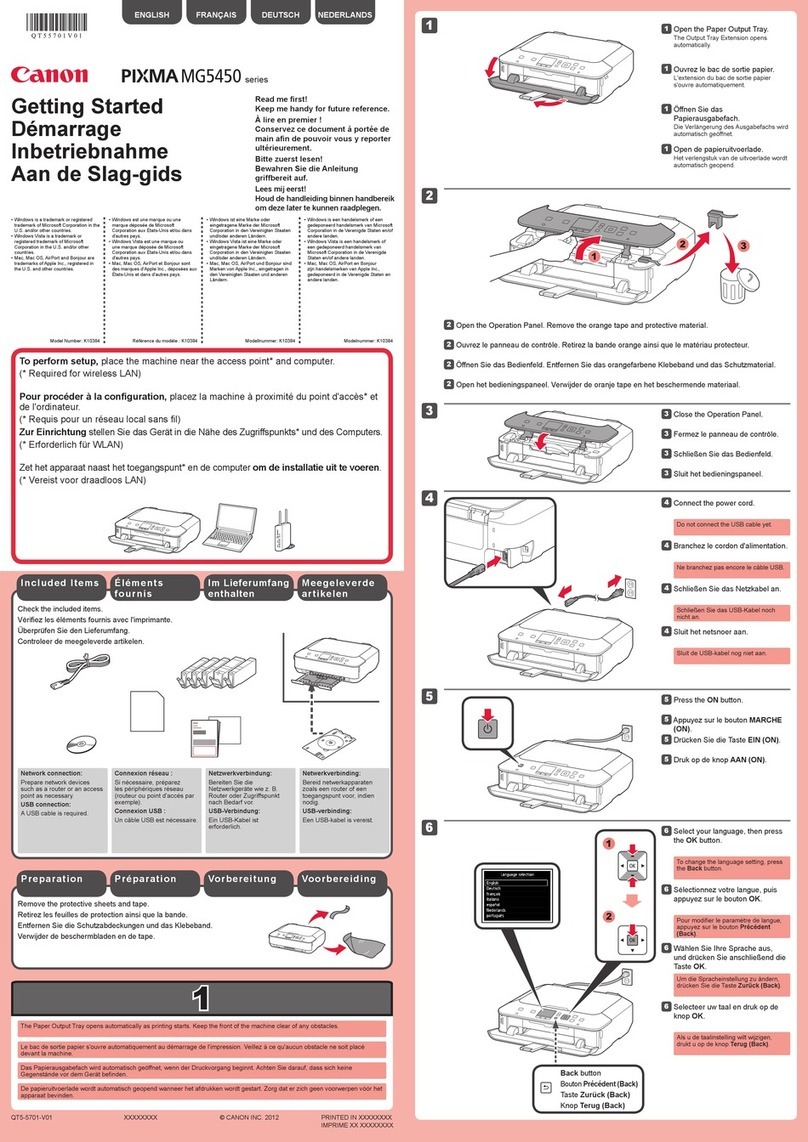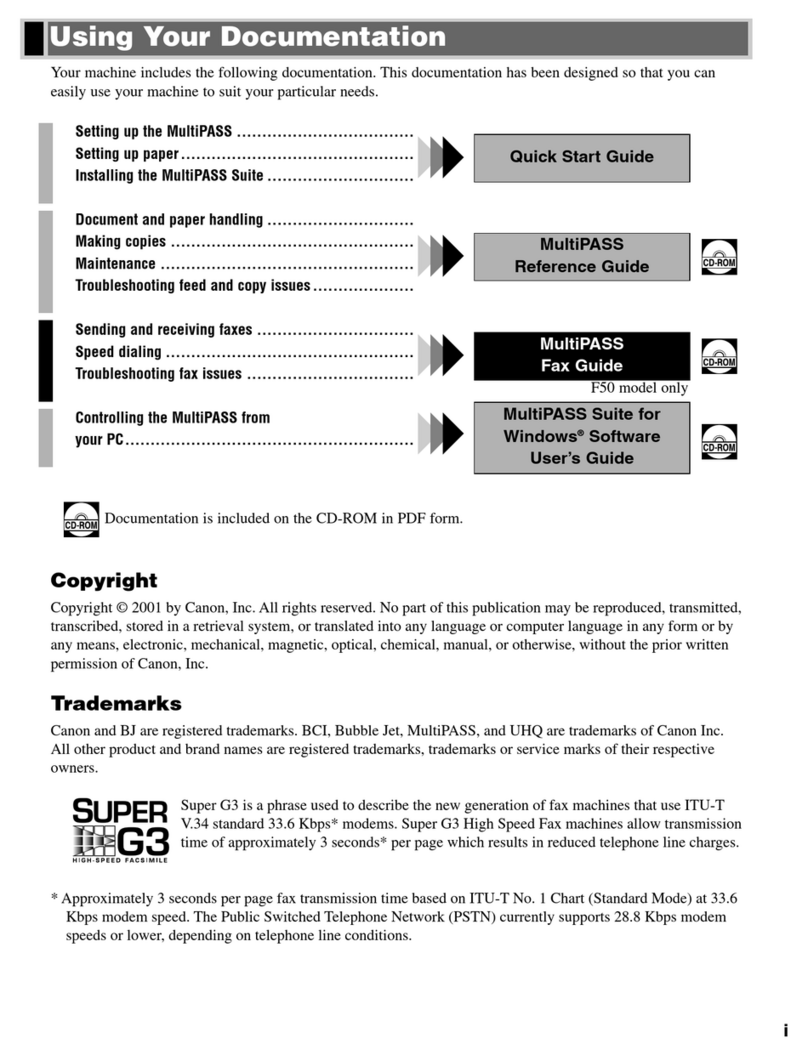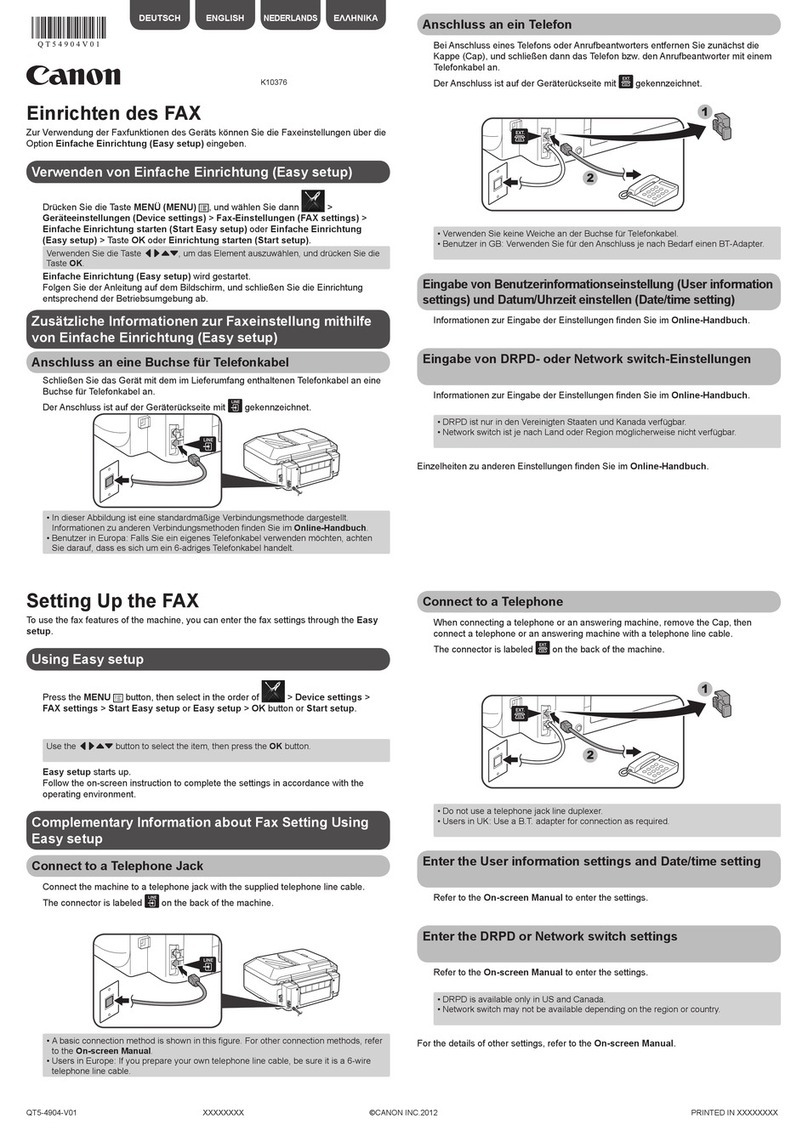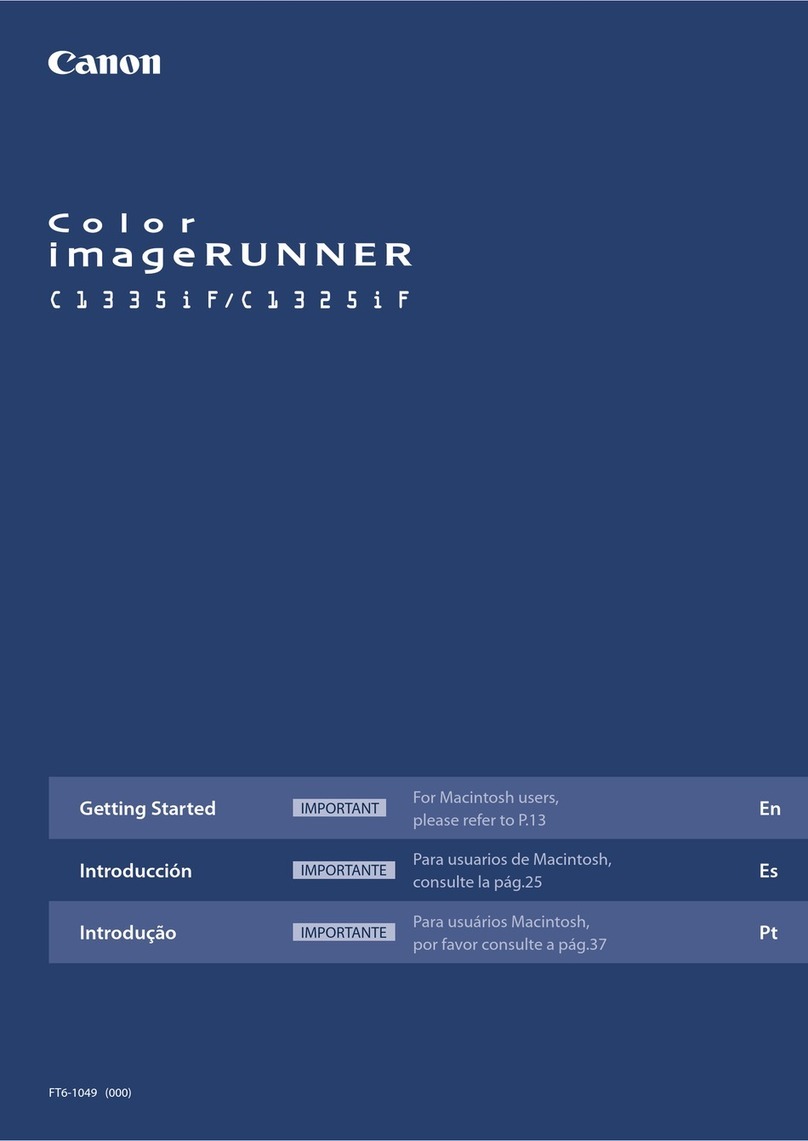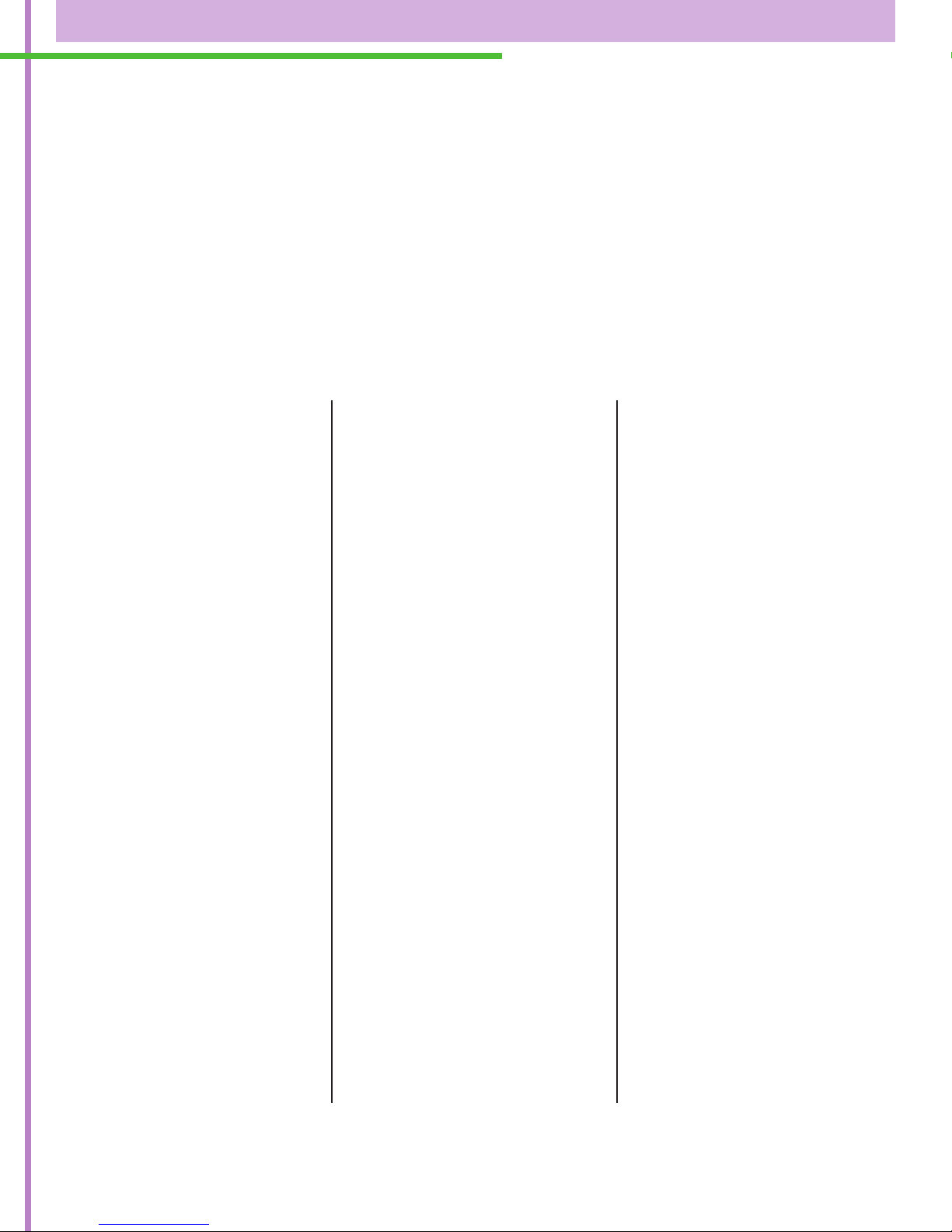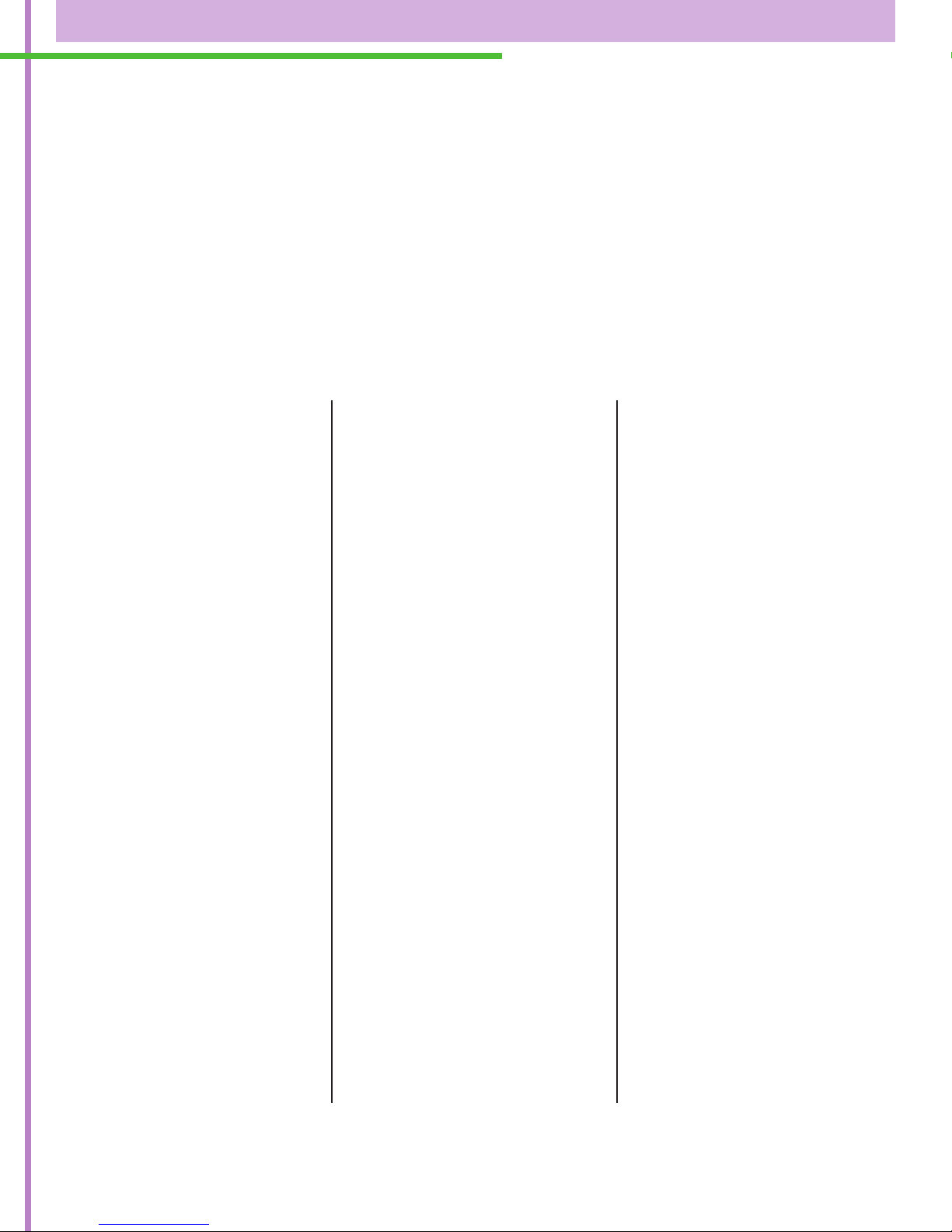
Type: Color Digital Multifunction Imaging
System
Imaging System: Laser Dry Electrostatic Transfer
Developing System: Dry Dual Component Developer
Fixing System: Heat Roller System
Image Server Memory
C3170U: 512MB (Std.) + 80GB HDD
C3170i:1GB (Std./Max.) + 80GB HDD
Copy/Print Speed (B/W, Color):* Up to 31ppm/7ppm (Letter)
Scan Speed: 44 ipm (B/W and Color at 300dpi)
Printing
C3170U: UFR II (Std.); PCL 5c and PS 3
Emulation (Opt.)
C3170i:UFR II, PCL 5c, PS3 Emulation (Std.)
Print Resolution: Up to 2400 dpi x 600 dpi equivalent
Copy Resolution: 600 dpi x 600 dpi
Scan Resolution: 600 dpi x 600 dpi (Copy)
FirstCopy Time: Less than 8Seconds(B/W)
Less than 23.9 Seconds (Color)
Warm-up Time: 6Minutes or Less
Max. Original Size: 11" x17"
Max. Copy Size: 12" x 18"
Min. Copy Size: 3-7/8" x 5-9/16"
Max. Copy Reservation: 5Jobs
Max. Mail Boxes Supported: 100
Color Modes: Auto-Color Select, Full Color, Black,
Single Color, Two Colors
Copy Exposure: Automatic, Manual (9Levels)
Original Type: Text/Photo/Map, Printed Image,
Photo, Text
Halftones: 256 Gradations (Continuous-tone)
Duplexing: Standard Automatic Trayless
Duplexing up to 28lb. Bond
Maginification Reduction/
Enlargement: 25% to 400% (in 1% Increments)
Paper Sources
Standard: Dual 550-Sheet Paper Cassettes
(1,100 Sheets)
Stack Bypass (50 Sheets)
Optional: 2,500-Sheet Paper Deck
(20 lb. Bond)
Dual 550-Sheet Cassette
Feeding Unit
(4,750 Sheets Max.)
CopyRatio: 25% to400% (in 1% Increments)
Special Features Two-Page Separation, Cover/Sheet
Insertion, Image Combination, Shift,
Booklet, Transparency Interleaving, Job
Done Notice, Margin, Different Size
Originals, Job Build, Scan Image
Check, Frame Erase, Image Creation,
Sharpness, Image Adjustment, Area
Designation, Form Composition,
Pg/Copy Set Numbering, Recall,
Watermark/Print Date, Mode Memory
Multiple Copies: 1to 999
Network Scanning Utility: Color Network ScanGear
Color Universal Send (Standard)
Sending Methods: E-mail, I-Fax, Super G3Fax (Opt.; 1 or 2
Lines), File Server (IPX, FTP, SMB), User
Inbox(includes URL Send)
Address Book Capacity: Max. 1,800 Destinations
Max. 5LDAP Servers
File Formats: TIFF, JPEG, PDF, PDF (Compact) (Opt.),**
PDF(OCR) (Opt.),**/***
Sending Sizes: Statement to 11" x 17"
Paper Sources
Standard: Dual 550-Sheet Paper Cassettes
Stack Bypass (50 Sheets)
Optional: 2,500-Sheet Paper Deck (20 lb. Bond)
Dual 550-Sheet Cassette Feeding Unit
(4,750 Sheets Max.)
Paper Weights: 17 lb. Bond to 90 lb. Index
Network Interface Connections: 10/100Base-T (RJ-45), USB 2.0
Communication Interface
Protocols Supported: TCP/IP, IPX/SPX,™ EtherTalk,™ SMB
Dimensions (H x W x D): 29-3/4" x 22-1/4" x 29-3/4"
(754mm x 565mm x 755mm)
Installation Space: (W x D): 40-3/4" x48-3/4" (862mm x 755mm)
(when stackbypass is centered)
Weight: 190 lb. (86.2kg)
Power Requirements: 120VAC, 60Hz, 11A
Power Consumption: 1.2kW (Max.)
Toner Yield: 23,000 Black @ 5%Coverage,
8,500 Each Color @ 5% Coverage
OptionalAccessories
Duplexing Automatic Document Feeder-L1
Acceptable Originals: Statement to 11" x 17"
Capacity: 50 Sheets (20 lb. Bond/Letter)
Max. Paper Weight: 13 lb. to 32 lb. Bond
(Letter, One-sided)
13 lb. to 32 lb. Bond
(Letter, Two-sided)
Feeding Speed: 28 Sheets/Minute (Letter)
Power Source: From Main Unit
Cassette Feeding Unit-Y2
Paper Capacity: Dual 550-Sheet Paper Cassettes
(1,100 Sheets/20 lb. Bond)
Acceptable Paper Sizes: Statement-R to 12" x18"
Acceptable Paper Weights: 17 lb. to 90 lb. Index
Power Source: From Main Unit
Dimensions (H x W x D): 9-7/8" x 22-1/4" x 27-5/8"
(251.5mm x565mm x700mm)
Weight: 50.7 lb. (23kg)
Envelope Feeder Attachment-C1
Copy Speed: 3.4 cpm (Monarch), 2.2 cpm (Other)
Acceptable Envelopes: COM10, Monarch, DL, ISO-B5,
ISO-C5, Yougata 4
Feeder Capacity: Approx. 50 Envelopes or 1-1/4"
Dimensions (H x W x D): 2-1/2" x 7-7/8" x 11-3/8"
(62mm x 199mm x 288mm)
Weight: Approx. 1.85 lb. (840g)
Paper Deck-Q1■
Paper Deck Capacity: 2,500 Sheets (20 lb. Bond)
Paper Size: Letter
Acceptable Paper Weights: 17 lb. to 28 lb. Bond
Power Source: From Main Unit
Dimensions (H x W x D): 18-5/8" x 14-5/8" x 23-1/4"
(473mm x372mm x591mm)
Weight: Approx. 65.3 lb. (29.6kg)
Inner 2-WayTray-C1
Acceptable Paper Weights: 17 lb. to 90 lb. Index
Number of Trays: Two
Tray Capacity (20 lb. Bond)
Lower Output Tray: 250 Sheets (Letter)
100 Sheets (Other Sizes)
Upper Output Tray: 100 Sheets (Letter)
50 Sheets (Other Sizes)
Copy Tray-J1 (Optional): 150 Sheets (Letter)
Acceptable Paper Sizes: Statement to 12" x 18"
Power Source: From Main Unit
Dimensions (H x W x D): 6" x 7" x 21-1/2"
(151mm x176mm x546mm)
Weight: 8.6 lb. (3.9kg)
Finisher-P1
Acceptable Paper Weights: 17 lb. to 90 lb. Index
Number of Trays: One
TrayCapacity:
Non-Collate/Collate,
Group Mode: 500 Sheets (Letter, Statement)
Staple Mode: 500 Sheets/30 Sets (Letter-R to
11" x 17")
Staple Position/Size
Corner Stapling: 11" x 17", Legal, Letter, Letter-R
Double Stapling: 11" x 17", Letter
Max. Stapling Capacity
(Up to 20 lb. Bond): 50 Sheets (Letter)
30 Sheets (11" x17", Legal, Letter,
Letter-R)
Power Source: From Main Unit
Dimensions (H x W x D): 7-7/8" x 16-1/8" x 21-1/4"
(201mm x 409mm x 534mm)
Weight: Approx. 25.3 lb. (11.5kg)
imageRUNNER C3170 Series Specifications
THE NEXT GENERATION IN COLOR MULTIFUNCTION TECHNOLOGY.
The color-enabled imageRUNNER®C3170 Series brings the power of digital imaging and communications
technology to everyone in your office. Each model delivers black-and-white output at up to 31 pages per
minute to support the needs of hard-working office environments, and color output at up to seven pages
per minute to complement your important documents, presentations, and proposals.
In one compact design, the imageRUNNER C3170 Series models incorporate Canon’s MEAP®(Multifunctional
Embedded Application Platform) development architecture, which offers the unique ability to embed diverse
and customizable applications that integrate into every aspect of your business workflow. Add to that a
complete suite of color multifunctional capabilities to brilliantly distinguish your business from the rest.