Canon PIXMA MP620 series User manual
Other Canon All In One Printer manuals

Canon
Canon imageCLASS MF6540 Quick start guide

Canon
Canon FAX-L2000 User manual
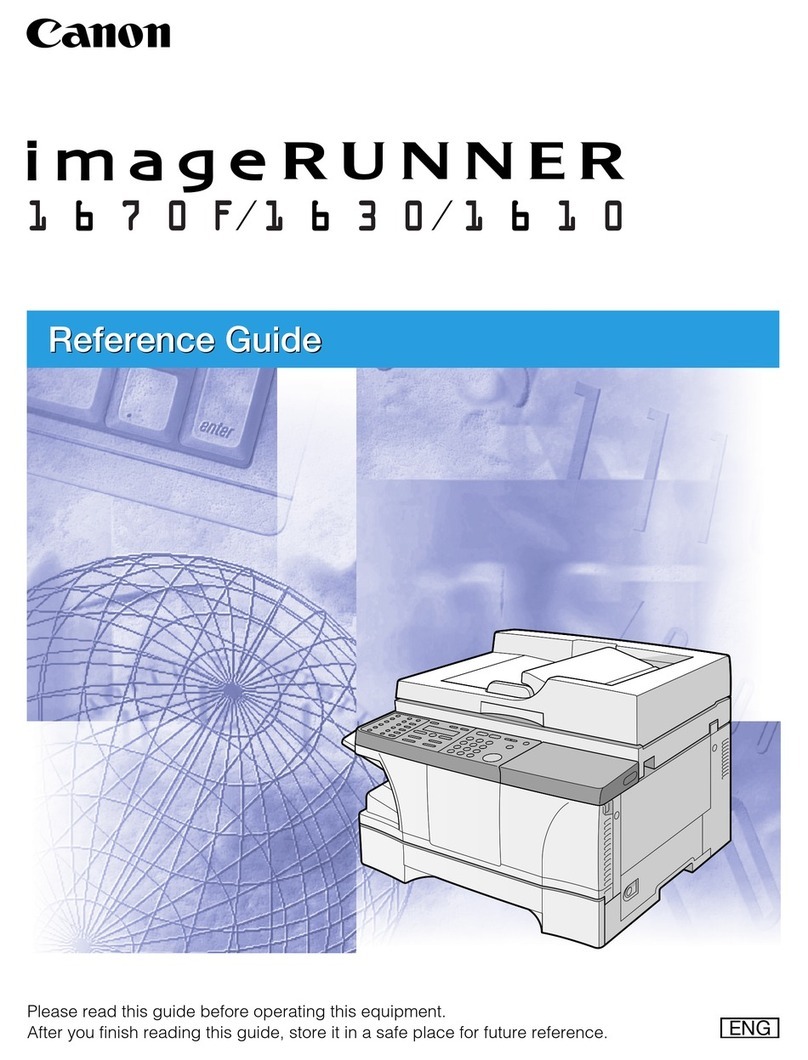
Canon
Canon IMAGERUNNER 1610 User manual

Canon
Canon ImageRunner iR8500 Series User manual
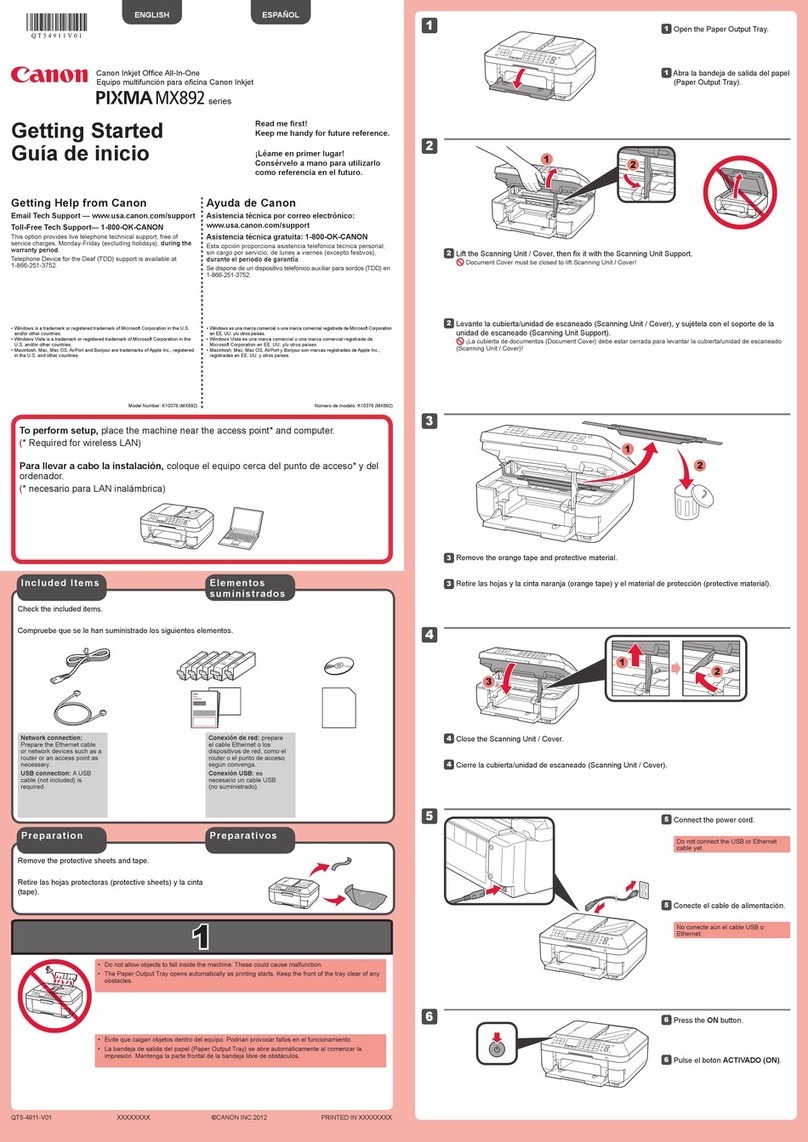
Canon
Canon PIXMA MX892 User manual

Canon
Canon G4200 Setup guide
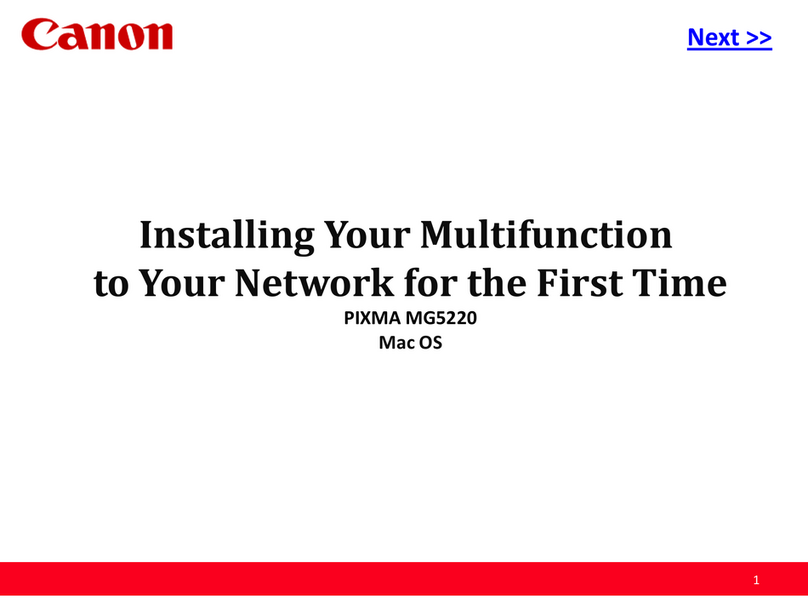
Canon
Canon PIXMA MG5220 Series User manual

Canon
Canon IMAGECLASS MF4150 User guide

Canon
Canon PIXMA MG4200 Series User manual

Canon
Canon PIXMA MP510 Manual

Canon
Canon image runner 2545i User manual
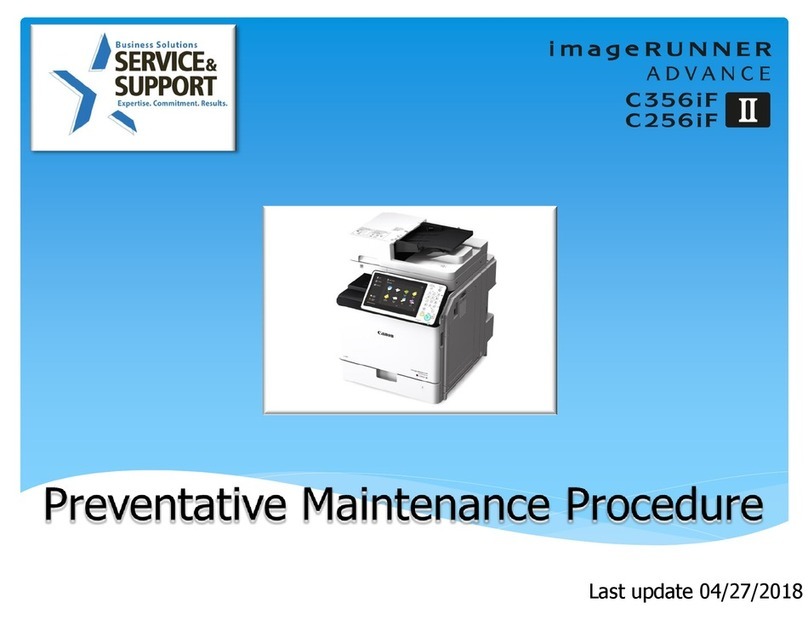
Canon
Canon imageRUNNER ADVANCE C356iF II Operating manual

Canon
Canon MG5200 series User manual

Canon
Canon IMAGE RUNNER 5075 Product information sheet

Canon
Canon MF3110 - ImageCLASS Laser Multifunction Quick start guide
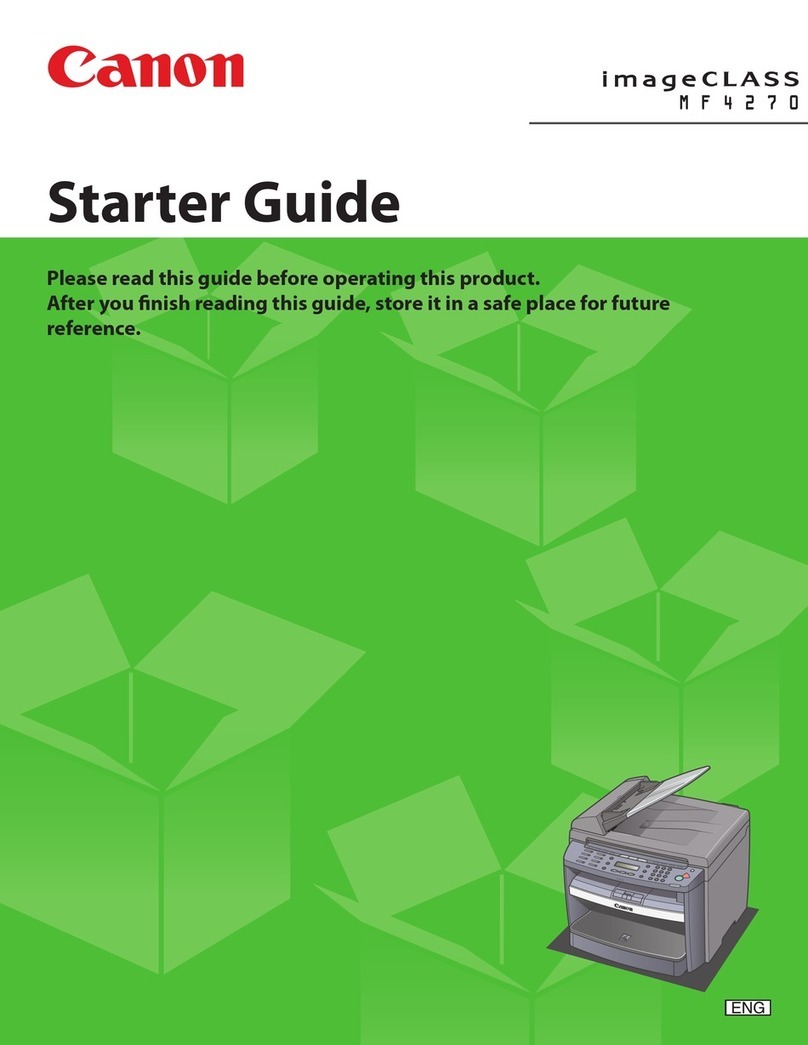
Canon
Canon ImageCLASS MF4270 Safety guide

Canon
Canon PIXMA MG4220 User manual

Canon
Canon PIXMA TS5055 Setup guide
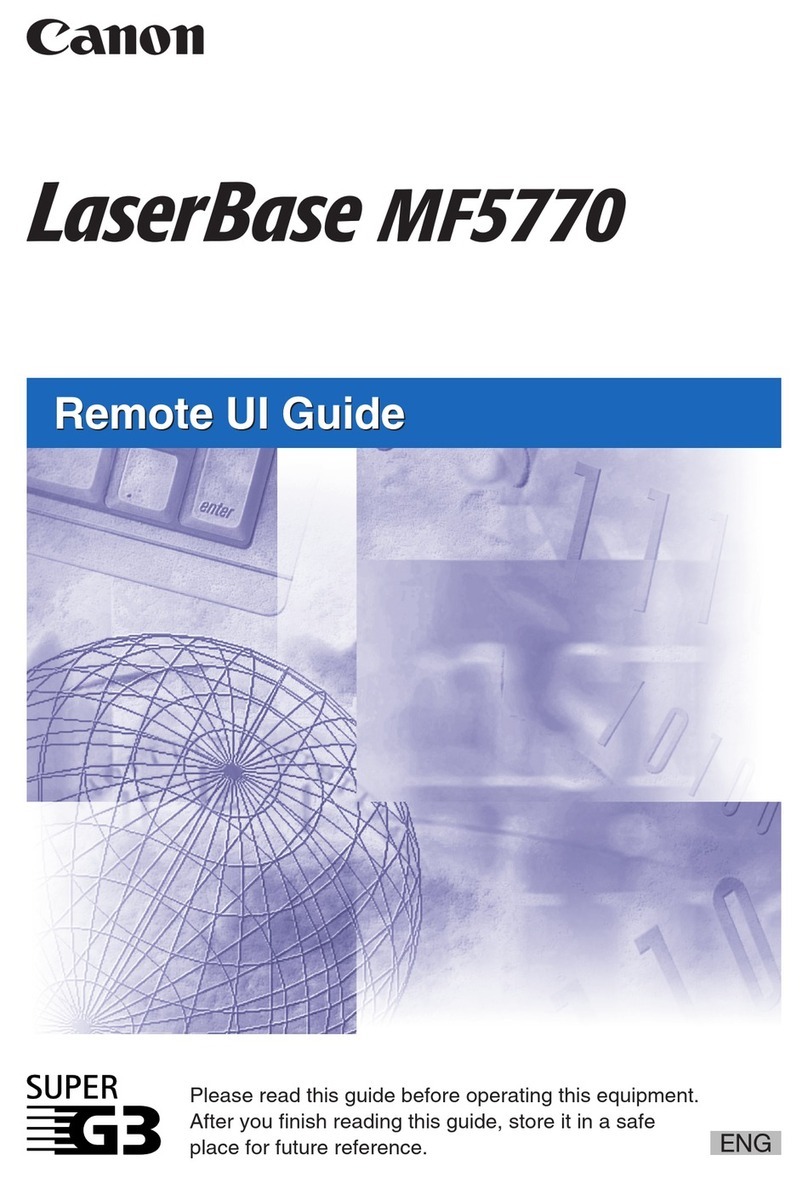
Canon
Canon LaserBase MF5770 User manual

Canon
Canon G4000 series Setup guide































